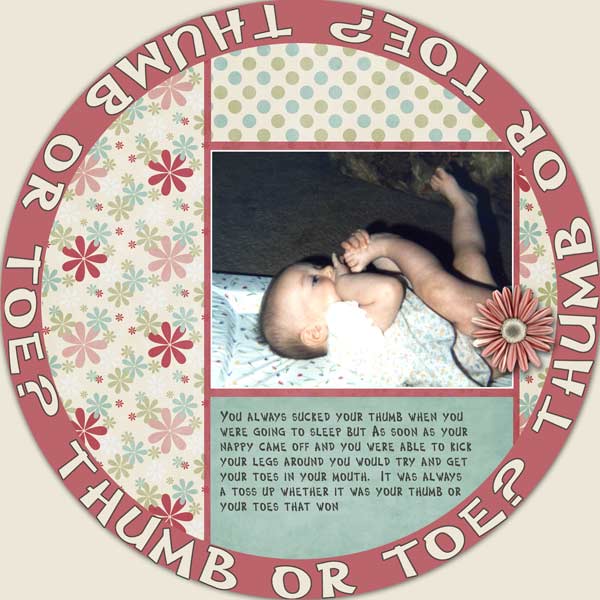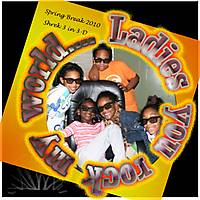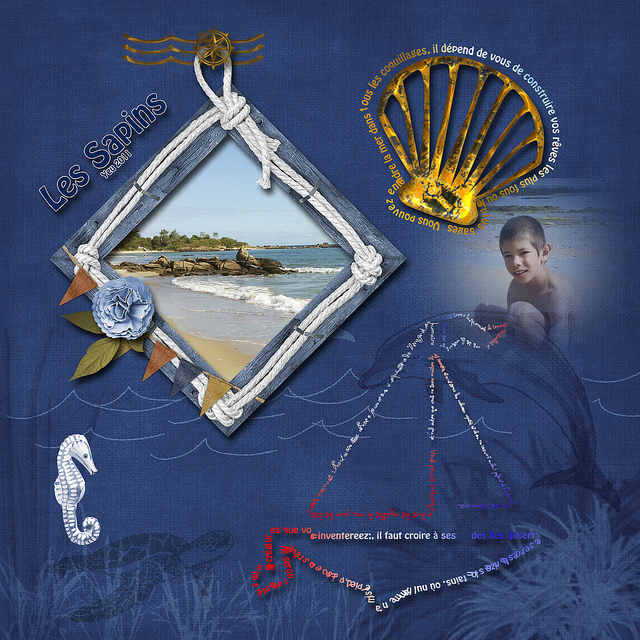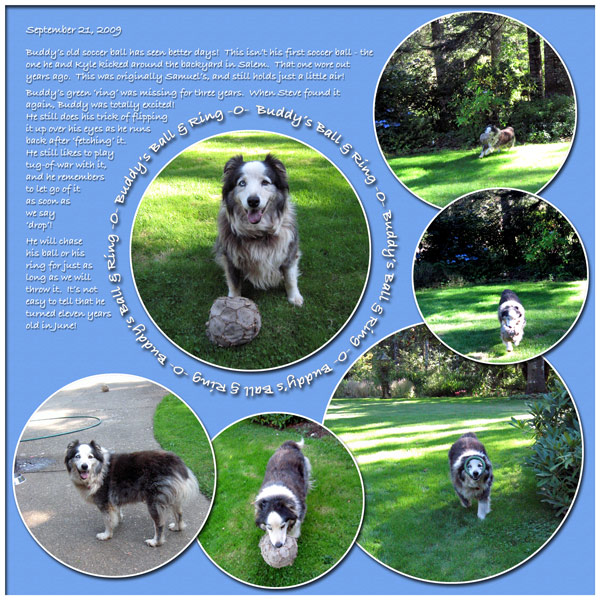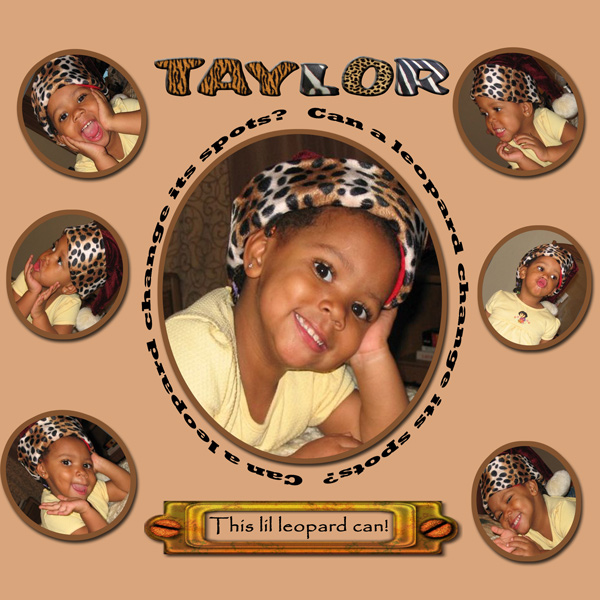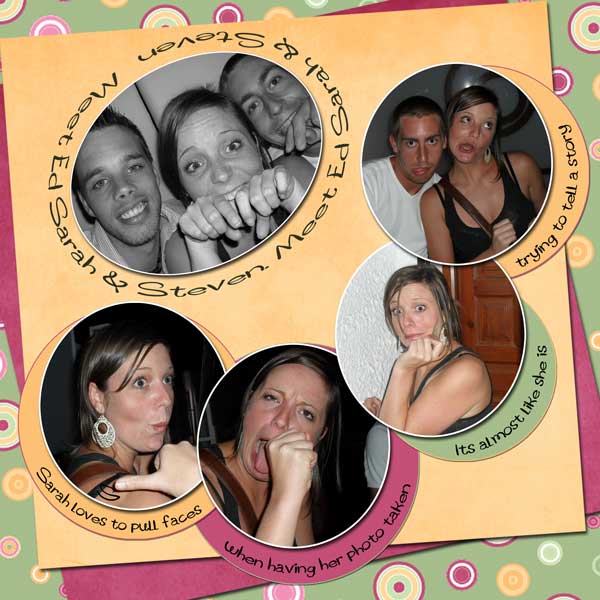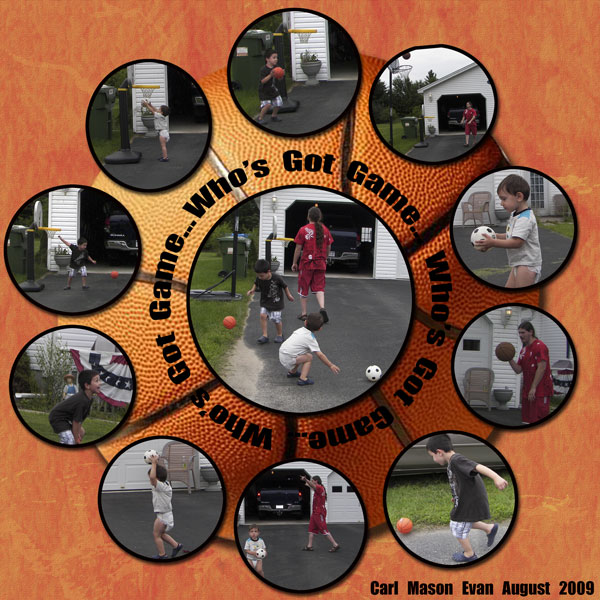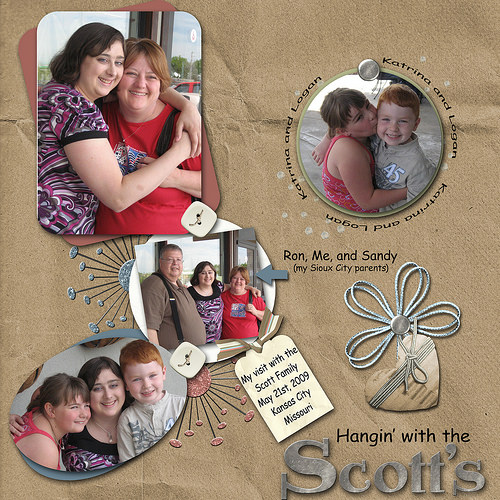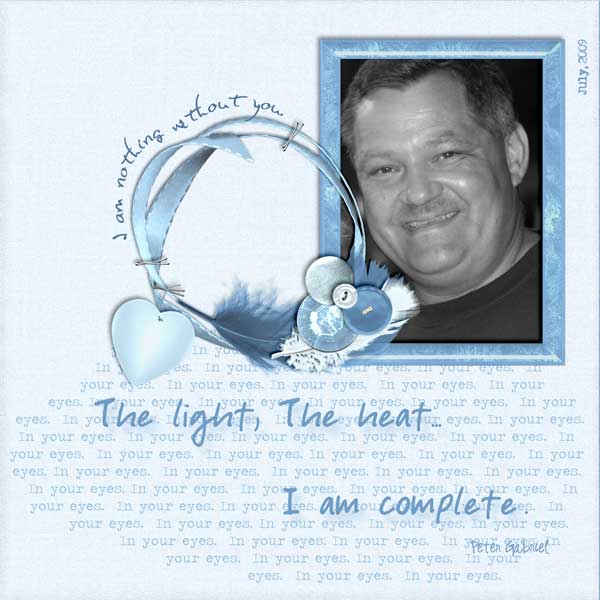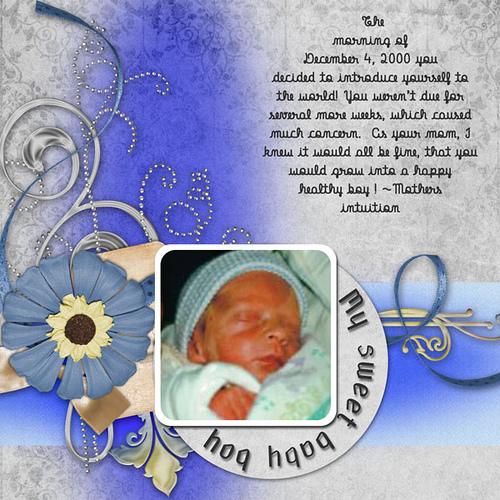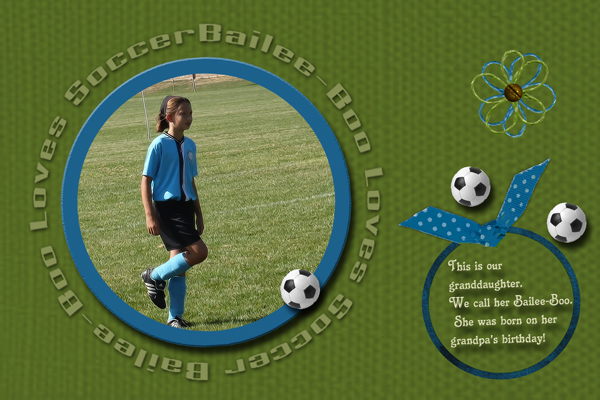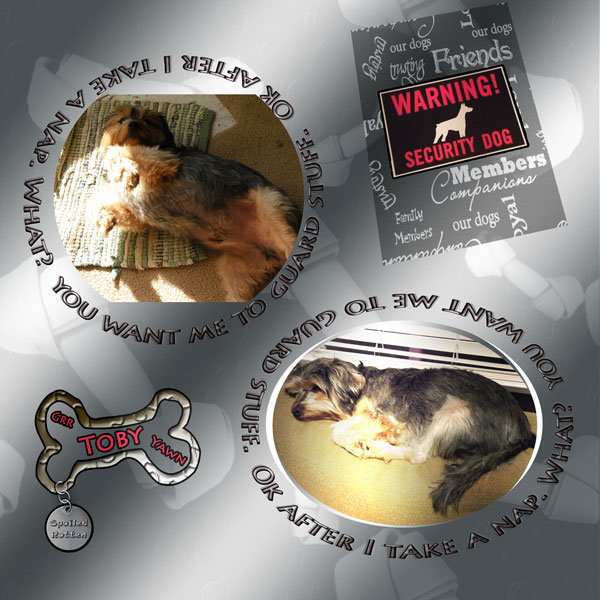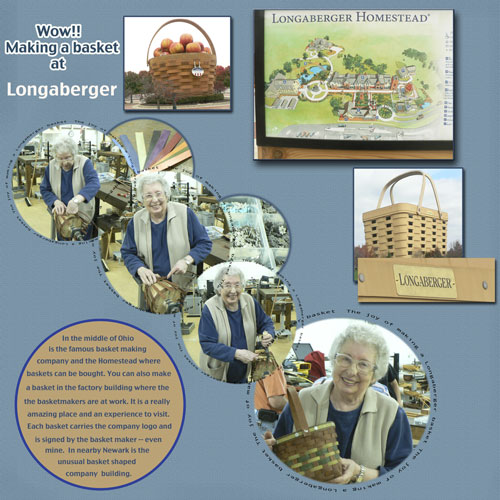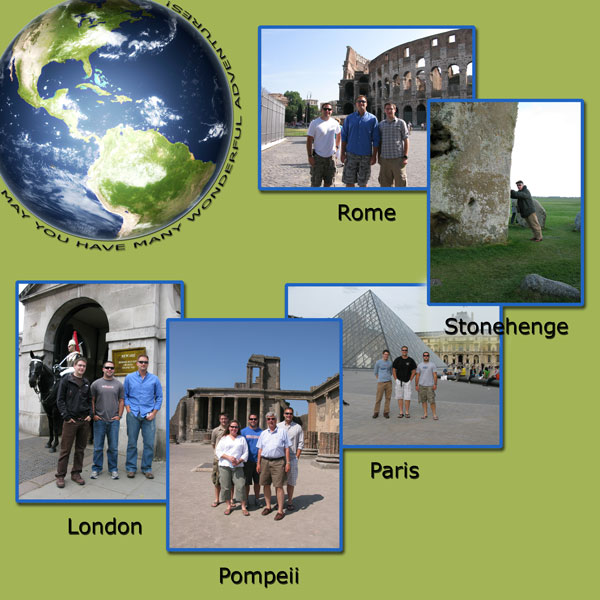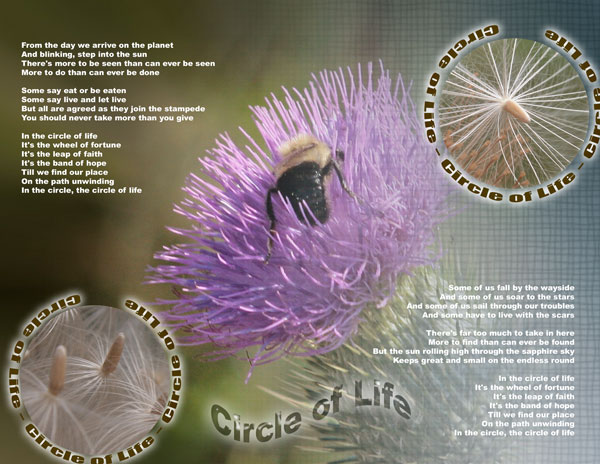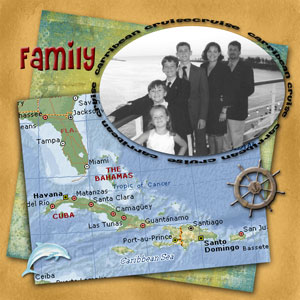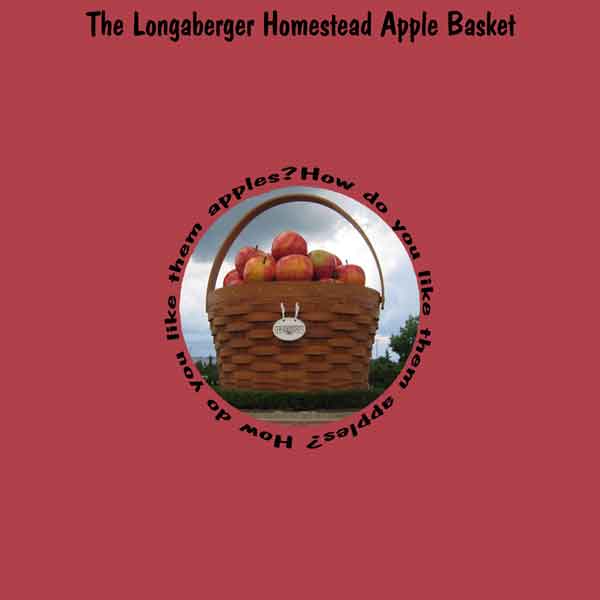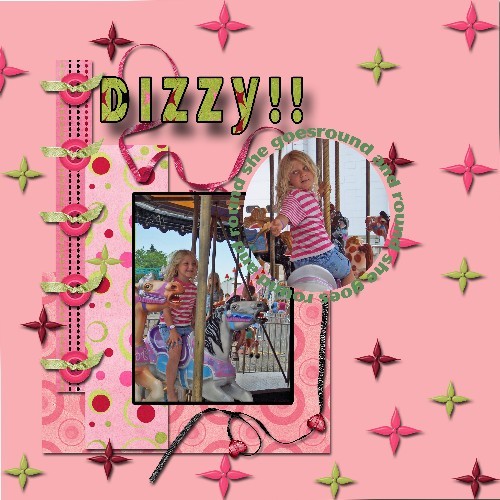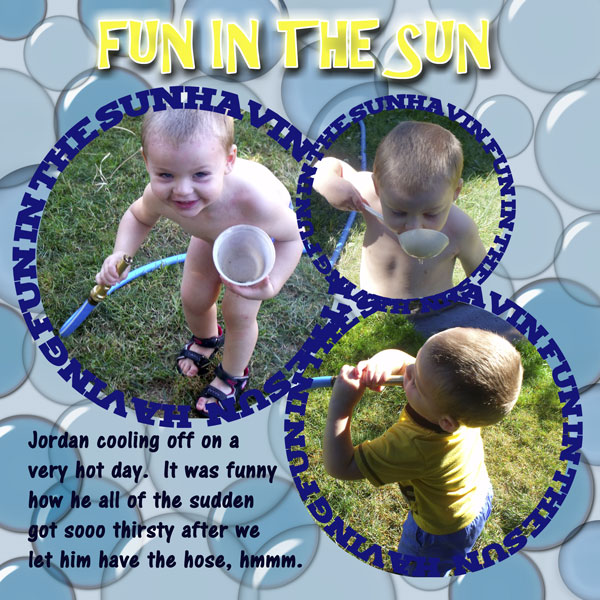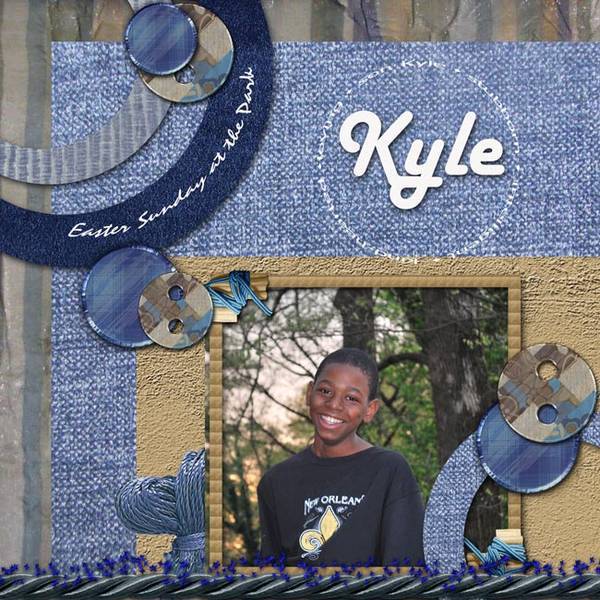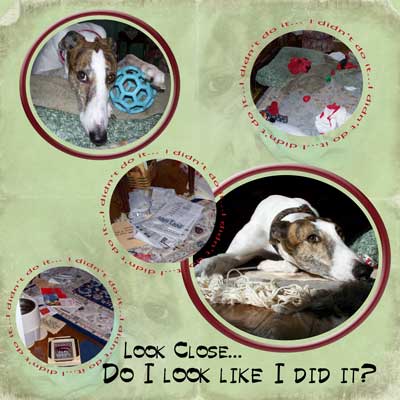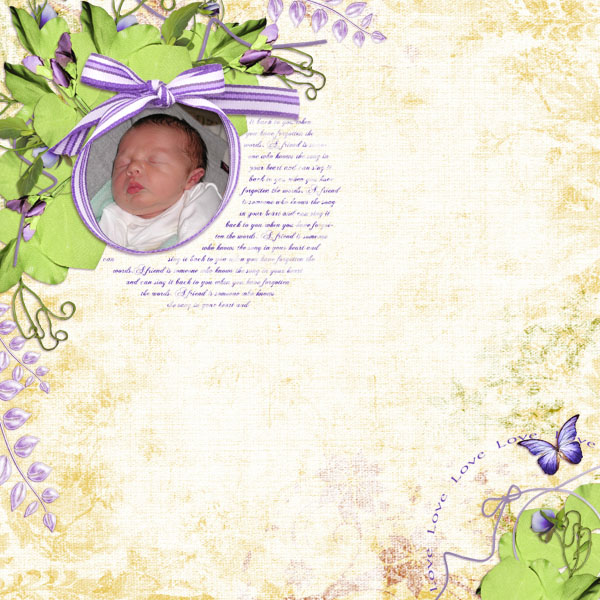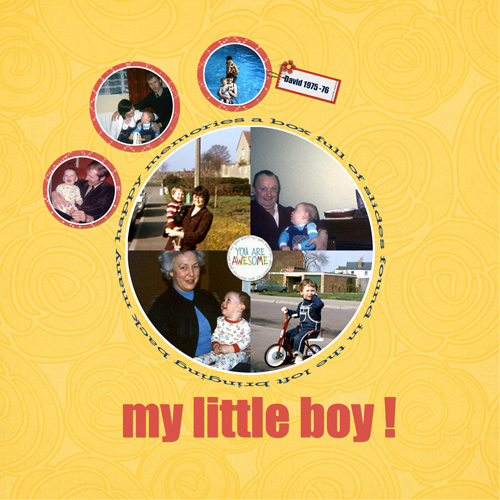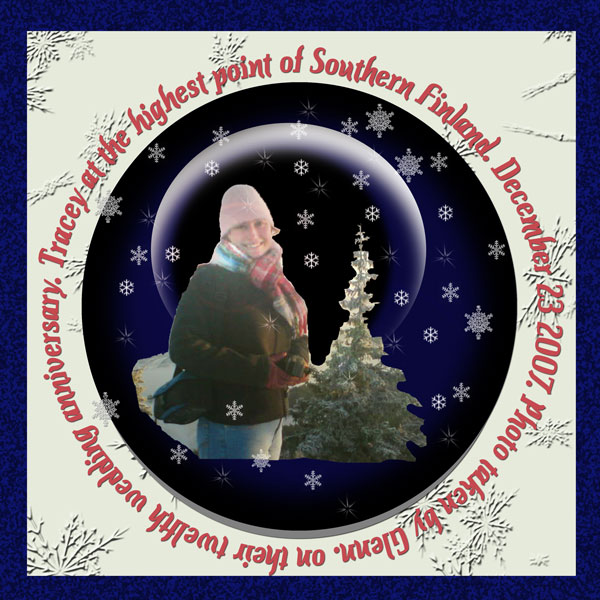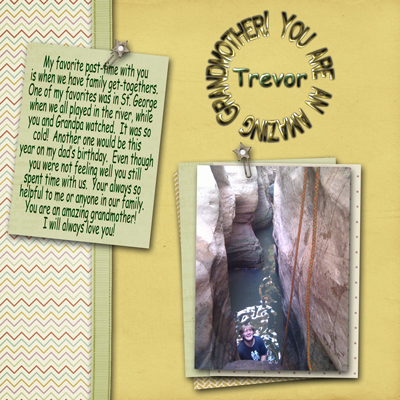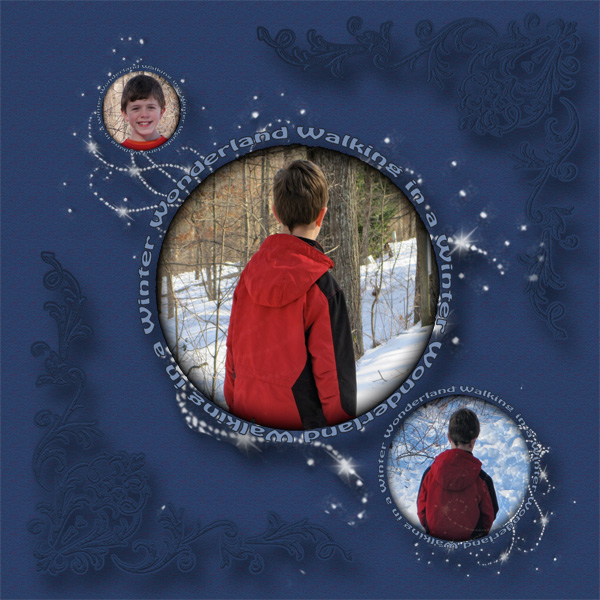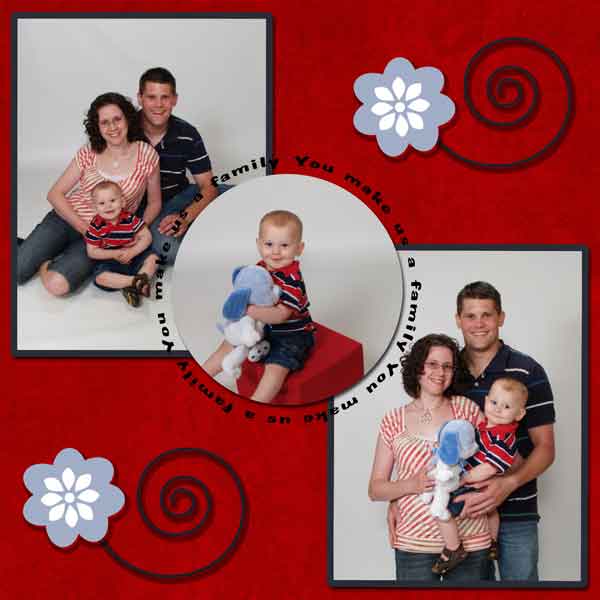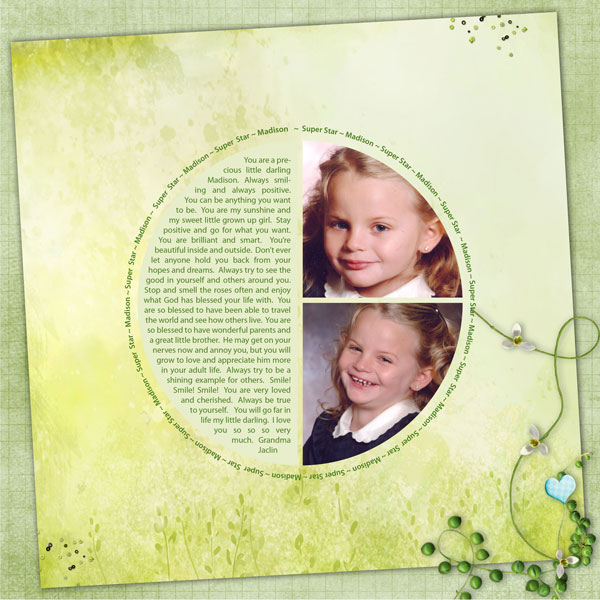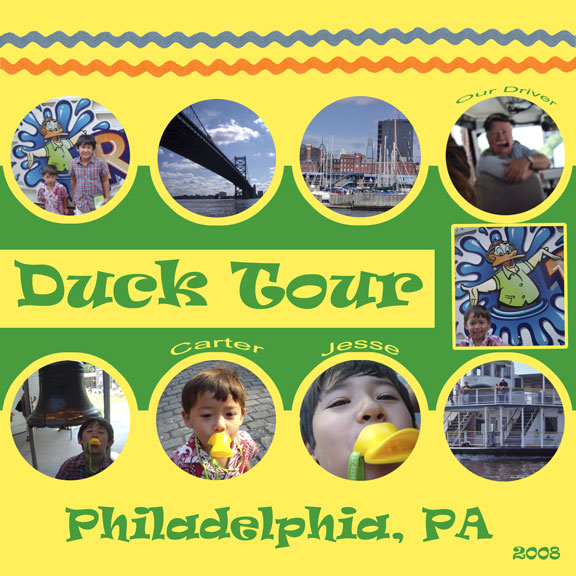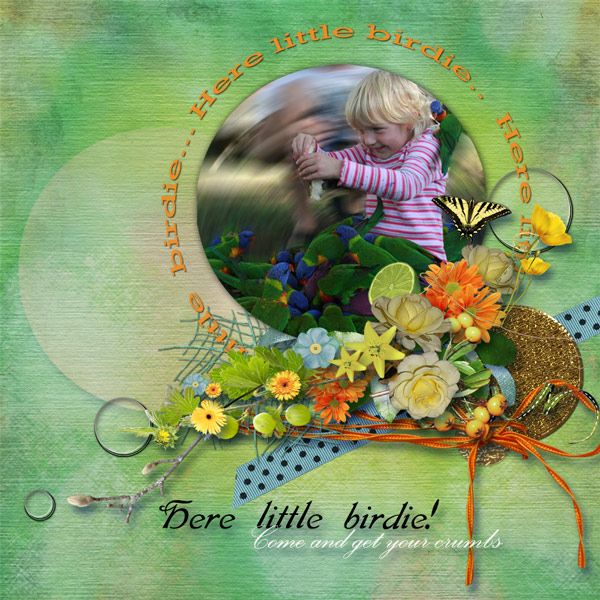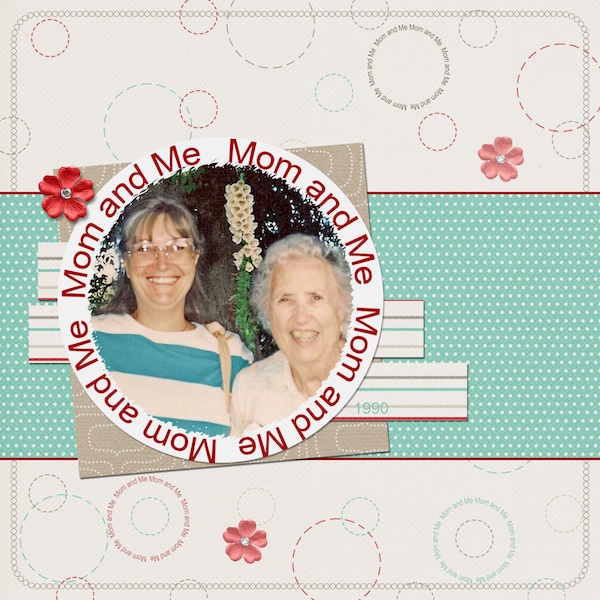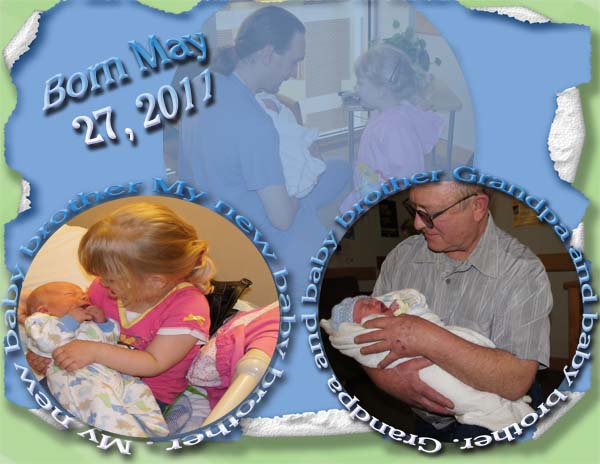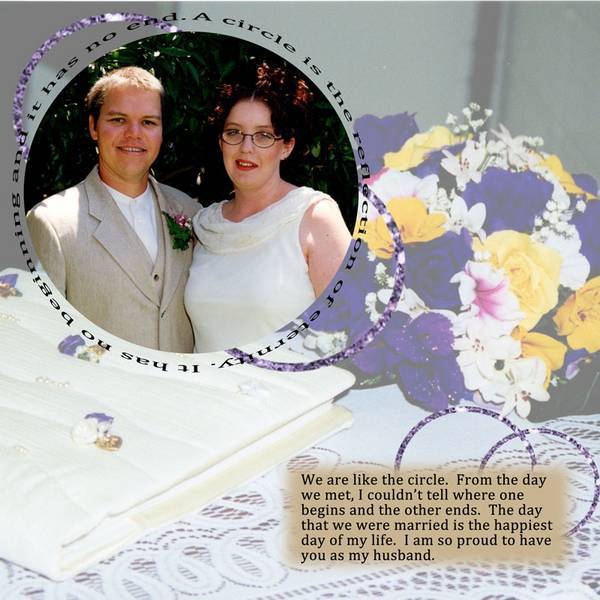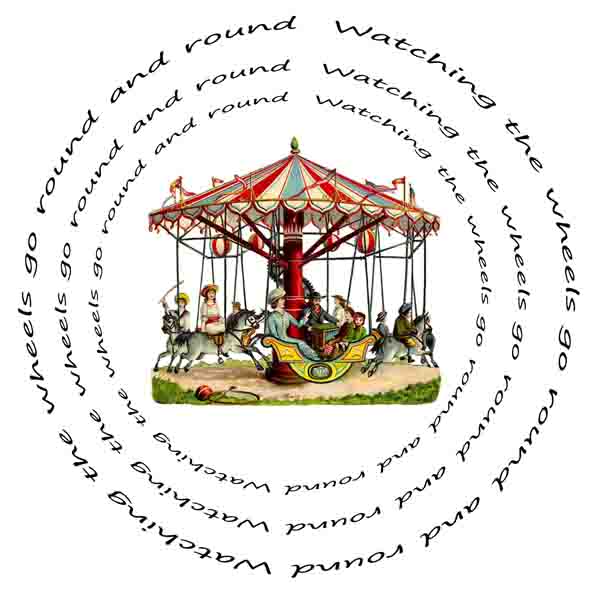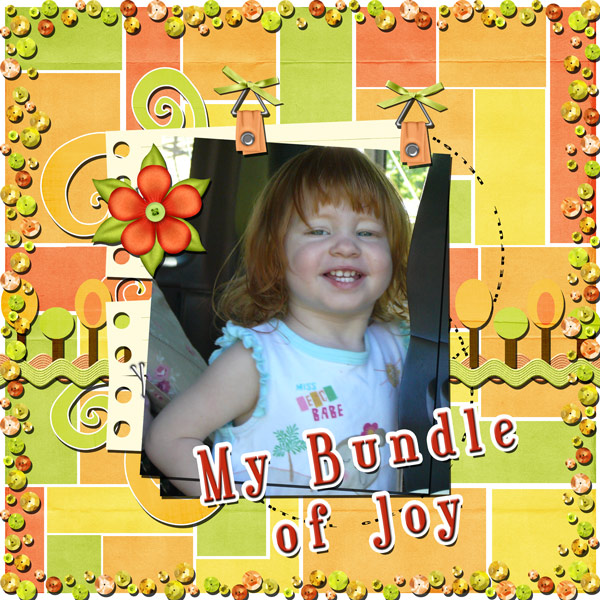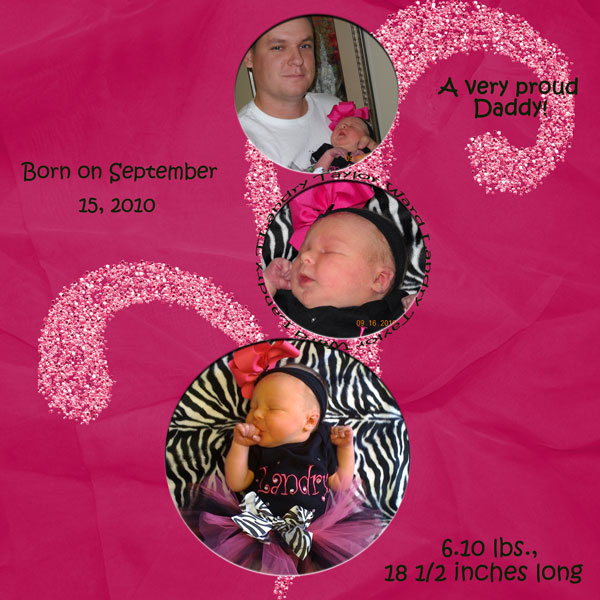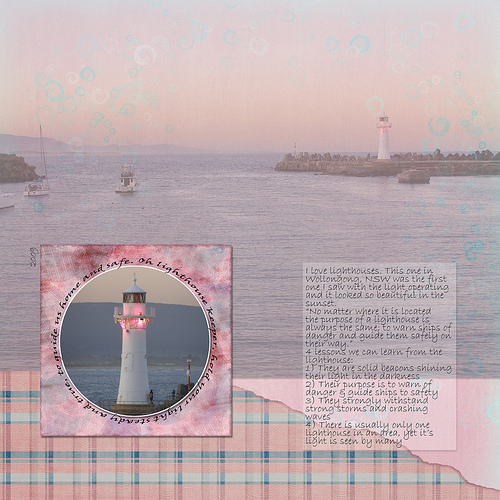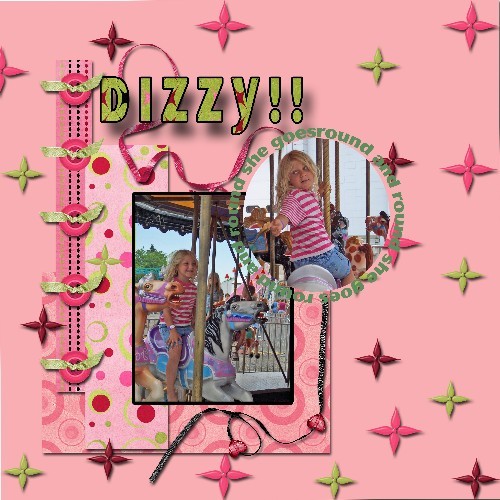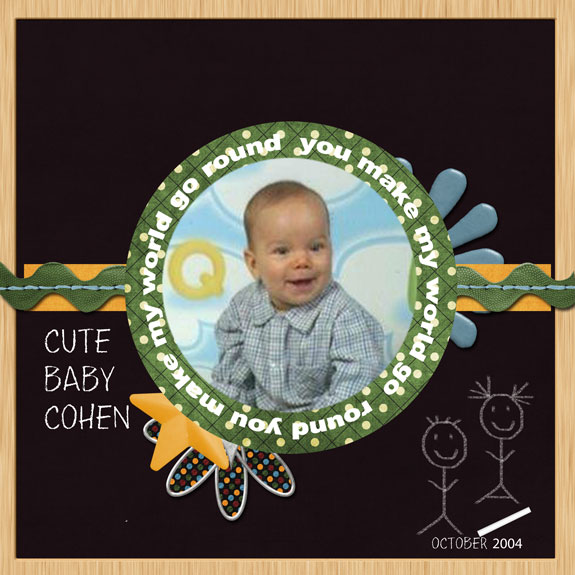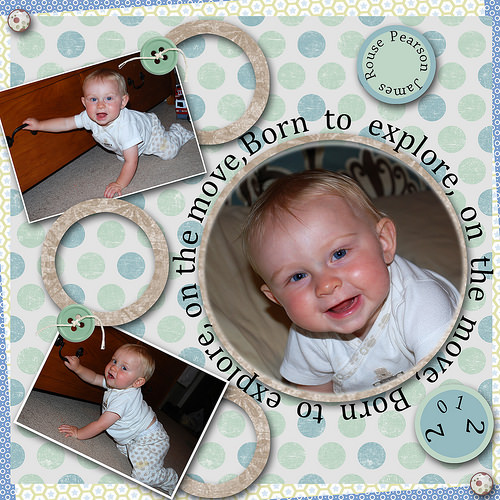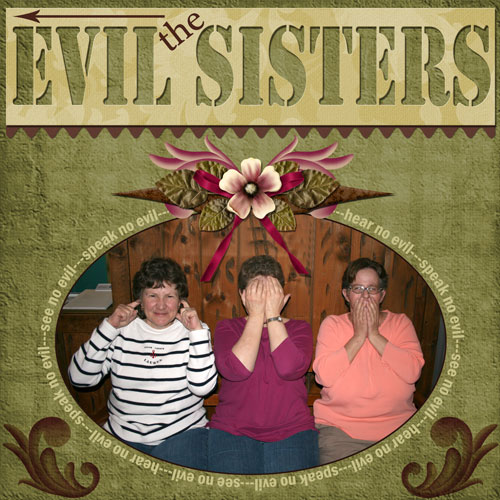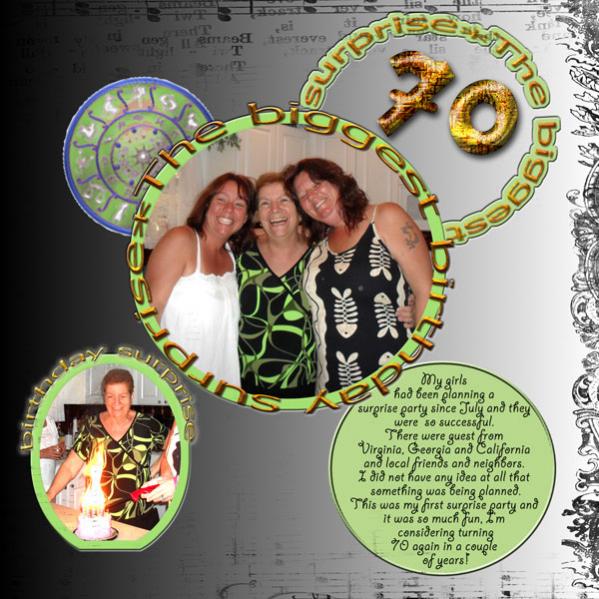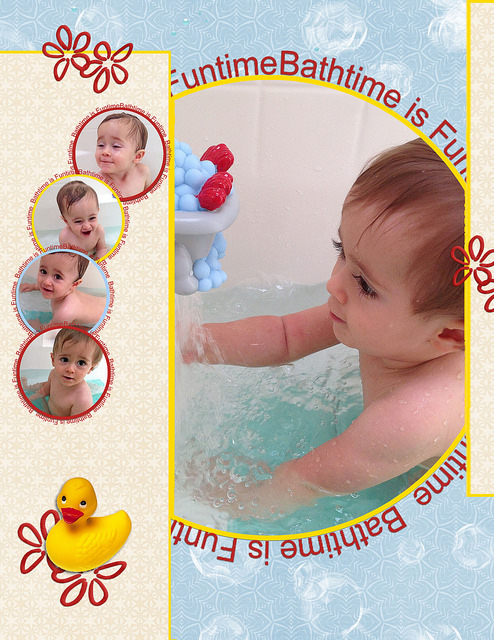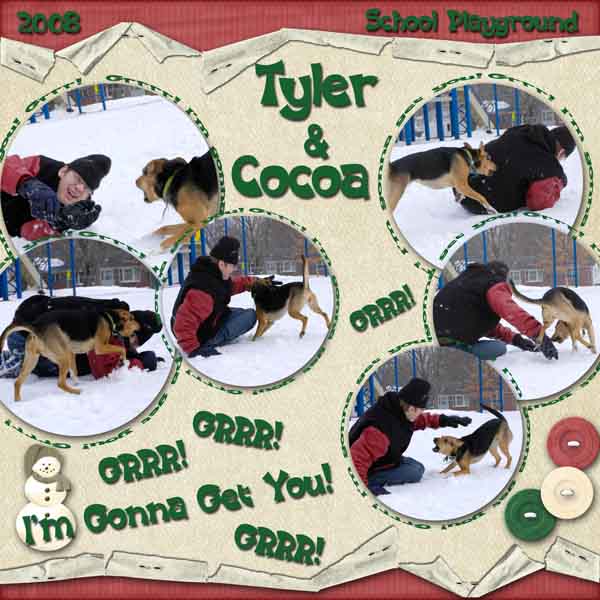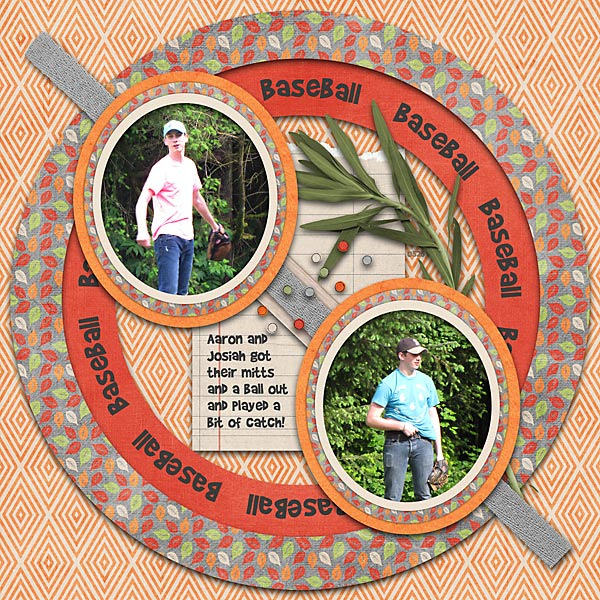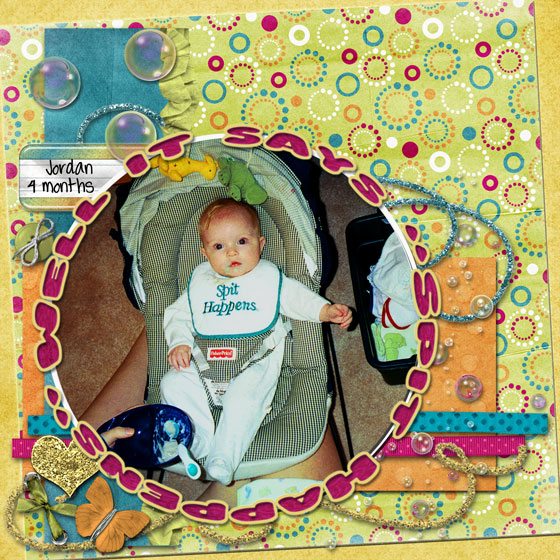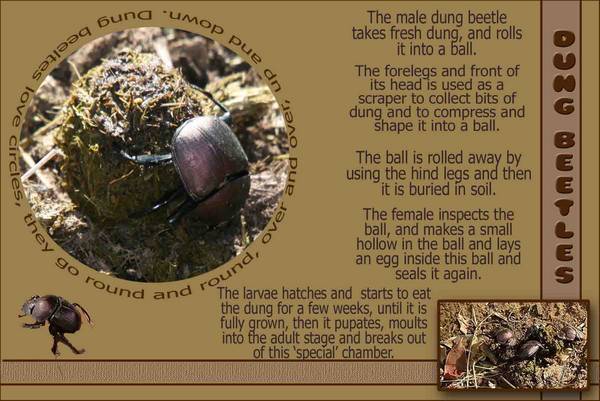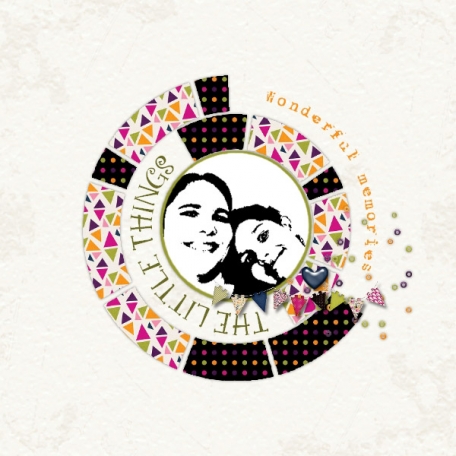My Corner Online
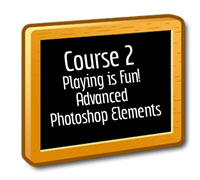
SET ONE
Lesson 16 - Circle Text (pdf) (link to comment) (link to comment 2)
Unless you use a path made by someone who has the full version of Photoshop, you need to do a little trick to get your text to go in a circle! I remember when I first figured out how to do this and shared it with the digi-world and how popular it was!

Download quick page made from above layout.
METHOD 2
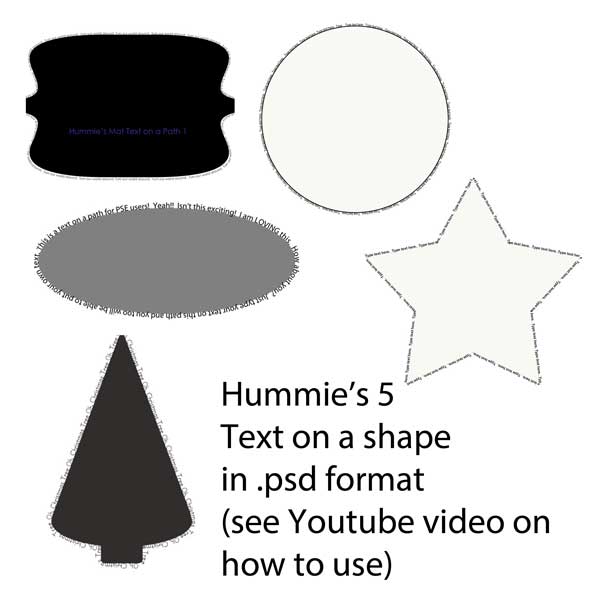
You can find some text on a path in my store, but you should still learn how to do this technique just to learn how the tools utilized work! It’s really cool! I’ve applied it to other things than text too! Get creative!
As in the video, Just drag the text layer and the shape layer to your layout. Highlight the text and begin typing it with your own to replace the text.
Here are your digital scrapbooking layouts!