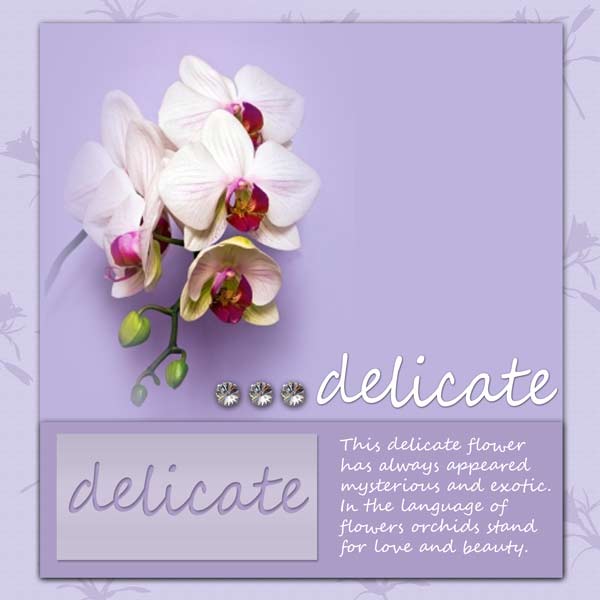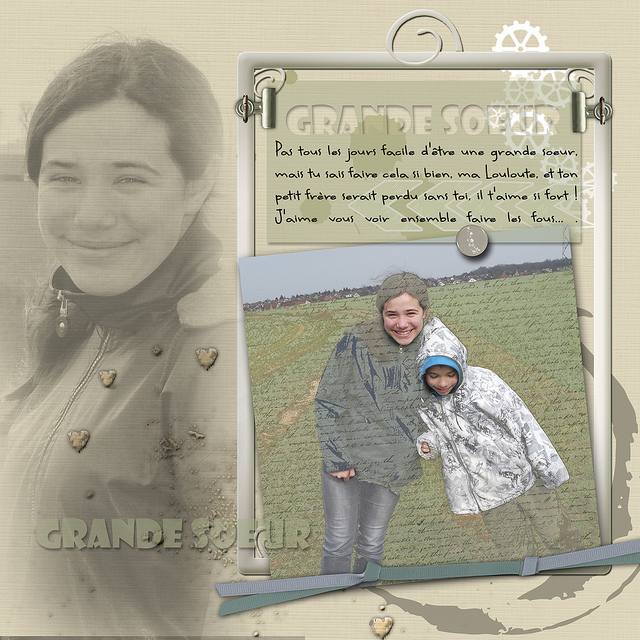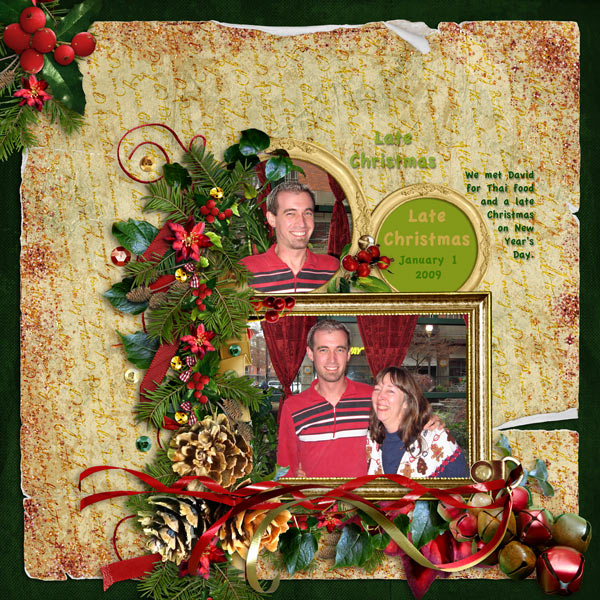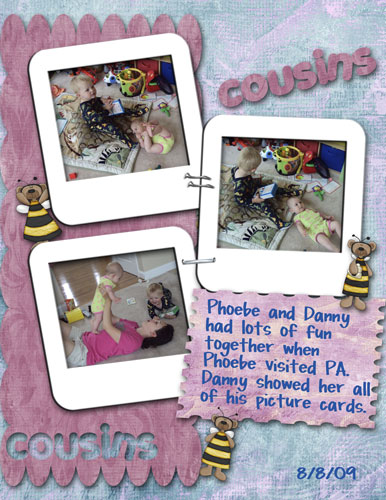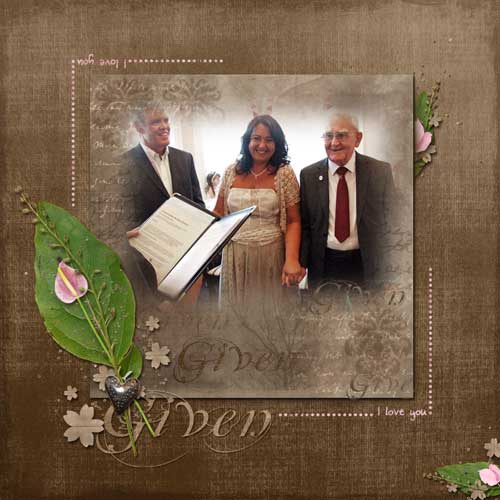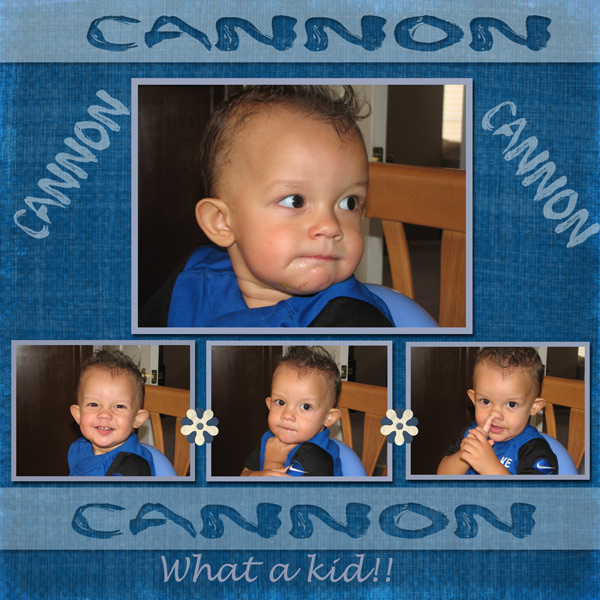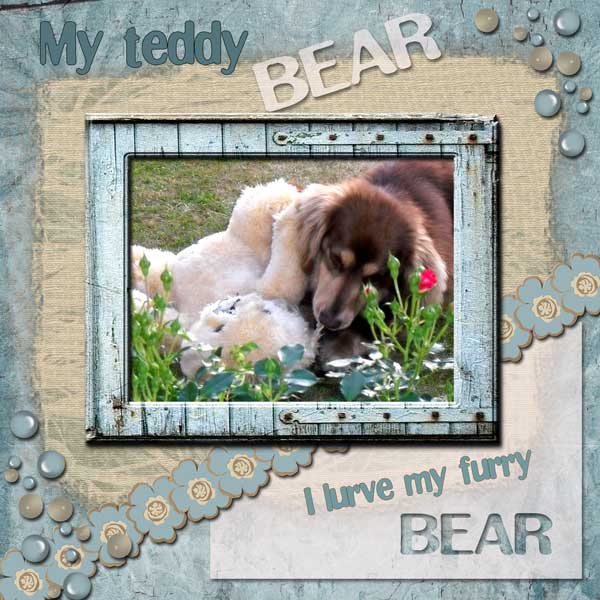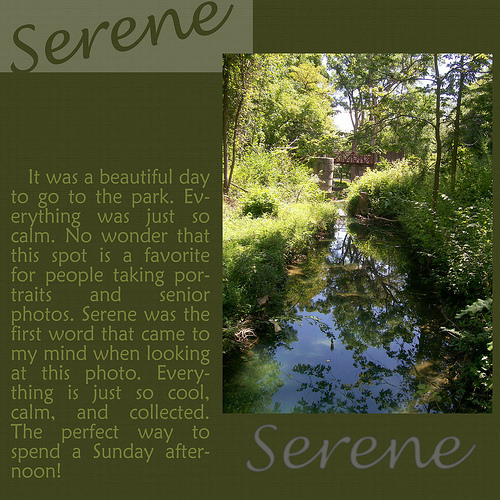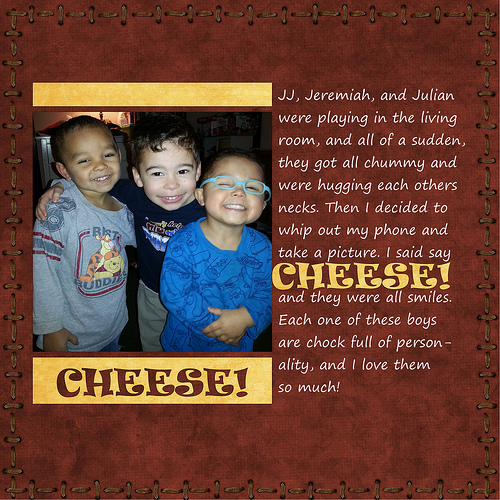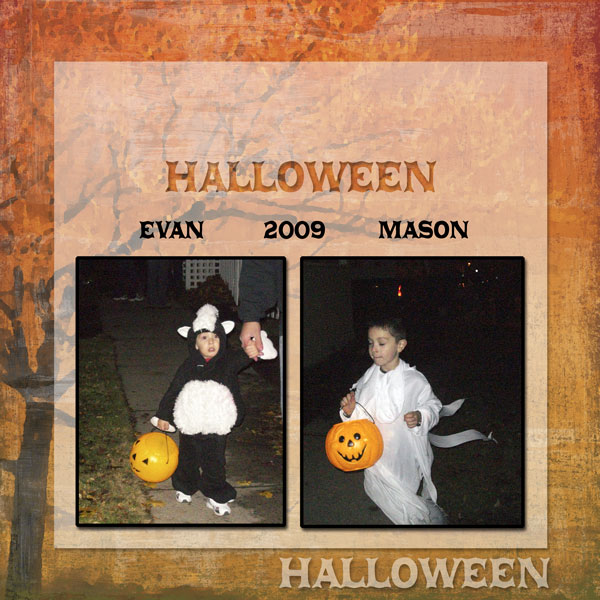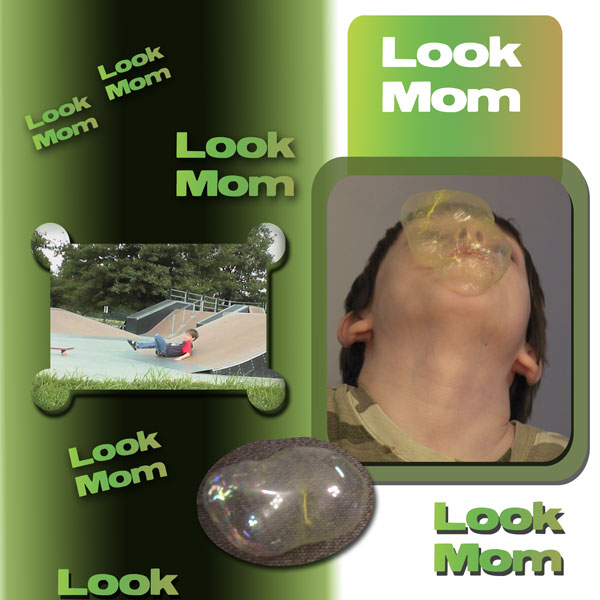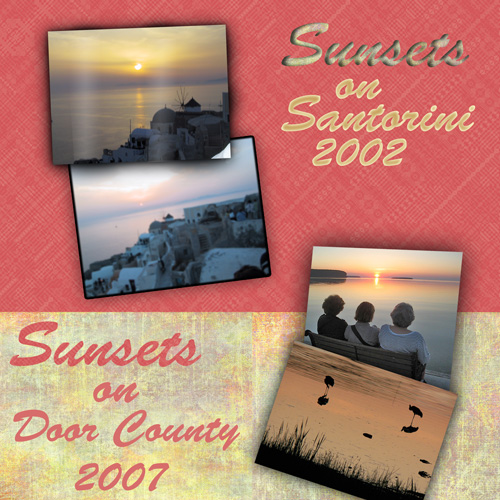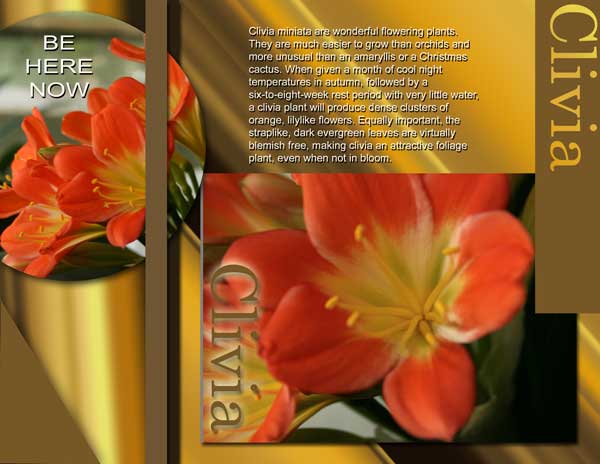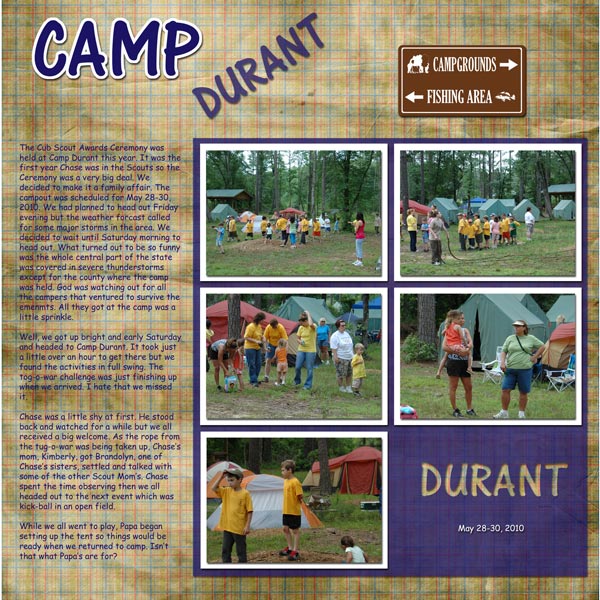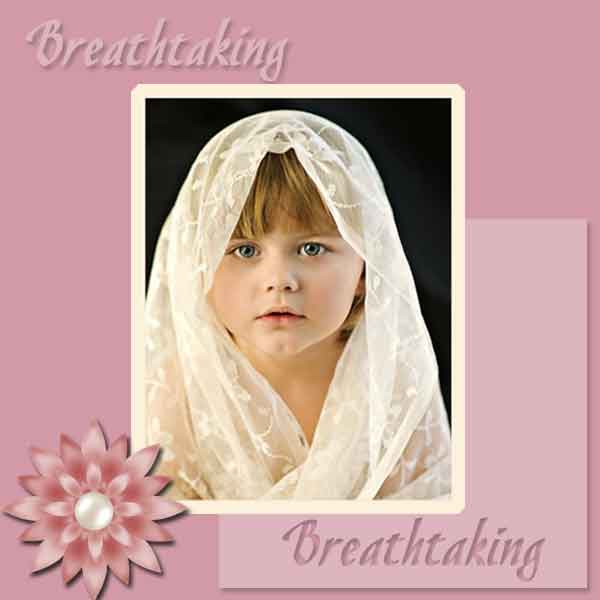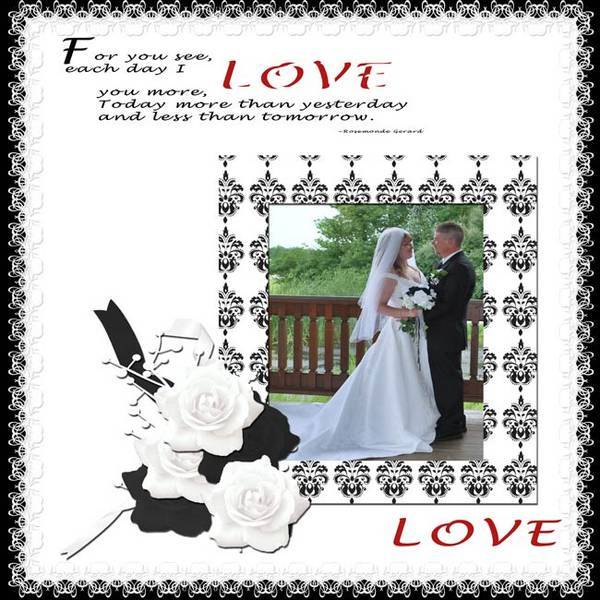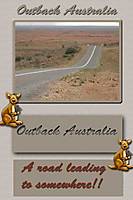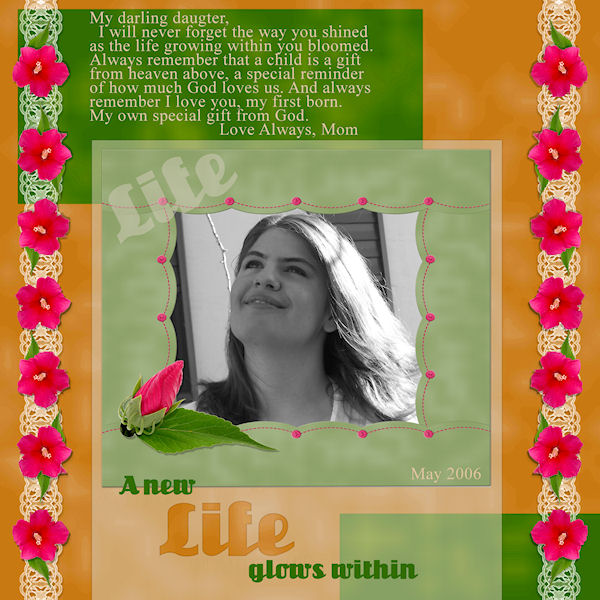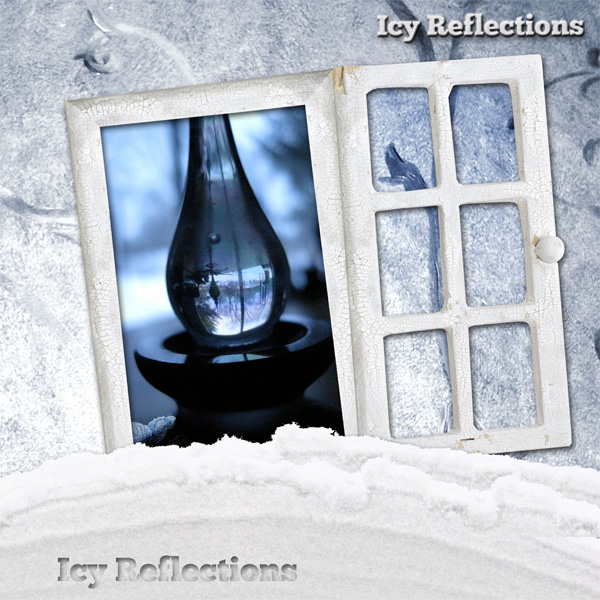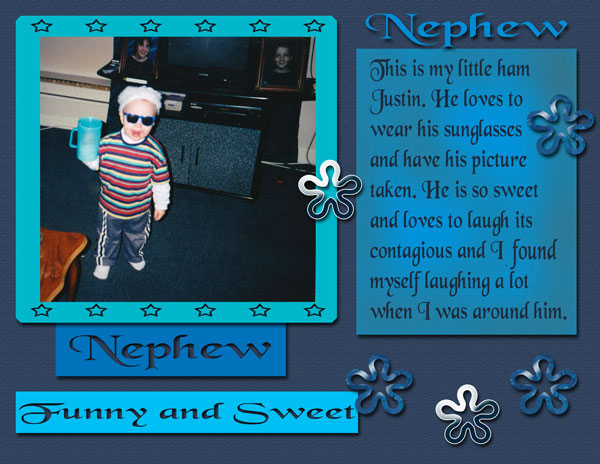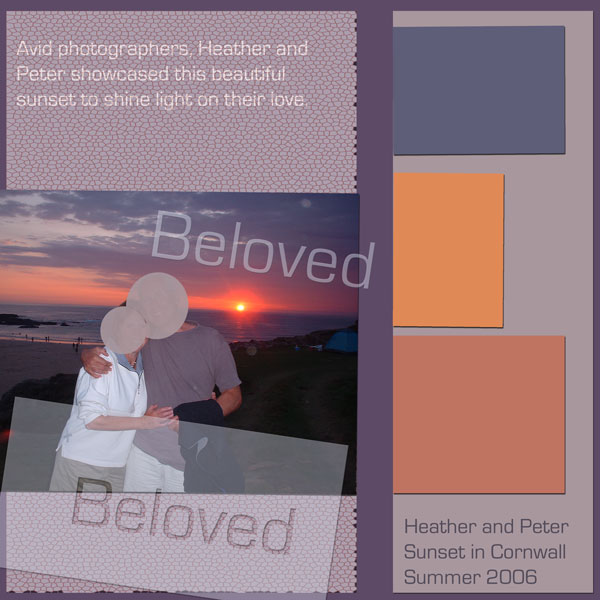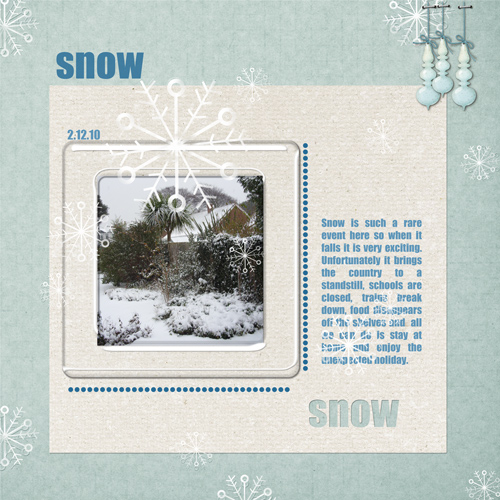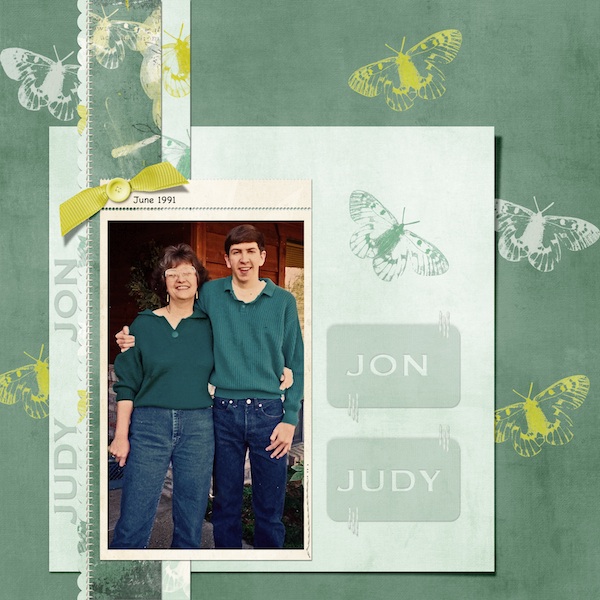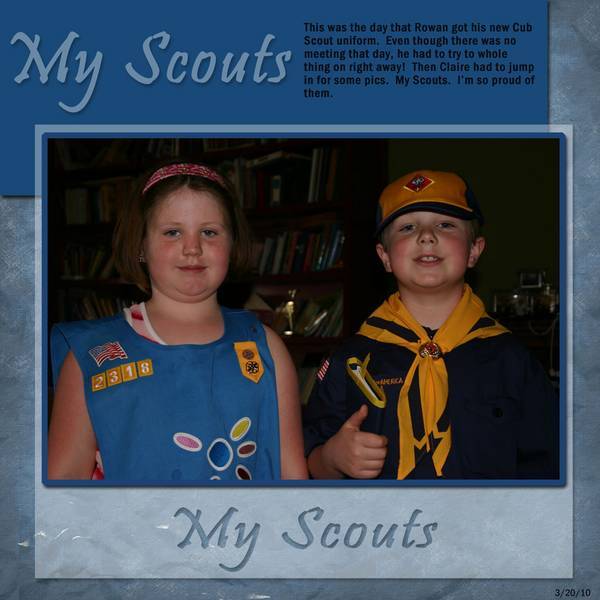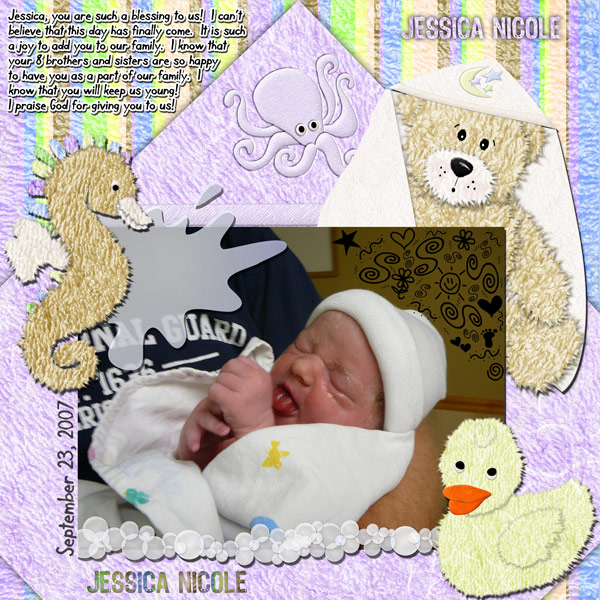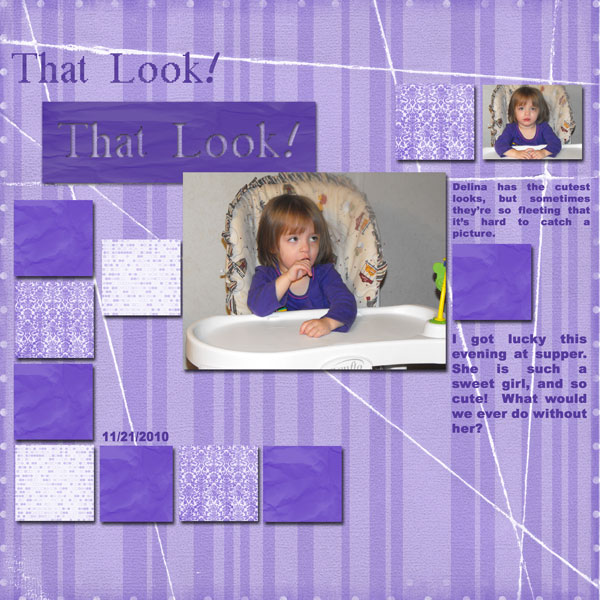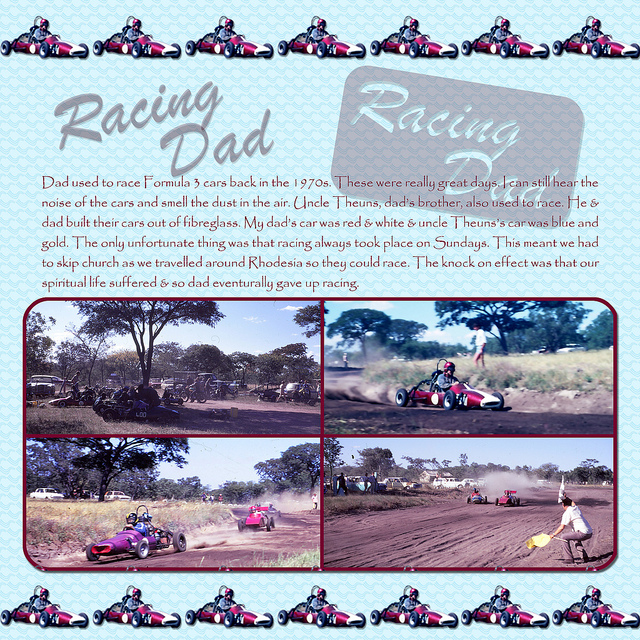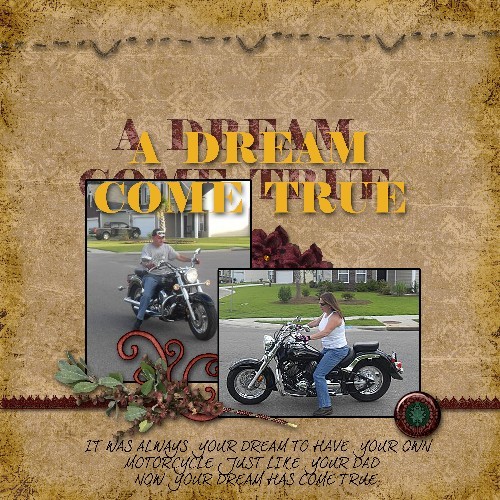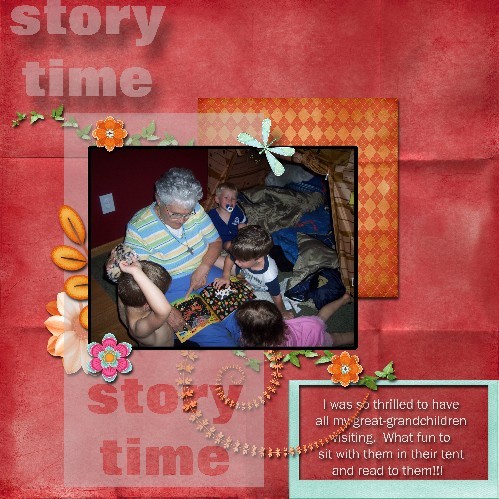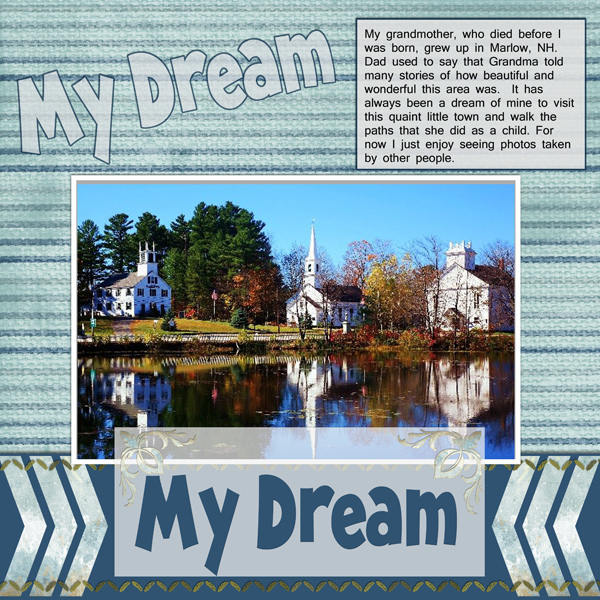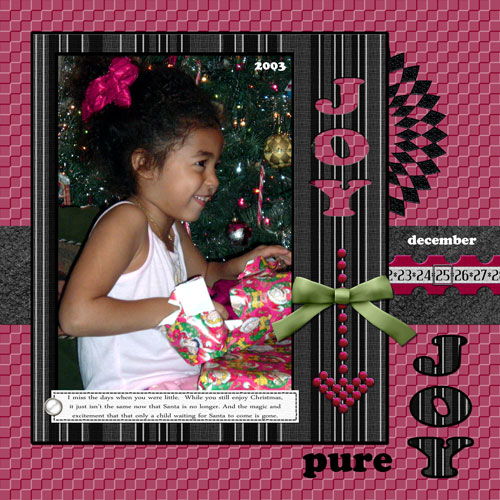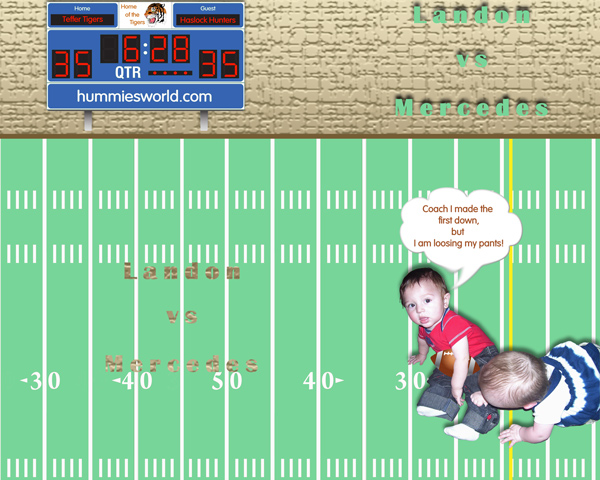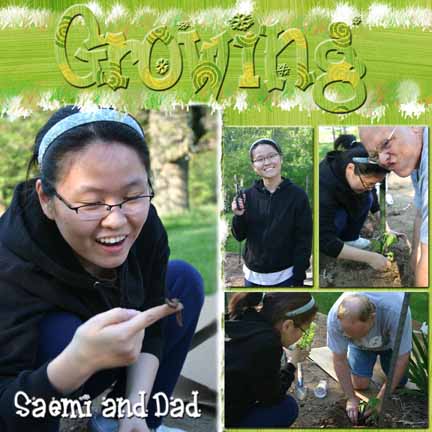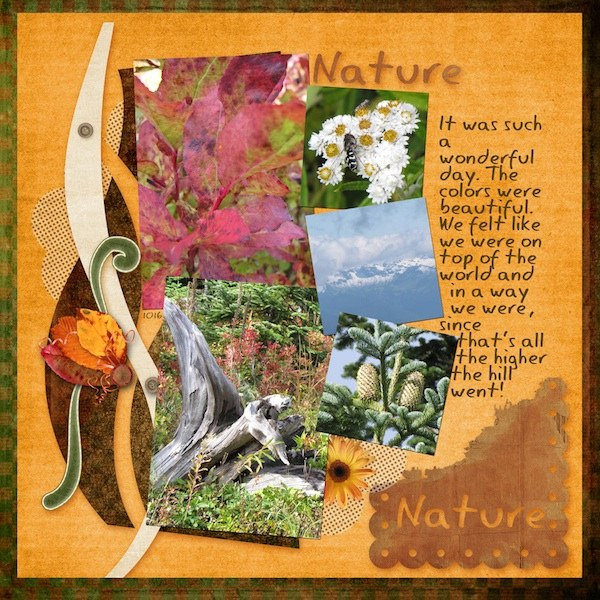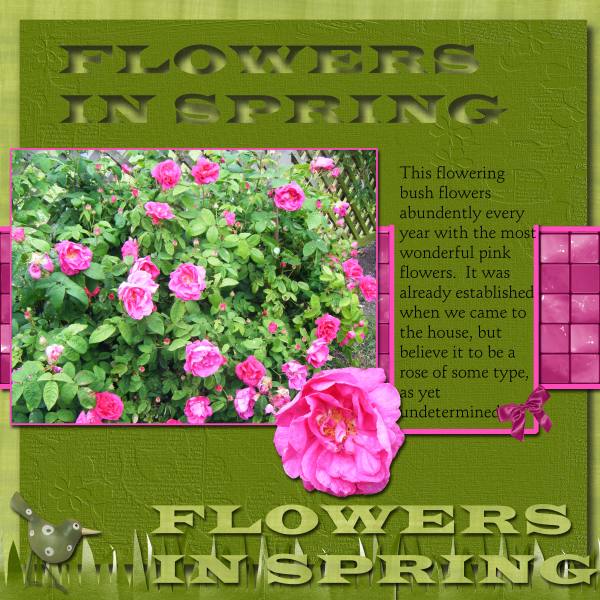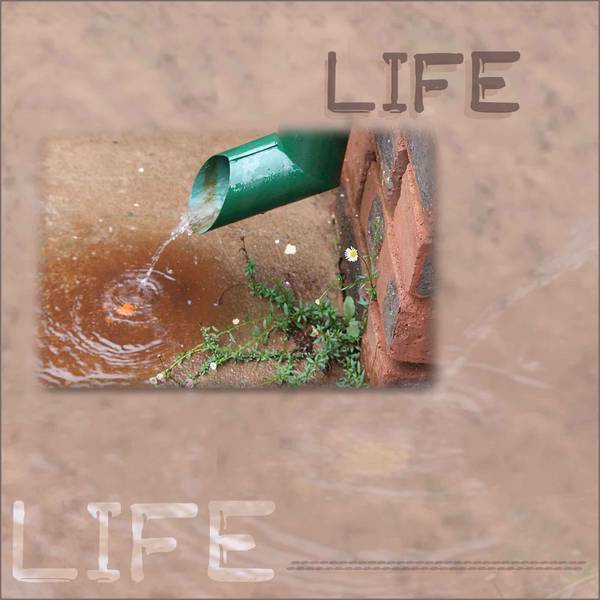My Corner Online
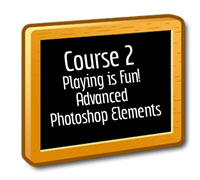
SET TWO
Lesson 27 - Cut out Text – Use It! (link to comment)
This is SUCH simple text technique, but can have huge impact. I look forward to seeing your creativity with this one!
In your layout, cut text out of paper or vellum and then use that text that was cut out in another part of the layout. This is a paper realistic techique, just as if someone had taken a pair of scissor to cut the text out and then glued the cut out part down on another part of the page.
Instructions:
Type text. Position it over the vellum
Hold down the control key and click on the text layer in the layer's palette to make a selection of it.
With the vellum layer as the active layer, hit Control J to put the vellum cut out of the text on a new layer.
Again, hold down the control key and click on the text layer in the layer's palette to make a selection of it.
With the vellum layer as the active layer, hit the delete key to cut holes in the vellum the shape of the text.
Move the cut out text (made with the Control J method) to a new location in the layout.
Remember that most often vellum is not pure white. Make it with an off-white/grey color and lower the opacity of the layer.
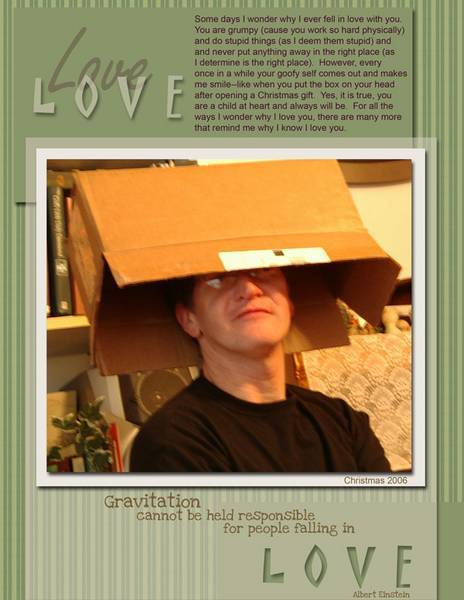
Here are your digital scrapbooking layouts!