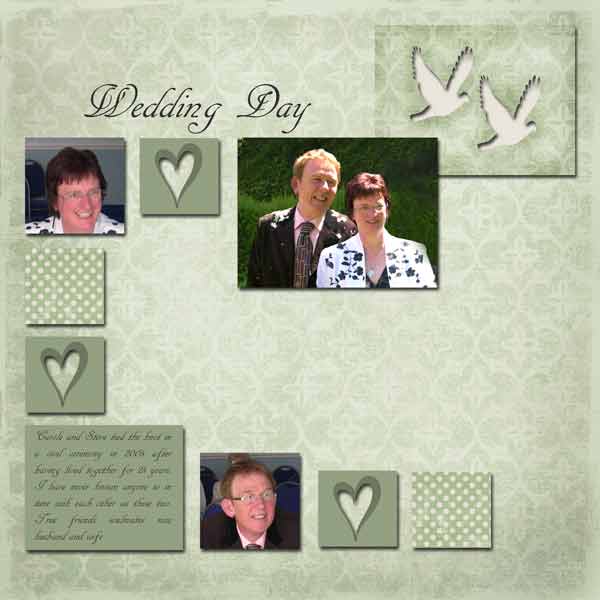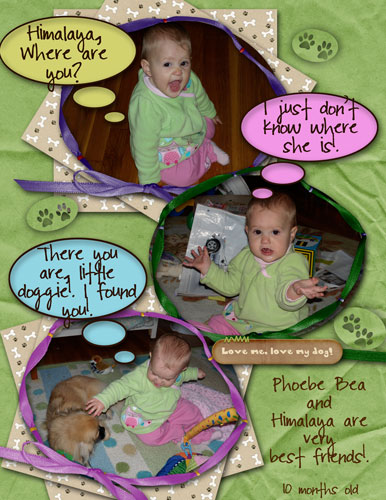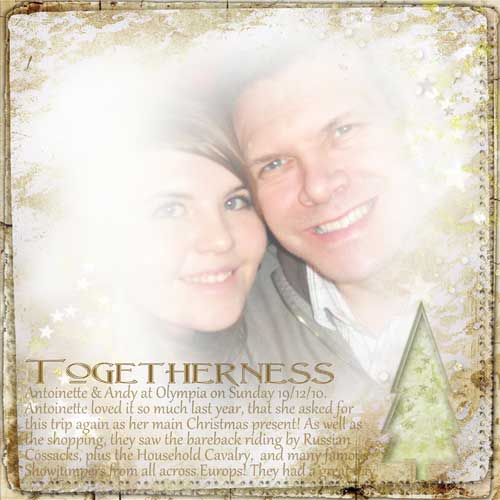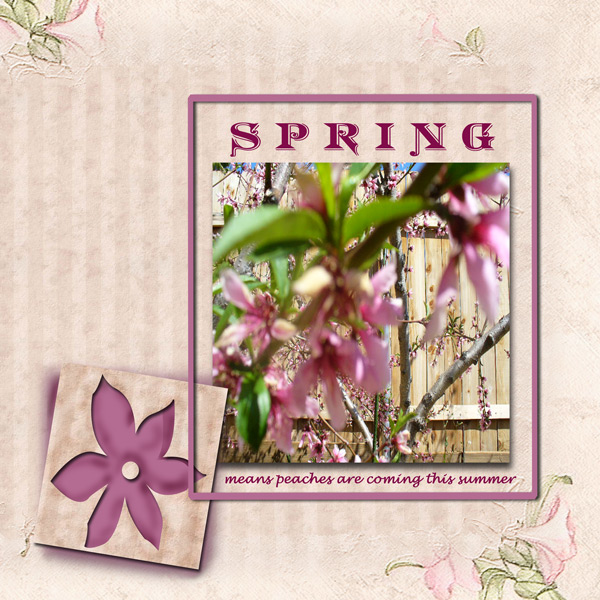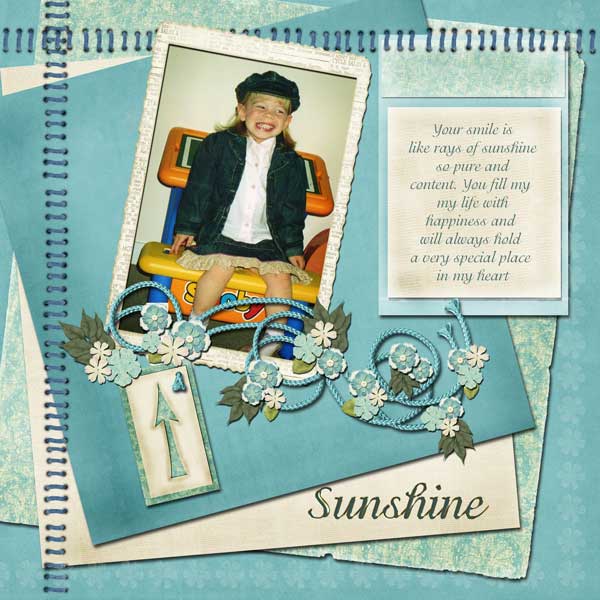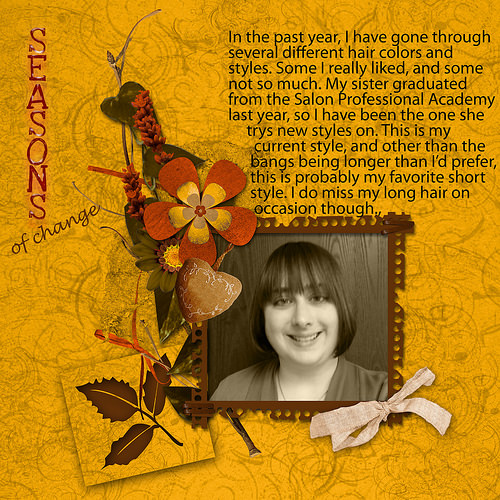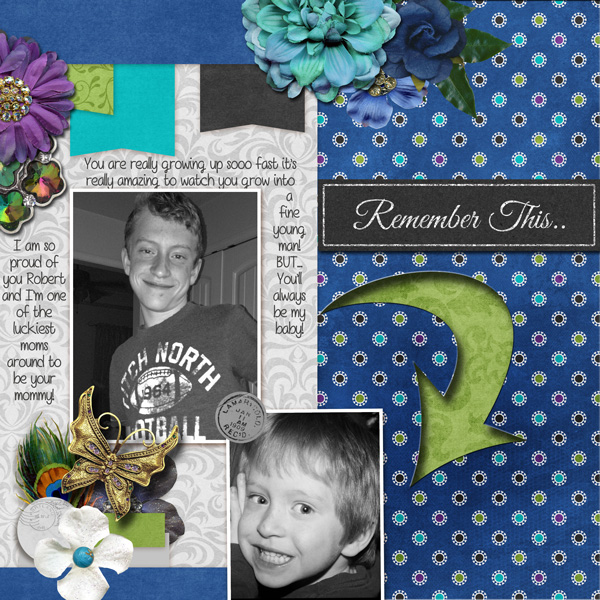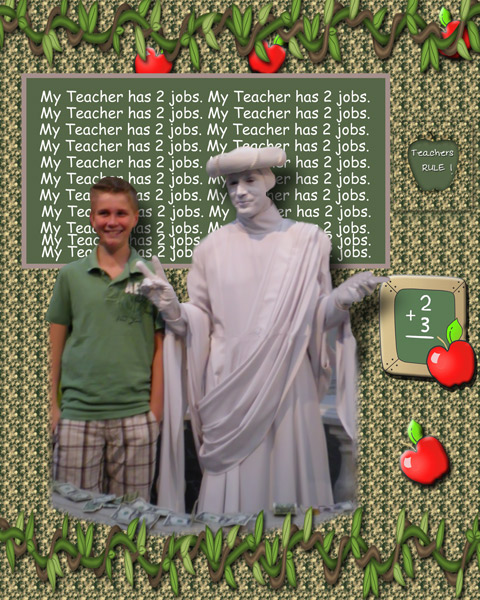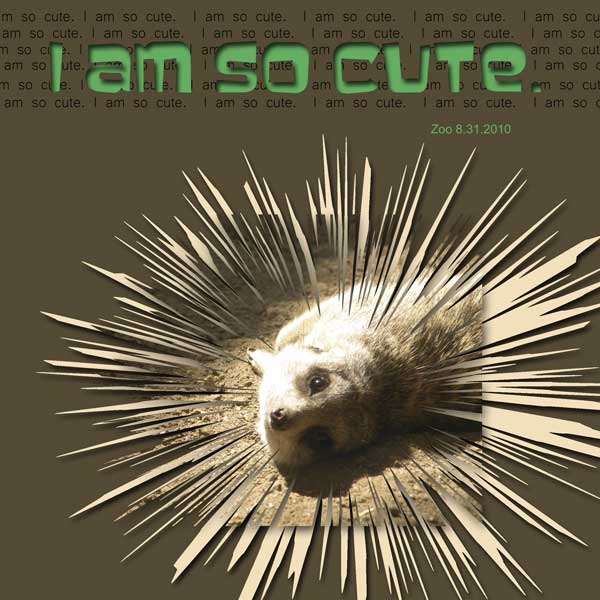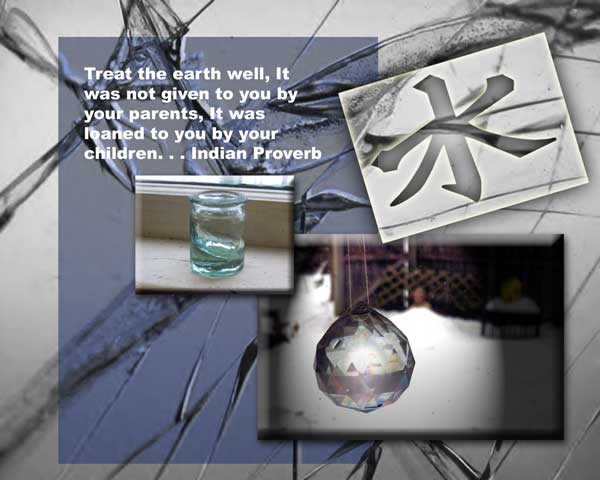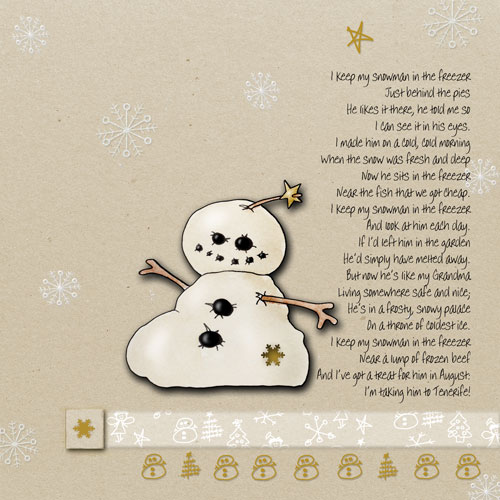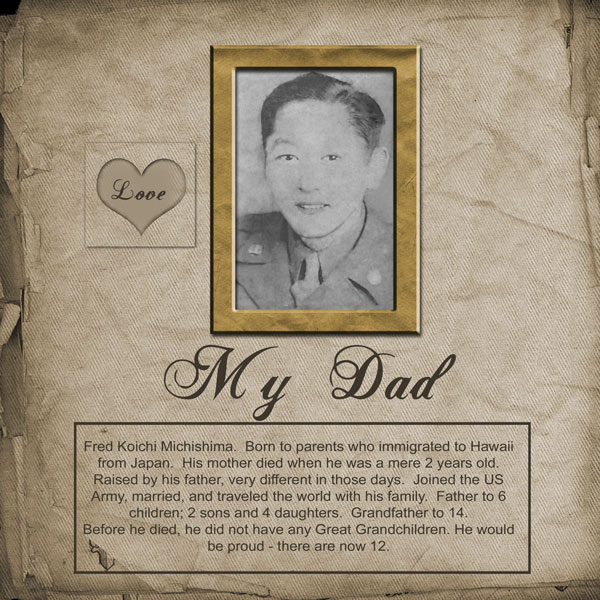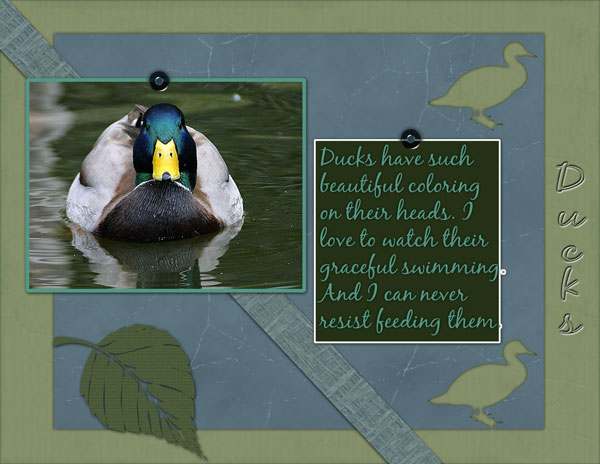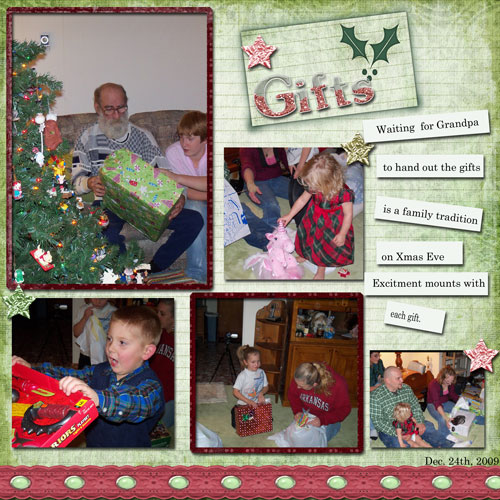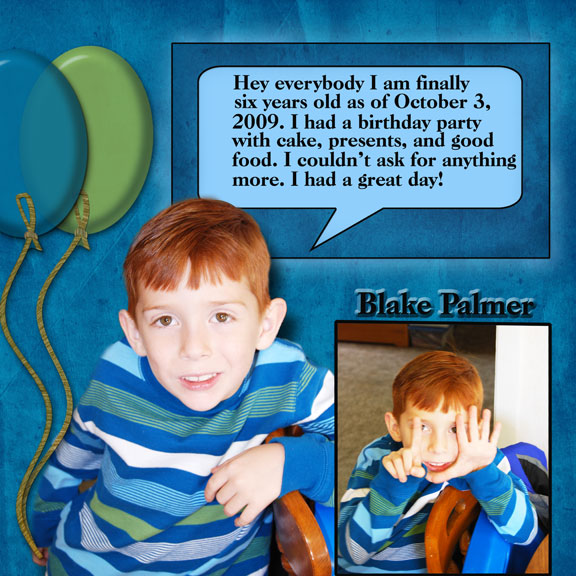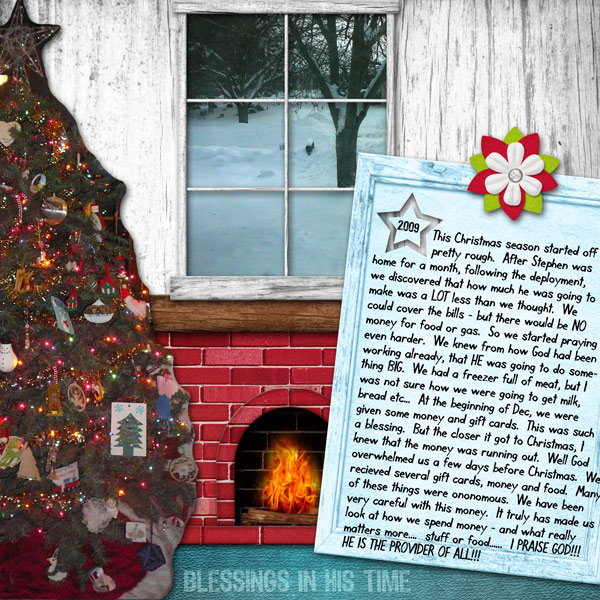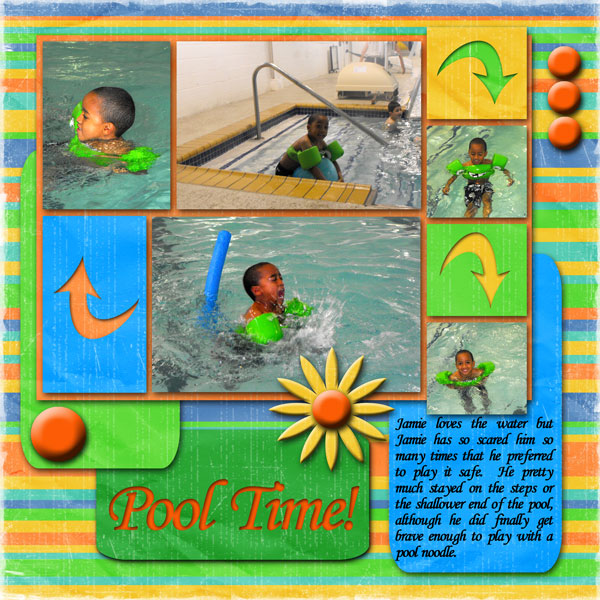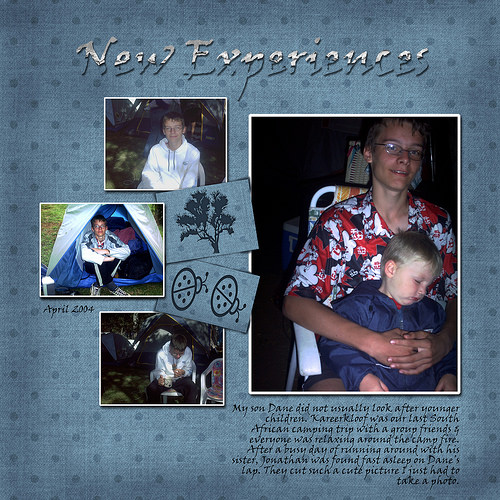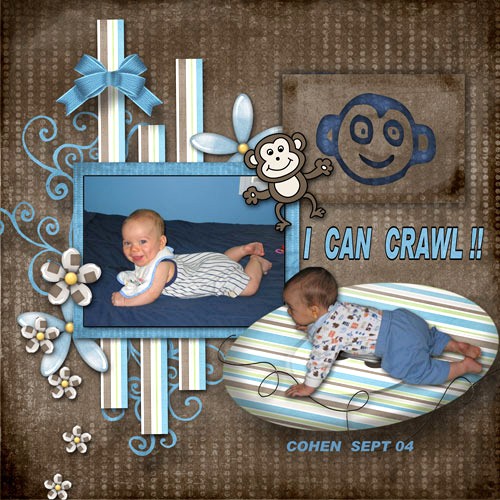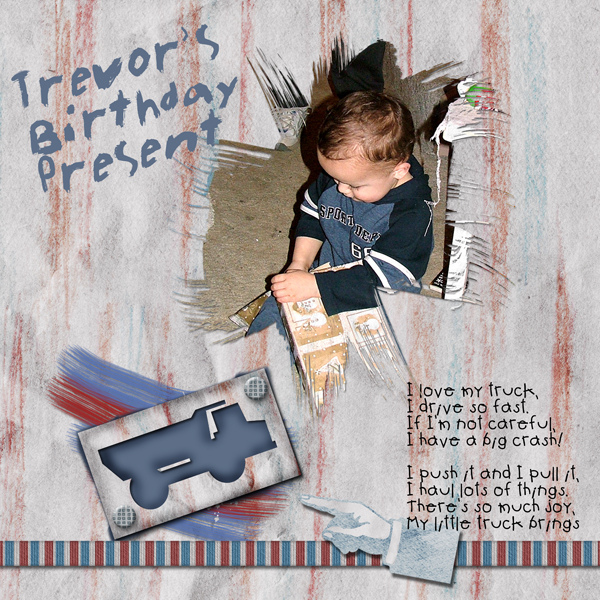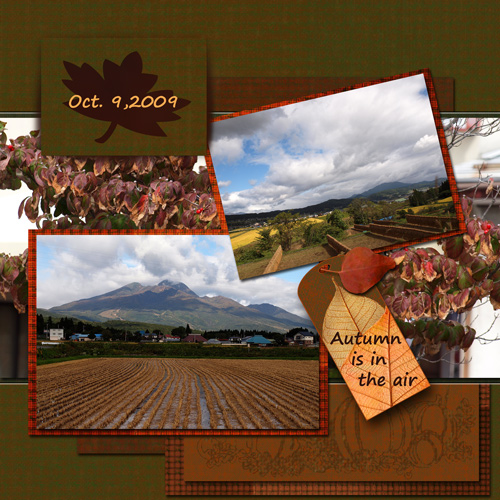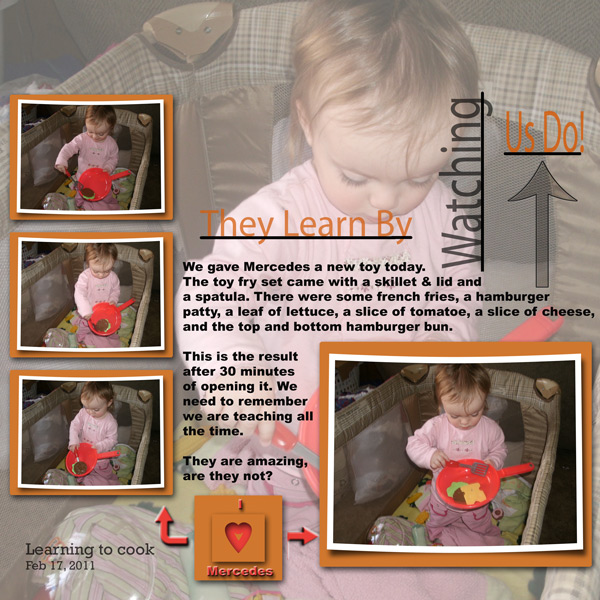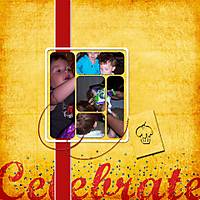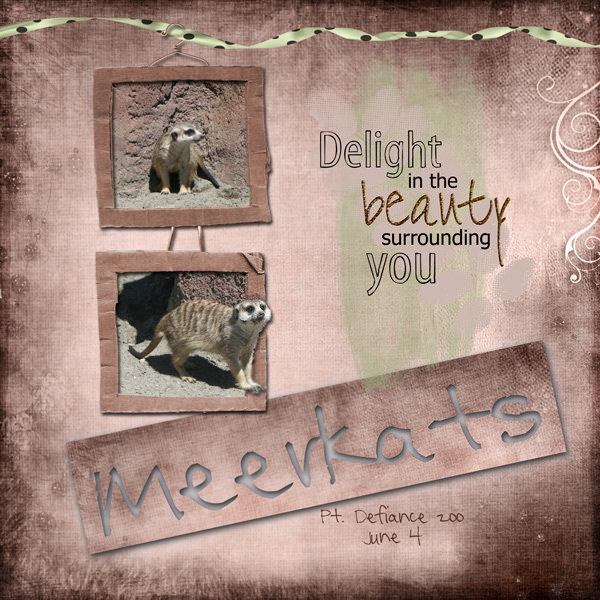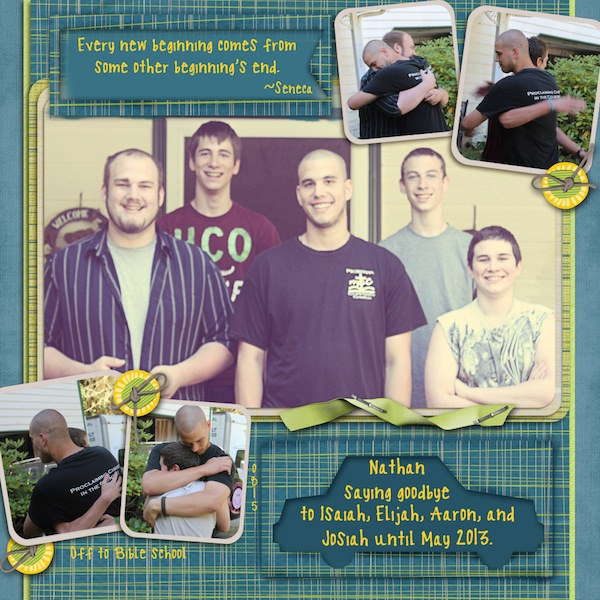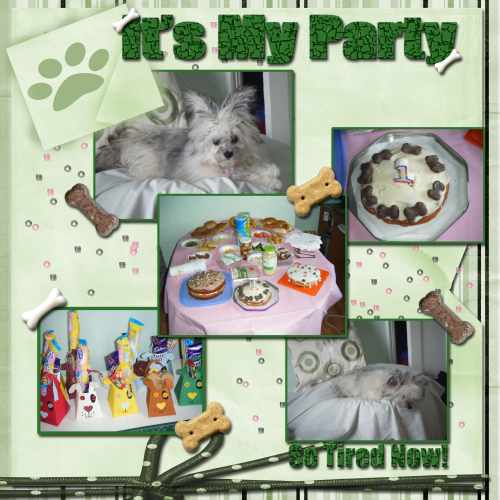My Corner Online
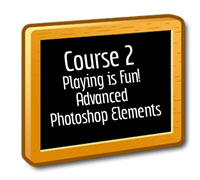
SET THREE
Lesson 50 - Cut Out on Paper (link to comment)
This tutorial may seem to be a repeat, but it actually incorporates several of the other tutorials you have done and reinforces them for a new technique.
Here is an easy quick idea for something of interest on your layout.
On my layout, I feel I made it a bit too big as its getting too much visual weight and will probably go back and tweak it.
This challenge is to cut a piece of paper (I used the background, but you can use any paper) and then utilize the shape tool to knock a cutout out of the paper. I added a custom drop shadow and burning to mine, but you should do what works best for your layout. If you use a different paper than the background, just allowing the paper below to show through might be best.
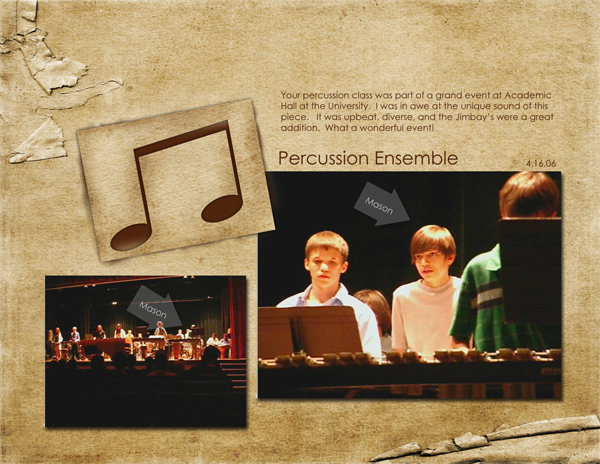
Here are your digital scrapbooking layouts!