My Corner Online
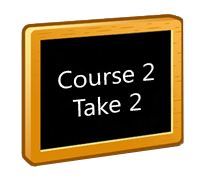
Lesson 61 - Drop shadows on Opaque Elements (Lesson 40)
This tutorial comes with a download that you may utilize.
You may use this download or another product that you may have that is acrylic in nature.
Lesson 62 - Photo from Background (Lesson 56)
This is actually one of the first “techniques” I learned and it is one of my favorite! I must admit though, that you have to find just the right photos to make this work. My second attempt at this technique, as soon in the thread, is not as great as my first. Have fun!
Lesson 63 - Buckle Tutorial (Lesson 31)
This lesson is to utilize a buckle on your layout. I am excited as I believe you will learn some new applications to the tools in Photoshop Elements with this tutorial. There is a free download available, but you can use any buckle.
Lesson 64 - Magnifying Glass (Lesson 80)
Often there is something in our layouts which we want to bring attention too. What better way than to utilize a magnifying glass. However, there is a simple technique that you can do to make it more realistic. This lesson comes with a fun download.
Lesson 65 - Color Picker vs. Color Swatches vs. Color Table (Lesson 11)
This is one of my favorite tutorials! Why? Because when I first learned the differences between the three, it finally all made sense to me! I do hope that there is something new for you to learn in this tutorial. Create a layout using a color swatch that you have made of your own from a photo.
Lesson 66 - Out of Bounds (OOB) (Lesson 19)
The digiworld commonly refers to this technique as an “OOB.” It always gets a smile when someone first reads “I love your OOBs!”
This technique is one of the first that new digital scrapbookers see and want to learn how to do. It is such a power technique.
Have fun!
Lesson 67 - Blending Text into Background (Lesson 4)
I love this simple technique and wish that I would do this more often! It is really such a simple way to create something eye-popping in your layout. I do hope that you love this little trick as much as I do and learn a little more about how to use your program.
Lesson 68 - Text Frame Template (Lesson 49)
This technique seems to be a trend that comes and goes. Suddenly new digiscrappers find it and it seems all new again!
Lesson 69 - Perfect Background Color (Lesson 32)
This challenge is actually found under the Quick Tip series. I actually utilize it quite often and hope you like this tip as well.
Lesson 70 - Tearing/Ripping a Photo (Lesson 65)
This is a VERY difficult technique that everyone wants to learn how to do! Have fun!
Lesson 71 - Circle Text (Lesson 16)
Unless you use a path made by someone who has the full version of Photoshop, you need to do a little trick to get your text to go in a circle! I remember when I first figured out how to do this and shared it with the digi-world and how popular it was!
Lesson 72 - Punch Shapes Tutorial (Lesson 22)
Oh, the possibilities with this tutorial are numerous! Let your creative imagination go! You can make a shape out of anything and then punch holes into your papers with that shape to allow the papers below to show through. What a simple way to make a little impact with the theme fitting for your layout.
Lesson 73 - Impressionist Brush (Lesson 72)
In this lesson, I challenge you to come up with some creative way to utilize the Impressionist Brush.
I used it in my layout with stock photos that applied to the story that I did not want to be totally recognizable as people because they were not the actual people in the story.
Can you use it for a background? Mat? Sticker? Tag? I'm anxious to see what you come up with!
Lesson 74 - Kerning/Asian Text (Lesson 41)
One thing that PSE lacks that I think they should have is kerning between letters. Kerning between letters is adding extra space in between the letters to spread them out. This is great for making the text more readable, as well as fitting it into spaces. In PSE, you can set the space between the rows, but not between the characters.
There is a hidden trick in PSE that does allow this called Asian Text Option. You can also do it in a Word document and bring it into PSE. Watch this tutorial and have fun learning! I look forward to seeing what you can do with kerning!
Lesson 75 - Using Shapes (Lesson 64)
This tutorial teaches you how to install shape files. There are a zillion shape files on the internet, some for free and some for sale. They open up all new possibilities for your layouts!
Lesson 76 - Picture in Picture (Lesson 79)
Every time I see a "picture in picture" online it brings that "wow" effect to my expression! I really look forward to seeing what you can do with this inspiration. There is a download available.
Lesson 77 - Layered Torn Text (Lesson 8)
This is such a simple technique to create a small area of interest in your layout. I provide a download for you, but you can utilize any torn paper in any kit. This technique is to take a torn edge and to group it with your title to make a layered effect in the text. Go ahead, check it out! I look forward to seeing what you can do with it! You will see two layouts that I used this technique in.
Lesson 78 - On a Shelf (Lesson 48)
This is such a simple technique that packs pow! I am anxious to see your layouts.
Lesson 79 - Text Cut Into Paint Splatter (Lesson 57)
Got some fun photos? They are just waiting for this technique!
Lesson 80 - Blurring Background Tutorial (Lesson 36)
Slightly blurring the background of a photo and allowing the focal point of the photo to remain in focus is a great way to create depth of field similar to that which can be achieved with a camera setting. It is also a great way to take the attention off of the distracting things in the background of a photo.
This tutorial goes way off base, though, and into so many ideas and bits of inspiration that I think it is a must see if you love just playing in Photoshop Elements in order to give that bit of artistic touch to your digital scrapbooking layouts! I look forward to seeing what you come up with!