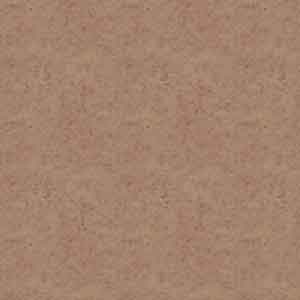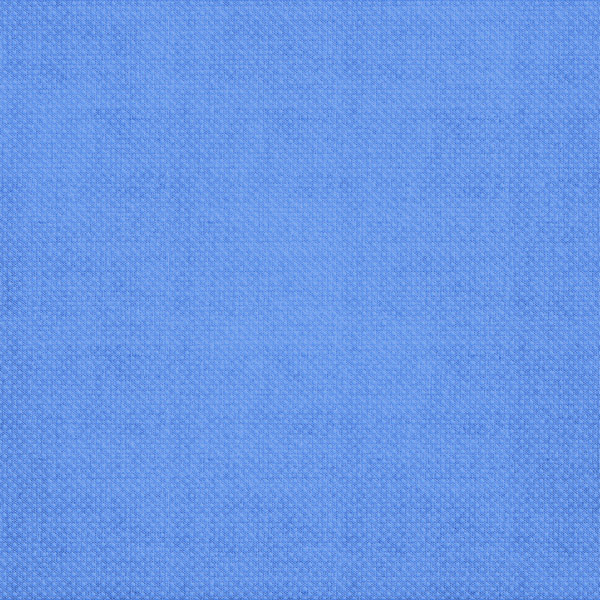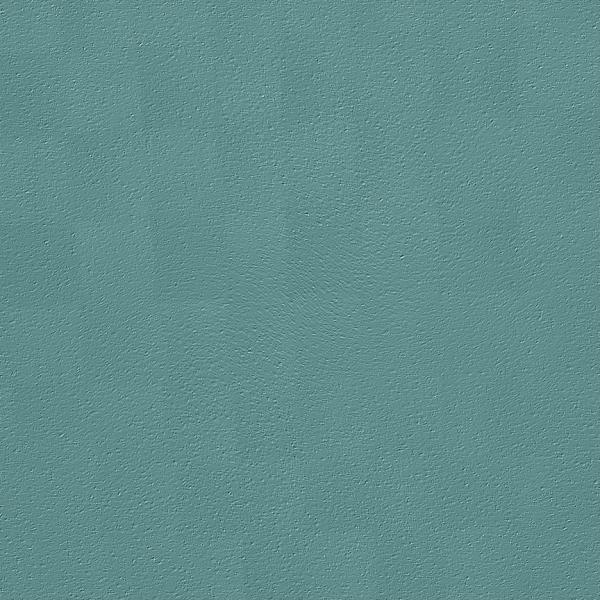My Corner Online

SET ONE
Lesson 9 - Textured Papers Using Seamless Tiles
Your next lessons is possibly the most important one you will learn, so please take the time to learn it well. Ask questions if you get stuck.
Remember, a preview in the thread is all that is needed for credit. However, I encourage you to share in the “designer suggestion” area for me to review your files and, thereafter, share in the public thread your download.
In this lesson you will learn how to make seamless tiles to create textures.
This is very likely one of the most important designing lessons you will learn, so take the time to review the video thoroughly. Here is the link to the Simple Filters referred to in the tutorial:http://www.cateran.btinternet.co.uk/simple/ (BUT, it seems to have been removed since I did this tutorial.
To complete this lesson, you must take your own photos of textures in your world. (Sometimes people purchase commercial use stock photos, but we want to get you out and being observant!)
To complete this lesson, make the following:
1: A texture in greyscale (so that others may make papers with it). These are often referred to as "Texture Overlays."
2. A textured paper using the "new adjustment layer for pattern."
3. A textured paper using the texture filter (from the filter drop down menu).
4. An element (such as the heart at the end of the video) filled with a texture.
Here are your seamless tiles!