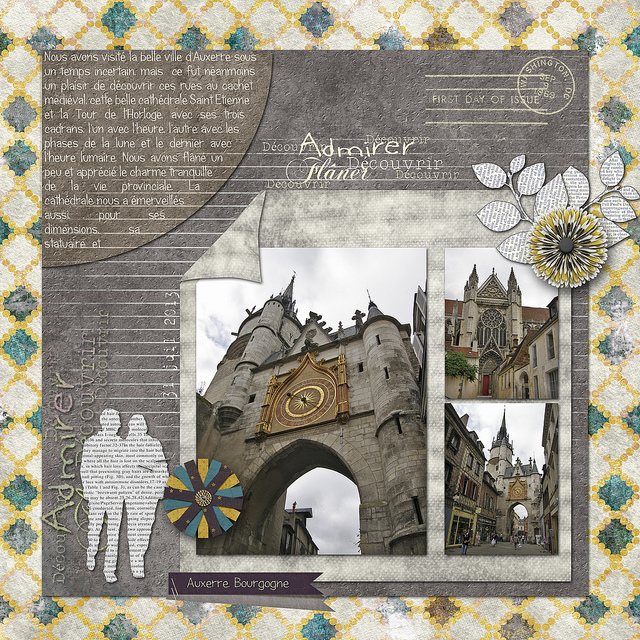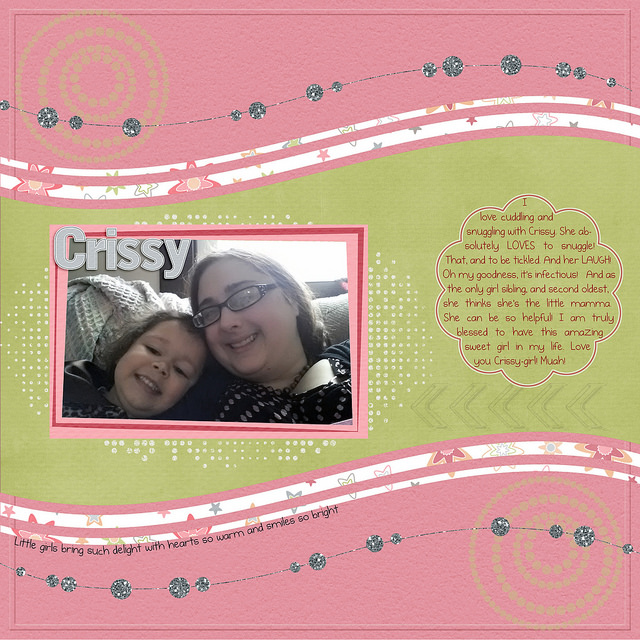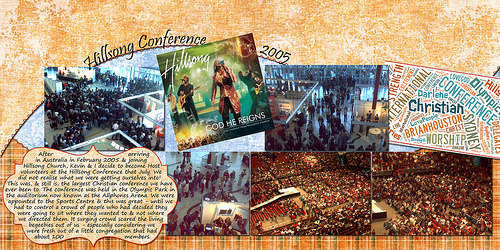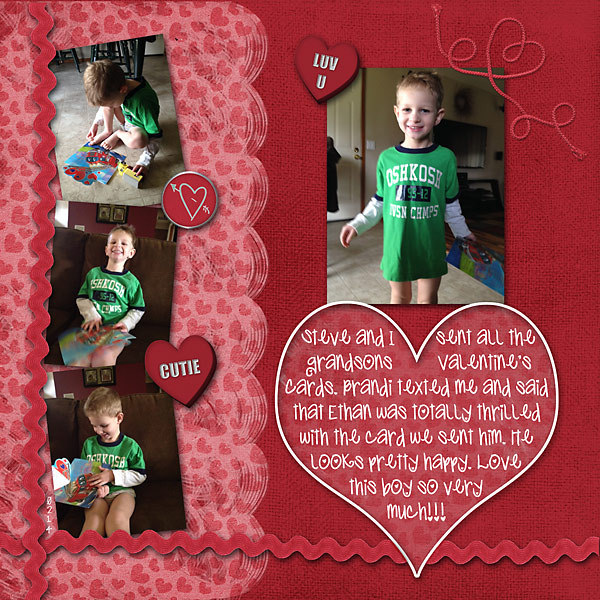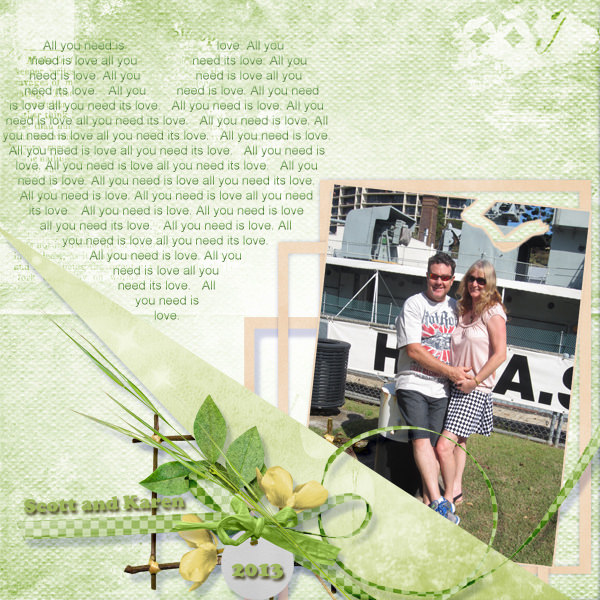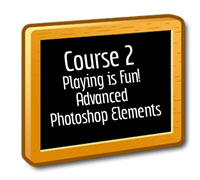
SET FIVE
Course 2 Intro
set 1
set 2
set 3
set 4
81
82
83
84
85
86
87
88
89
90
91
92
93
94
95
96
97
98
99
100
set 6
Lesson 98 - Text within a Shape in Photoshop Elements (Link to Comment 1)(Link to Comment 2)
Now this is the tutorial to celebrate One Hundred Lessons!
Download my circle text within a shape.
For this lesson, utilize the download above (or any available file to you) or the new tools in Photoshop 10 and above as shown below to put your text within a shape (inside the shape, not around it).
See Photoshop Tutorial 6 on how to create this file in the full version of Photoshop.
This video shares how to use the above download.
This video shares how to type text within a shape in Photoshop Elements 10 and above.
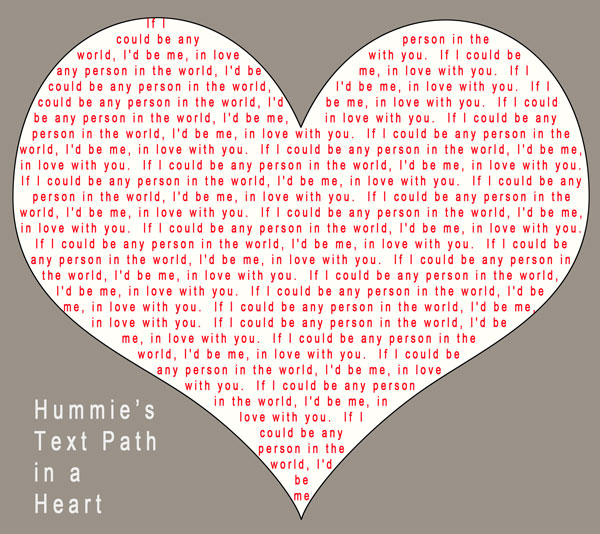
Download my heart path in a heart and enjoy!
Here are your digital scrapbooking layouts!