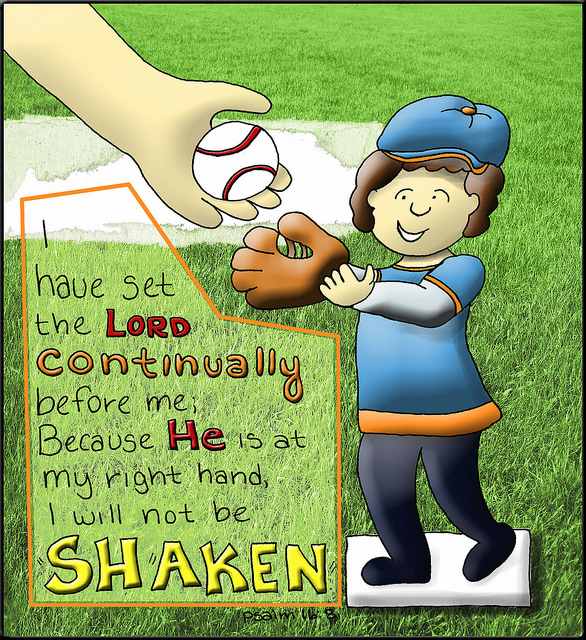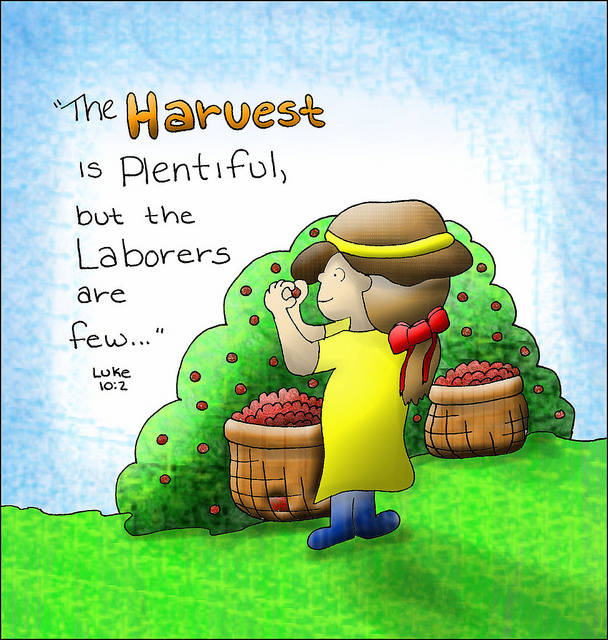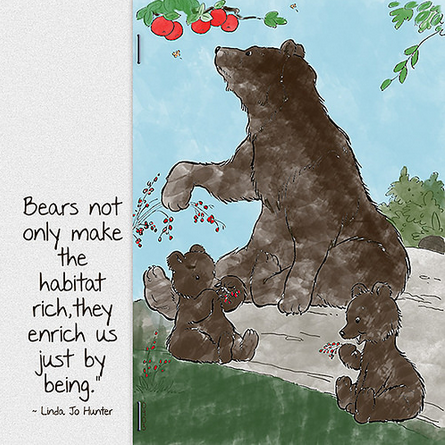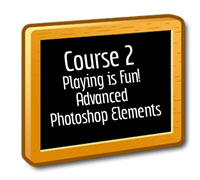
SET SIX
102. Digtally Coloring Pages and Doodles (link to comment)
There are two techniques with this lesson on how to digitally color an adult or grown-up coloring book page or doodles. The first tutorial is on coloring using layer styles. The second is on coloring using brushes.
These coloring pages are a trend now (in 2015). You can find them free for download on the internet for printing and coloring, for purchase on the internet, or even in hard book format. The adult coloring books are meant to be a stress reliever. Who knew that what we did in our childhood was such a healthy therapeutic task! It is a way to disconnect and let our mind go as we color.
You can simply color in the pages for fun digitally, or you can use parts of the pages in your digital scrapbooking layouts, as I have done.
My pages were made with doodles by Tara D at Doodling through the Bible. Tara has agreed to allow me to offer the .png versions I created in my tutorials for your to download (see below). Tara's doodles are amazing! I wish I had the talent to hand draw like her.
You can find these adult coloring pages by simple searching the web. They are also called grown-up coloring pages.
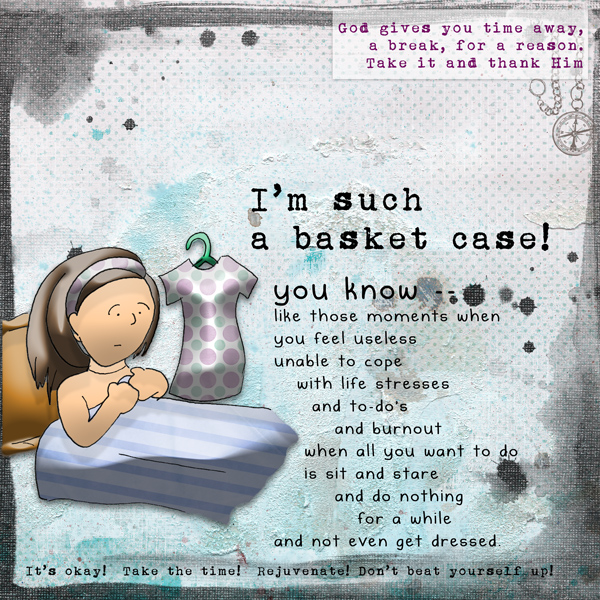
This is my layout with the first tutorial technique of digitally coloring using Photoshop or Photoshop Elements layer styles.

Click here to download the .png file I created in the making of this video.
Here is the video with techniques for digitally coloring pages using layers styles. I do jump back and forth between Photoshop Elements and Photoshop in the video as there are extra steps in PSE to get the right effect, so I wanted to show you both programs.
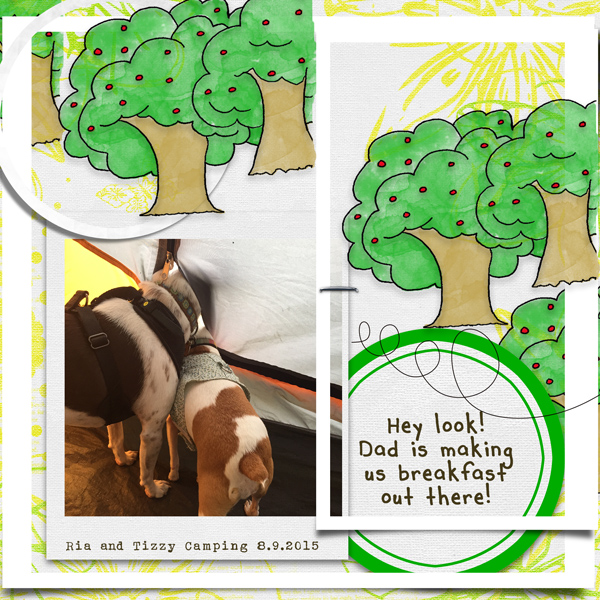
This is my layout I made with the tree that I digitally colored using Photoshop brushes.

Click here to download the .png file I created in the making of this video.
To see how I created the doodle in .png for digital scrapbookers, view Lesson 70 of the Designer Class.
Here is the video with the second technique to digitally color in coloring book pages using Photoshop brushes.
Here are your digital scrapbooking layouts!