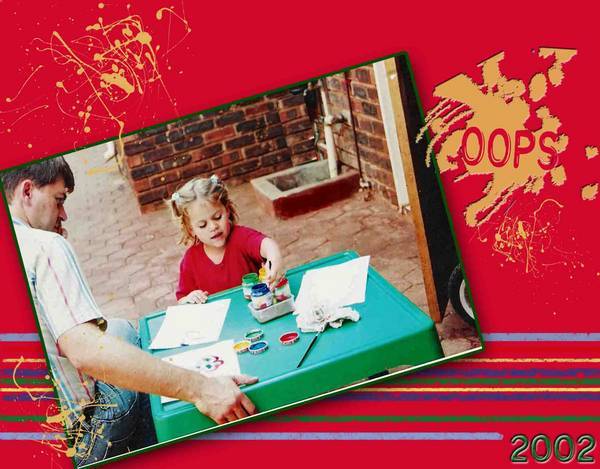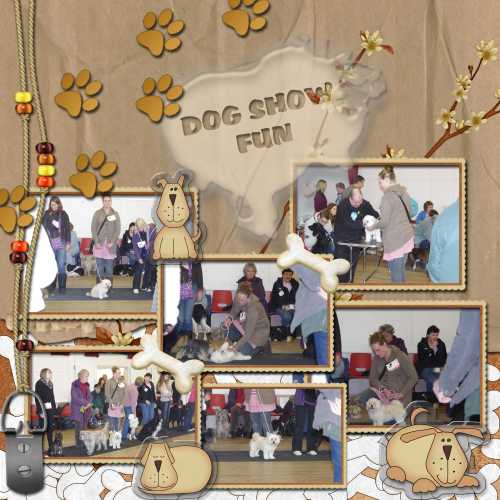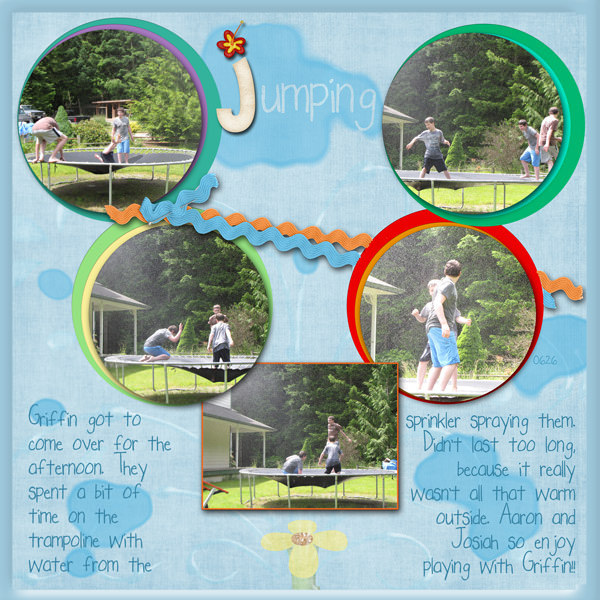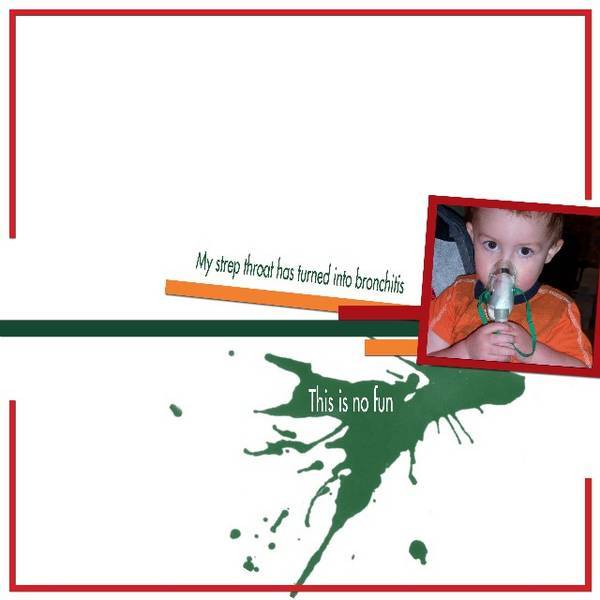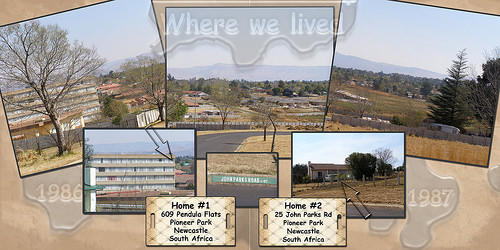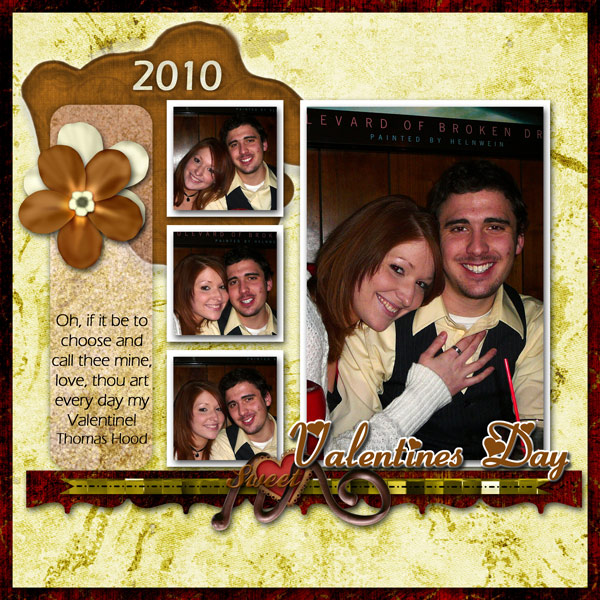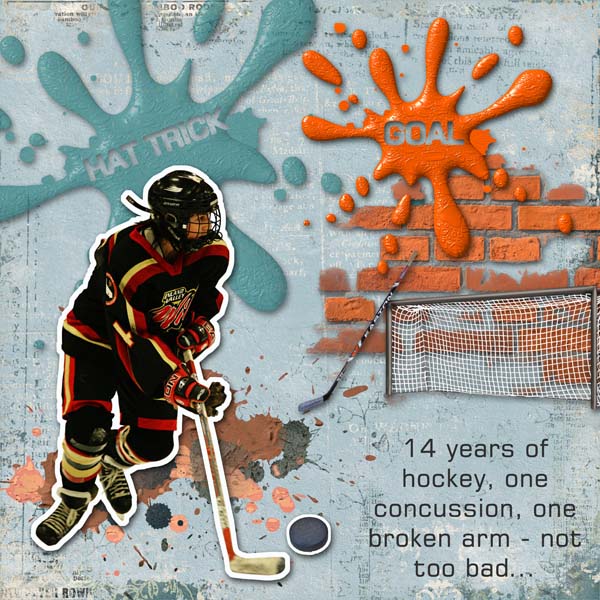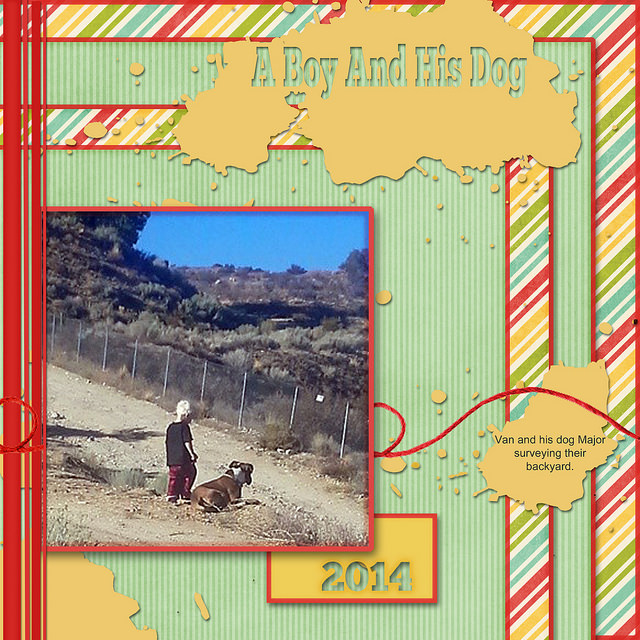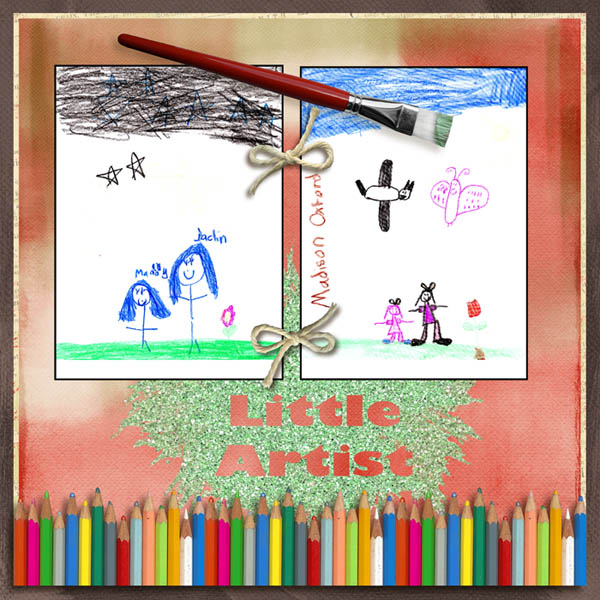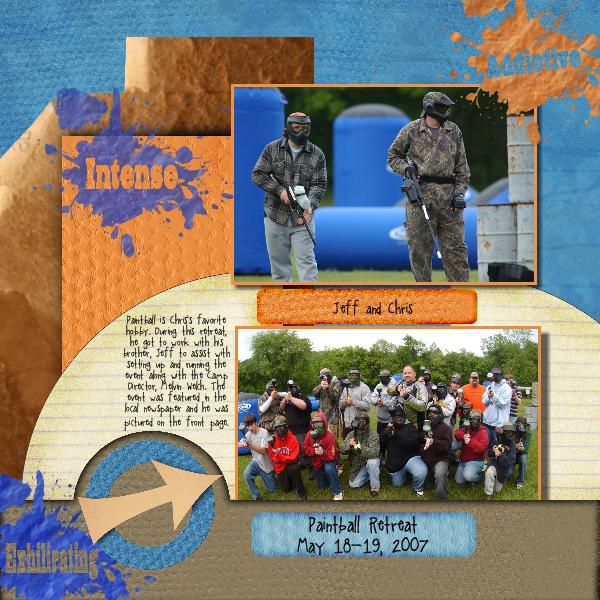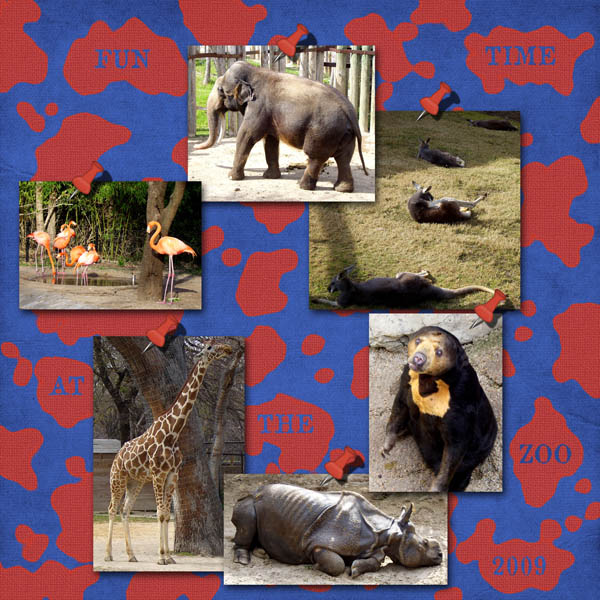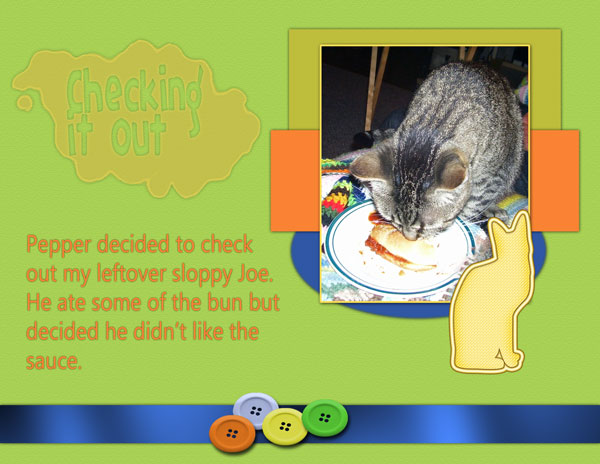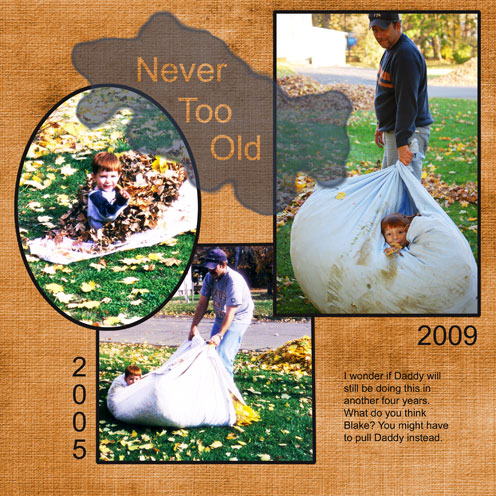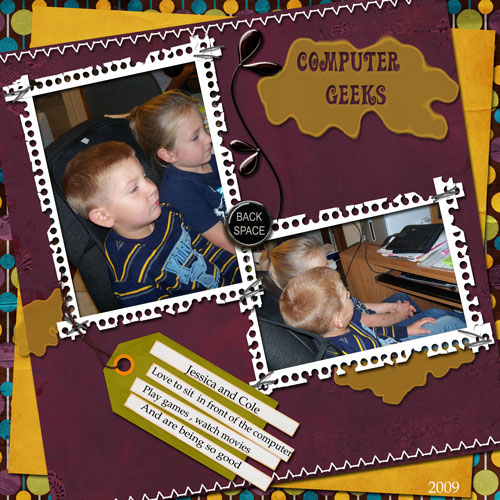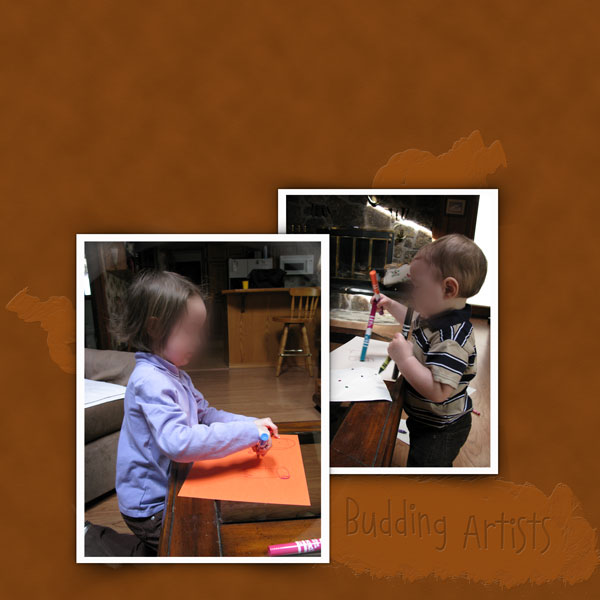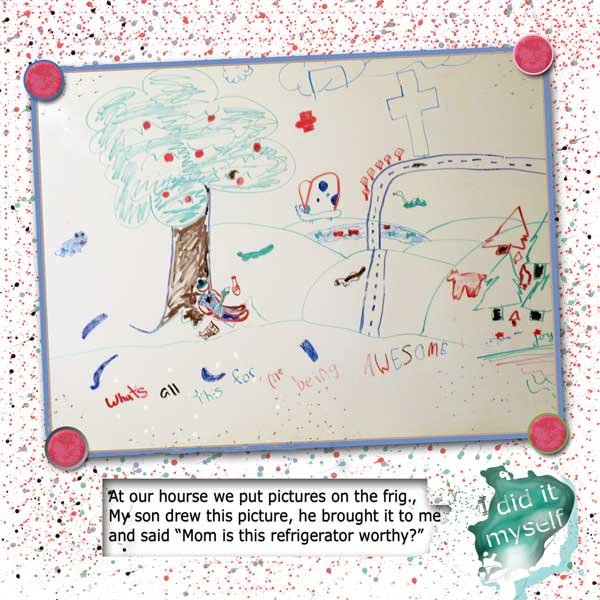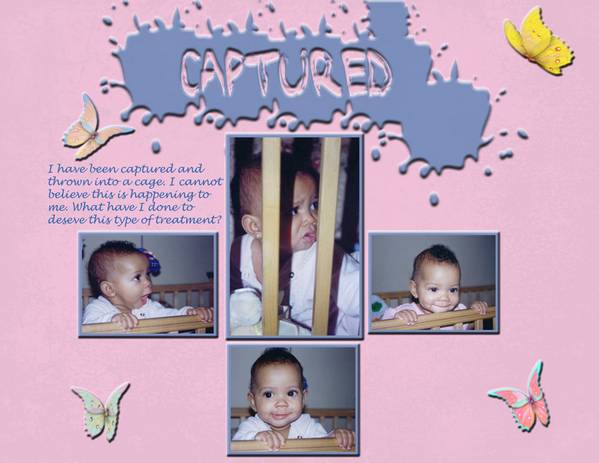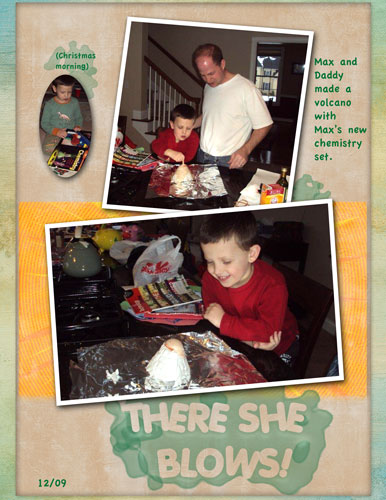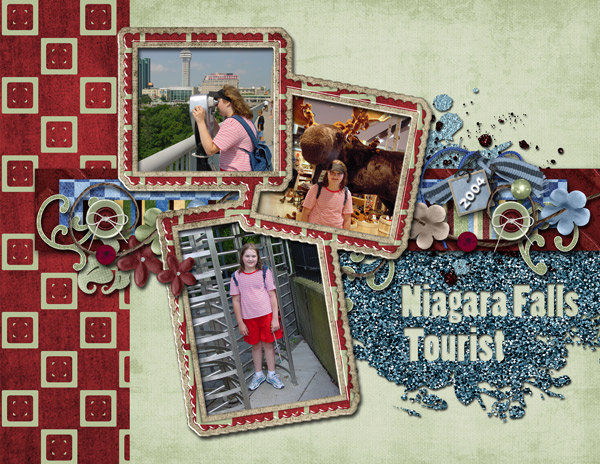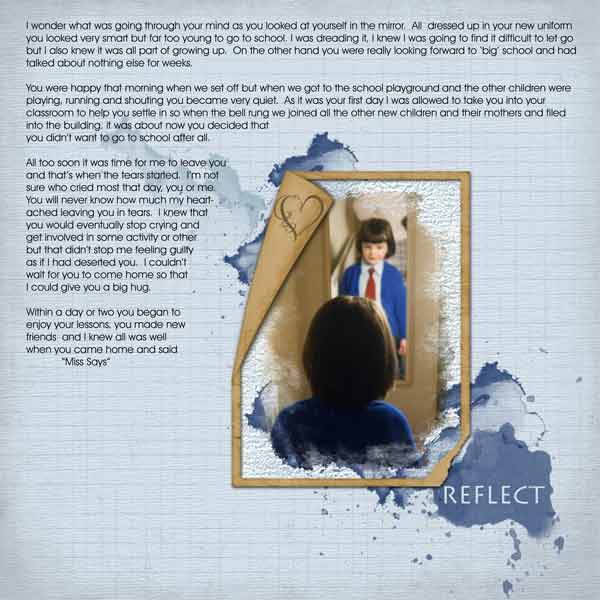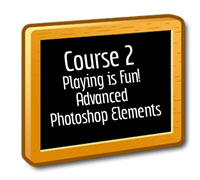
SET THREE
Lesson 57 - Text Cut Into Paint Splatter (link to comment)
Got some fun photos? They are just waiting for this technique!
Create a paint splatter and cut your text into the splatter.
You may view the video to learn how to make a paint splatter in Photoshop Elements as show in my layout below, download free brushes, or use products available in kits created by designers. I found some brushes at Brusheezy and EasyElements.
Be careful! Paint Splatters can easily pick up a lot of visual weight, especially in primary paint colors. Be careful not to take away attention from your photos! You want your photos to be the focal point. You do not want your eye to go to the paint splatter first.

Here are your digital scrapbooking layouts!