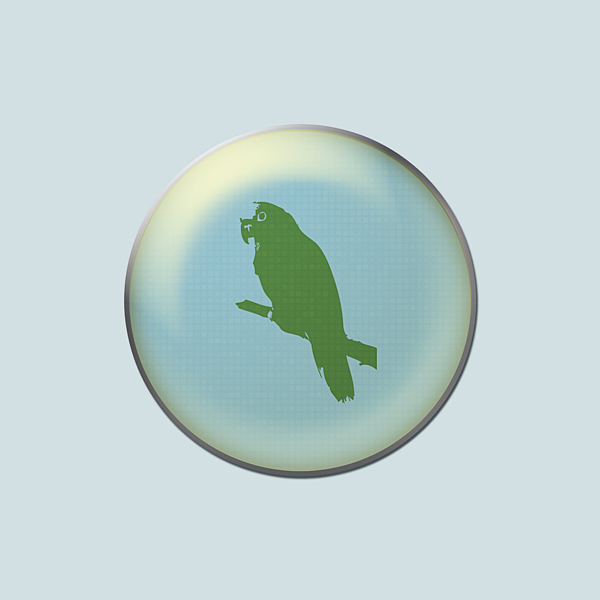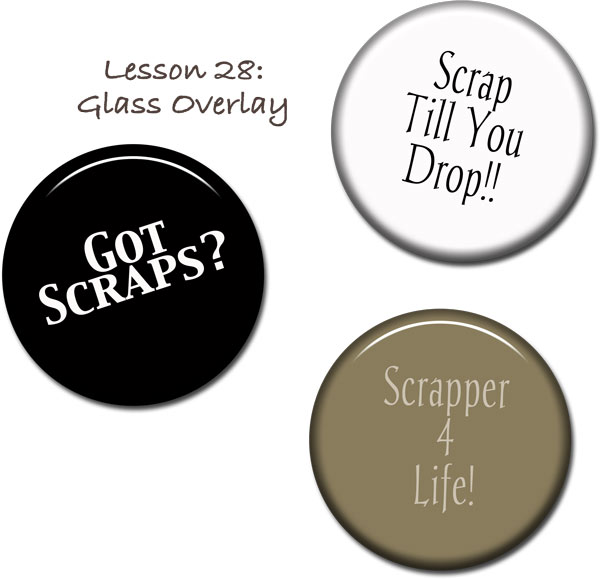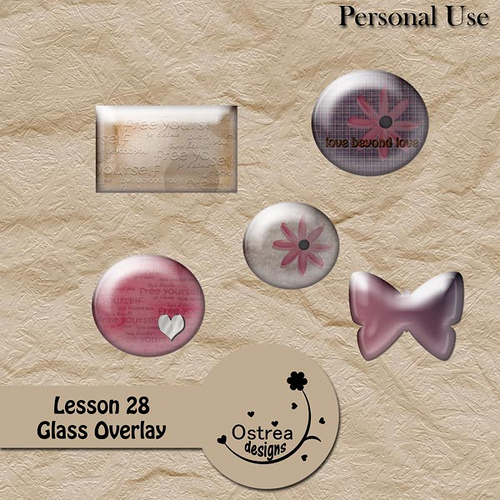SET 2
Lesson 28 - Glass Overlay
This lesson is to make a glass overlay for your elements. In this video, I share a "cheater's way" in Photoshop Elements. You can also purchase some commercial use (CU) layer styles to complete this lesson. Of course, if you have the full version of Photoshop, you could make your own layer styles.
In a later lesson, I will share how to make flares, which is similar to glass overlays and popular in the digiworld.
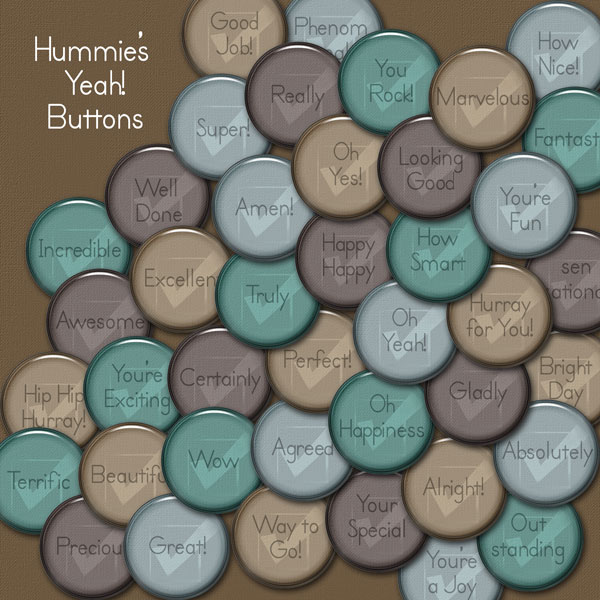
You can purchase my glass overlay buttons in my Etsy store here.
After you watch the video to see how I made these, I would like to share that I actually combined two of the overlays to make my set. I used the AC overlay with a blending mode which created the darker areas around the buttons.
I look forward to seeing what you can do!
Creating Glass Overlays in Photoshop
Here are your digital scrapbooking glass overlays!