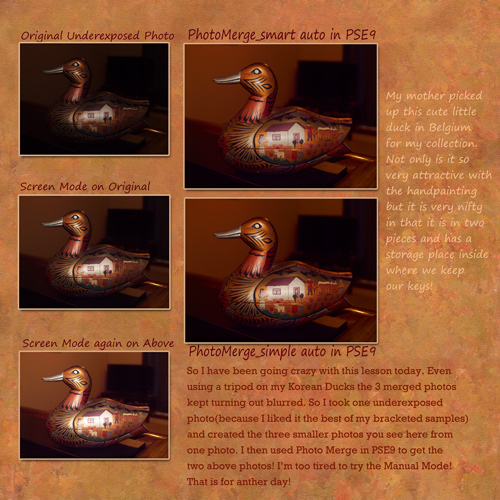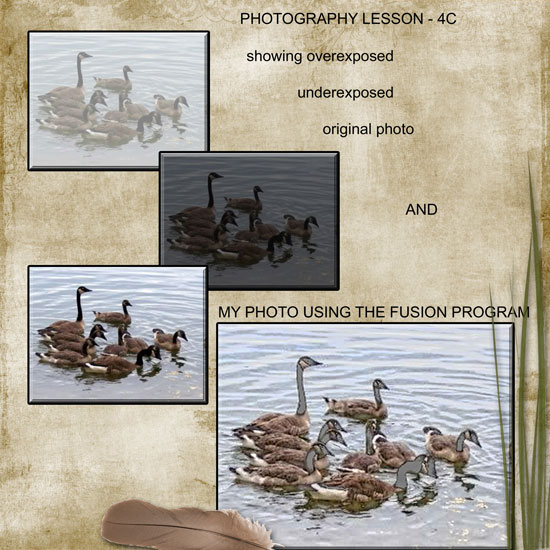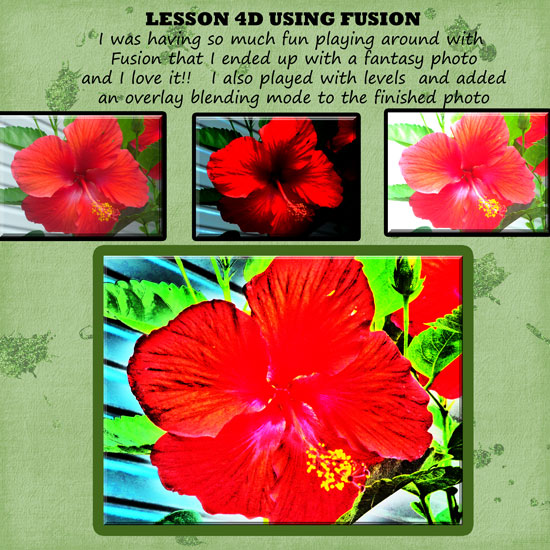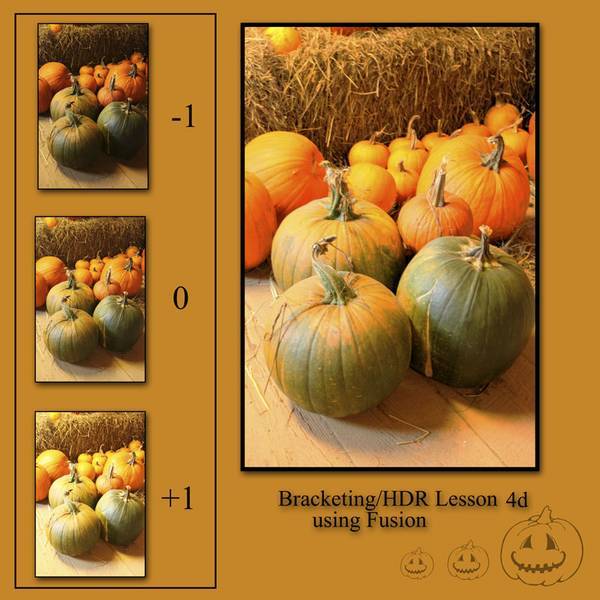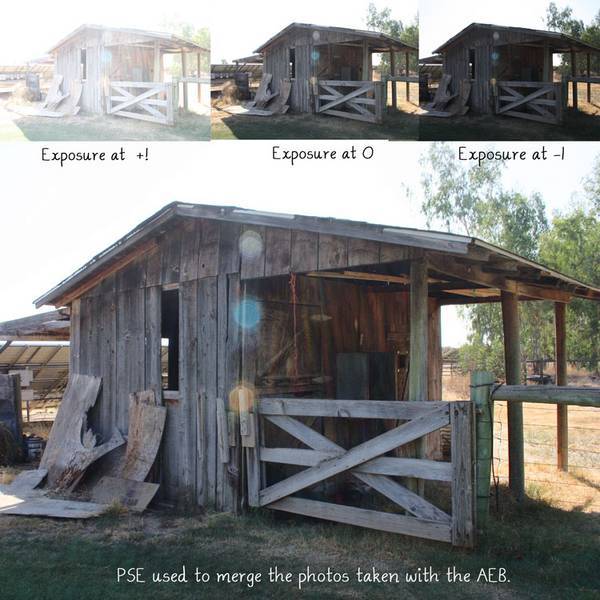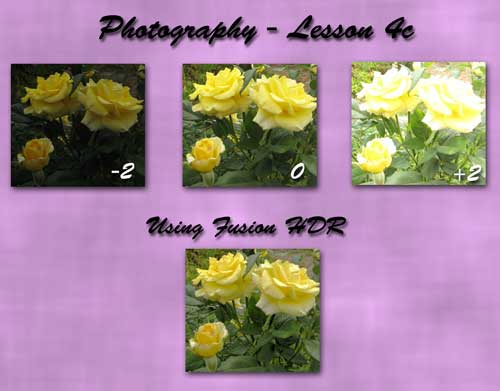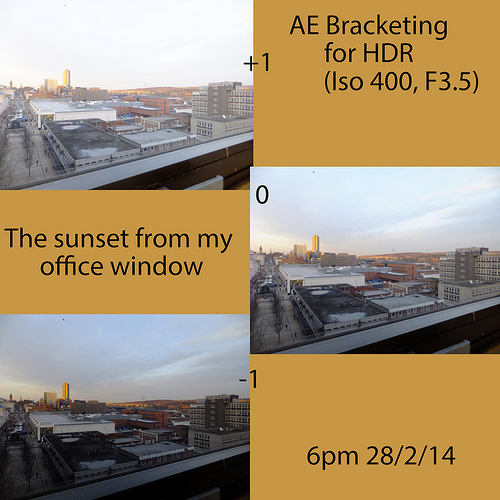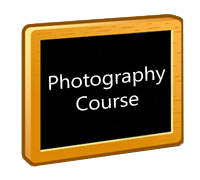
PHOTOGRAPHY COURSE
SET 1
EXPOSURE
4C. Exposure bracketing and an introduction to HDR. (link to comment) Some cameras come equipped with do-it-for-you exposure compensation. So what can we do with all this 'good information?" HDR, of course! This lesson introduces a fun post-processing technique.
This video is over an hour long, so it is huge! Please allow both time for the video to play and time to watch it, as well as time to play after you are through. Please do not rush through lessons, but enjoy them.
LESSON: For credit, take three images and process them as an HDR photograph, whether it is through one of the free programs shared in the video, full version of Photoshop, or simply using knowledge about Photoshop Elements and simulating HDR. If you do not have a camera with exposure bracketing to play with, then get three exposures as in the previous lesson on metering compensation. If you do not have that ability, then make three different exposed images to use in Photoshop/Elements with the skills learned in the Fixing Exposure lesson and levels.
Here is a tutorial on using the Photomerge Exposure. I do not recommend using it for this lesson. It does not blend the "information" (as we have learned is vital to capture in the camera), but rather just masks to use one part of the photo or the other. I would rather use layer masks with more control than this "dummy tool" as I like to call some of the areas of PSE.

Here is an HDR image of mine.
Camera Exposure Tutorial
PhotoMatrix ($99) (STAR)
http://www.hdrsoft.com/download.html
Dynamic Photo HDR ($54) (STAR)
http://www.mediachance.com/hdri/index.html
Picturenaut 3 (Free) (BOO)
http://www.hdrlabs.com/picturenaut/index.html
Notes: Saved as .tiff (no .jpg)
Luminance HDR (Free) (BOO)
http://qtpfsgui.sourceforge.net/
Full Dynamic Range Tools (Free) (STAR)
http://fdrtools.com/fdrtools_basic_e.php
Essential HDR (Free w/1 megapixel limitation)($48.99)
http://www.imagingluminary.com/Default.aspx
HDR Pad (Free) (STAR)
http://hdrpad.com/
Fusion (Free) (STAR)
http://fusion.ns-point.com/
AutoHDR (Free) (OK - no need to install)
http://www.autohdr.co.uk
HDR Efex Pro ($159)
http://www.niksoftware.com/hdrefexpro/usa/entry.php
HDR Expose ($149) HDR Express ($199)
http://www.unifiedcolor.com/products
HDR Max ($79) (Windows7 would not install)
http://www.ariea.com/products/hdrmax/
HDR Photo Pro ($129)
http://www.everimaging.com/products/hdrphotopro.htm
PhotoEngine ($149)
http://www.oloneo.com/en/page/photoengine.html
Here are your images!