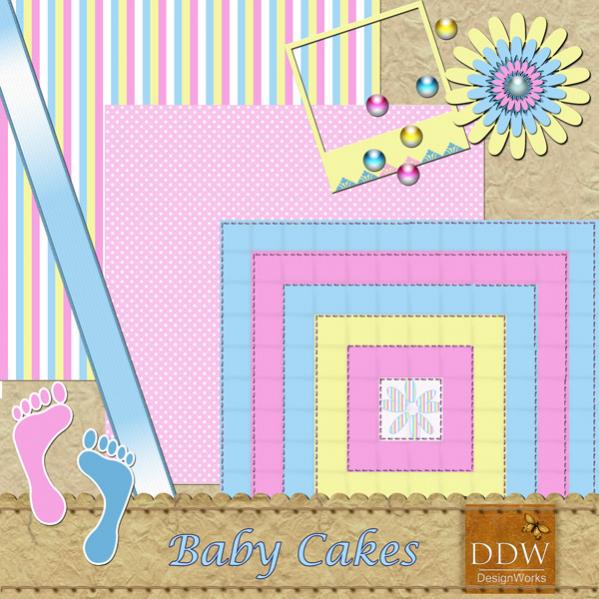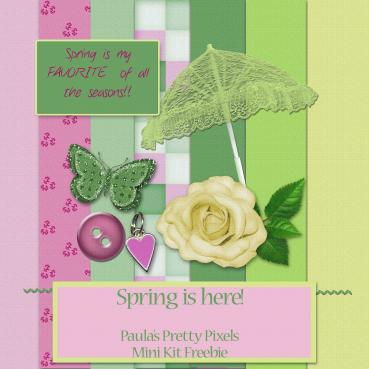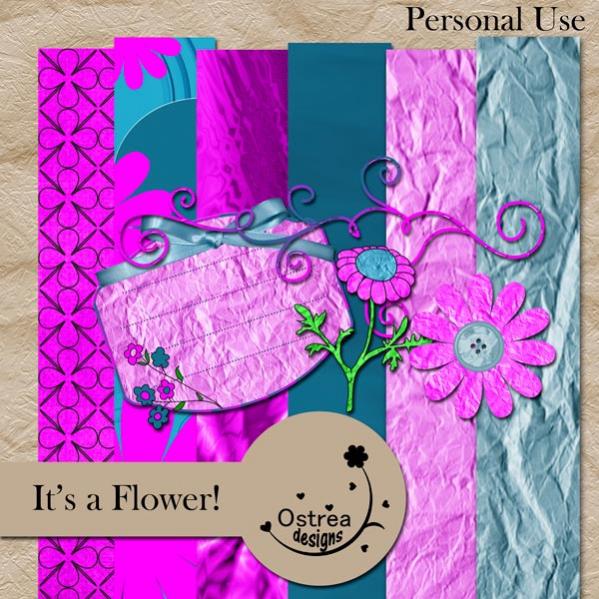SET ONE
LESSON 4 - Sharing Files
File Sharing
Creating Previews
Lesson 4 is in two parts. We are getting ever so much closer to creating that actualy first file!
If you are nervous about this class, feeling it is way out of your comfort zone, please know that you are not alone! Others feel inadequate too. If you were adequate, you wouldn't need this class, right? Please know that we will be starting out with the easiest of things to create and working our way up. Each thing we make will have a detailed video, just as in the other lessons.
Remember when you started Course 1? (for those that have been with me for a while) Look how far you've come! Stick with it. You CAN do it and do it well!
FILE SHARING AND ZIPPING
Everyone must be able to share what they create, even if just with the class/teacher, right? In this lesson, you will learn about some of the popular file sharing choices, internet shortcuts, making and naming file folders and files, creating a zip file, what FTP software is, and how to create a blog post and link what you have uploaded.
Yes, it covers quite a bit, so take time to soak it all in if you are new to file sharing.
Here are some links to some sites discussed in the video:
File Sharing sites
Own hosting
http://www.box.net/
http://www.filesavr.com/
www.skydrive.live.com
www.dropbox.com
http://www.4shared.com/ (please do not use)
I received a suggestion to use a free program called YemuZip for Mac users that strips away the mac files:
http://www.yellowmug.com/yemuzip/
Internet shortcuts
Folder files/File Names should look like this:
DesignerNameKitNameFileType
Making a zip file
FTP
http://filezilla-project.org/download.php
LESSON REQUIREMENT
Put your TOU file and an internet shortcut to your site/blog in a folder. Name it appropriately and zip it up. Choose what file sharing resource you will be utilizing for the class and upload the file. Provide the link to the file on your blog.
CREATING PREVIEWS
Everyone should be prepared to include a preview in their shared files.
Therefore, there should always be three files in each download: TOU, Internet Shortcut, and Preview.
Even if you are sharing just a small item, it is good to include a preview. You will utilize the preview on your blog so that those downloading may know what they will be receiving. In addition, previews are utilized to market the product. Sometimes the previews are tagged for organization, rather than the files, so it is good to make it available in the download for the many reasons that people might utilize it.
A good preview can make or break the sale of a kit. Most people will study the previews in order to determine what the kit contains and the quality of the kit. The kit could be totally awesome, but no one will buy it if the preview does not show that.
How will you show each and every paper? How will you find room for all of the elements? Will you be utilizing more than one preview? What about a preview of close-ups to show the quality? What about including layouts using the kit? Is it better to have a clean style for a preview or a clustered style? There so many possibilities to weigh.
Generally, previews are created in 12 x 12 inches and, thereafter, the "save for web" is utilized to make a 600 x 600 pixel image to place in the folder and utilize online, similarly to how you save the image for uploading into galleries.
Be sure to include your logo on your template.
In addition to a good preview, it is suggested to type out a list of what is in the kit. This also helps to sell the product.
Be aware that there are available preview templates for purchase. In addition, you could design your own preview template to use with each kit. Consistency is good, just as we discussed in being recognized by your logo.
LESSON (not required):
1. Take time to look through stores and observe the previews. What do you find that you like about them? What do you find that you do not like about them? Please share. Let's discuss it!
2. Be prepared to make a preview for your first download. Since we have not created anything yet, this is not a requirement for credit, but do begin to think on it and consider it.
Download Paper you can use in your preview template