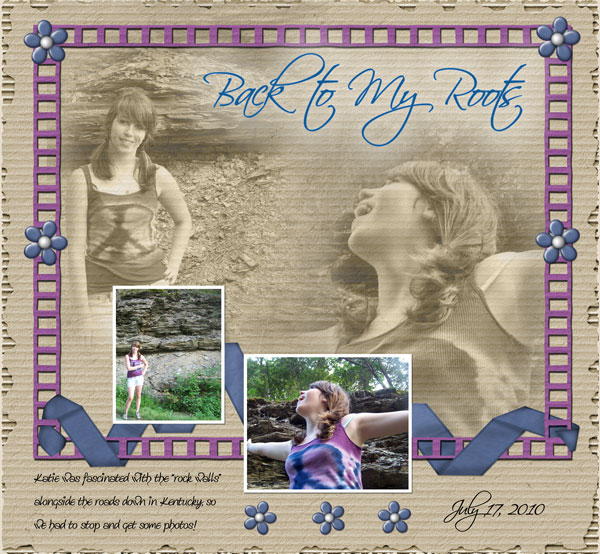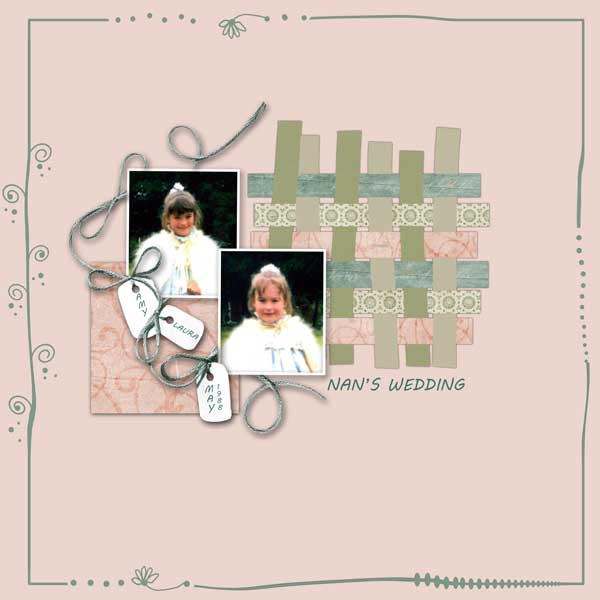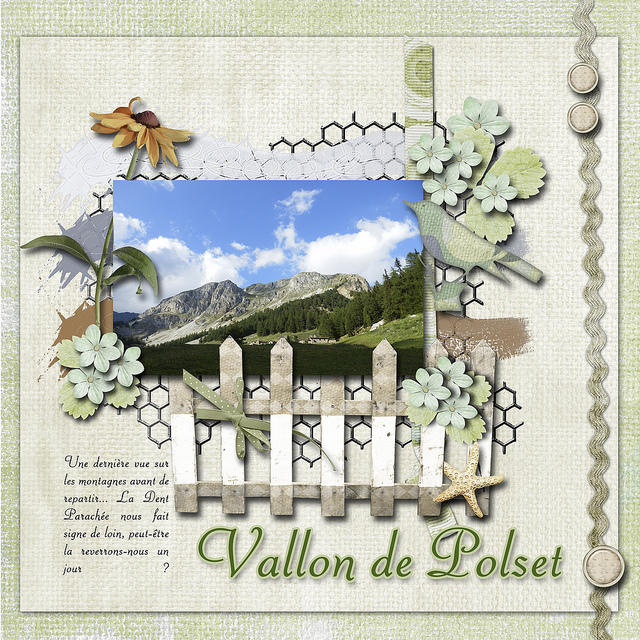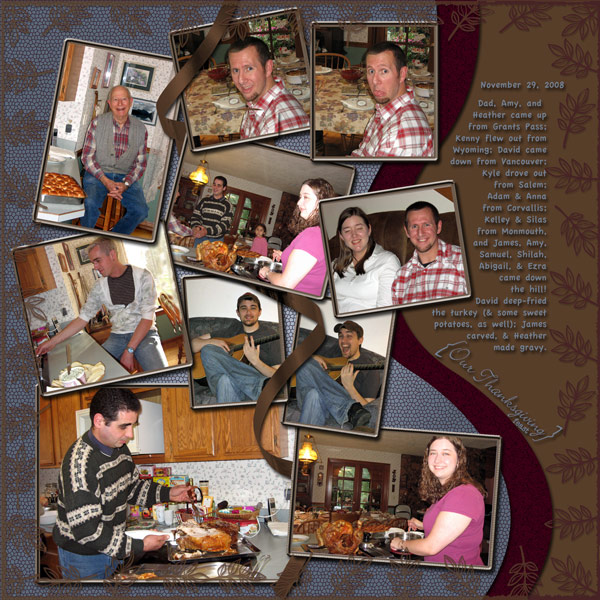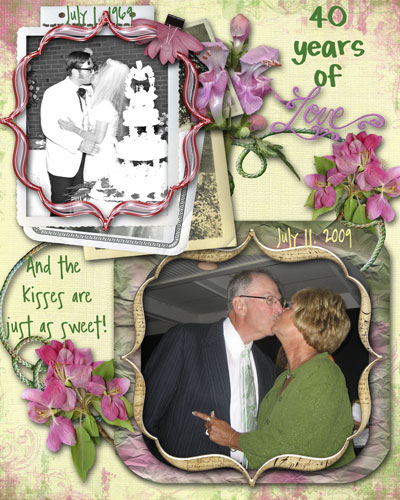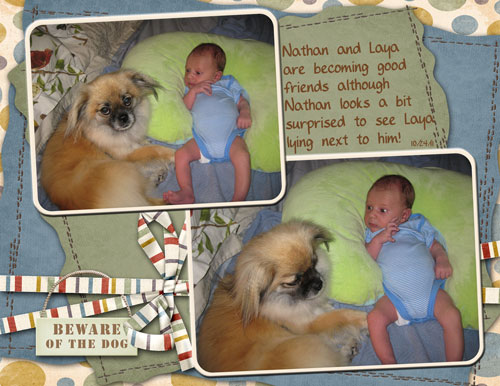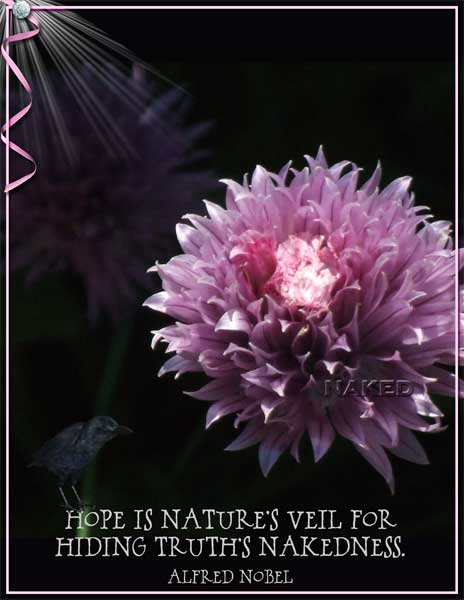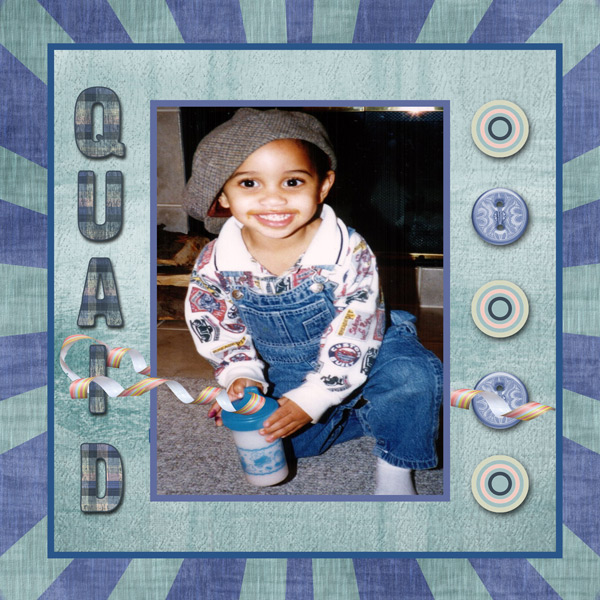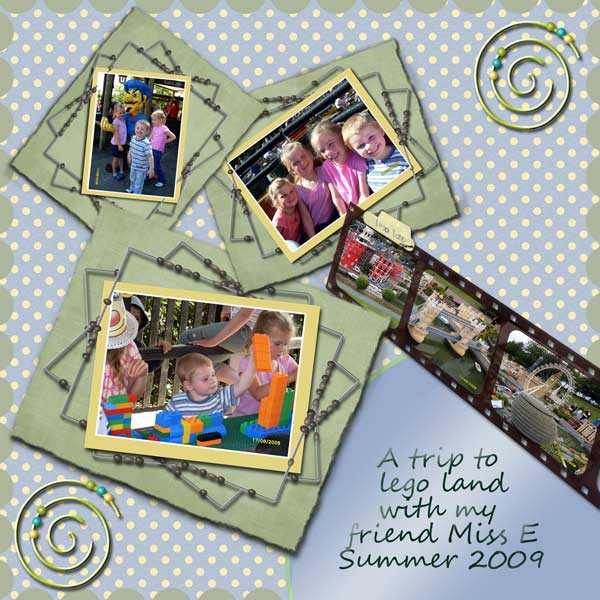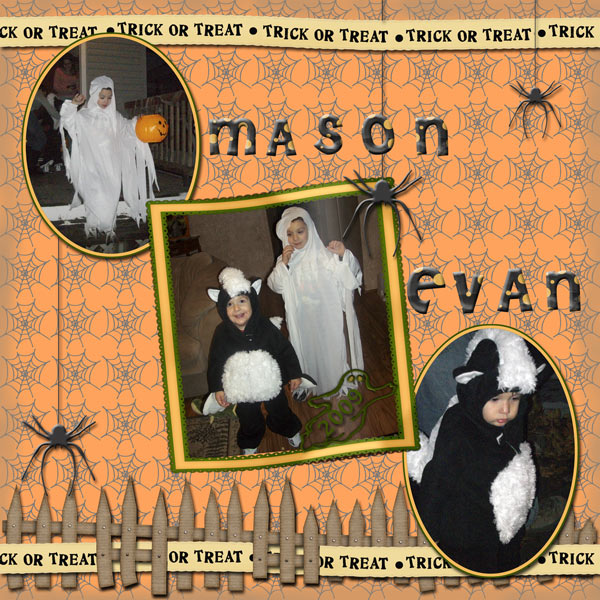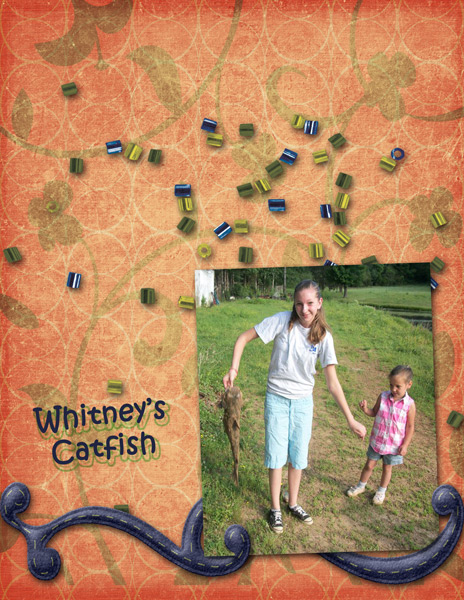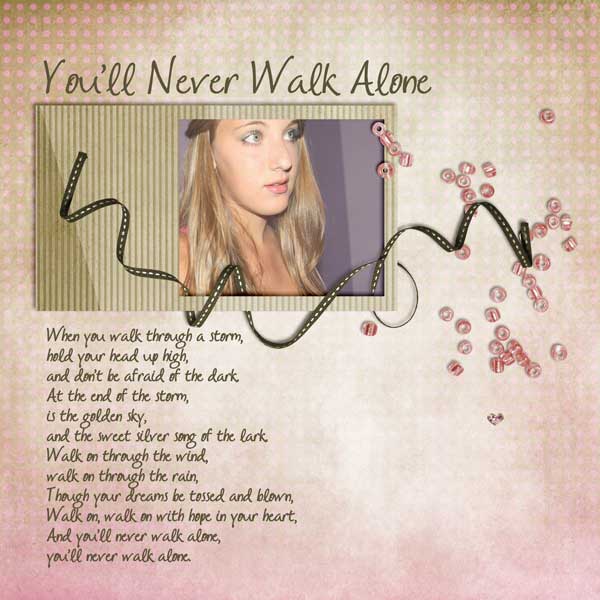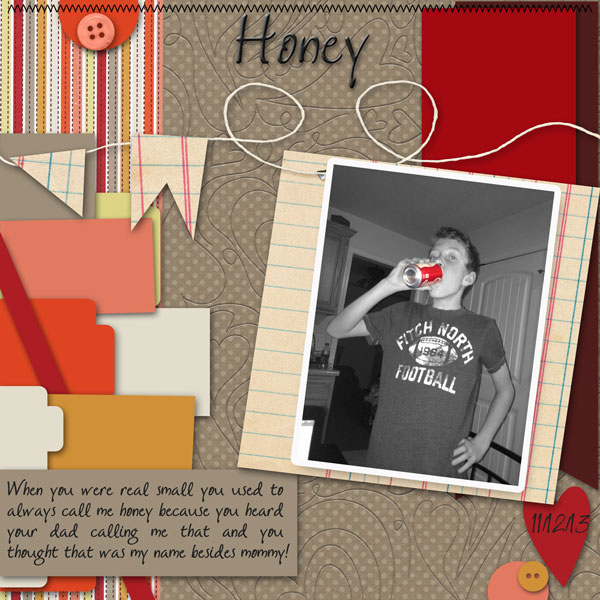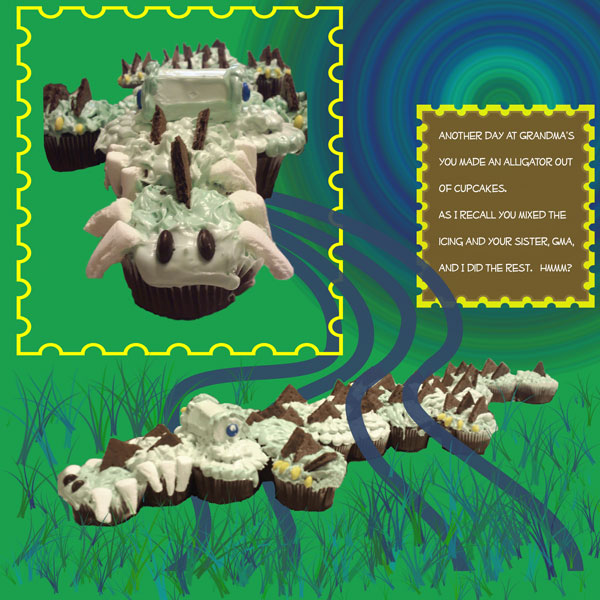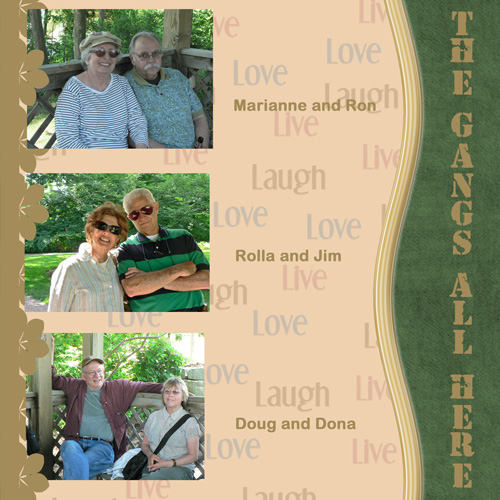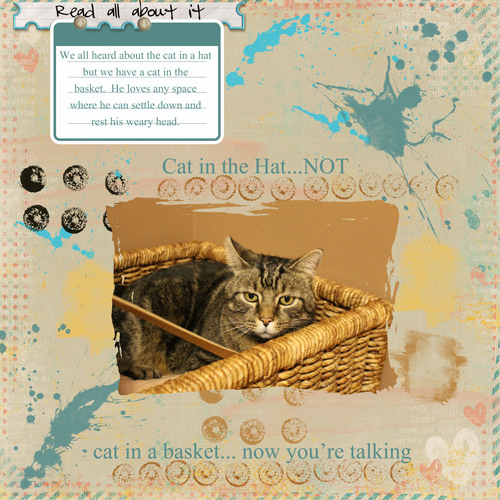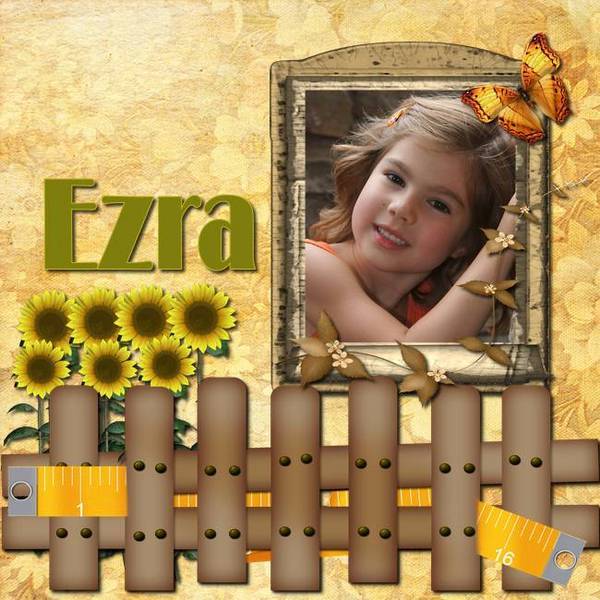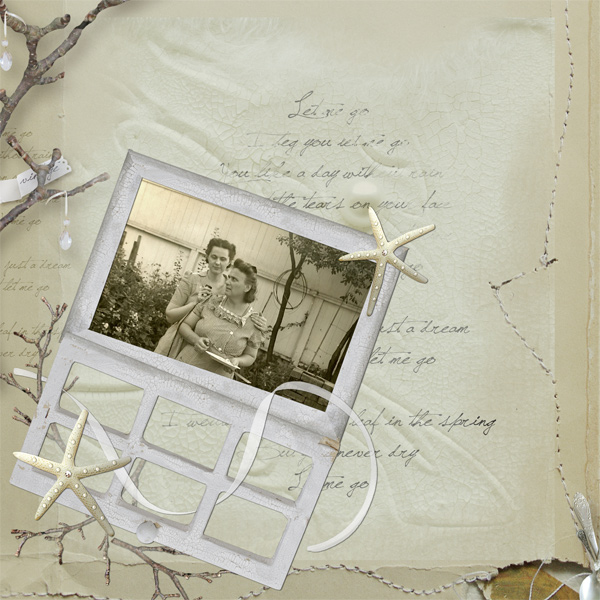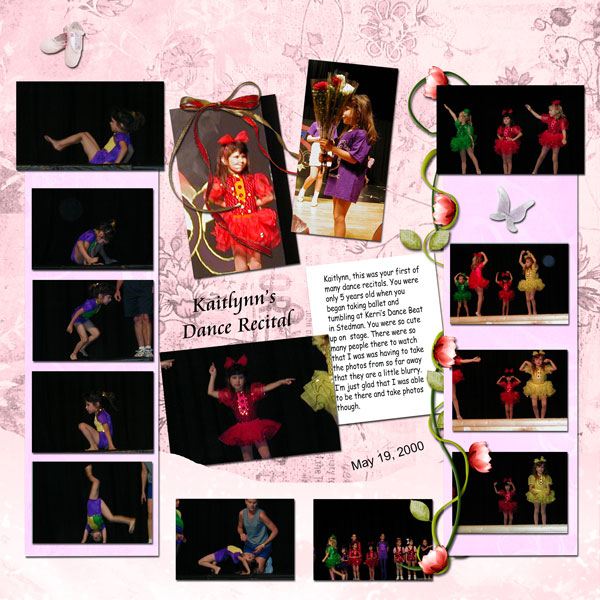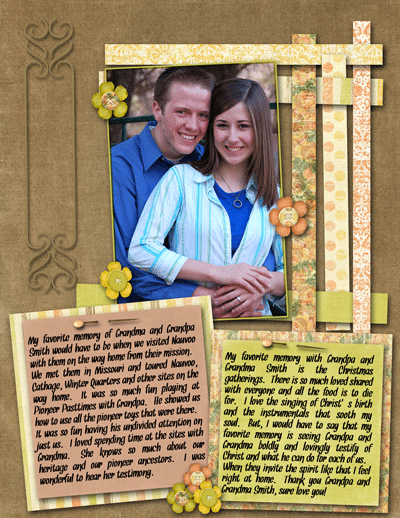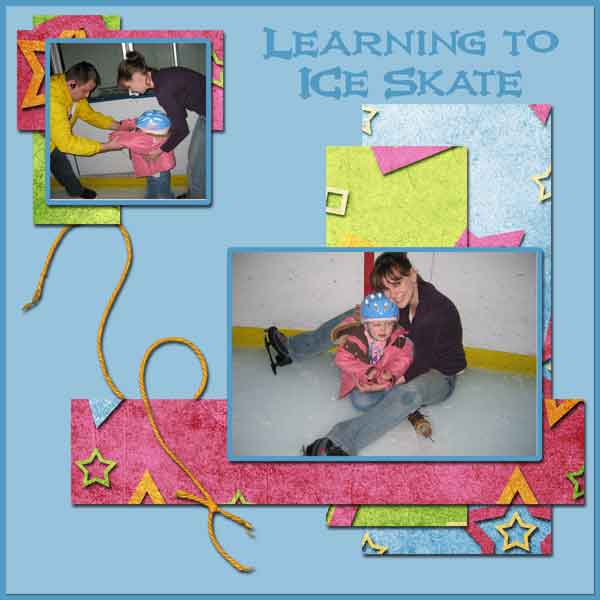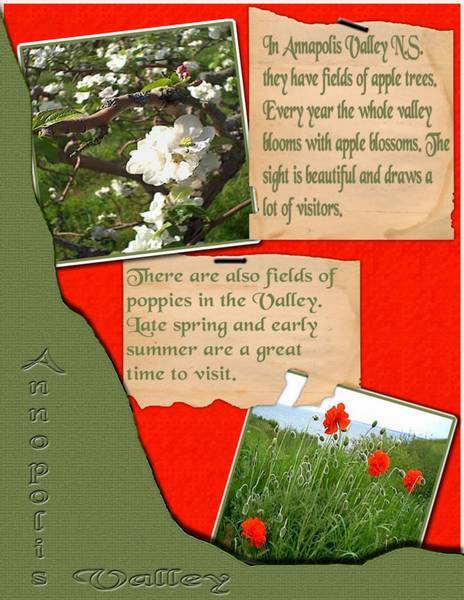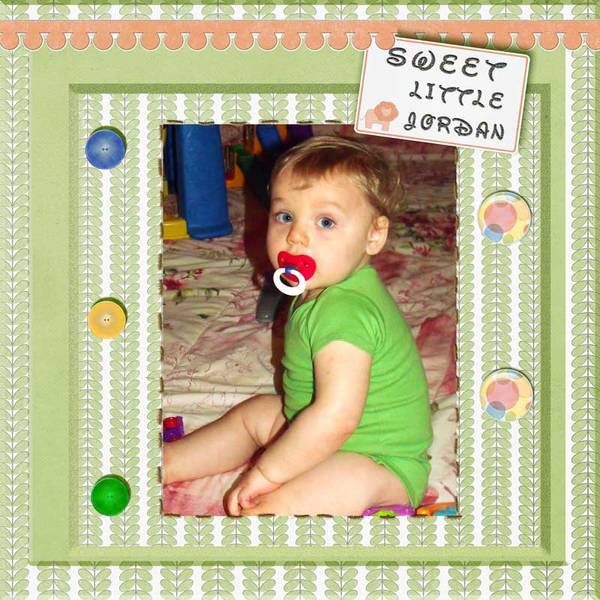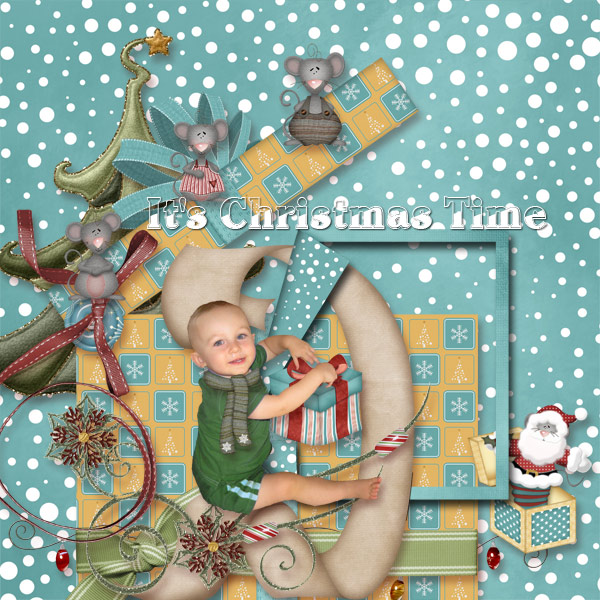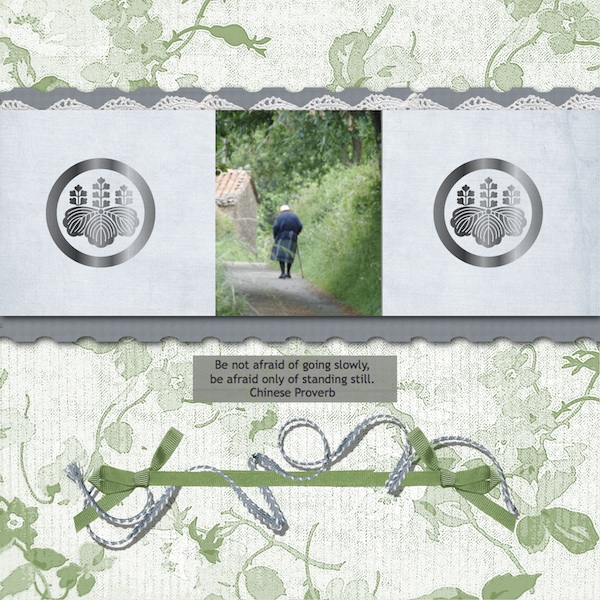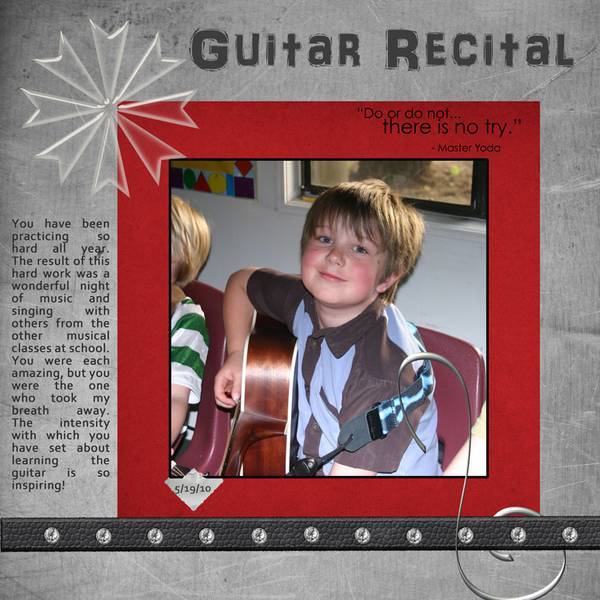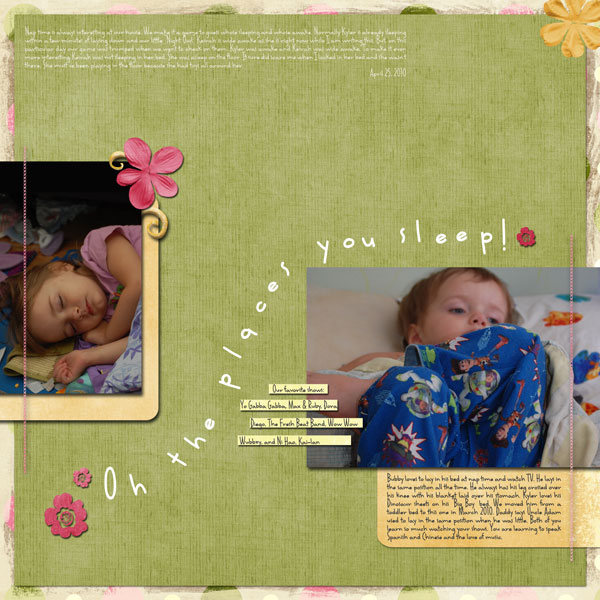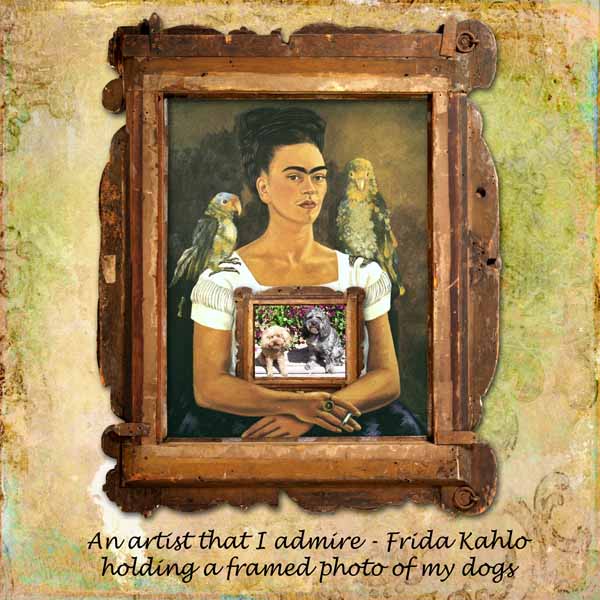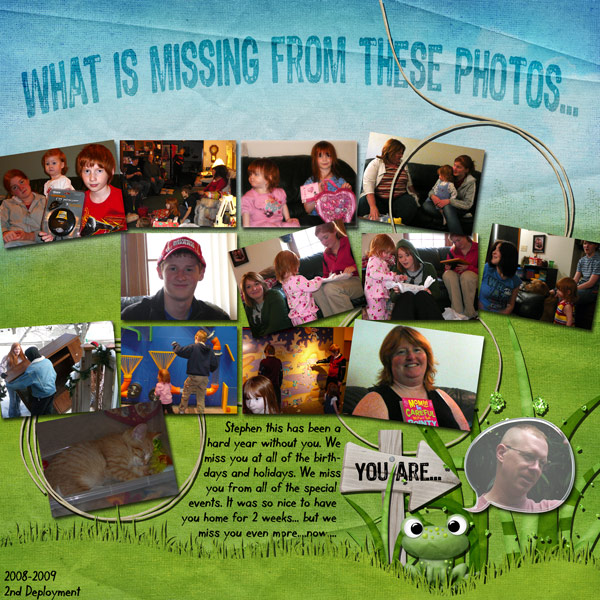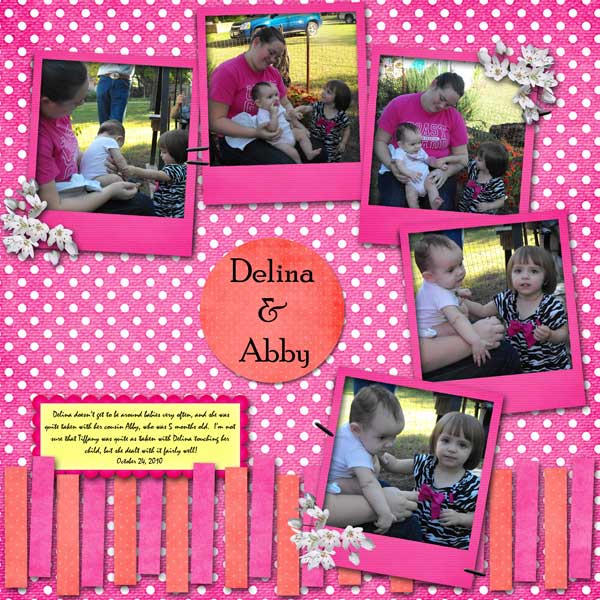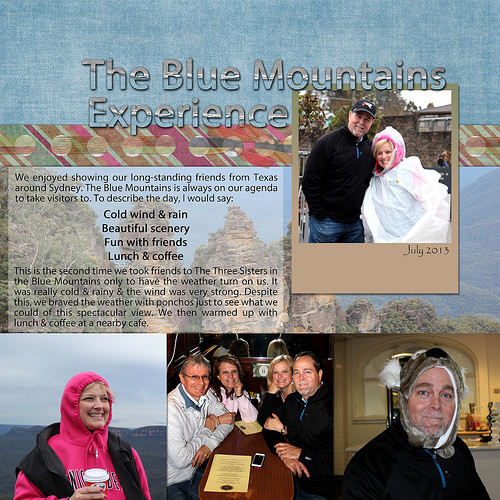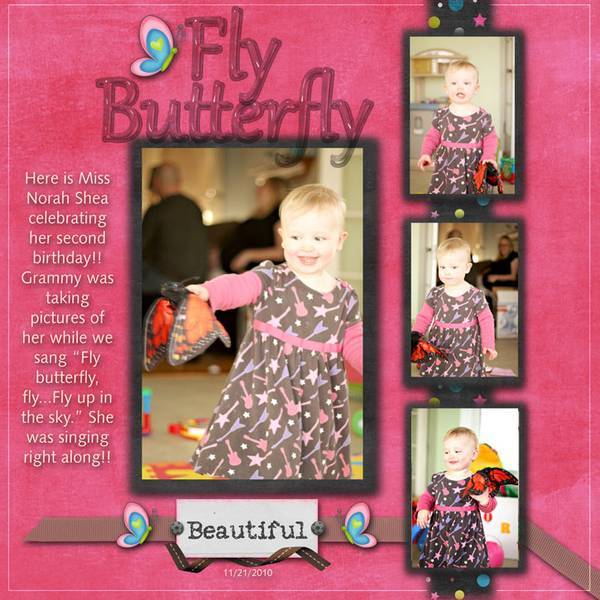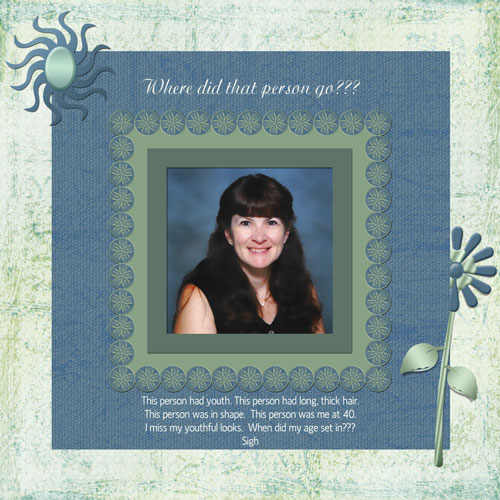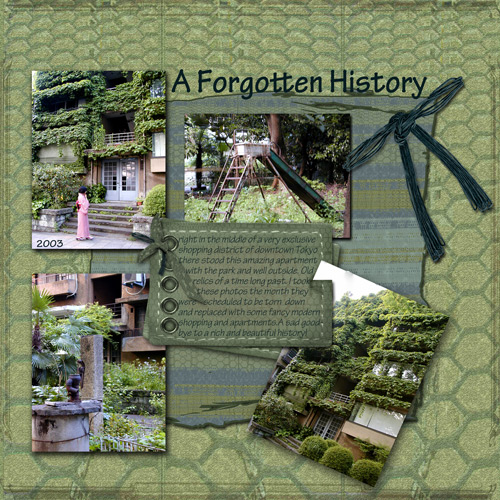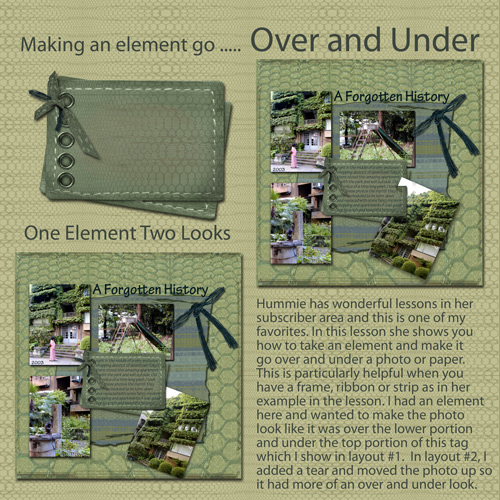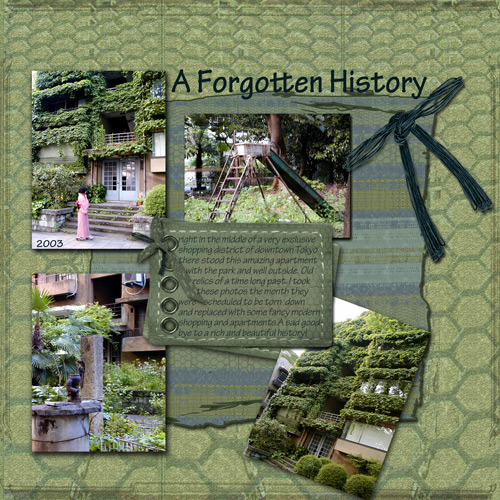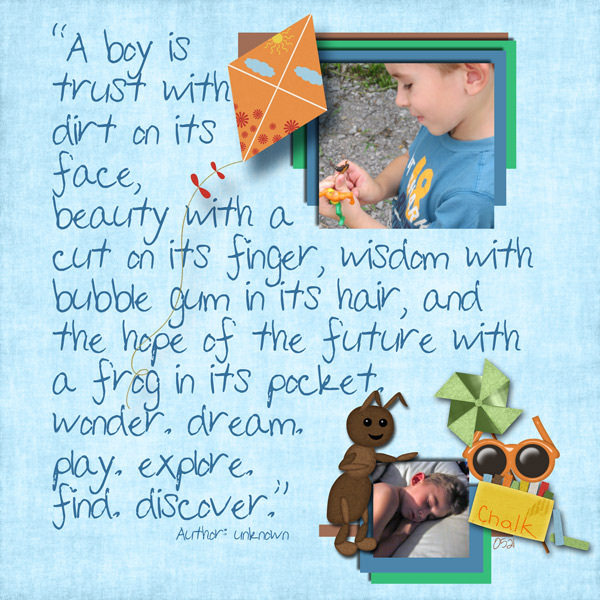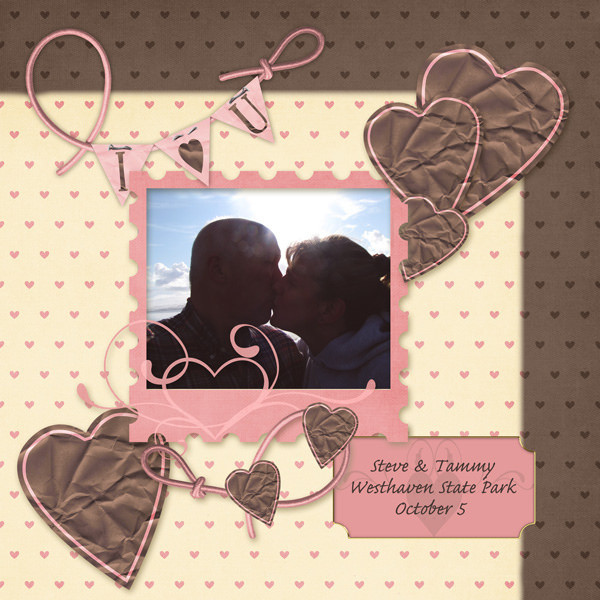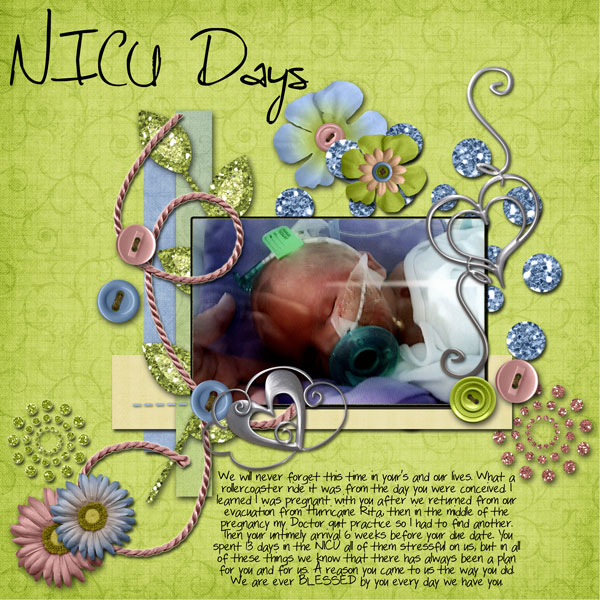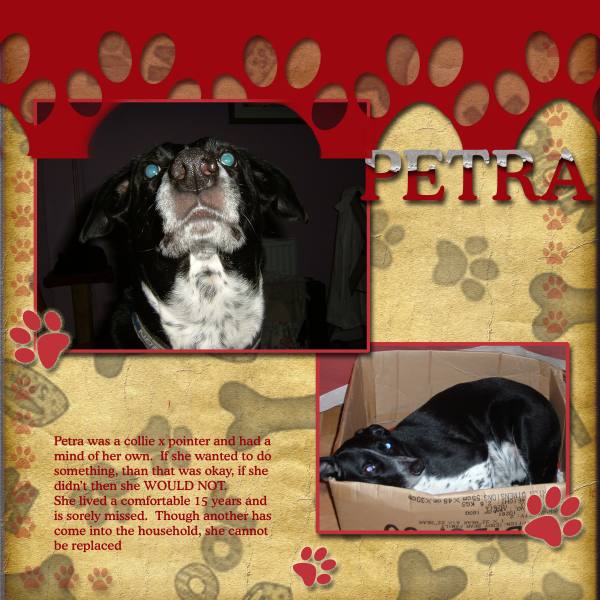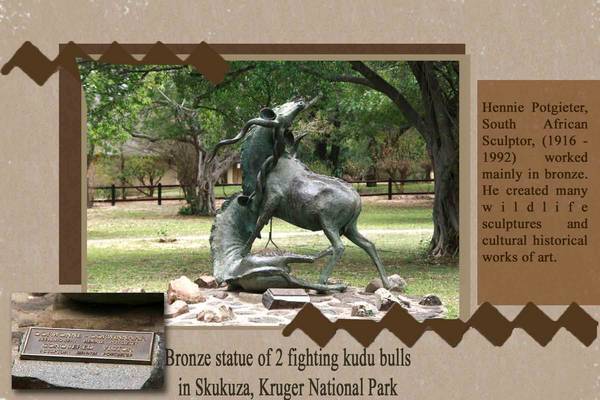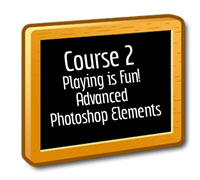
SET TWO
Course 2 Intro
set 1
21
22
23
24
25
26
27
28
29
30
31
32
33
34
35
36
37
38
39
40
set 3
set 4
set 5
set 6
Lesson 24 - Making an element go over and under another element (link to comment)
This is an important lesson to bring depth to your layouts in a unique way. It will be interesting to see how you apply it.
Have you ever tried to make an element go both over and under another element, only to find that the drop shadow was annoying!
Here is the answer in this instance on my particular layout. Of course, as you will see, I was able to just cut away another section. However, at other times you may not be able to cut away and will have to carefully delete the shadow with either the magic erasure or other selection tools.
Here are your digital scrapbooking layouts!