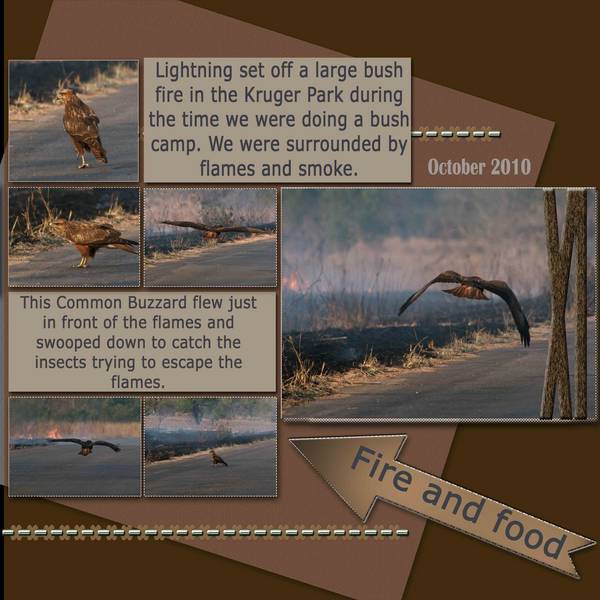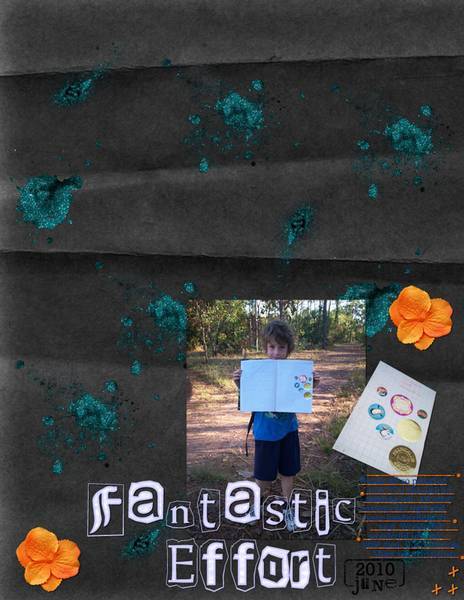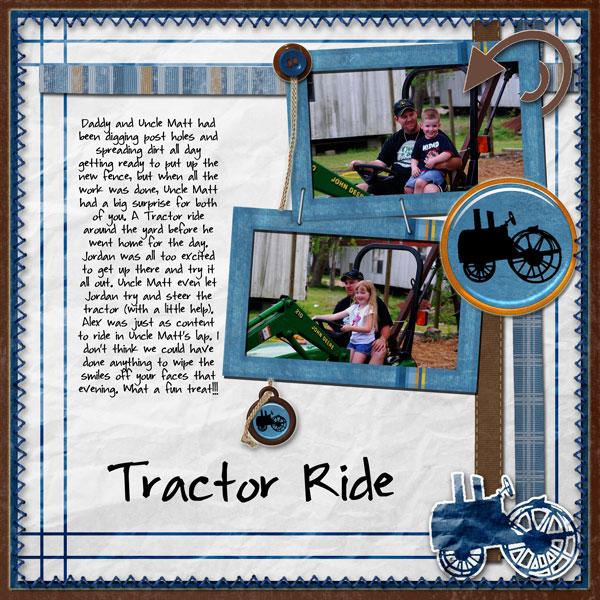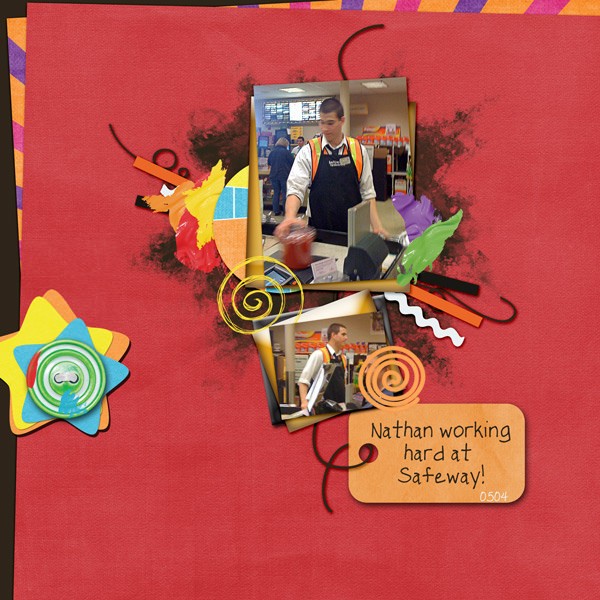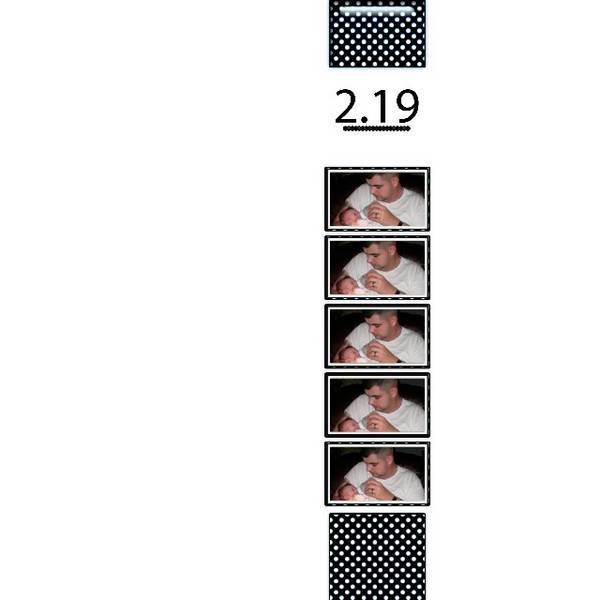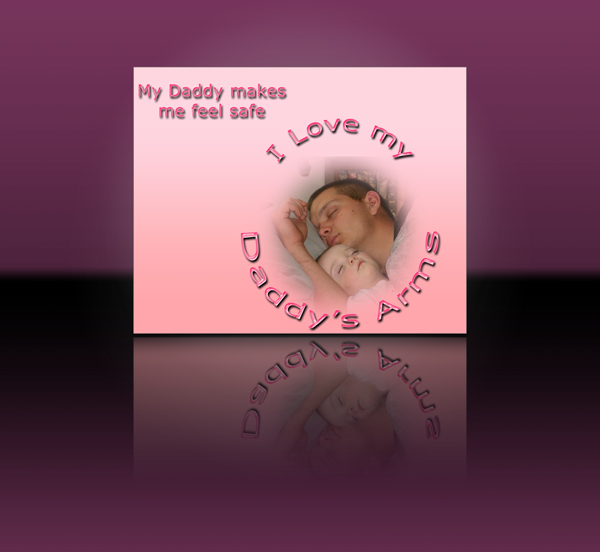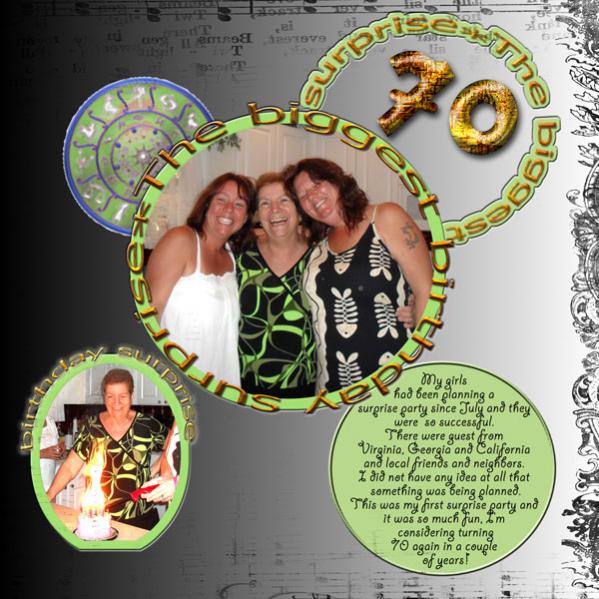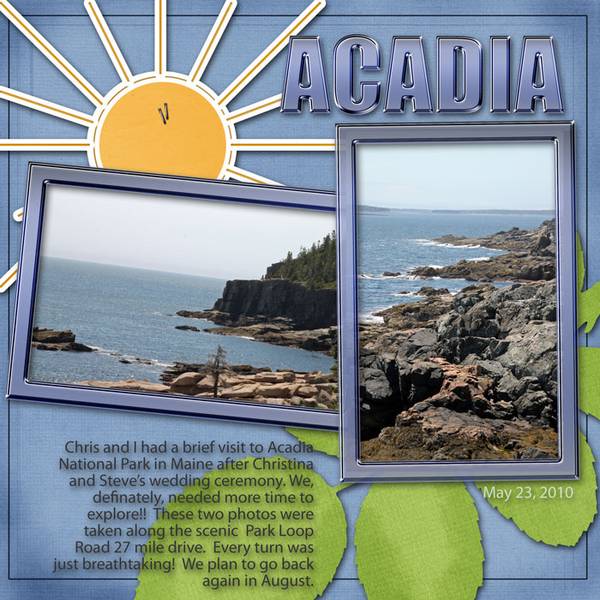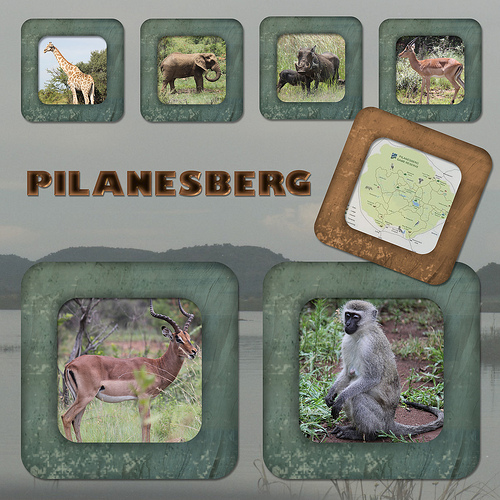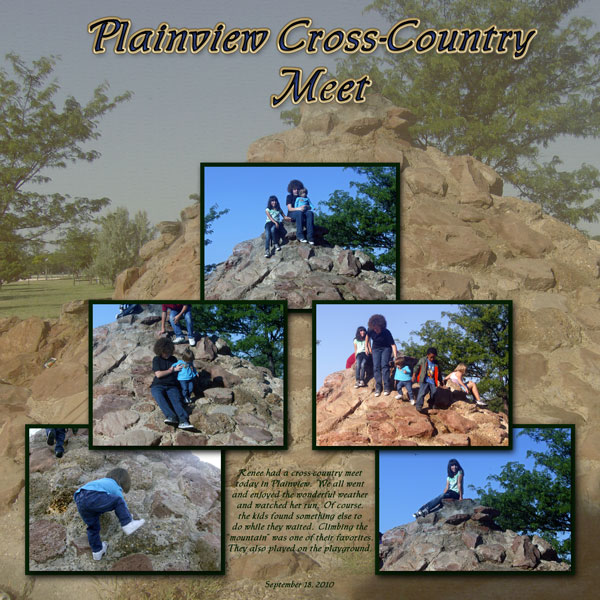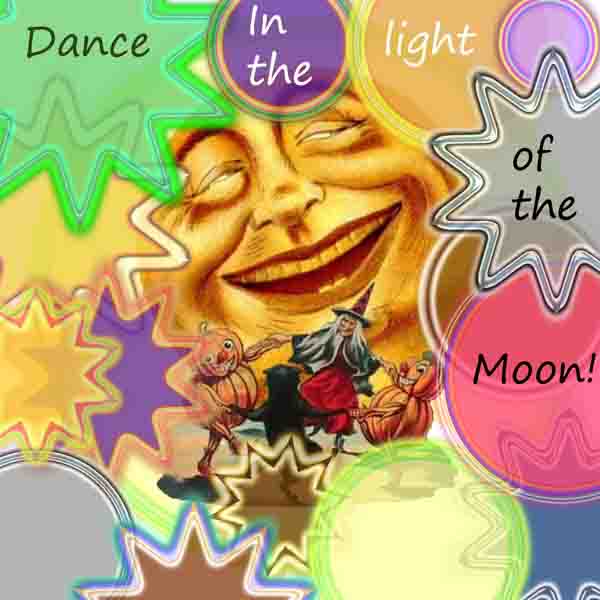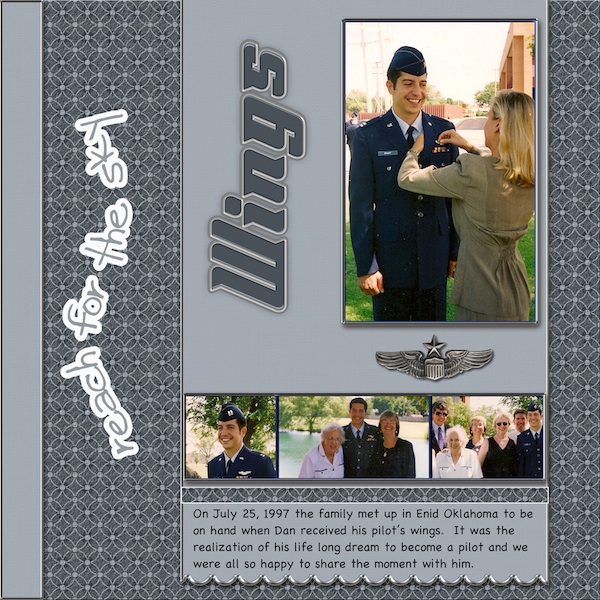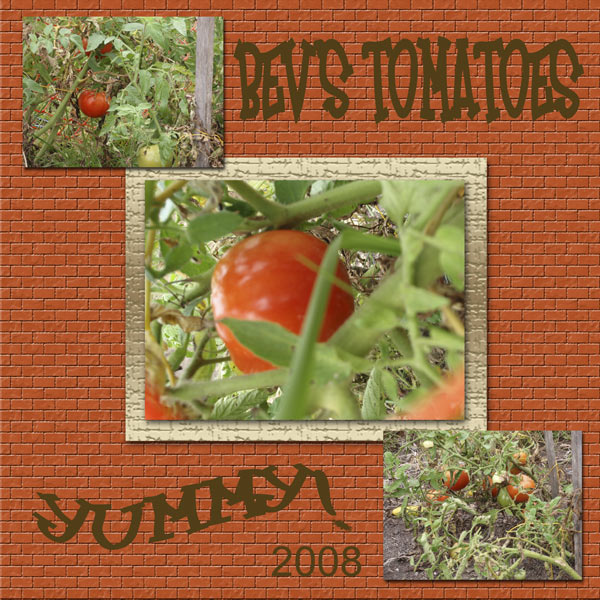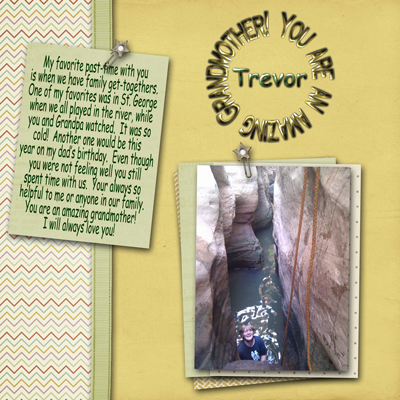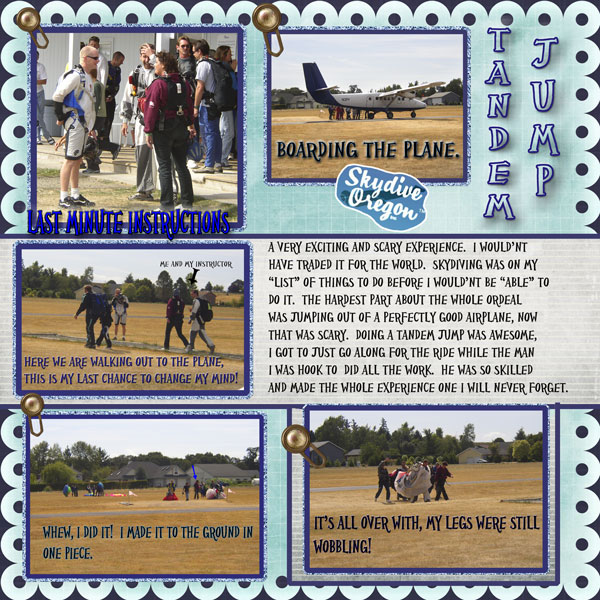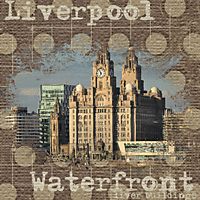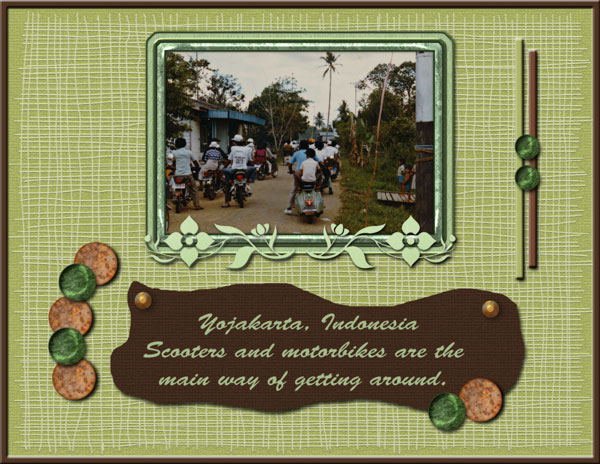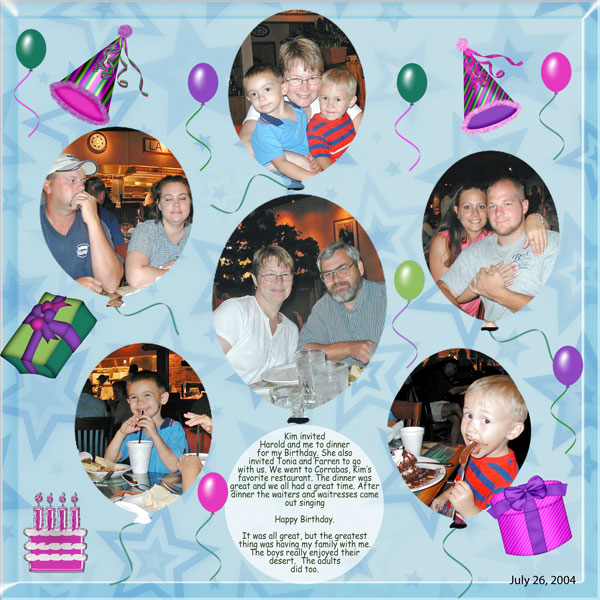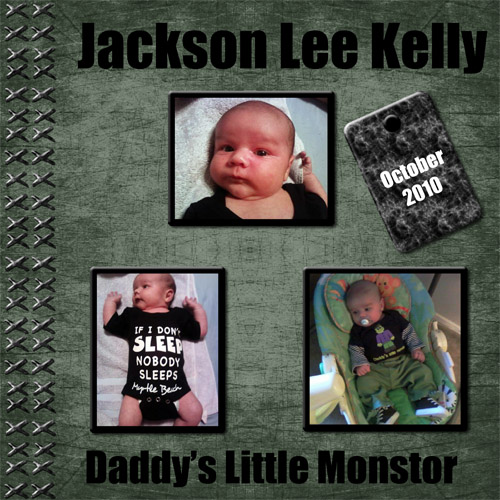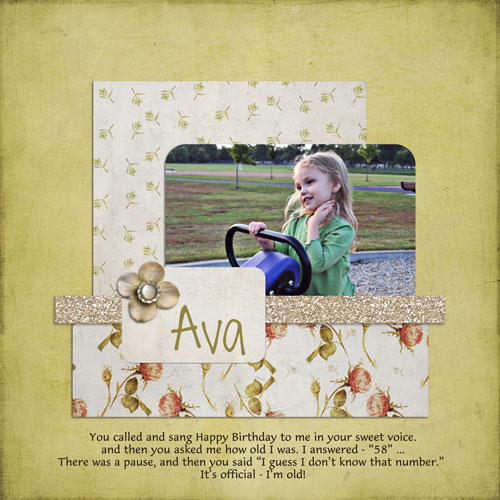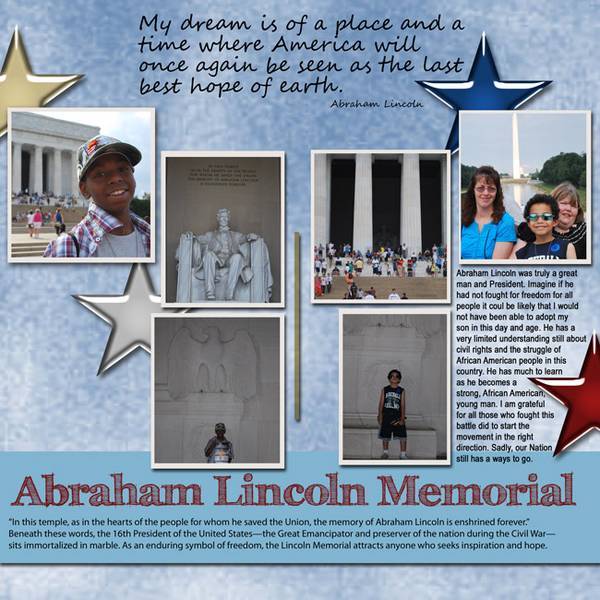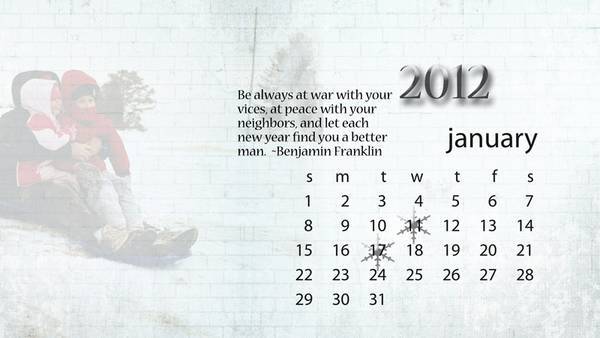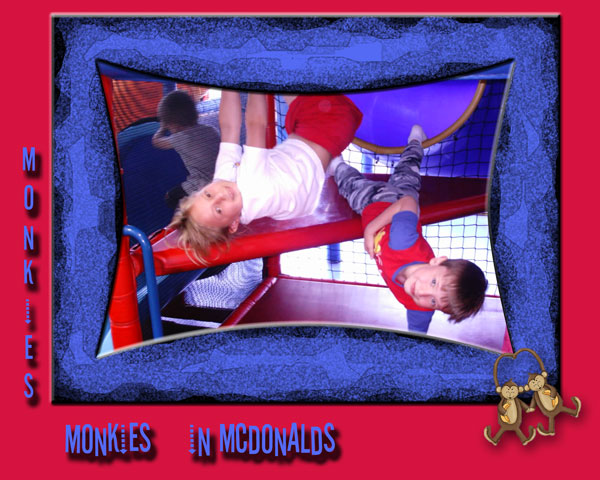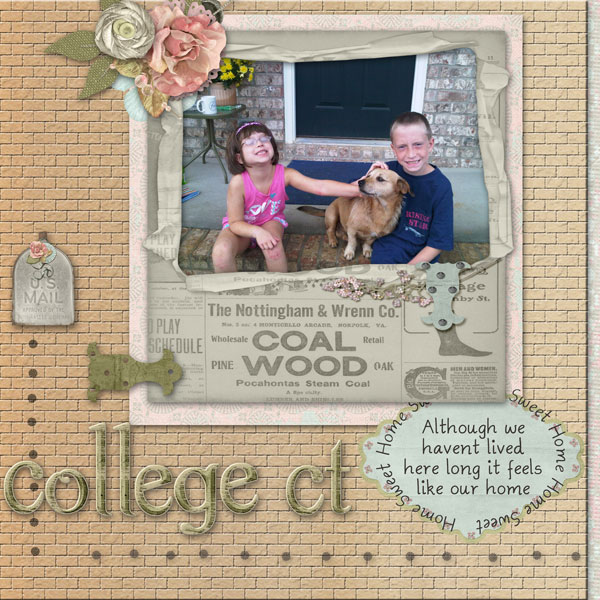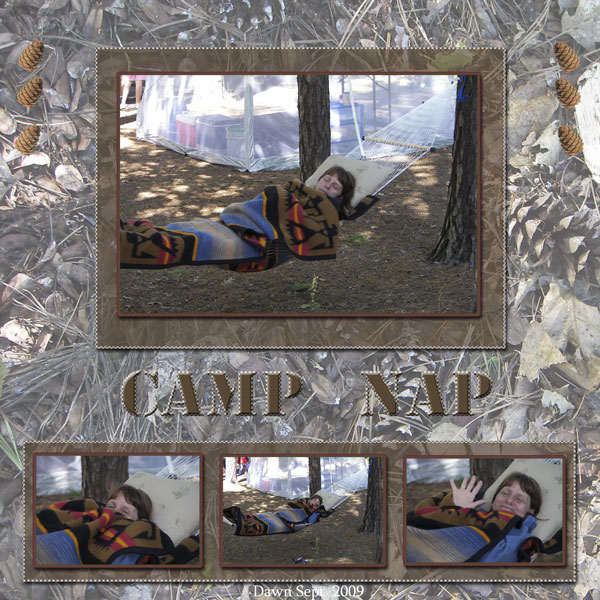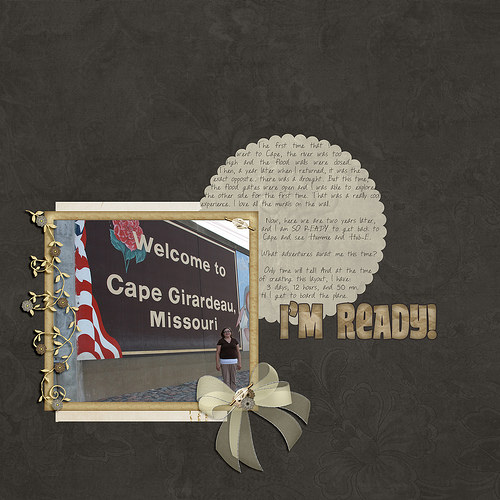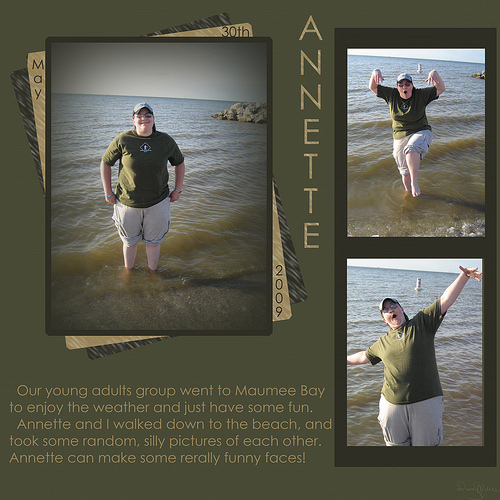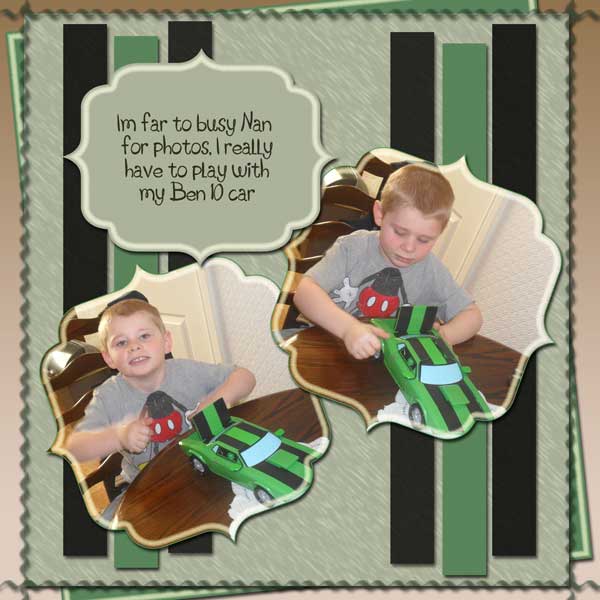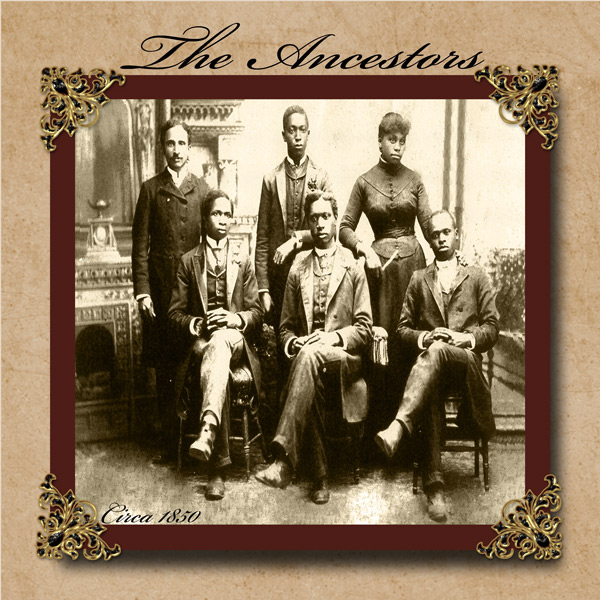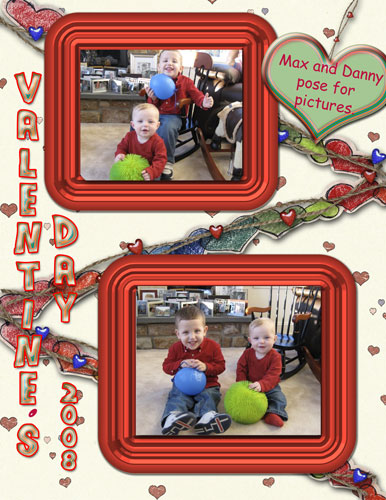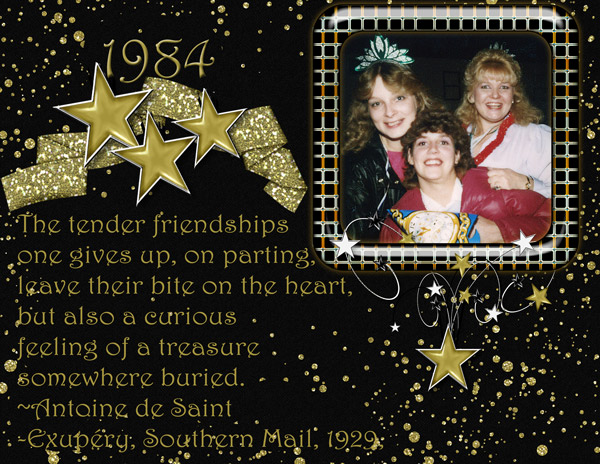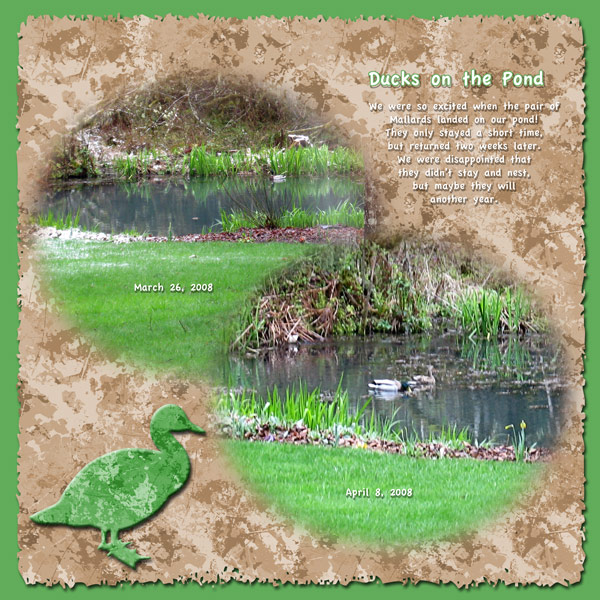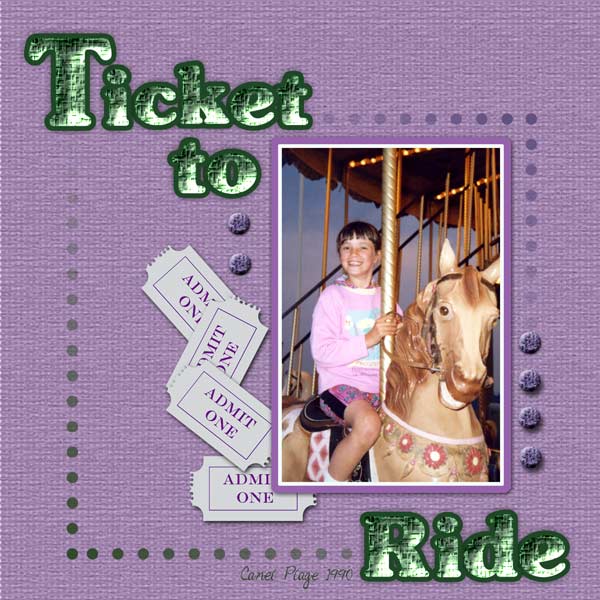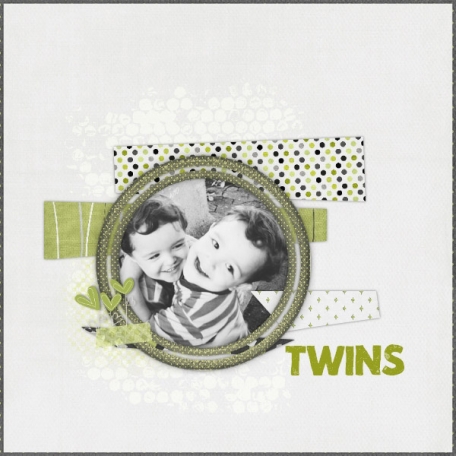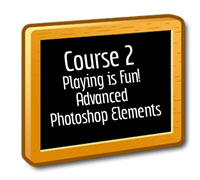
SET ONE
Lesson 15 - Installing Layer Styles (pdf) (link to comment)
Tutorials for installing all plug-ins are here.
NOTE: Photoshop Elements 11 makes installing layer styles much easier! See the "what's new" video in Course 1.
For those who have never downloaded and installed new layer styles, you are really in for a treat!
This is one thing that makes Photoshop Elements SO much more than any other program.
You cannot create layer styles in PSE. However, they can be created in the full version of the program and shared with PSE users.
Your assignment is to download a NEW layer style, install it, and use it in your layout. Please share a link to where you downloaded the style so that others may find it too if they like it in your layout. You may download a free one or purchase one. For those that have done layer styles before, I emphasize the word “new” so that you can challenge yourself to create something new in your layout.
Installing Layer Styles in Photoshop Elements

Where do you find layer styles to download? You can google “free layer styles” and find them that way. You may come across some at about.com, but for me, I did not find those to be very usable in my layouts.
Here is a resource list of places where you can buy layer styles.
My most used free layer styles can be found at Adobe Exchange. You must have a free Adobe ID and be logged in to be able to find all the GREAT stuff at Adobe Exchange. Once logged in, just search for layer styles to see what I mean.
Here are your digital scrapbooking layouts!