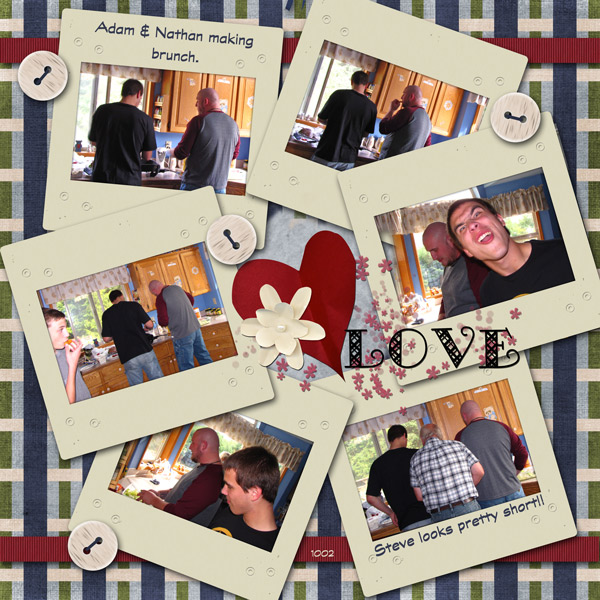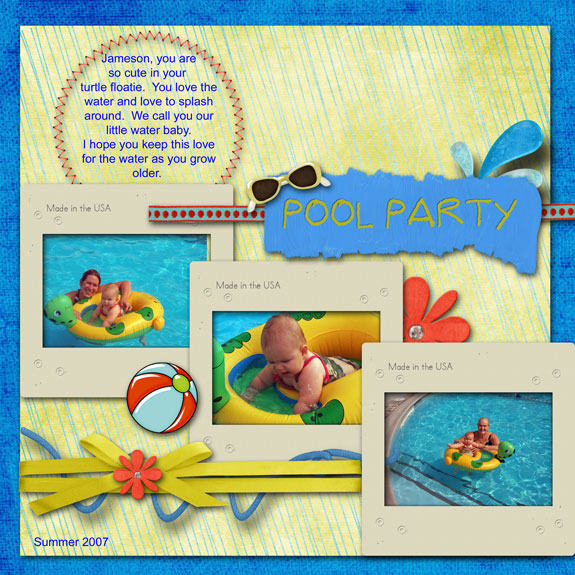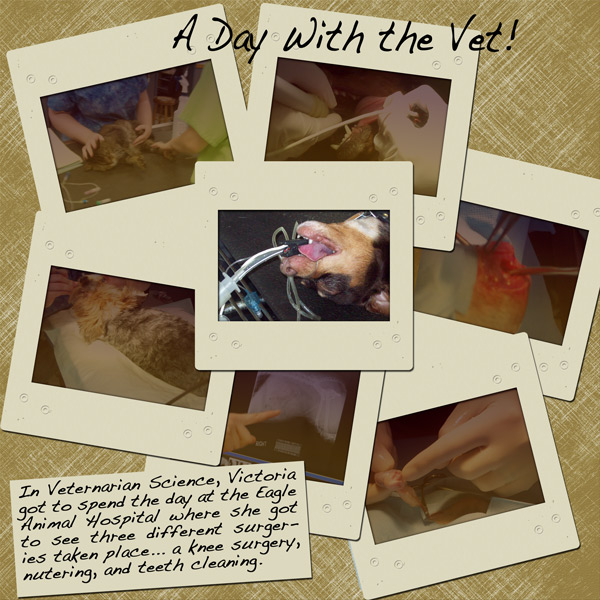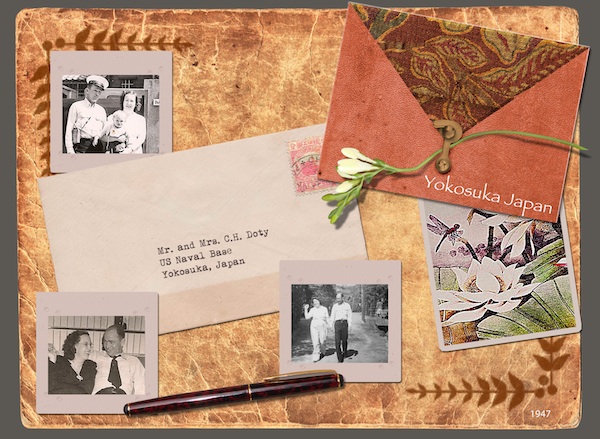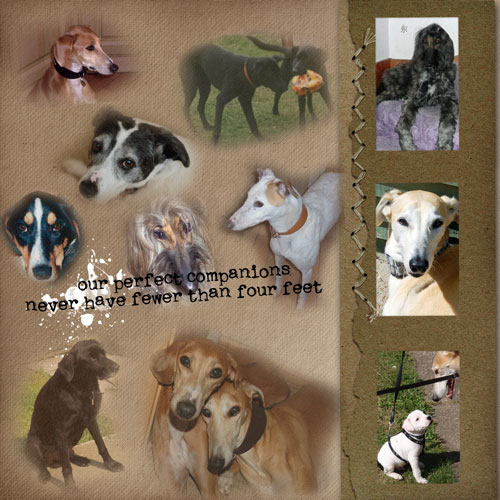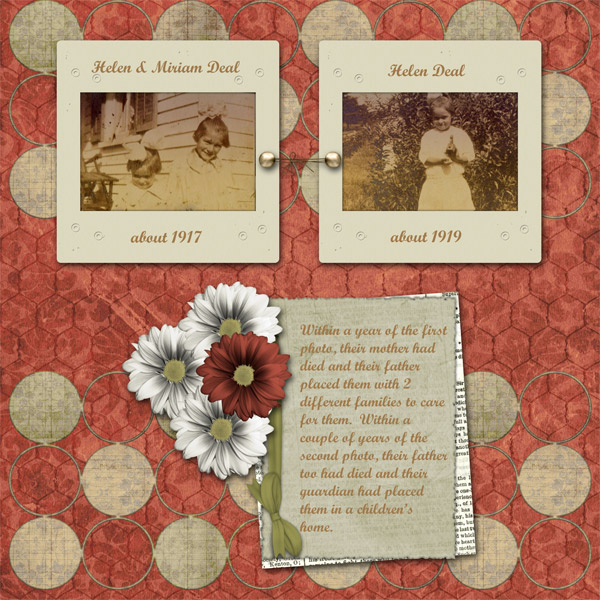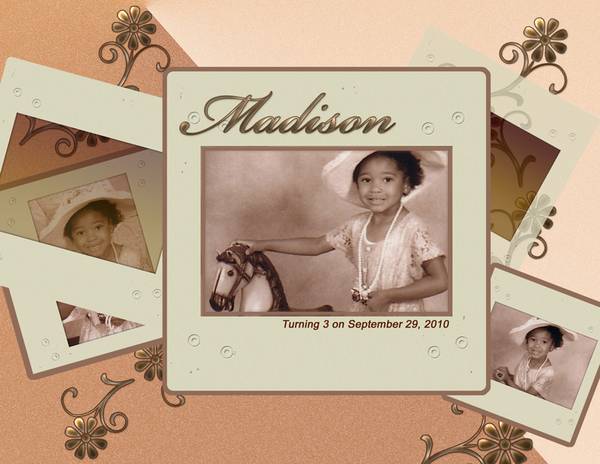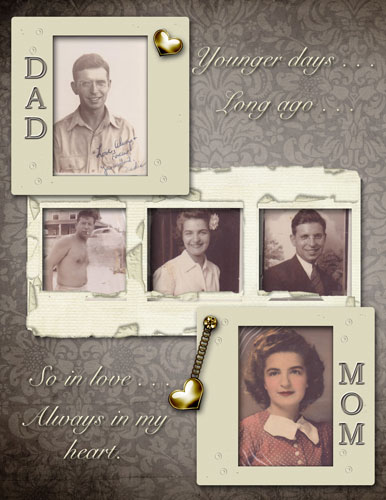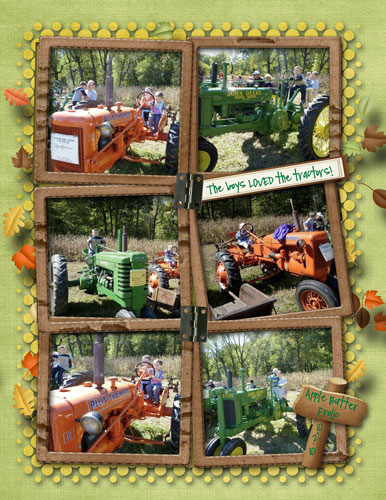Challenge 3 - The Element: Slides

My slides are available in my Etsy store. One slide is available with the class download, but if you like them, you can purchase them all.
Slide elements were very common when I first started digital scrapbooking in 2005, but you do not see them as much any more in kits. I suppose it is because a slide could also be called a "frame" or a "mat" as they are used similarly.
Here are some ideas from me:
1. Often slides are cut from a paper within the kit. Use a slide shape from any of your kits to cut a paper from any other kit.
2. Ink or chalk the edges of a slide to make it unique.
3. Use slides to title each photo. Think of applying names to a layout.
4. Add a buckle or a ribbon around a slide.
5. Add an element to fit the theme of your kit to the border of a slide.
6. Line up a bunch of slides in a row.
7. Scatter the slides.
8. Put one letter in each slide to make your title.
9. Hang something from a tilted slide.
10. Use a slide to bring focus to just a part of a larger photo.
Here are your digital scrapbooking layouts!