My Corner Online
Silence Unknown Callers on iPhone
I am sure everyone has received those calls where the caller ID lists “unknown.” I never answer them. Ever. They are mostly scammers. If it is important enough the person will leave a voice mail and I can call them back. If it is a scammer, the moment you answer it, they put you on a list of active numbers to target again and again.
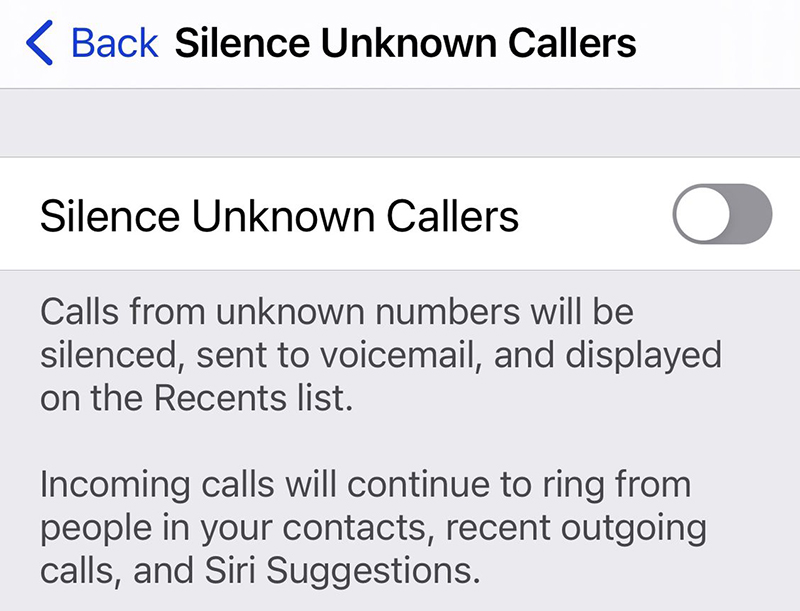
You can set your iPhone to ignore these unknown callers for you!
In “settings” scroll down to “phone” app. Click the arrow to go to the phone app settings. Scroll down to “silence unknown callers” and turn it on.
2021