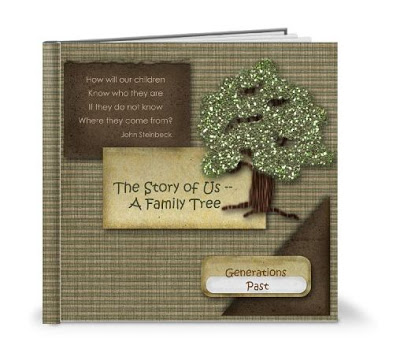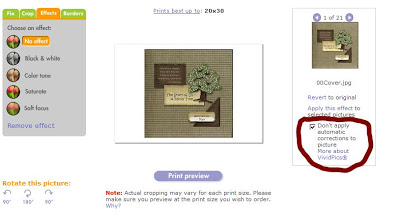The Fun Extras - Set Ten
188. Shutterfly Guard and Tips
I absolutely love my hard bound books that come from Shutterfly! I am busy creating another book. This one is with a heritage theme.
There is one difficulty with creating layouts to be printed in hardbound books. When the pages are uploaded to Shutterfly (or other services online), the binding of the book will pull in some of your page. If there is any important parts of the layout too close to the edges where the binding is created (layout on left side of binding would be cut off on the right side/layout on the right side of binding would be cut off on the left side), such as photos or text, you may be displeased with the outcome of your book.
There are templates available which can be found at Shutterfly or purchased at numerous digital scrapbooking sites (many of which will note "Shutterfly ready"); however, I find all of the thinking in advance of which page will be on which side of the binding a bit too much work for this feeble brain. I do not want to work so hard! I want this to be easy! I want this hobby to be enjoyable and relaxing! Even with the templates, one must plan somewhat!
Therefore, to make life easy, I simply keep all vital information (photos and text) three-fourths to one inch from all edges. To make it even easier, I place my Shutterfly Guard on the top layer of my layout, turning on and off the visibility of the guard as necessary to check the positioning of my vital layers.
This graphic shows the Shutterfly Guard as the grey area. Papers, mats, ribbons, and similar elements that do not matter whether or not they are cut off are okay to be beyond the Shutterfly Guard.
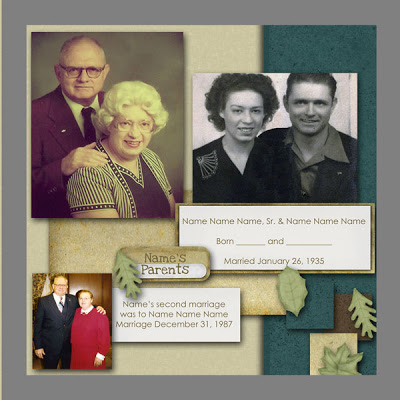
Of course, it is simple enough to create your own Shutterfly Guard, but I am providing you mine for convenience.
You can download my Shutterfly Guard by clicking here.
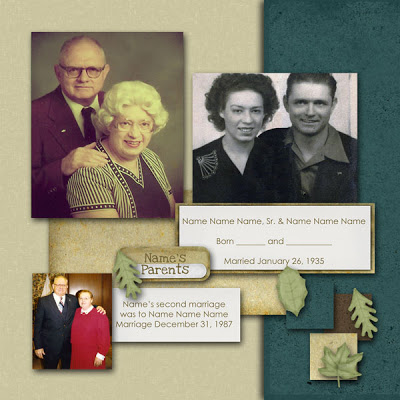
Here is this layout without the Shutterfly Guard visible, ready for printing. Yes, your pages may not be perfectly centered in your book as they would be if you used the templates and more brain power, but I can say that I used this method and the slight imperfection was not noticeable.
10/5/2009
****
12/18/2009
As indicated in a recent post, I ordered my Shutterfly books on Sunday. They arrived today, on Friday. Isn't that fast service for book printing? I was SO anxious to see them! I couldn't open them fast enough.
Unfortunately, I was disappointed. Some of the pages were colored incorrectly and, in addition, one important page was missing. I was once again very anxious about the customer service I would receive when I complained about my book. However, I was very appreciative and happy with the customer service I received! I filled out an online ticket during my lunch hour and then around 4 p.m. I checked my e-mails to find a response.
Shutterfly had credited me with three books and free 1-day shipping! Wow!
In addition, it was explained to me why the pages were colored incorrectly and I want to pass that onto you. As my regular readers know, I am always highly recommending Shutterfly for digital scrapbooking hardbound books. I have shared my Shutterfly guard which seems to work so well. Now I have another tip to pass onto you.
Shutterfly has a setting that is automatic on all photos call VividPics®. It is more aimed at those who upload photos and utilize their backgrounds to create books. Since we edit our photos for best printing in Photoshop, our images do not need to be further corrected. VividPics® must be turned off for all pages.
Shutterfly's help page explains, "To do this, navigate into an album and select the desired picture and click 'Edit' link and choose 'Apply effect.' On the right side, click the checkbox that turns off the VividPics® setting for that picture. If you have a number of pictures selected, you can 'Apply this effect' to all selected pictures using the link to the right of your picture. Pictures printed with this setting turned off will be printed exactly as they were uploaded, with no automatic image adjustments or corrections."
So, my books should be on their way again soon, thanks to their great customer service. However, I will be delayed in sending my gifts to my son in Minnesota now. He is not coming home this year because he just started a new job. We will miss him. It would be nice if our gifts to him were there to help him make it through the day without family for the first time, but I am sure he will understand. His gifts should arrive shortly thereafter.