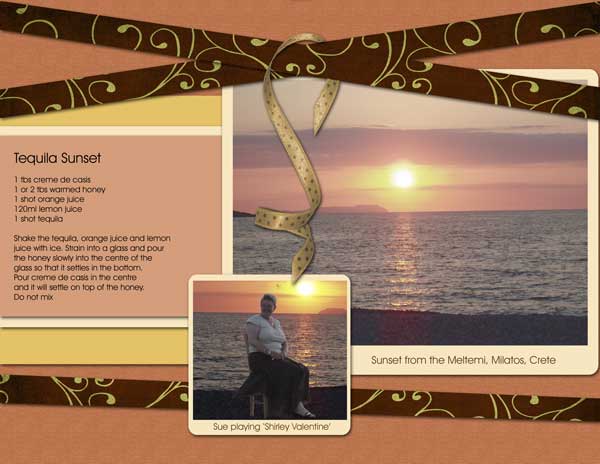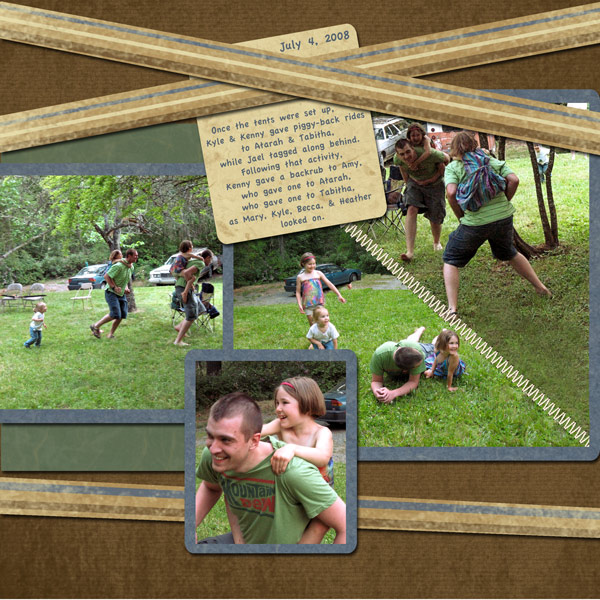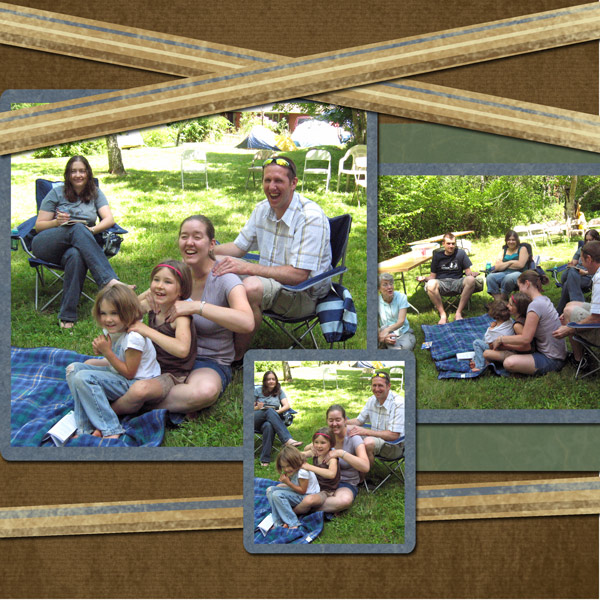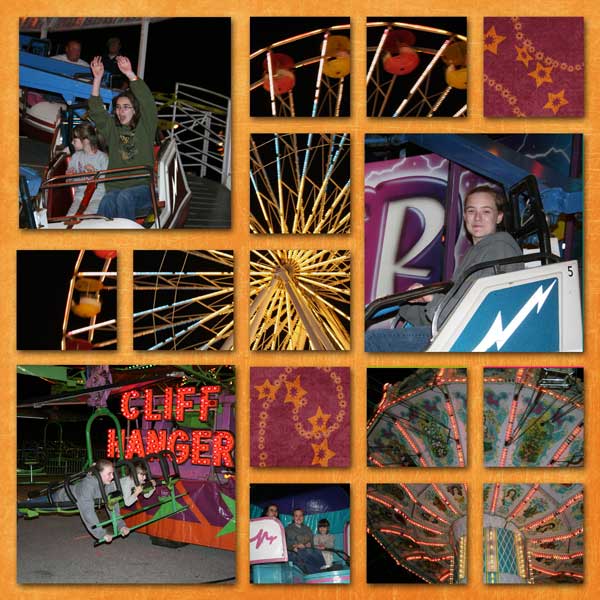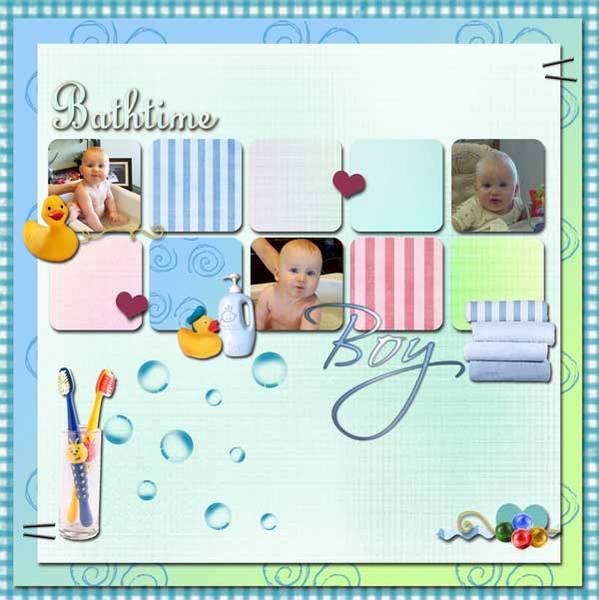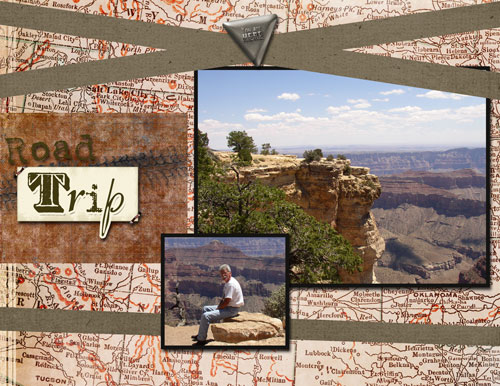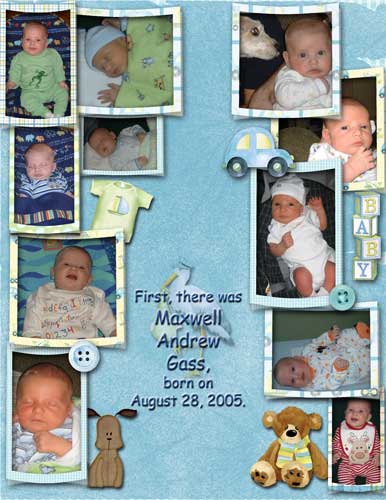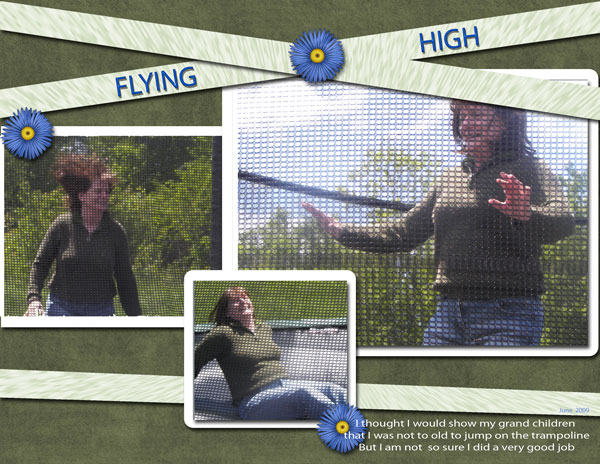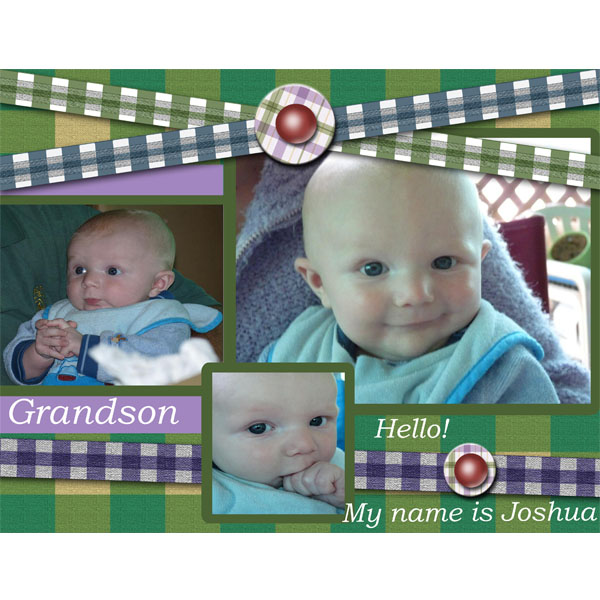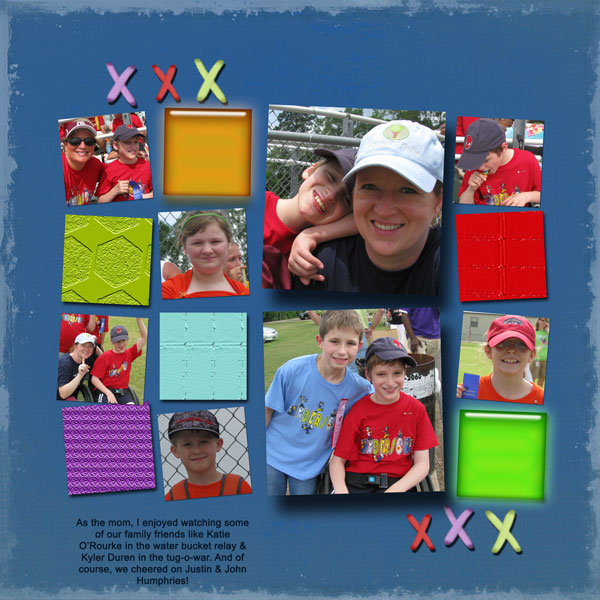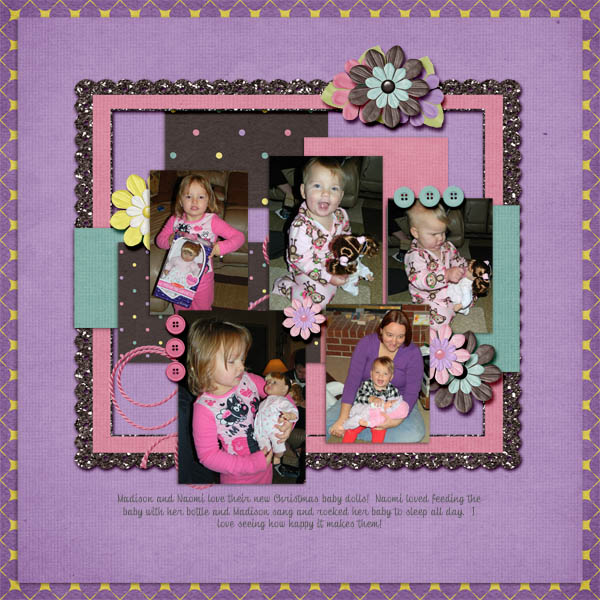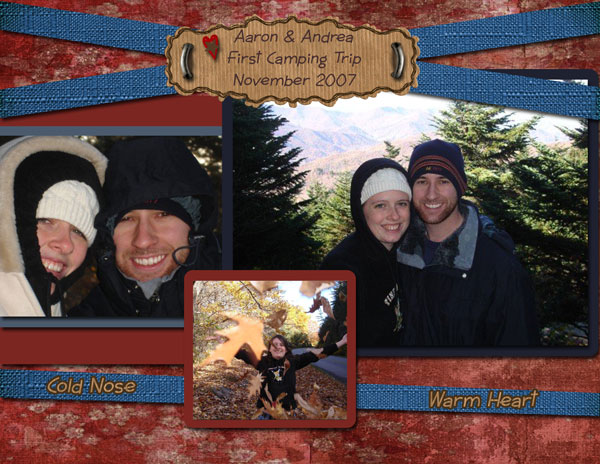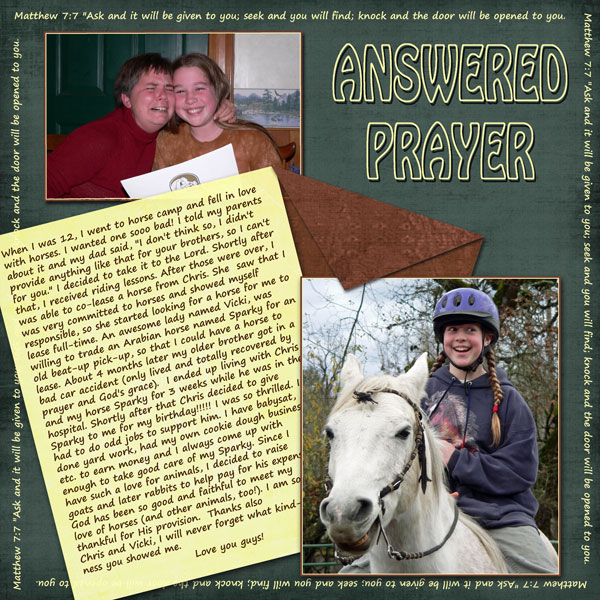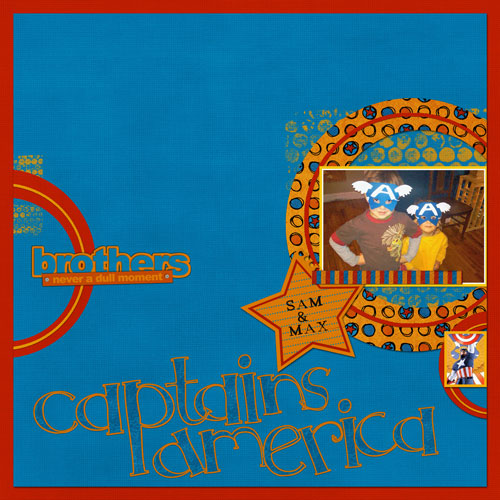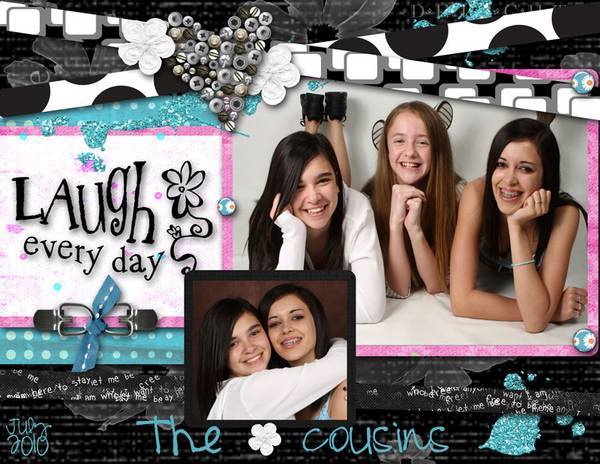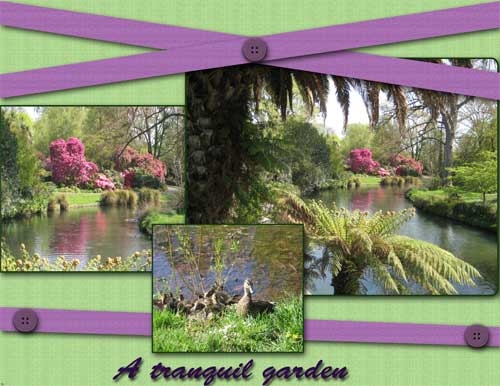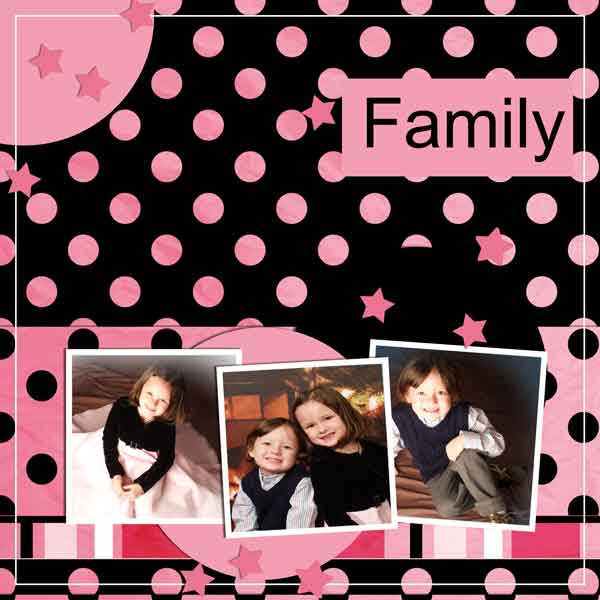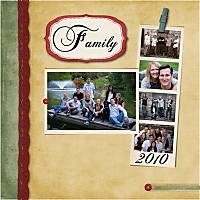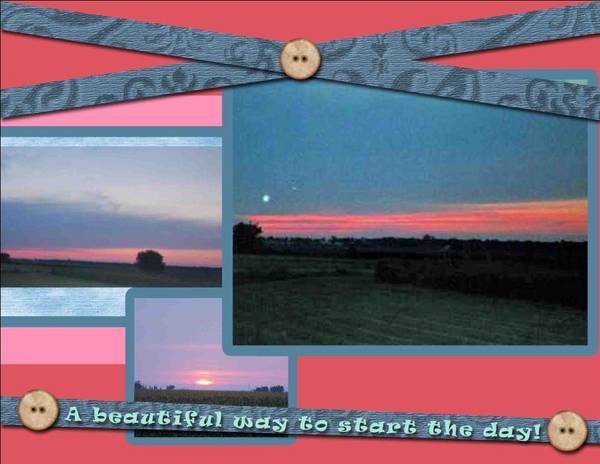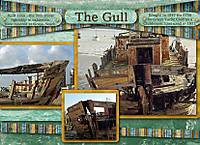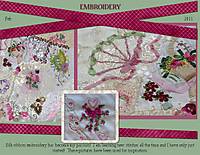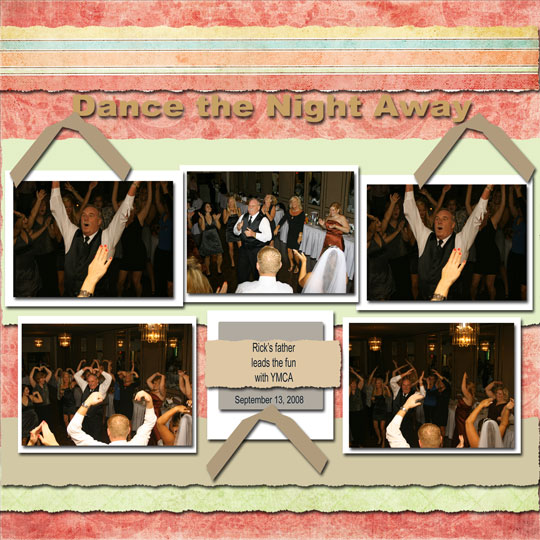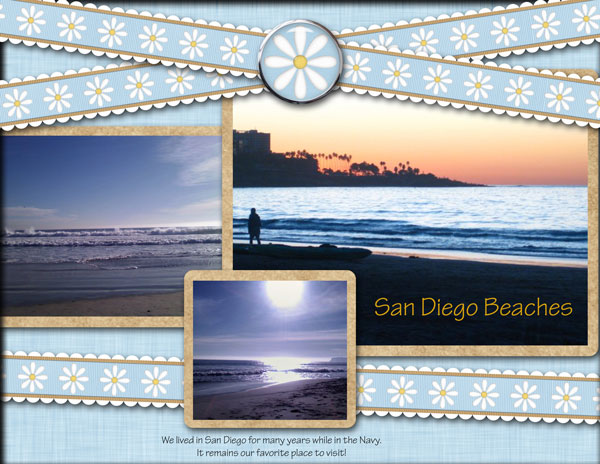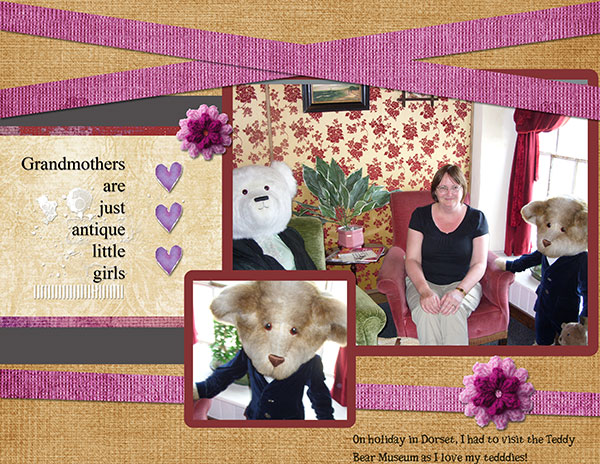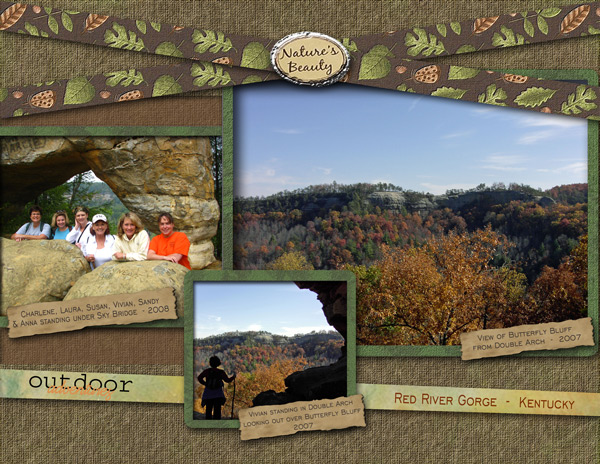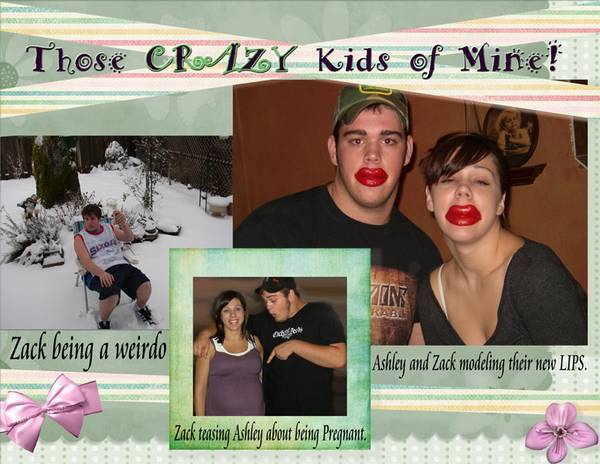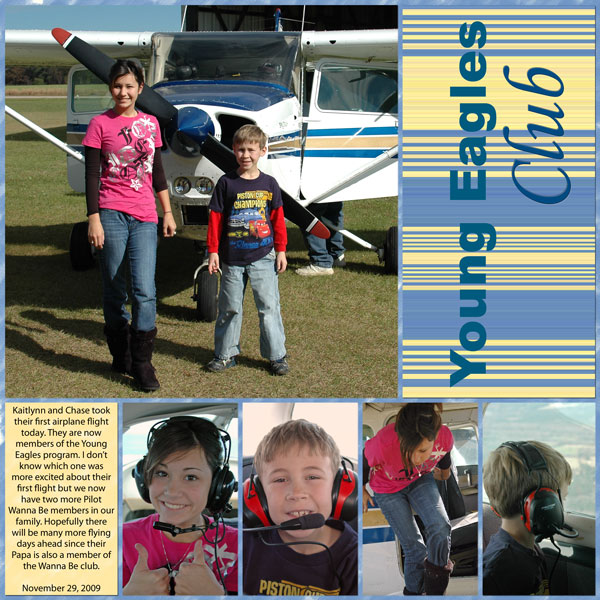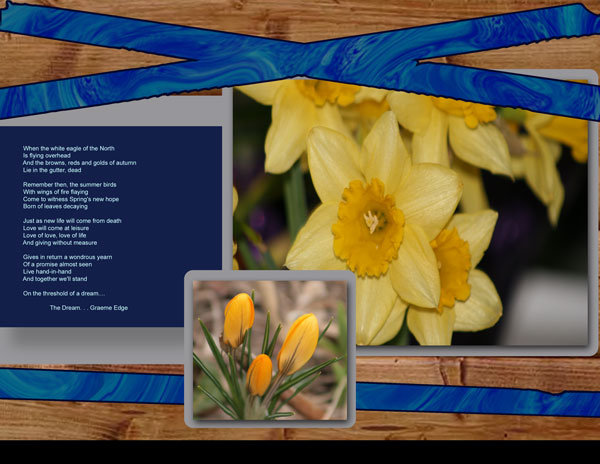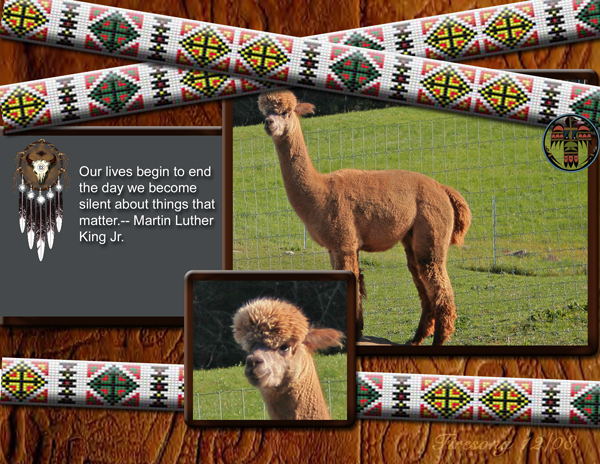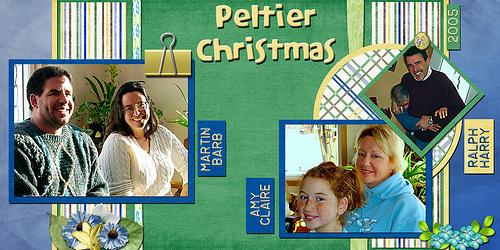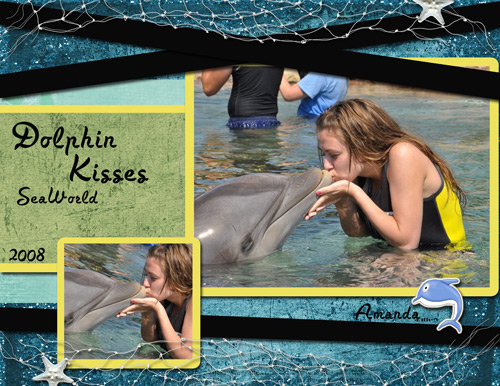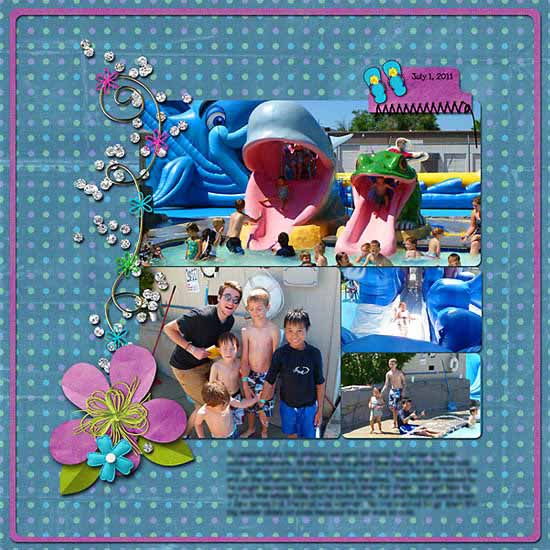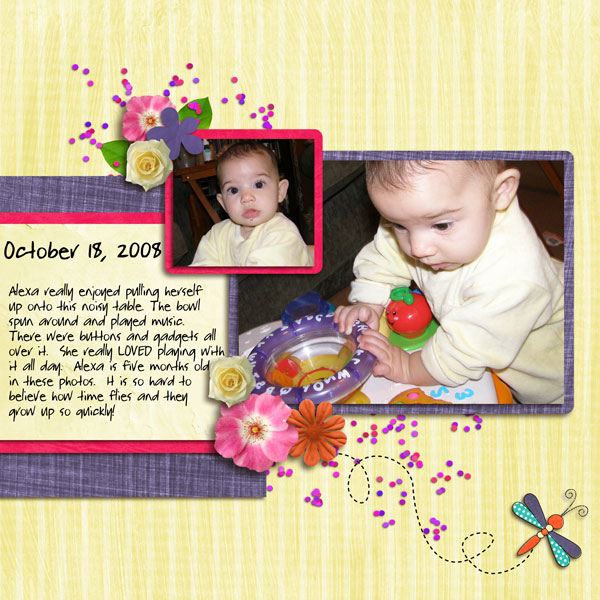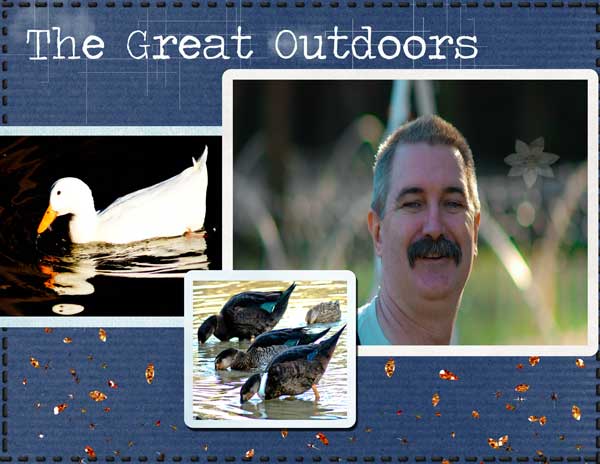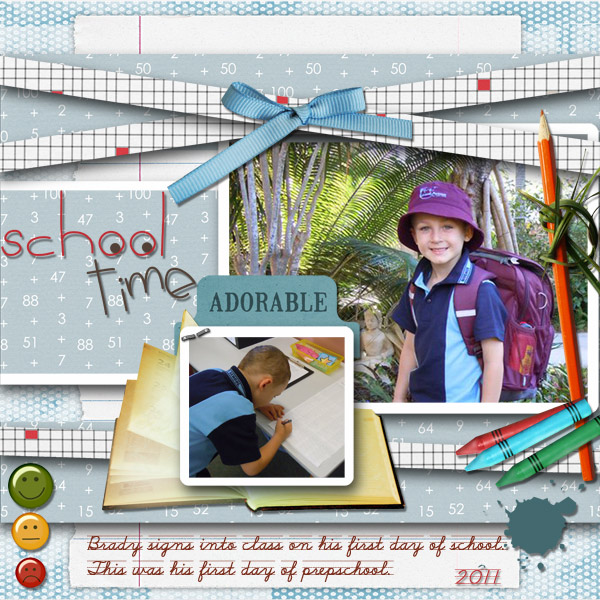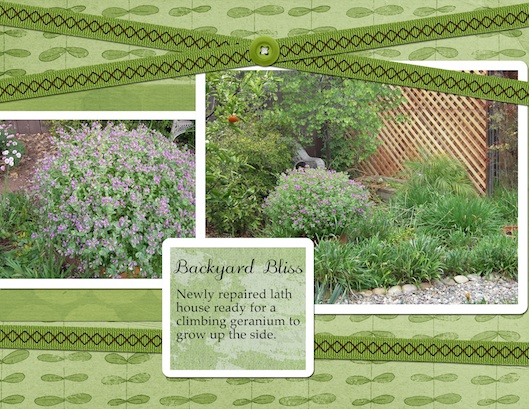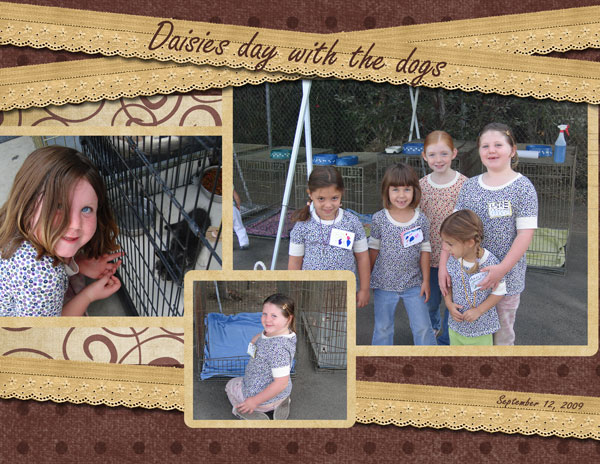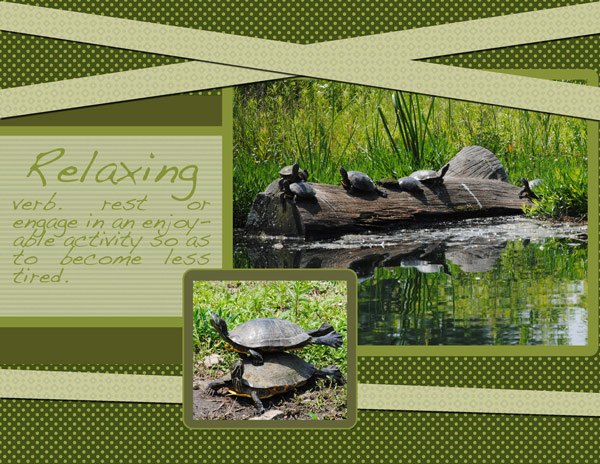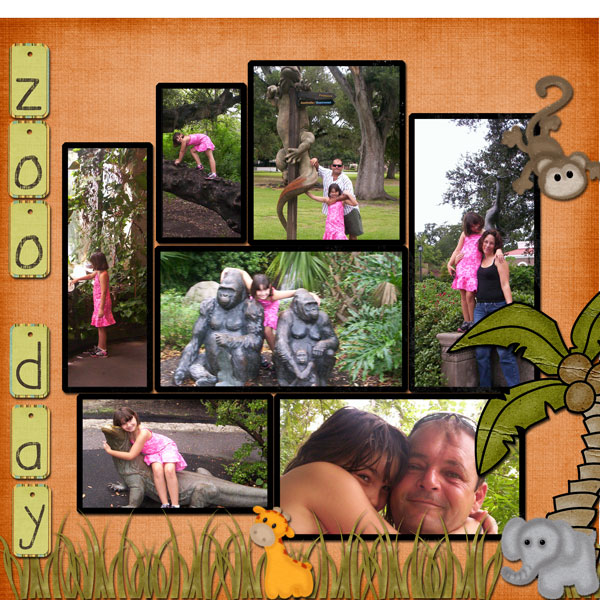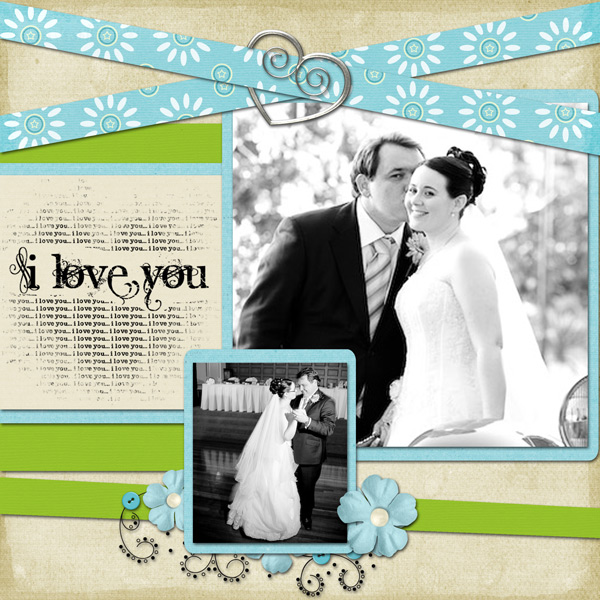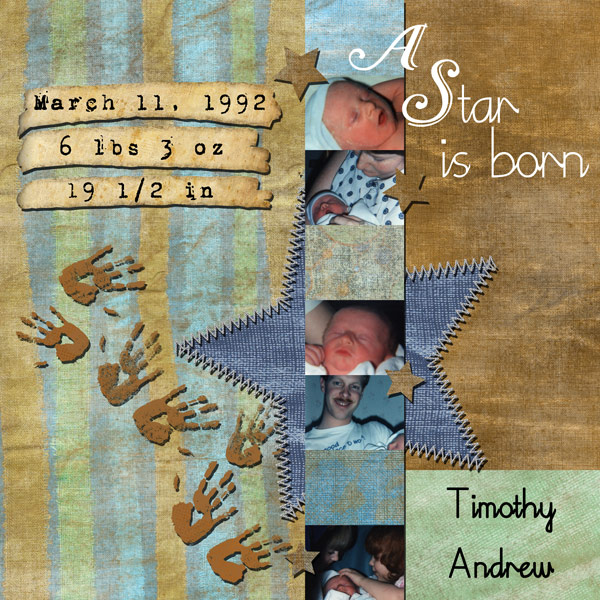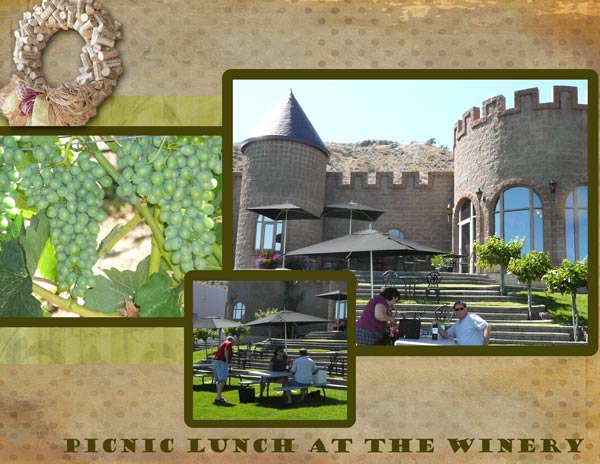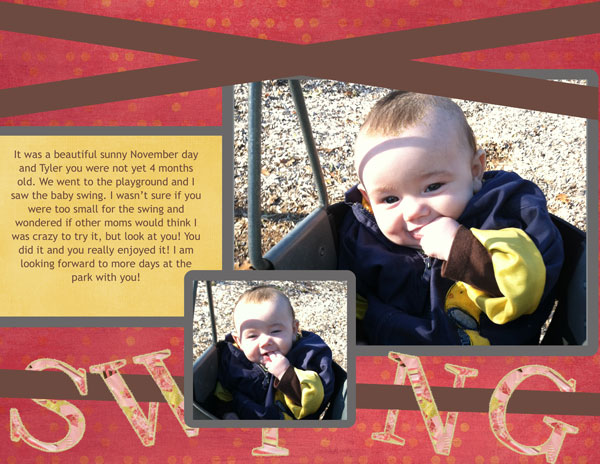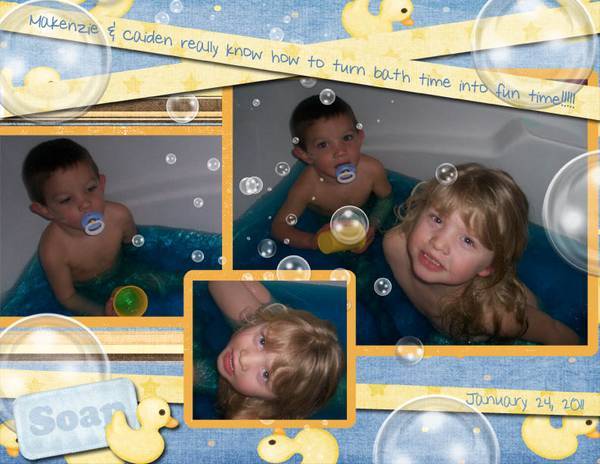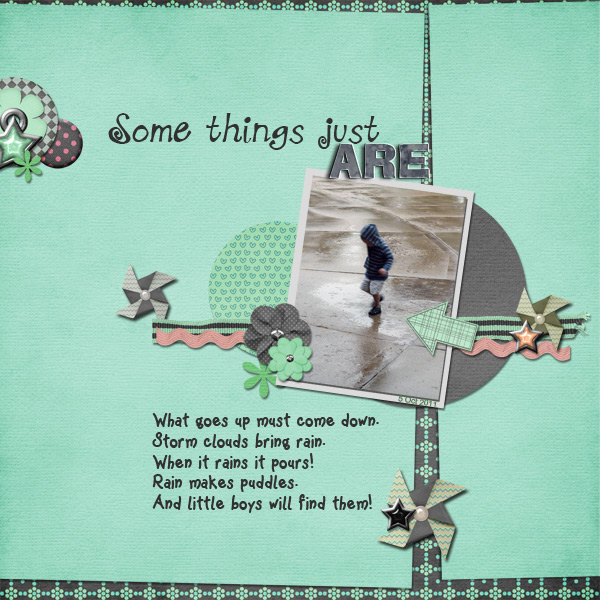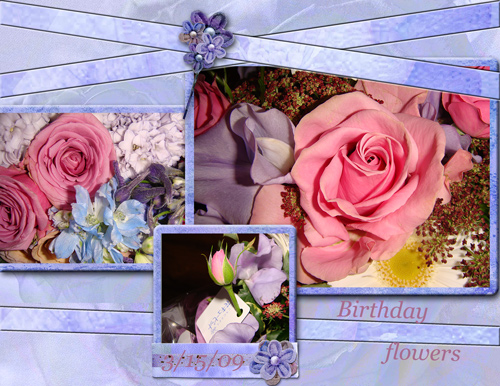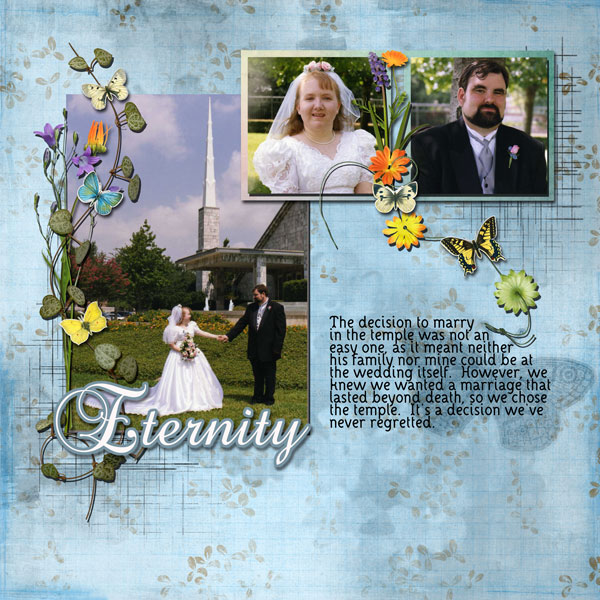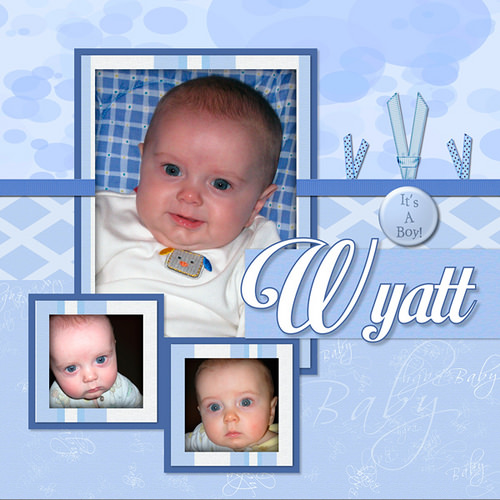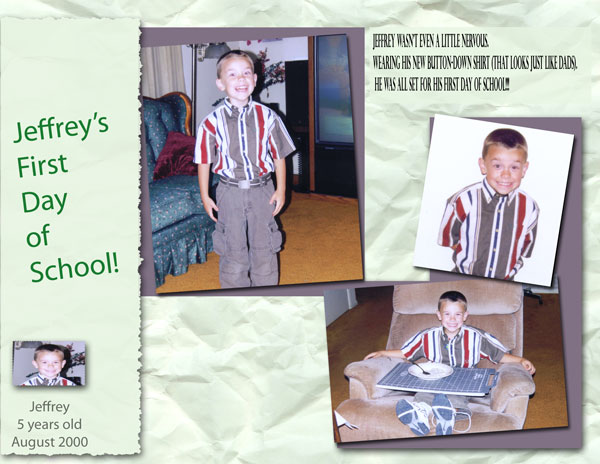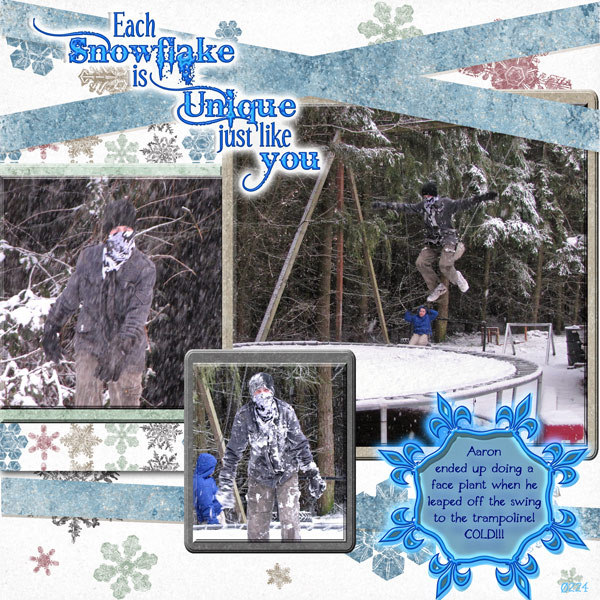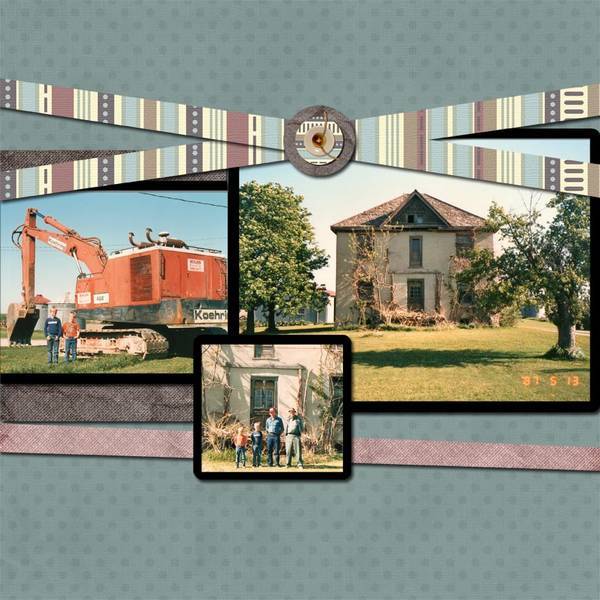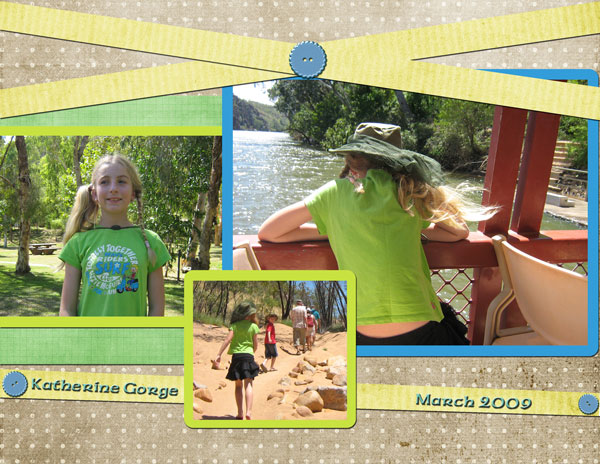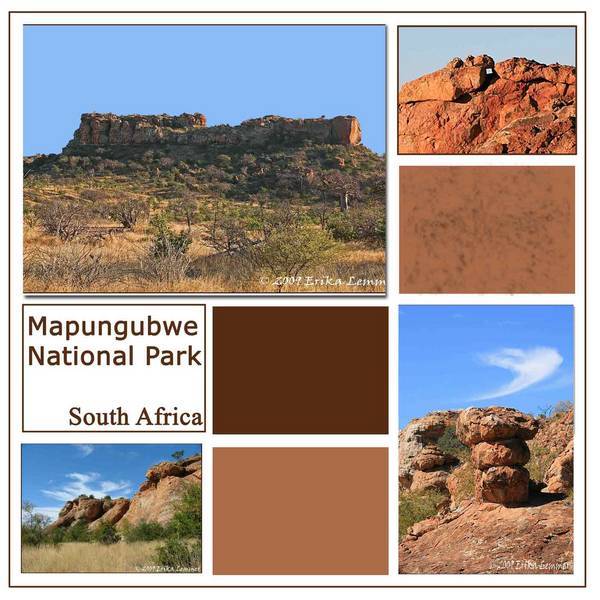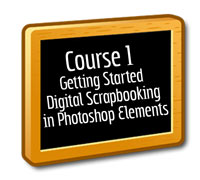
Lesson 6L - (Template Tutorial)
(pdf) (link to comment 1) (link to comment 2) (link to comment 3)
This lesson comes with a free template to work with which follows the tutorial.
Templates are a great way to scrap as it gives you a basic structure of your page while allowing you to personal it and tweak it in any way you want.
Templates are available as freebies, as challenges, and in stores everywhere. I have many in my Templates Class and give them away free initially).
Templates can be looked at as great jump-starters to a layout.
You will learn how to utilize Control G in this tutorial for "grouping" layers. Once you understand how Control G works, you may find yourself applying it to your layouts all the time!
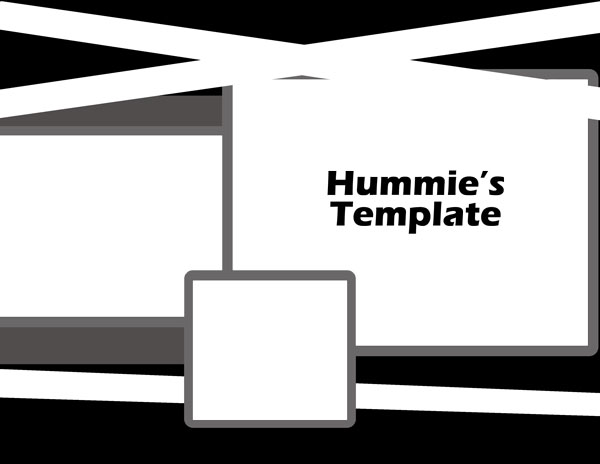
Download this template to practice with this tutorial.
A great way to learn how to digiscrap is to utilize layered templates. It forces you out of your box and into the artistic of the creator of the template.
I got crazy when writing that tutorial and included many methods; however, most often only the Control G method is used, so I wanted to make a quick tutorials to show you have fast a layout can be made using this technique alone Please note that the first time in the video I say "Control J" inadvertently. In every instance in this tutorial, I did do Control G.
Ugg..it sounds like I'm run up 5 flights of stairs and I'm out of breath! I may have to adjust my mic settings next time. I'm still learning how best to do these videos.
In this tutorial, I followed my written tutorial. The skills learned in this tutorial may not be necessary to use templates, but they are helpful to learn the skills to use the program in more advanced ways.
In this tutorial, I follow the last part of the written tutorial to show you how to create layouts with a flat template.
 You may use the template provided or any template to complete this lesson. After making your first layout using a template, please share it. THIS LESSON REQUIRES A LAYOUT FOR CREDIT.
You may use the template provided or any template to complete this lesson. After making your first layout using a template, please share it. THIS LESSON REQUIRES A LAYOUT FOR CREDIT.
BIT OF INSPIRATION
I could keep on scrappin' or I could go to bed, but then what would I do with all these layouts in my head?
Author Unknown
WARM FUZZIES
Hi, Your tutorial is so detailed that I am so grateful that I have finally found you. I have been searching for days and nights for some tutorials on digiscrapping, but found none helpful. Thanks a lot. You are my savior. God bless.
8/27/07
Here are your digital scrapbooking layouts!