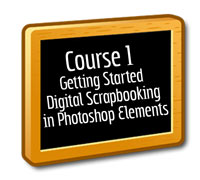
Lesson 6C (Rotating Photos and Elements - the transform tool )
(pdf) (link to comment 1) (link to comment 2)
Don't be a square! Turn things on edge and make them exciting!
The transform tool is a very important tool to learn how to utilize in digital scrapbooking. It is important that you take a good amount of time in learning how this tool functions.
You will learn in this tutorial:
What is a bounding box?
What does Control T do?
How do you utilize the bounding box different to rotate, rather than resize? How do you rotate several layers at the same time?
What keyboard shortcut controls keeping proportions?
What is the difference between skew and perspective?
What is the difference between skew and distort?
How do you rotate with a reference point?
Learn how to rotate, distort, and skew anything you desire. Rotate photos, elements, and text. Any layer can be rotated as all layers have bounding boxes.
Be sure to find that reference point tool at the end of the video. It's loads of fun! A tip is to manually move the circle icon for the reference tool to any point on your file. You are not restricted to the points offered.
The reference point tool in PSE14 is at the bottom of the screen. You can either click the curved arrow when it shows up by a reference point or click "image" then "transform" then "free transform." The tools then appear at the bottom of the screen and are larger & easier to see than in the earlier version.
In rewriting the written tutorial, I realized that there were two areas not covered in the first video.
 After reviewing this written tutorial and the video, open up PSE, bring in a photo or create a solid color rectangle and just PLAY! Playing with these features is the only way to become familiar with out they really work. Hands on in action is the only way to really understand the concepts of this tutorial.
After reviewing this written tutorial and the video, open up PSE, bring in a photo or create a solid color rectangle and just PLAY! Playing with these features is the only way to become familiar with out they really work. Hands on in action is the only way to really understand the concepts of this tutorial.Can you perform each of the above questions without looking for the answer?
When you are done playing, please do post a comment so that I know you understand everything okay. Remember, I am following your success through the tutorials by your comments. The versions of PSE did change the toolbar for the transform tool, so you may have some questions.
Did you have fun playing with this one? I think it's fun and gives me inspiration for new things in my layouts. If you utilize the transform tool in a layout, please share the layout and explain to others how you utilized the transform tool.
BIT OF INSPIRATION
Blessed are the children of scrapbookers, for they shall inherit the scrapbooks.
Author Unknown
WARM FUZZIES
I for one, a newbie, to all this wonderful world of digital scrapbooking, have learned so much from you in so many areas, I adore your blog, and love to hear that you are like me in so many areas of life. Know that God gave you this talent, and you are using it all for HIS WILL and Glory. U GO GIRL!!!!! A HUGE THANK YOU FROM just little ole me, and I'm sure there are hundreds of people that will always stay in the shadows and never say a word, but I feel in my heart, YOU TOUCH them ALL Blessings to you and your beautiful family.