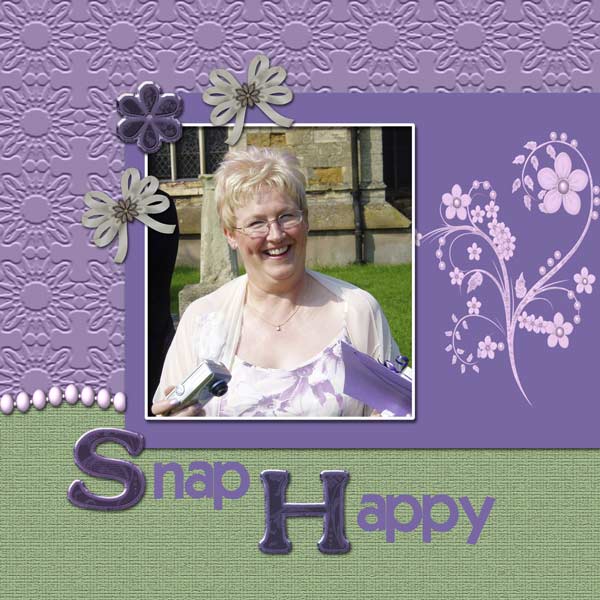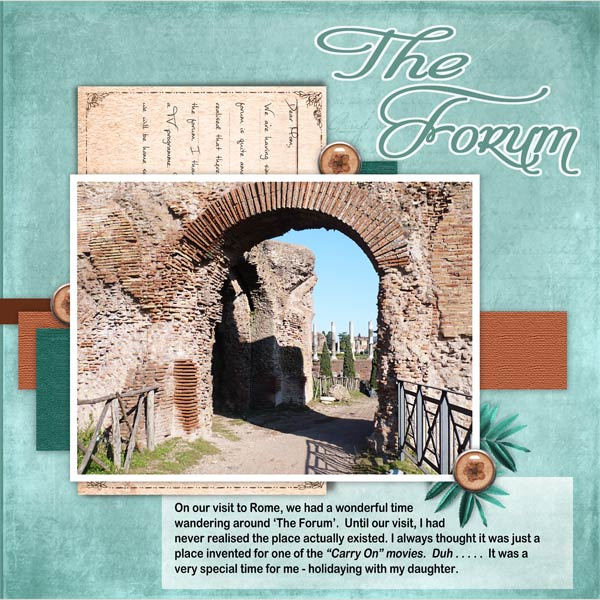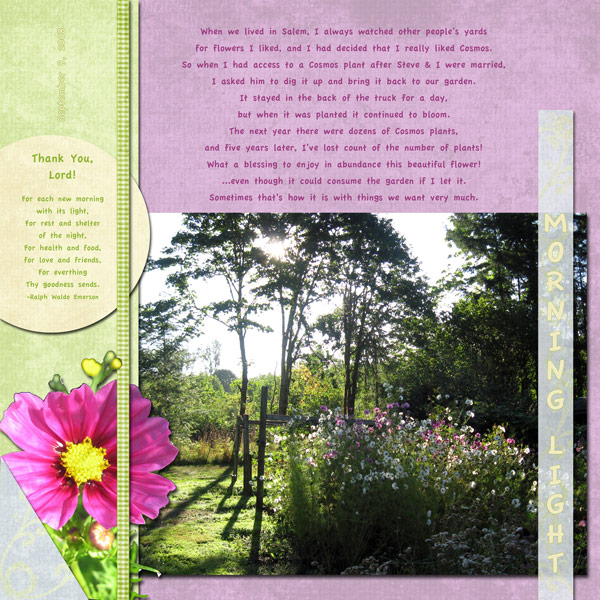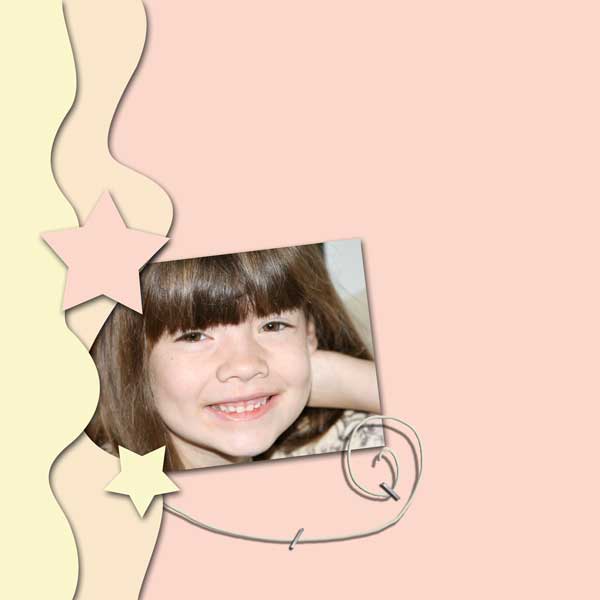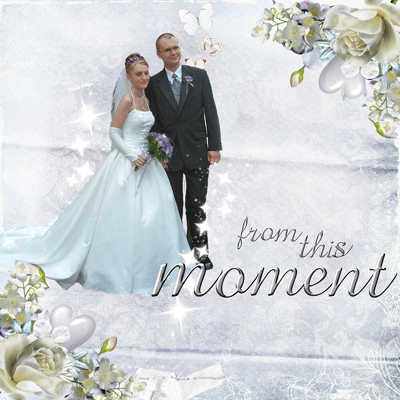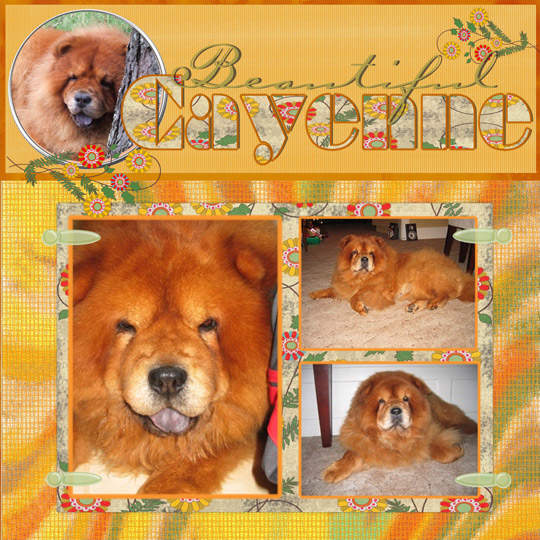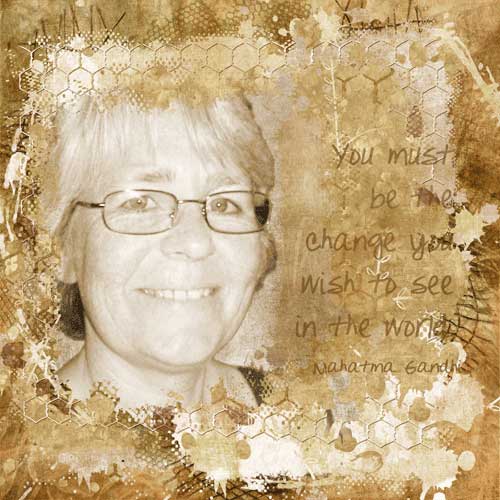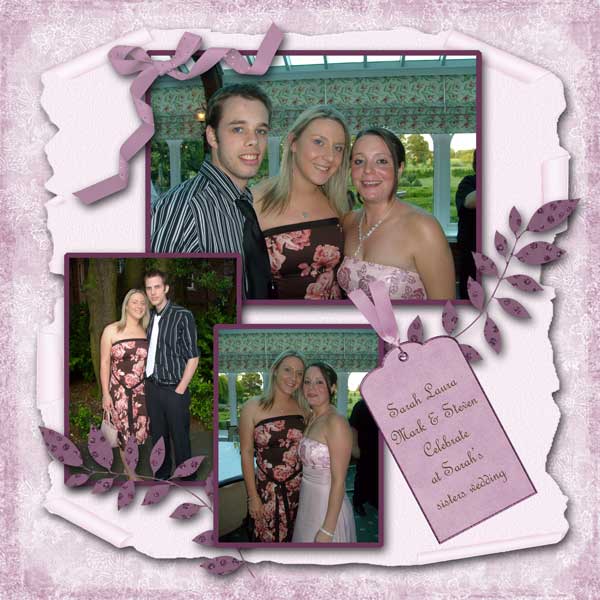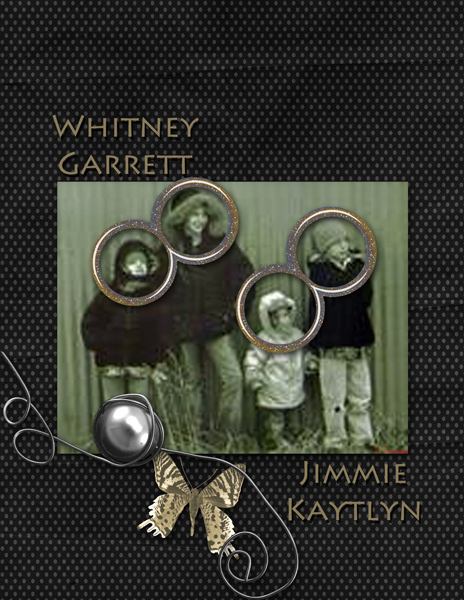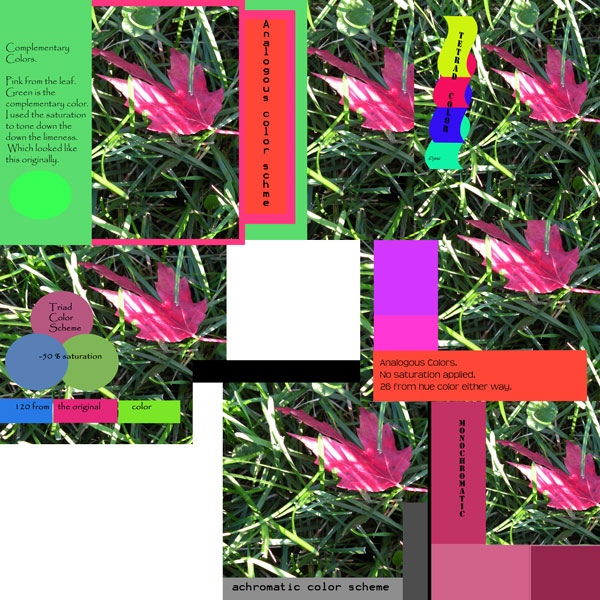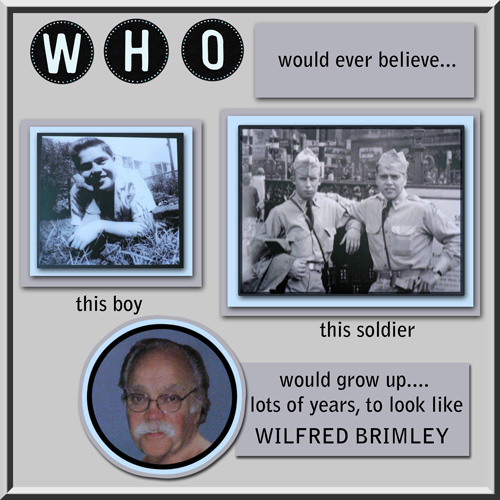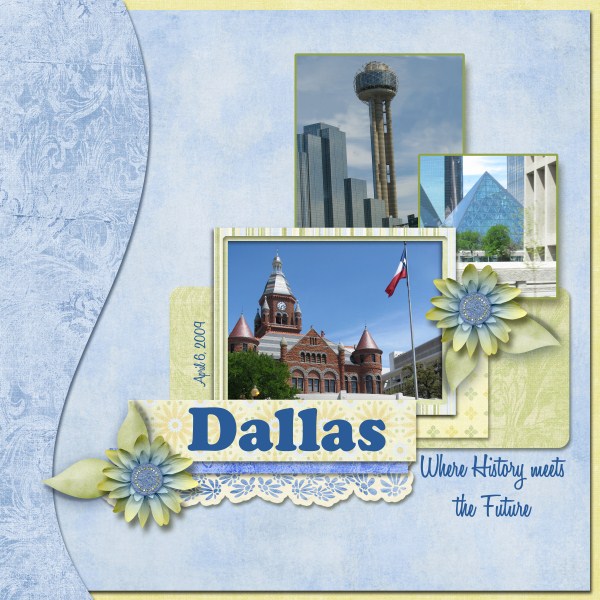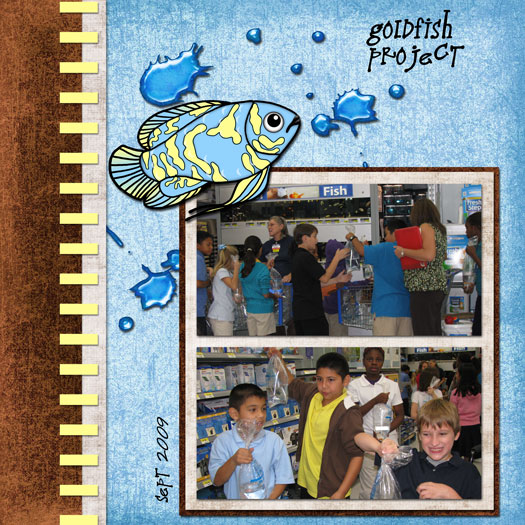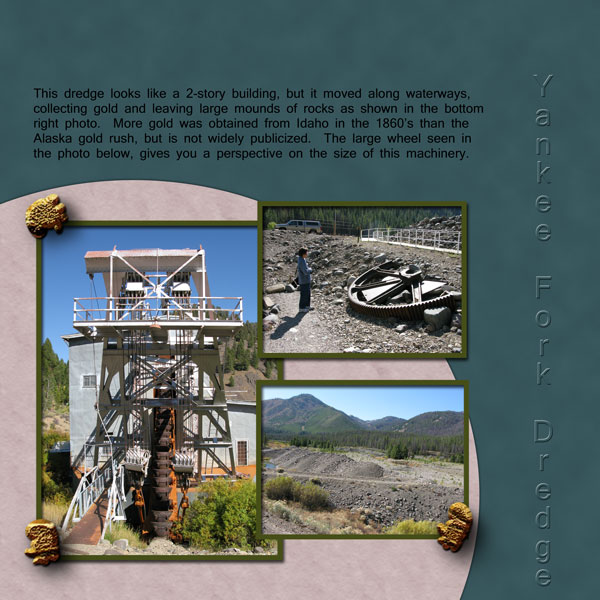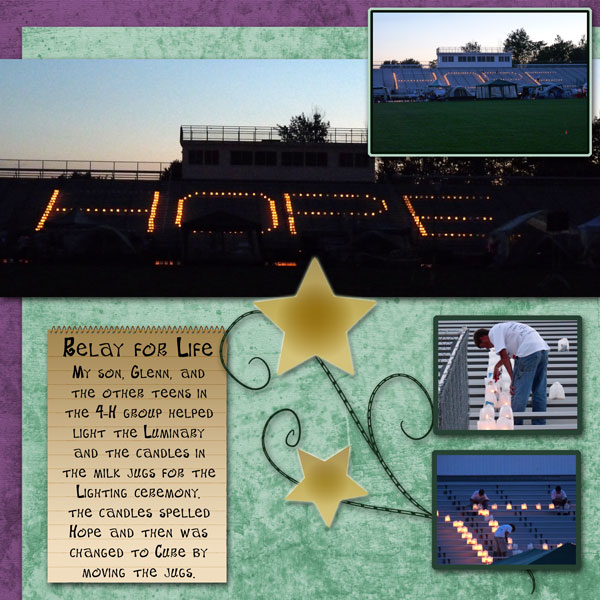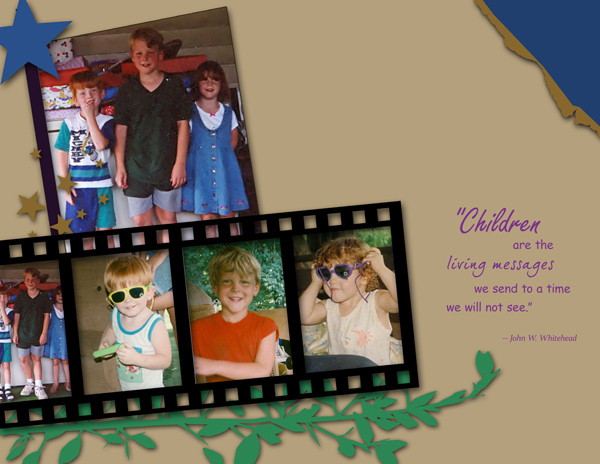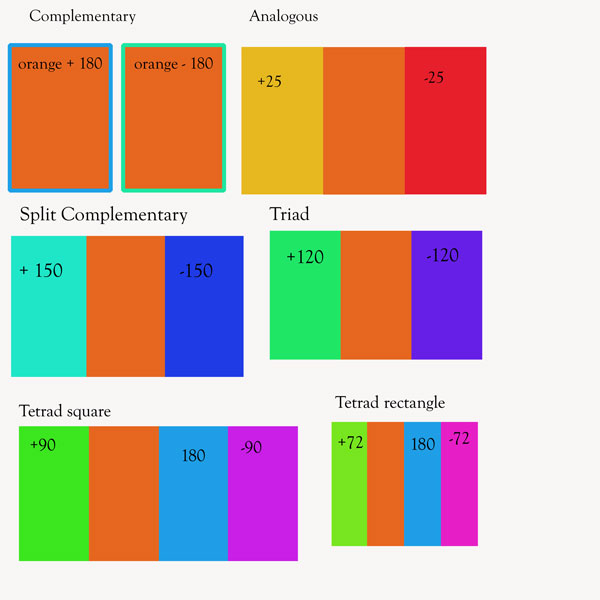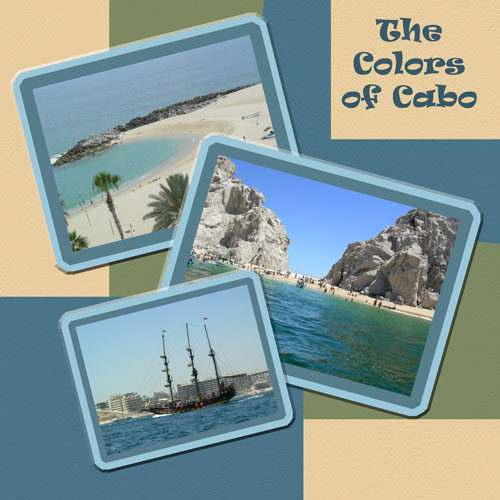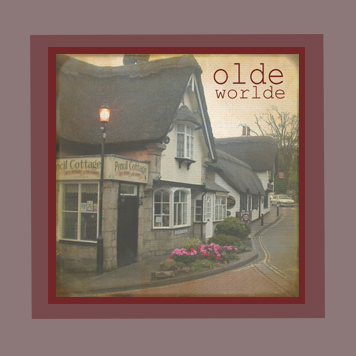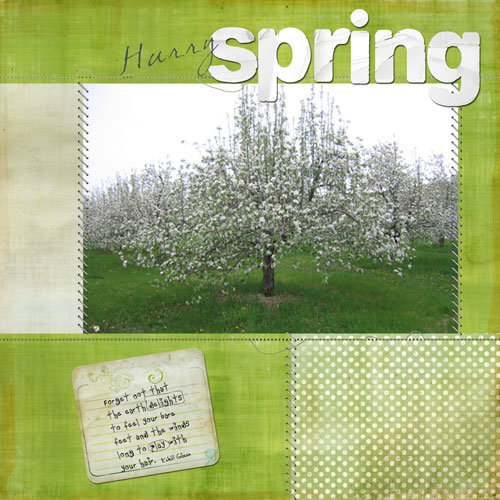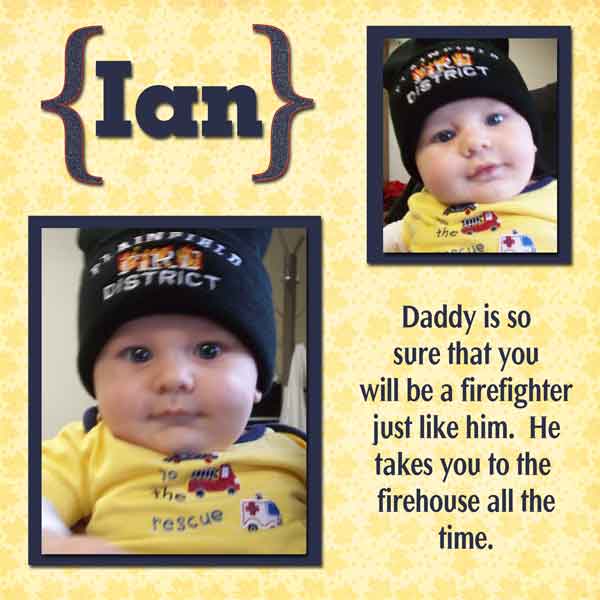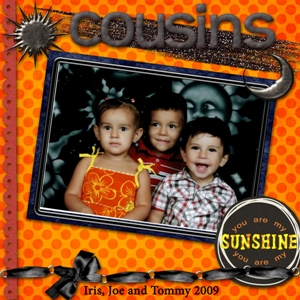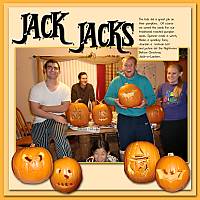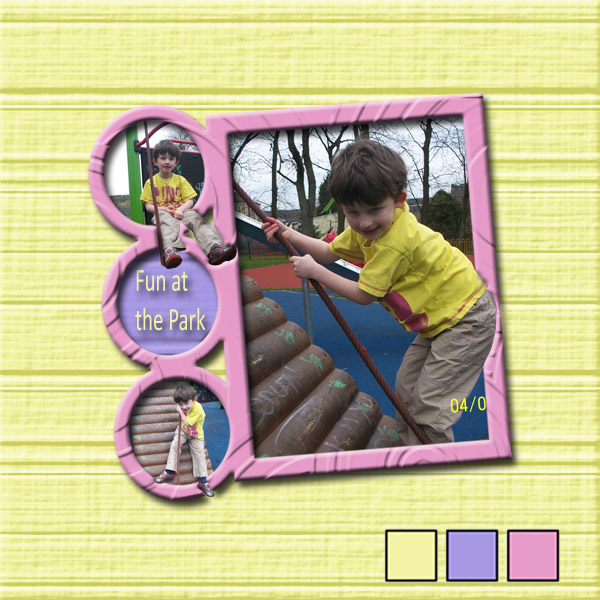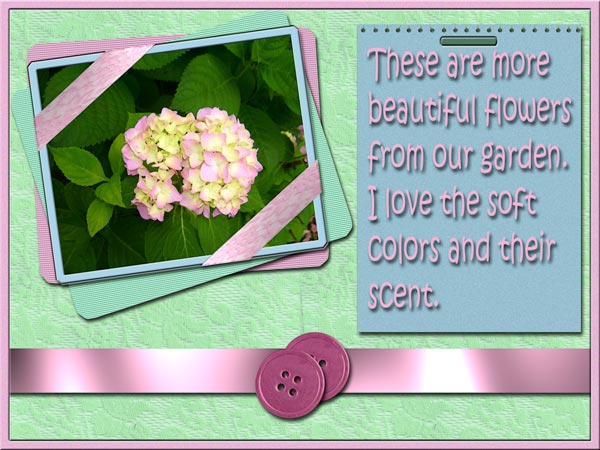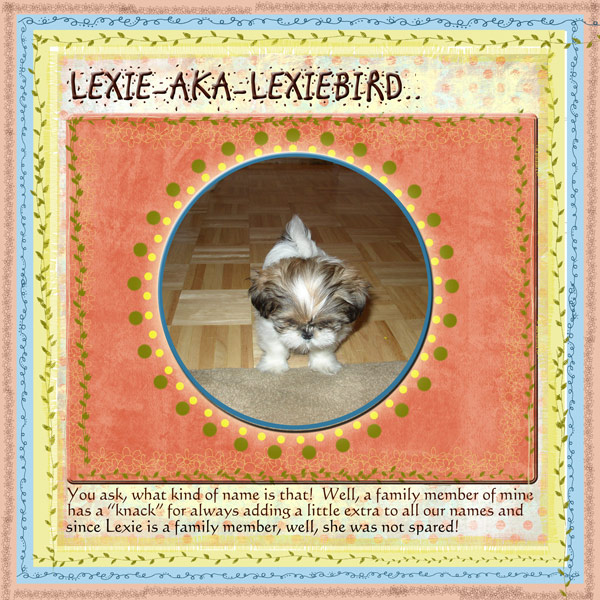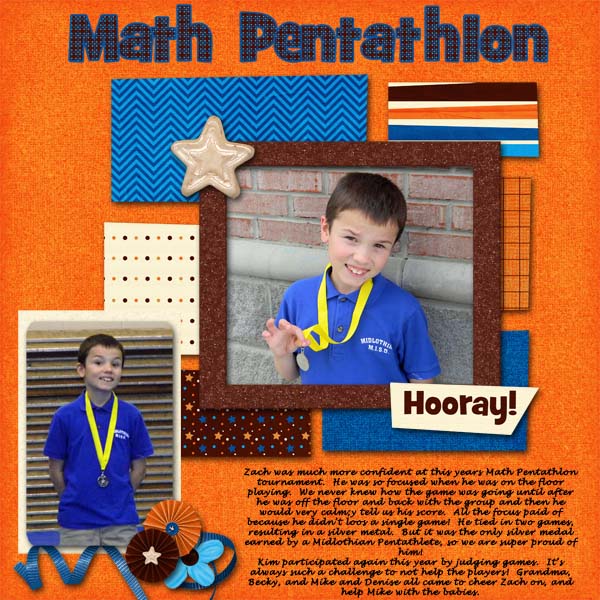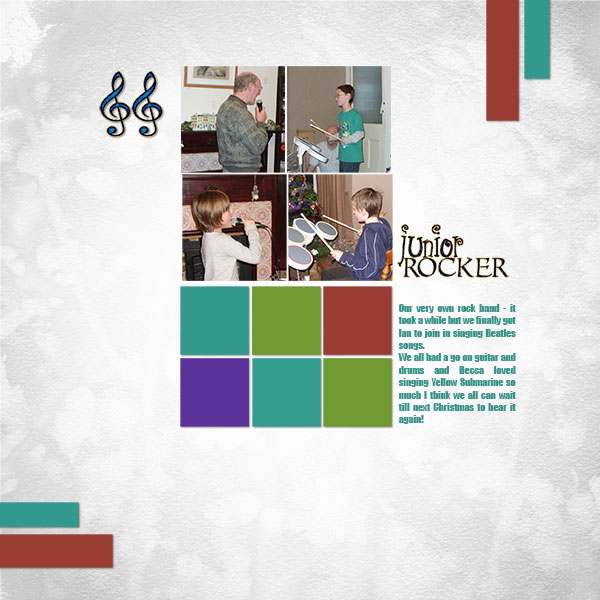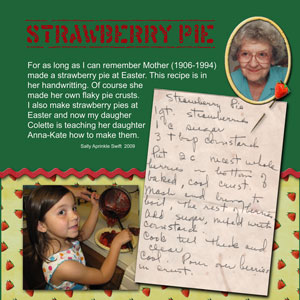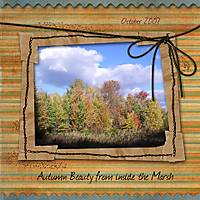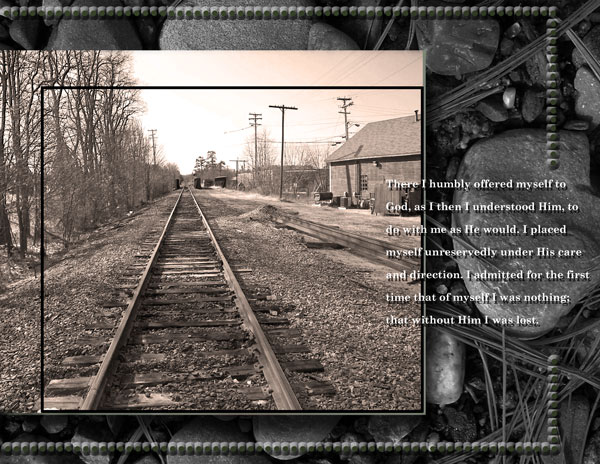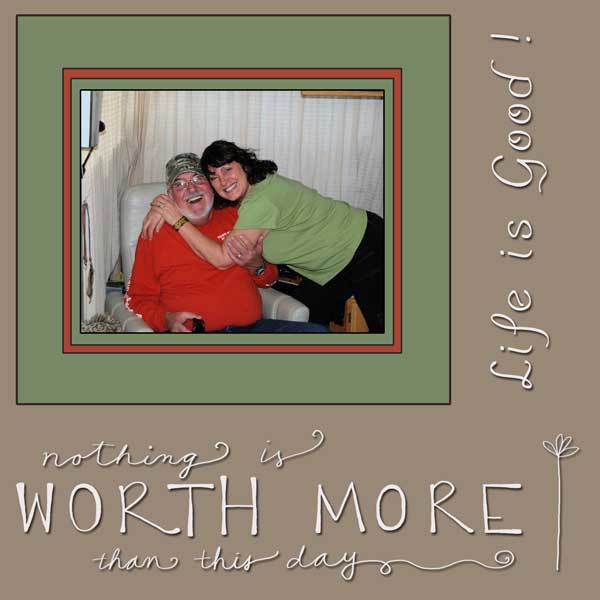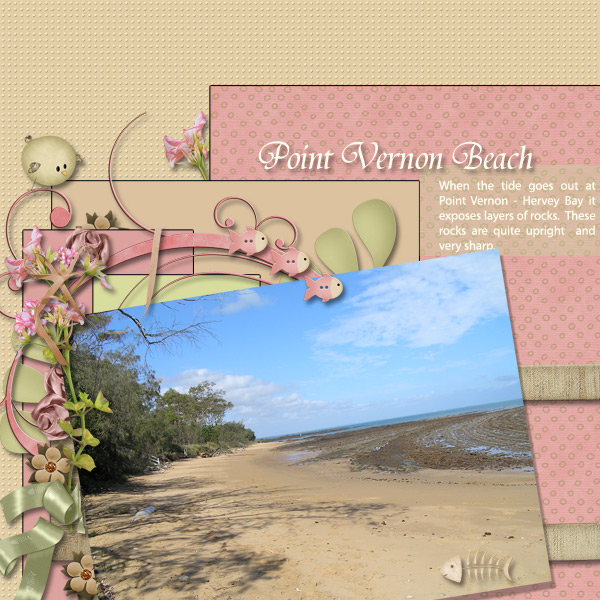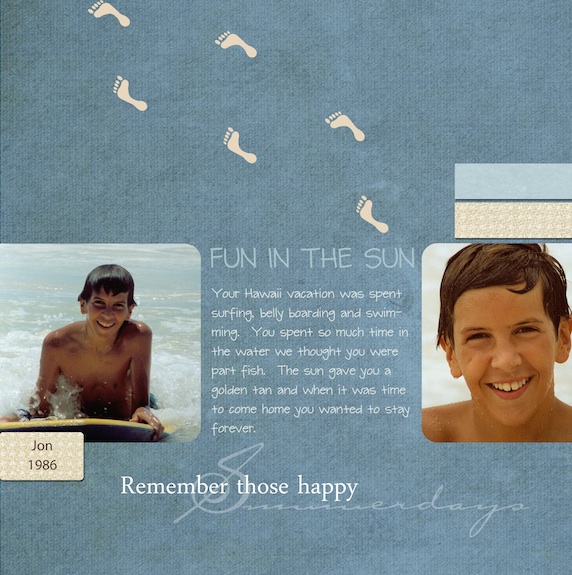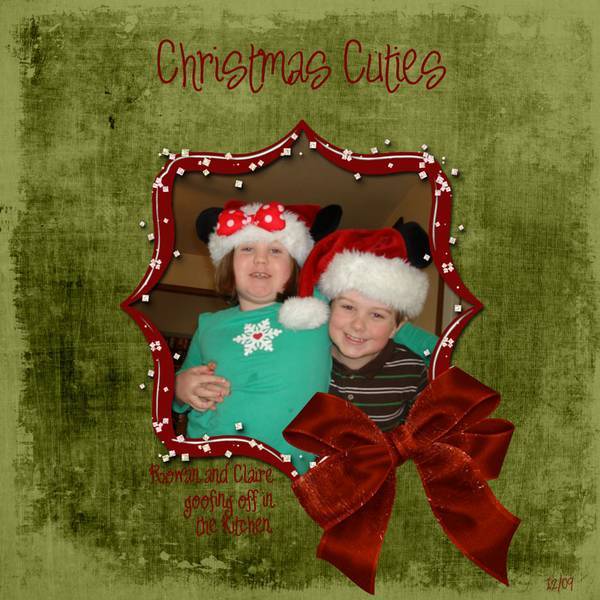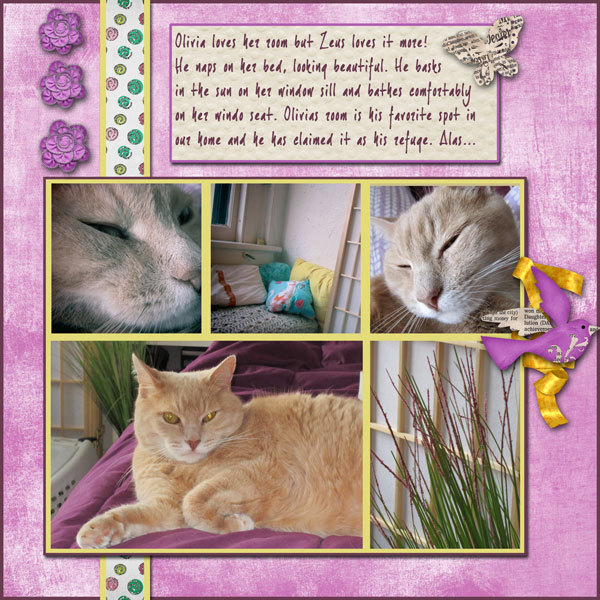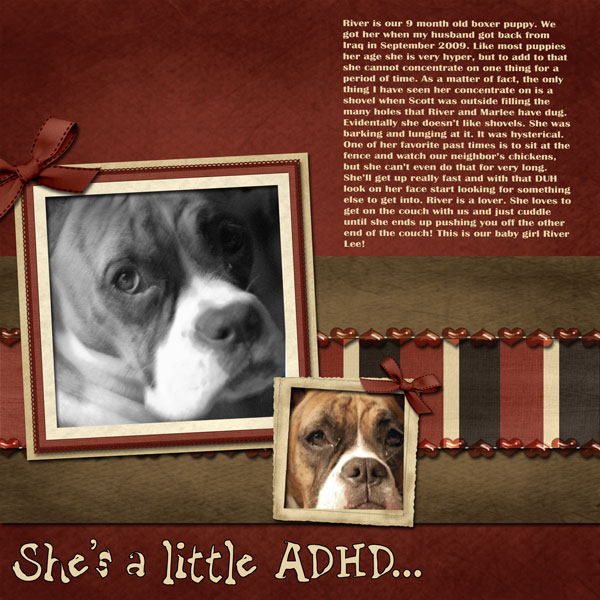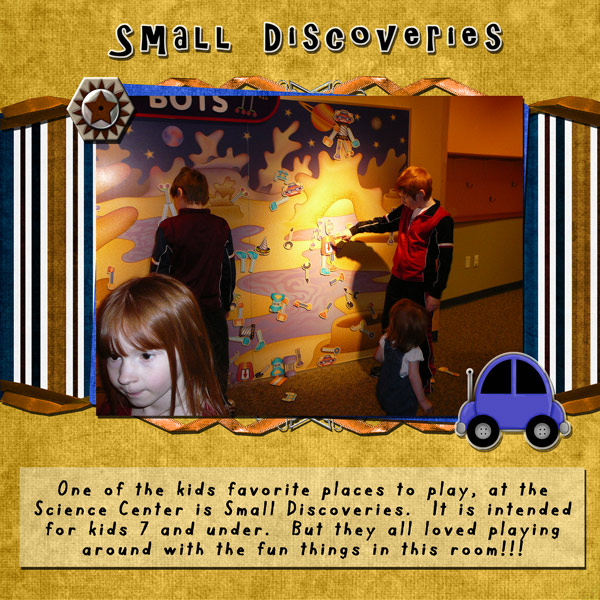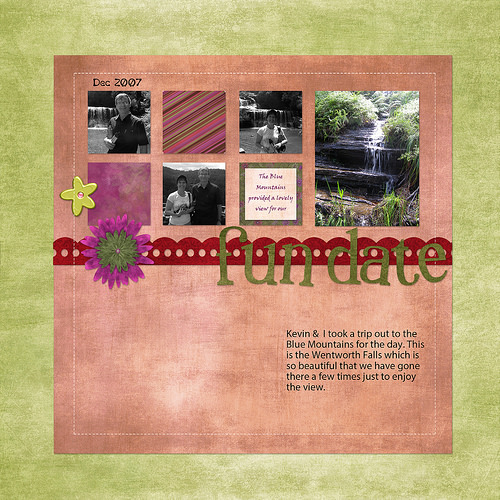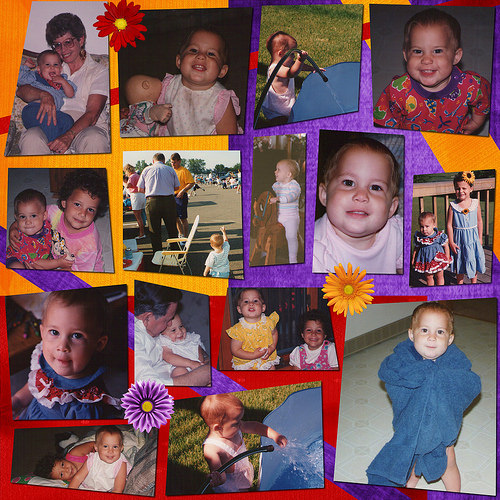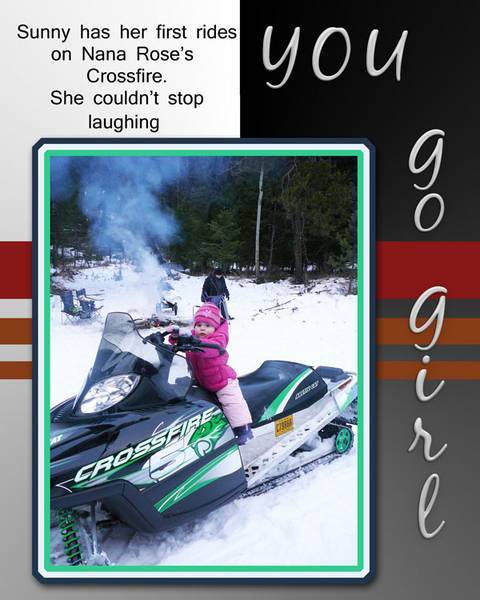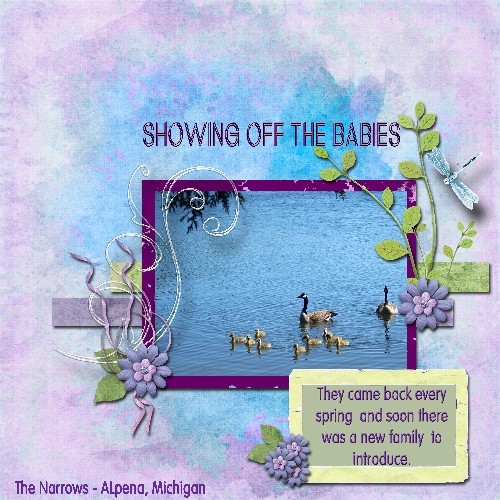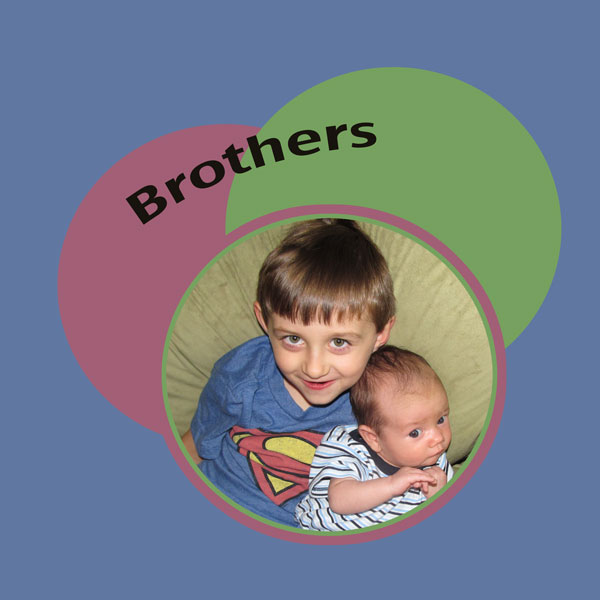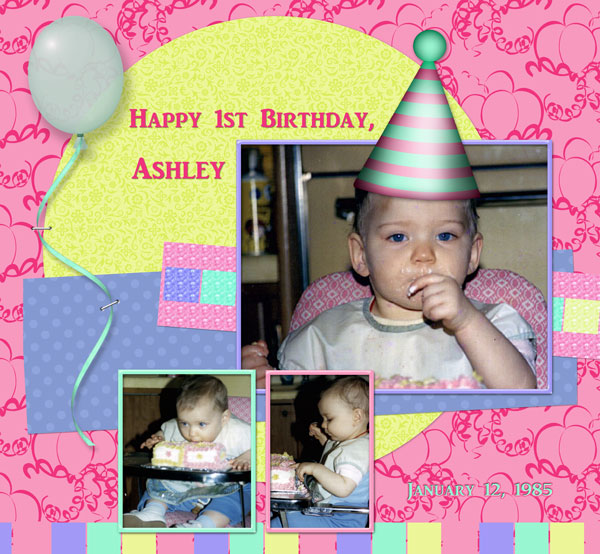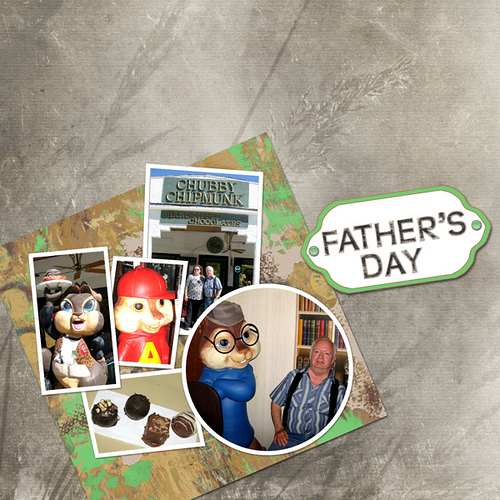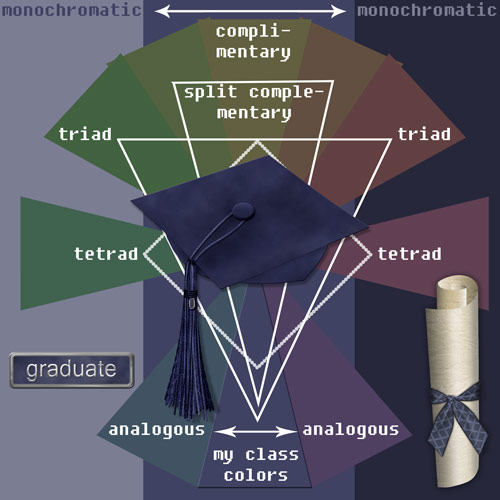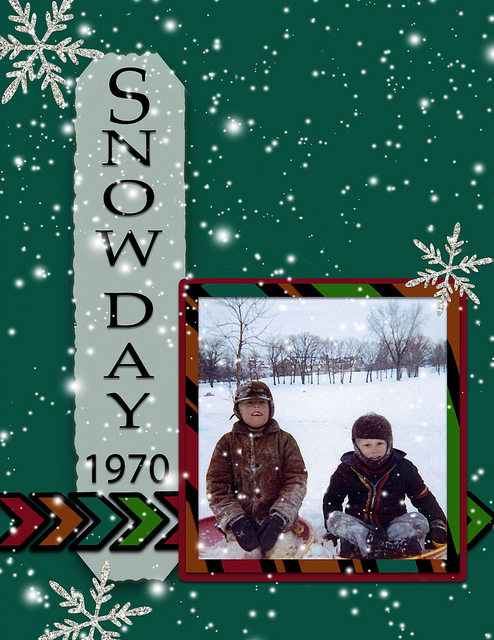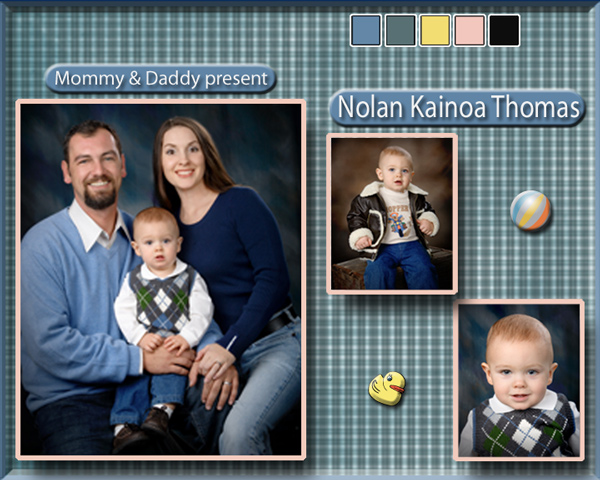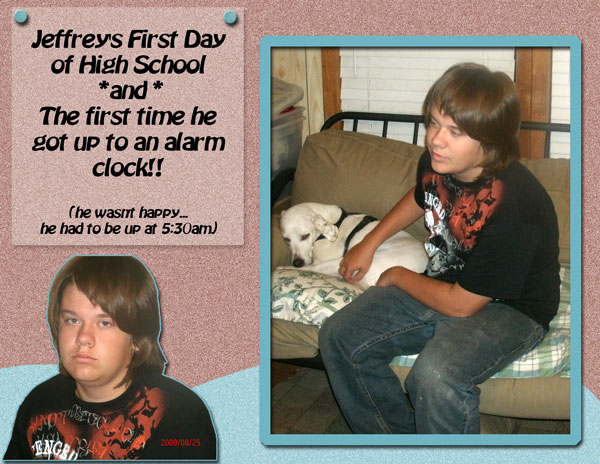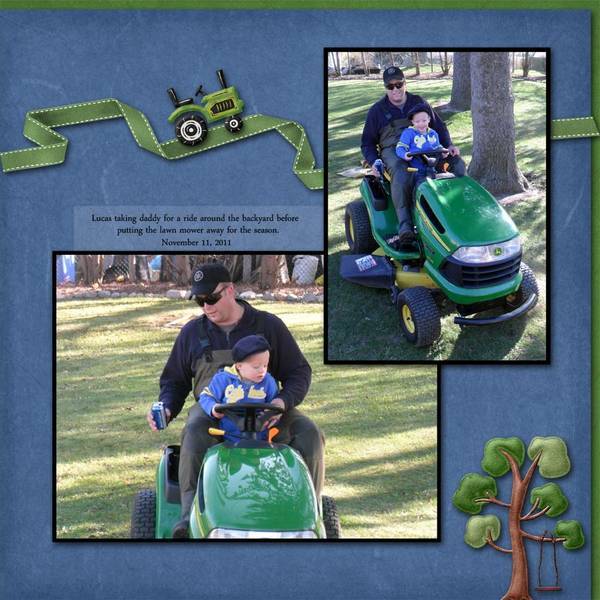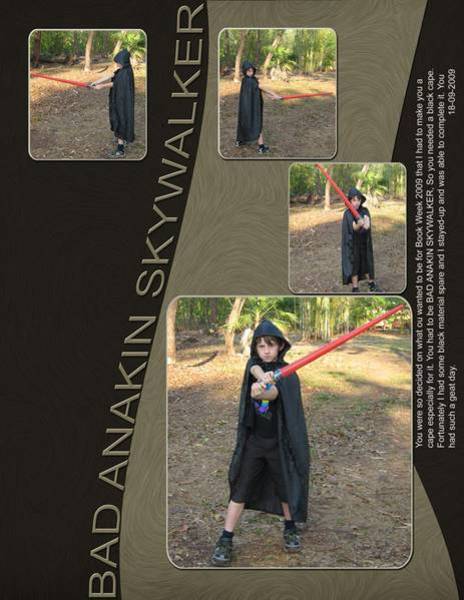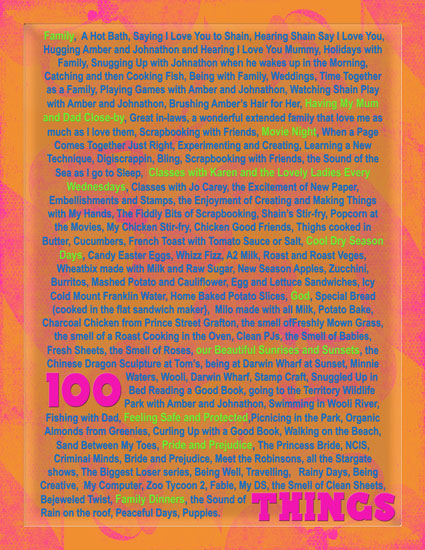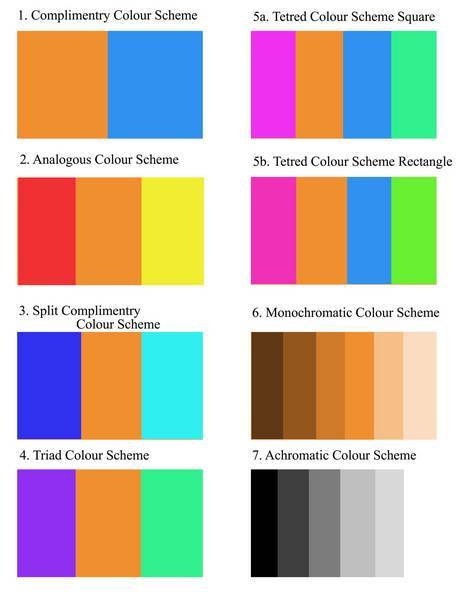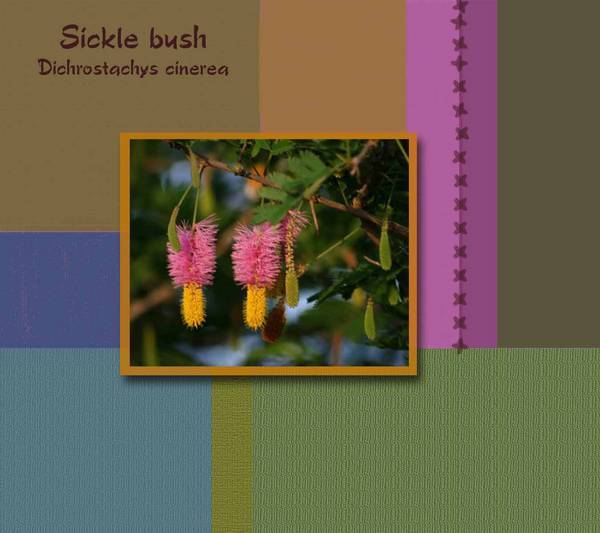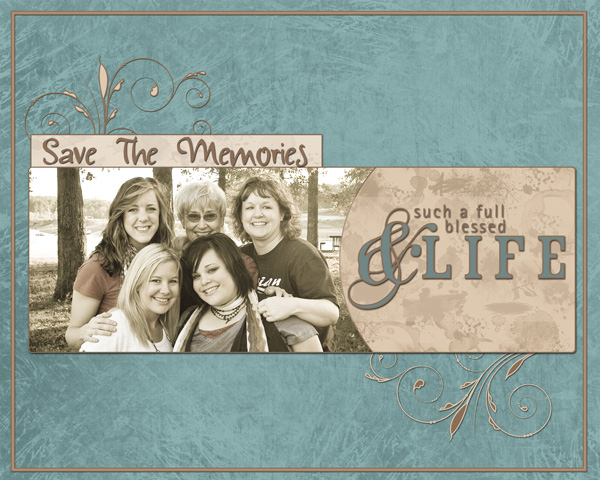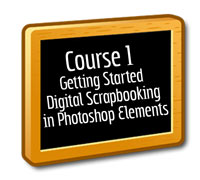
Lesson 8D - The Color Wheel and Color Schemes
Most designers use color schemes in kits and, therefore, if you utilize a kit, your layouts will sign harmony! However, it is essential to understand color schemes when you begin mixing and matching kits in one layout or creating your own papers and elements.
Utilizing color schemes to match your photos is also helpful.
The most basic color scheme is the Complementary Color Scheme. I use this often in my layouts.
After reading this tutorial and watching the video, imagine how you can now utilize this knowledge with the previous tutorial on hue, saturation, and value. Pick a color scheme for your layout and use the Color Picker to make it happen in your layout.
Yes, you would use these skills to design kits, but I also use them in my layouts as often I create layouts with no elements.
For instance, I often match colors of the layout to a photo. Let's say that a little girl's shirt is is orange in the photo, then an easy complementary color for a paper or border behind it would be blue (straight across on the color wheel). You can use the color picker to get the orange of the shirt for some elements or papers and do a Control I to get the complementary blue color to the orange.
There are a lot of links to places to get colors on my Resources Page. i used to have a free color schemer here on my site, but it went down and I've not had time to choose another favorite place.
I do like Color Combos and Color Schemer Gallery for ready made schemes, as well as Color Lovers.
The Color Palette Generator is so cool as you can upload your own photo, as well as a similar Generator here.

When you are done absorbing knowledge, put it to good use! Make a layout utilizing a color scheme to match your photos. Share the layout in the thread and explain to us what type of color scheme it is.
BIT OF INSPIRATION
The memories we gather and give bless our hearts as long as we live.
Unknown
WARM FUZZIES
Thank the Lord I found your web page. Finally I can get some help learning to use my Adobe Photoshop Elements. Of all the tutorials I have read none of them seem to be for the Elements. Your tutorial on doing your first page was absolutely wonderful. I am a beginner digital scrapbooker and I am trying to learn how. With your help I feel like I can do it. Thanks again. 3/10/07
Here are your digital scrapbooking layouts!