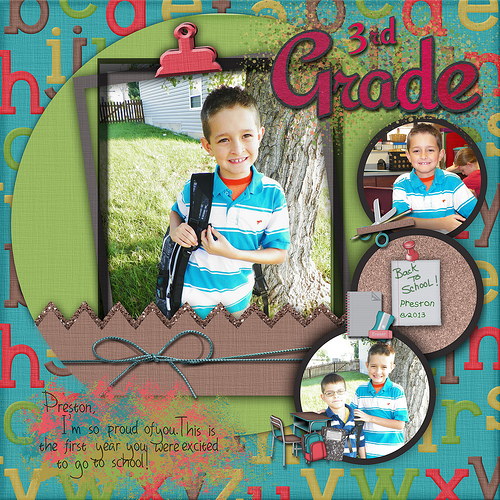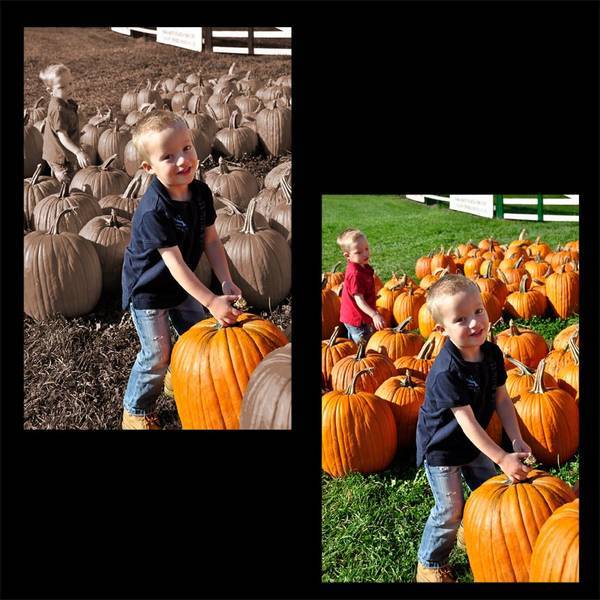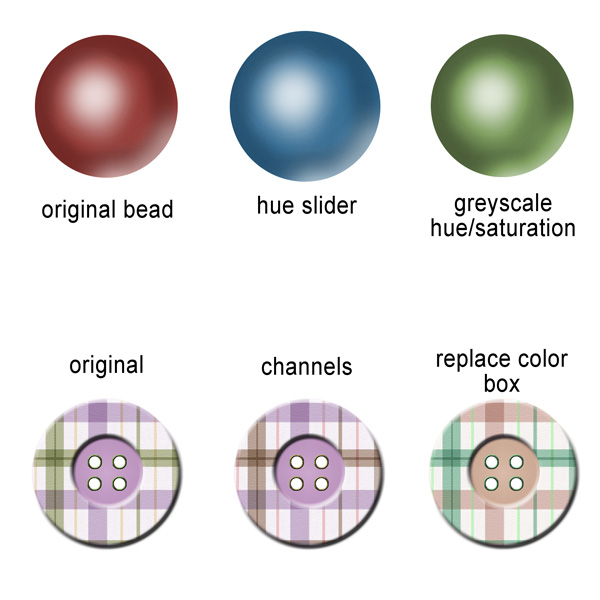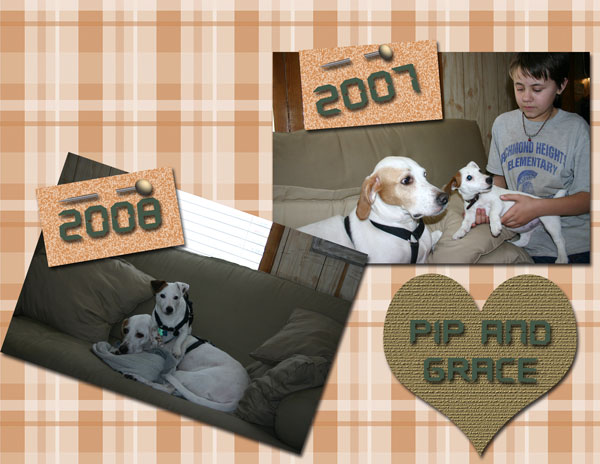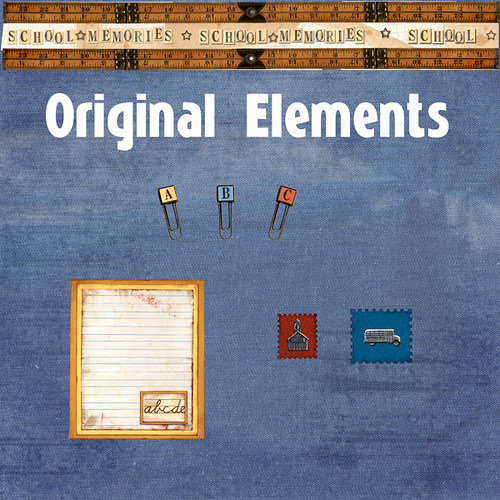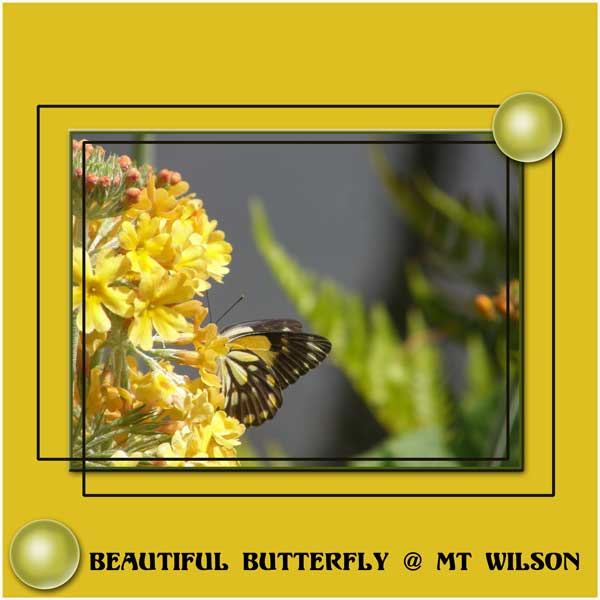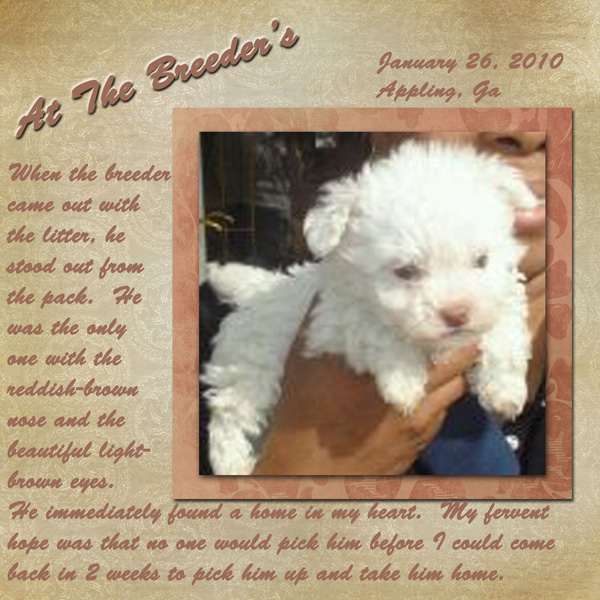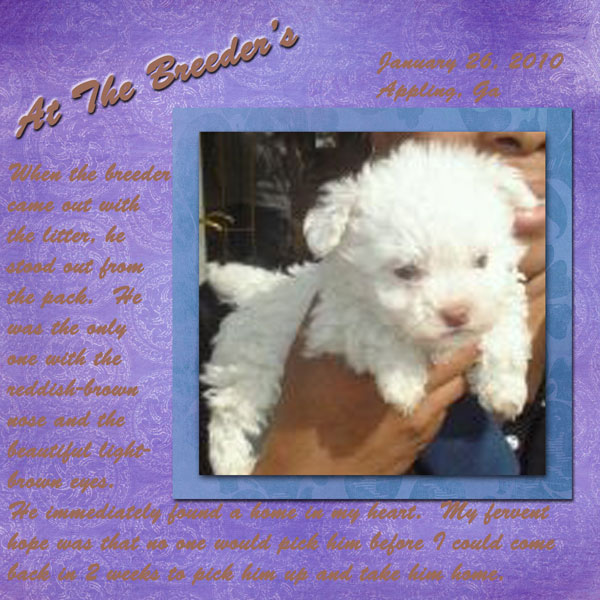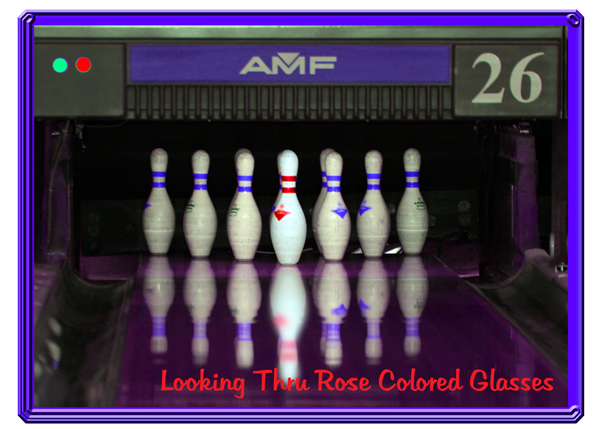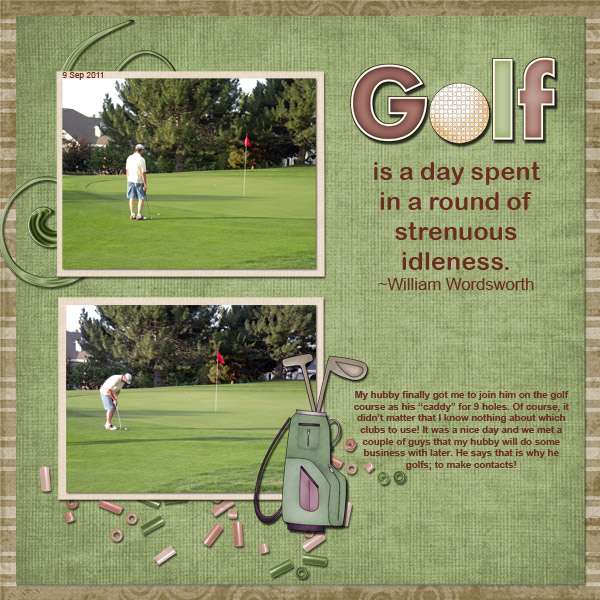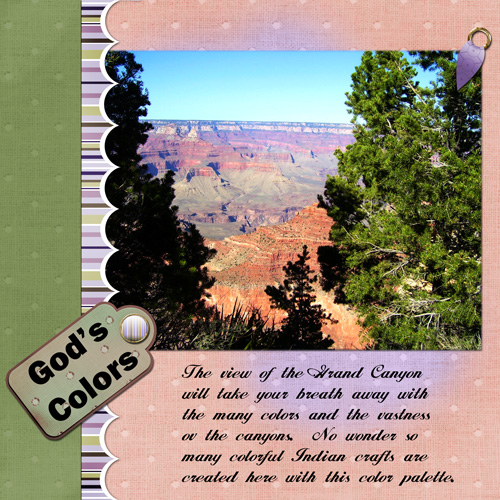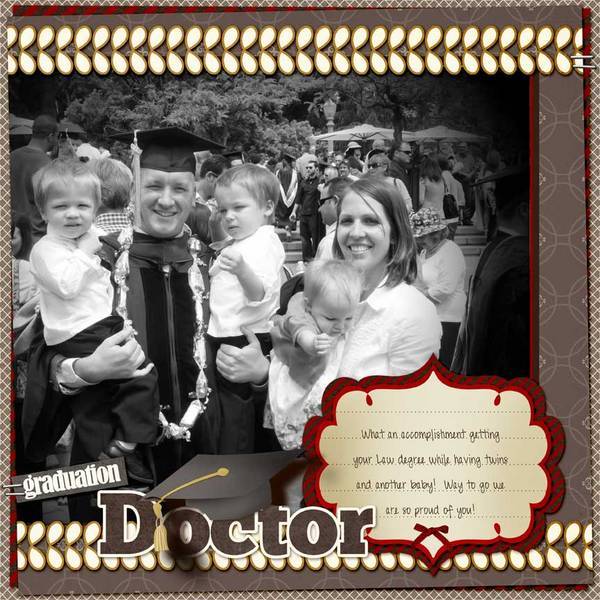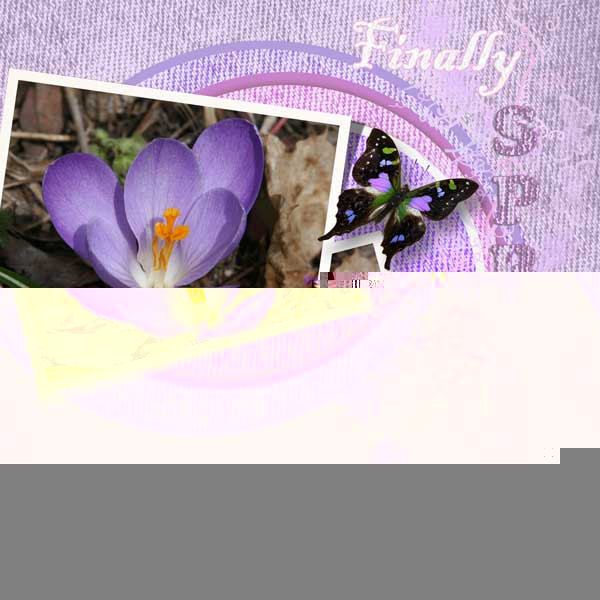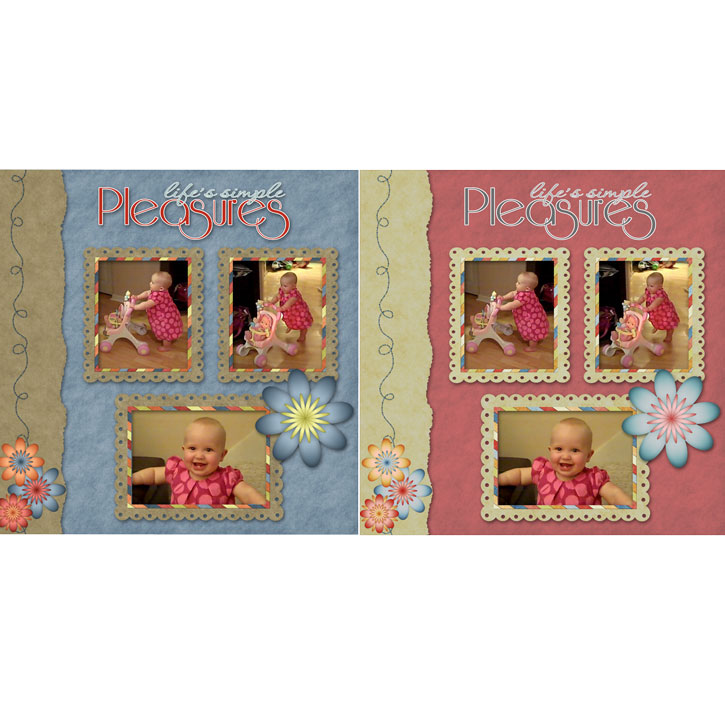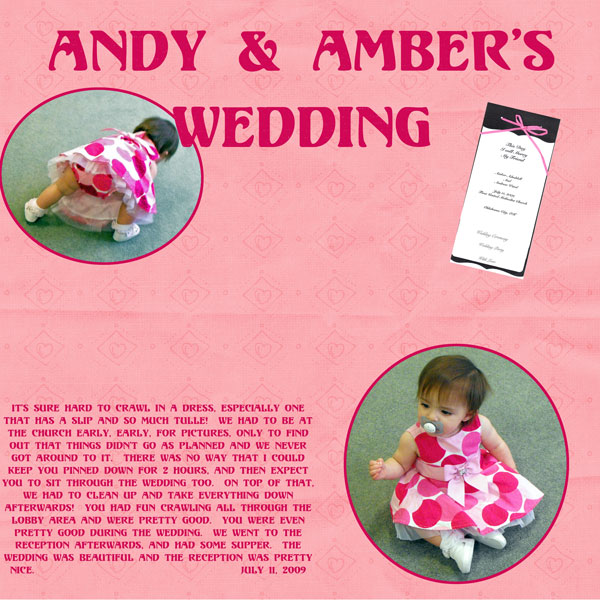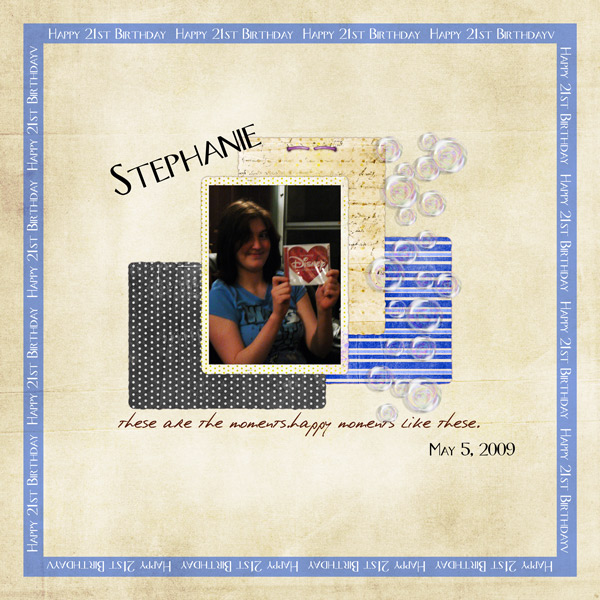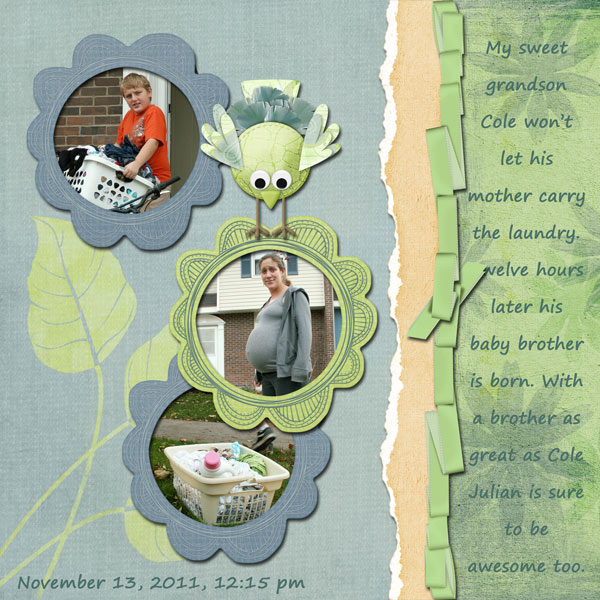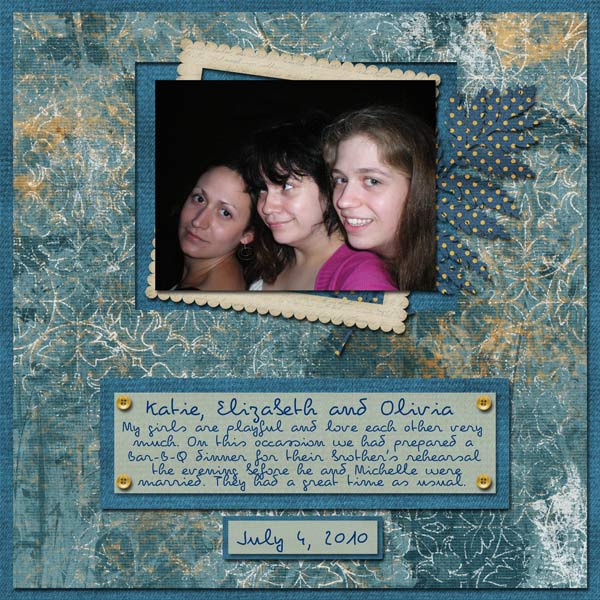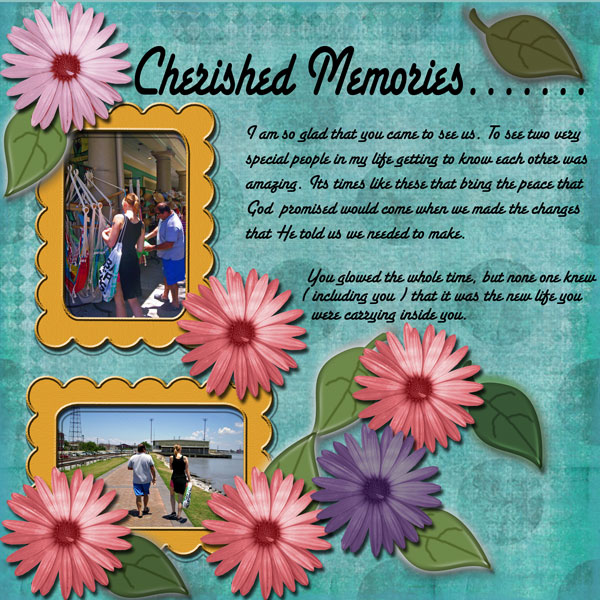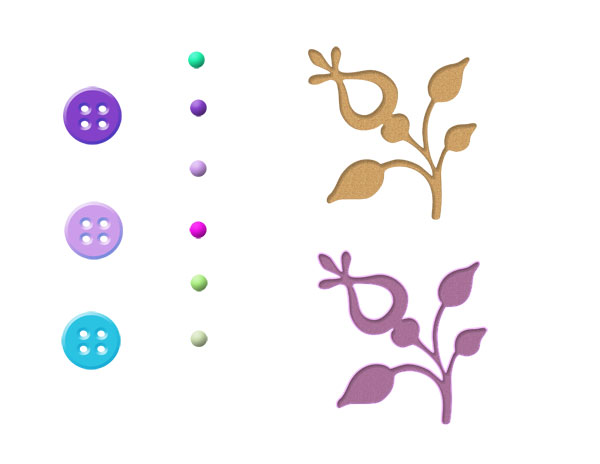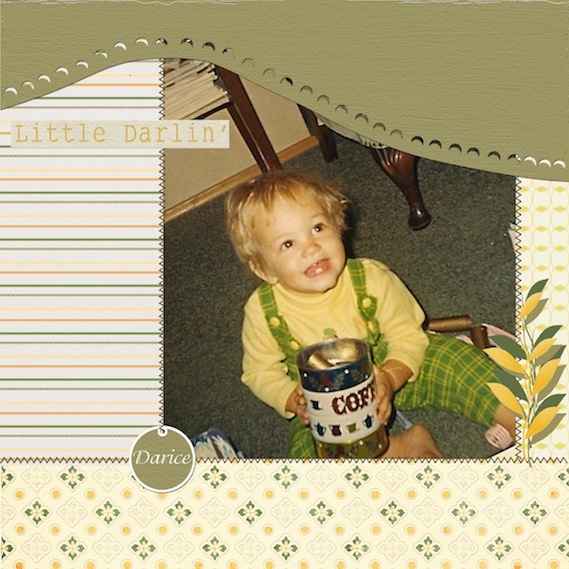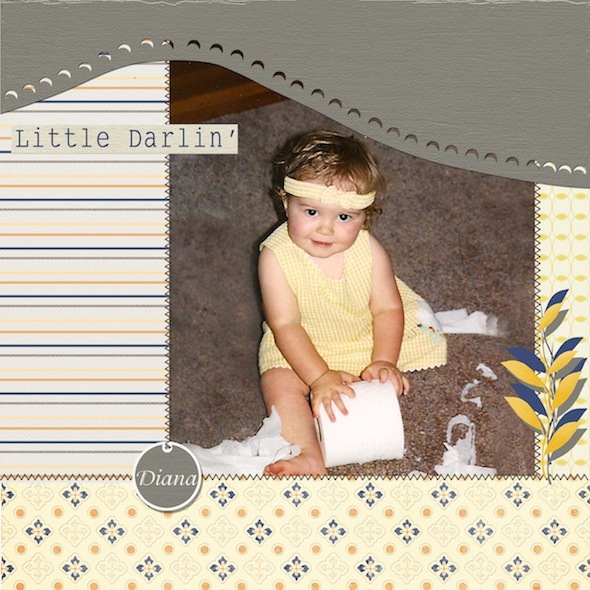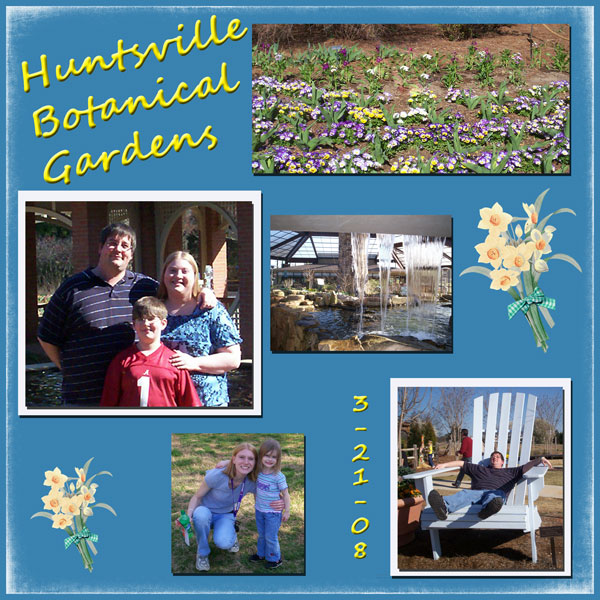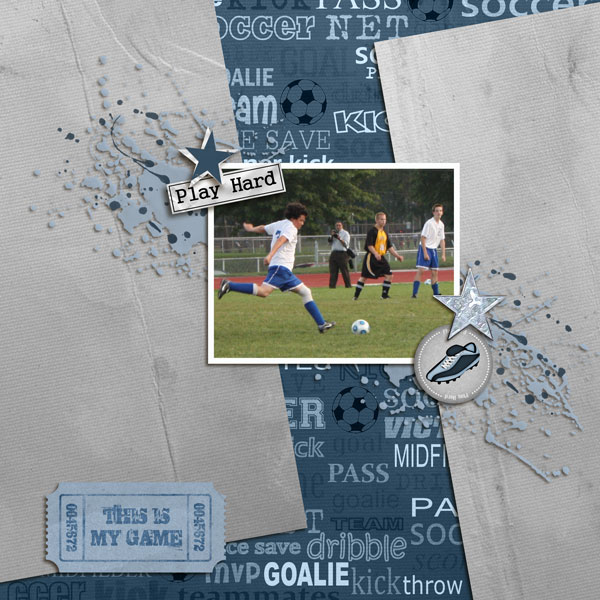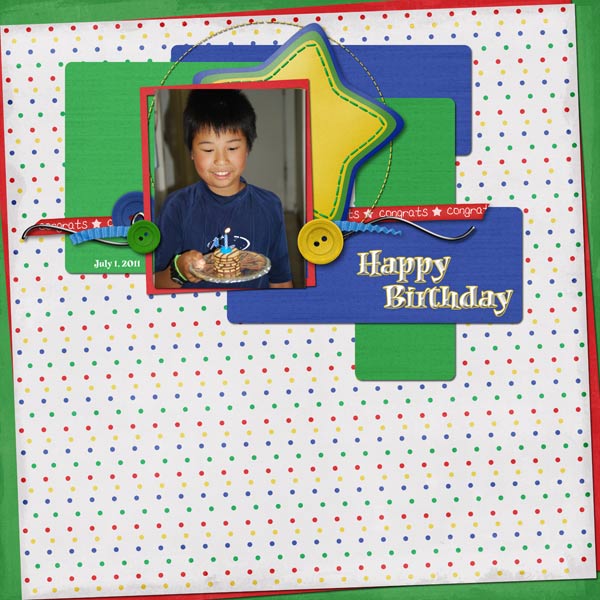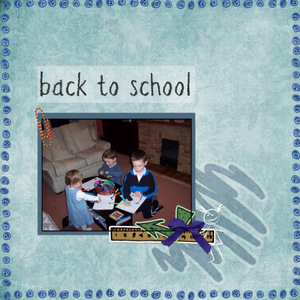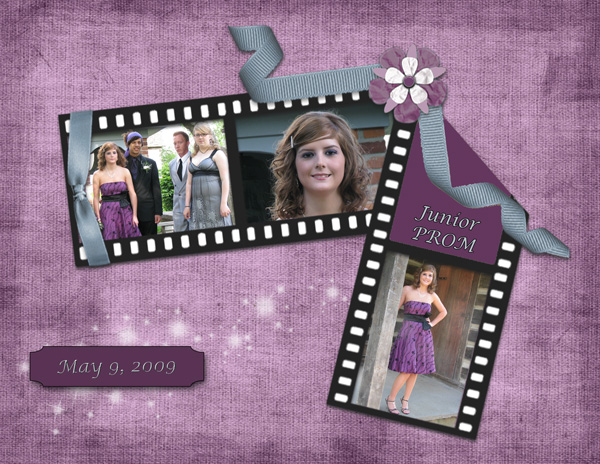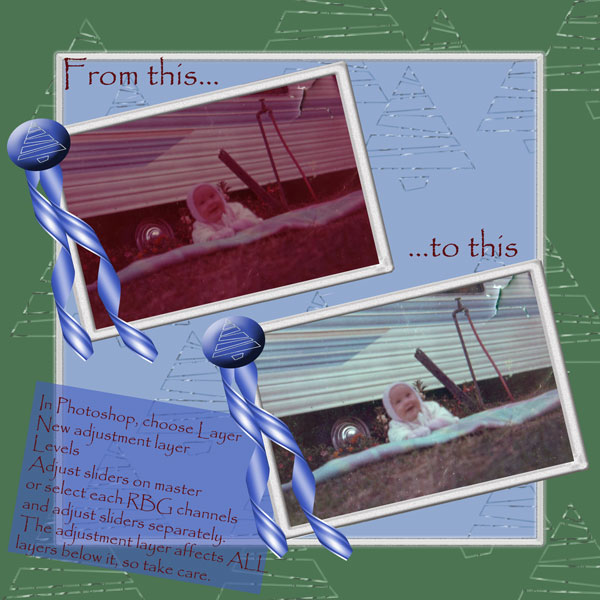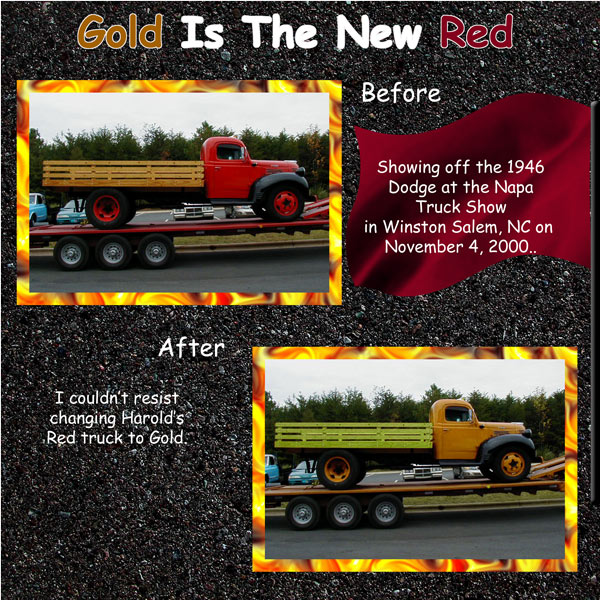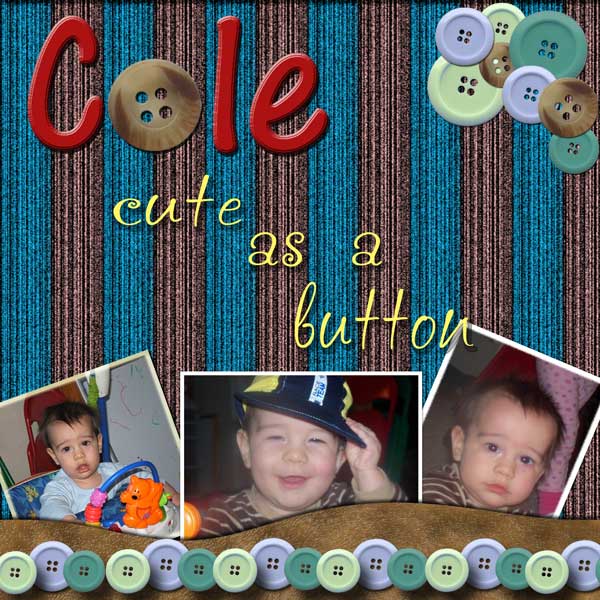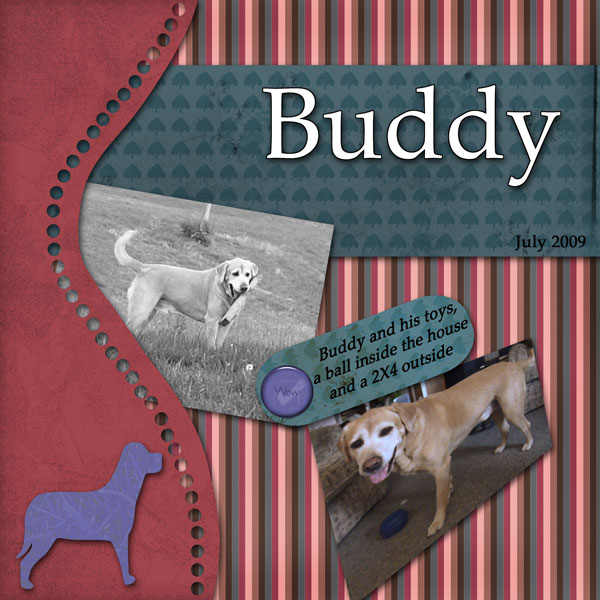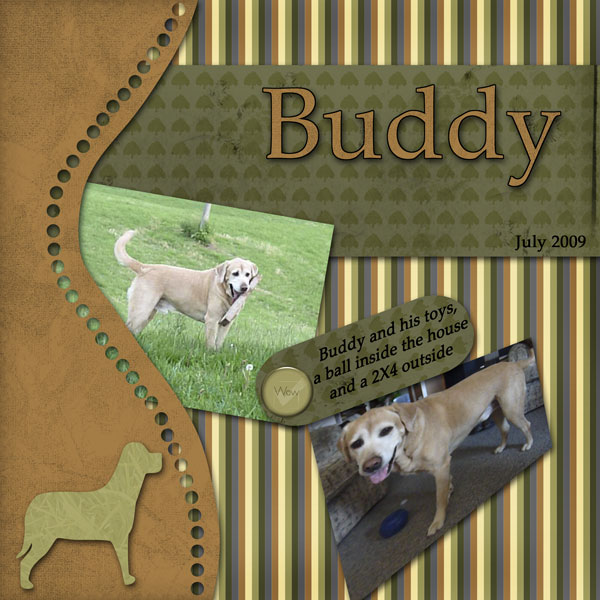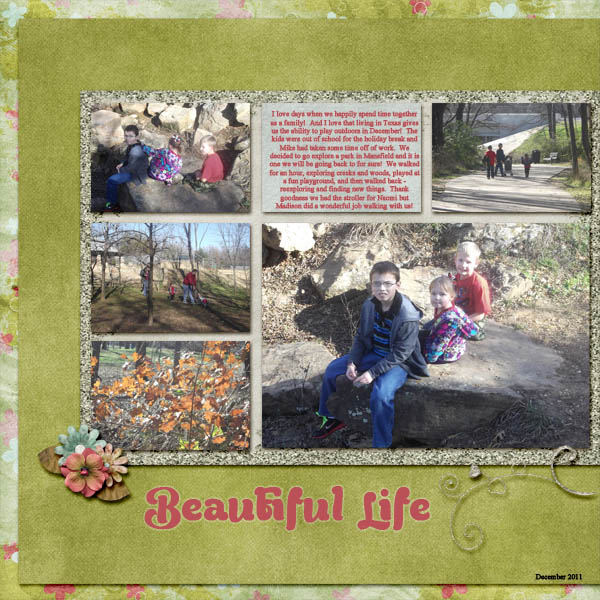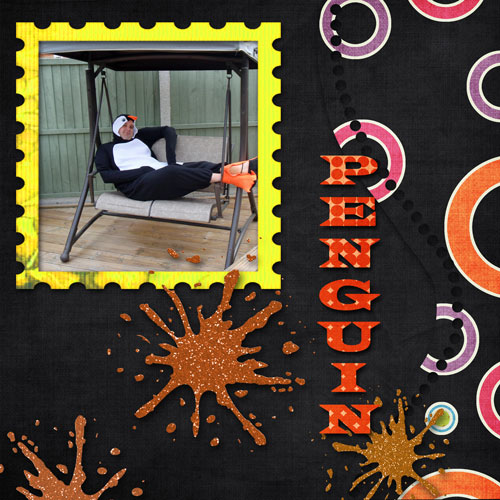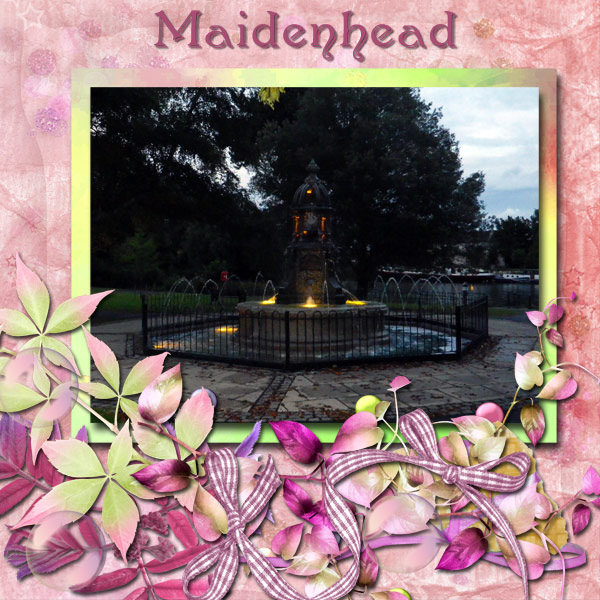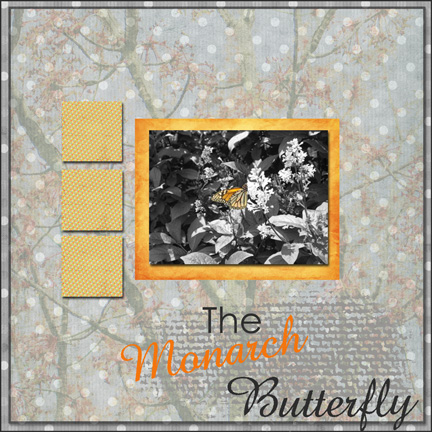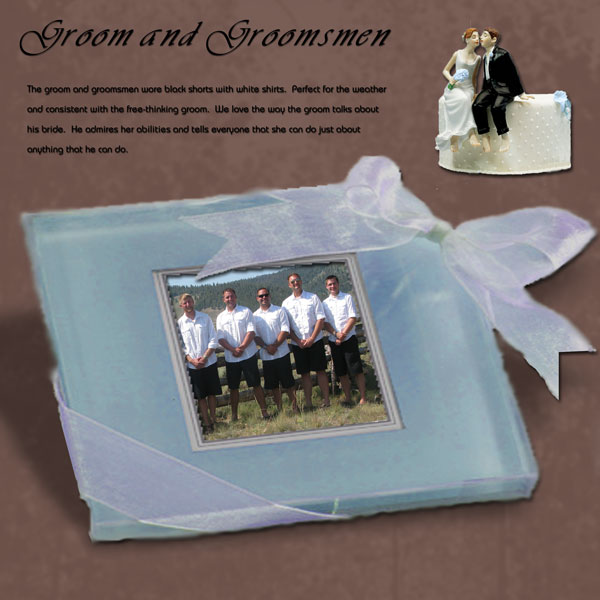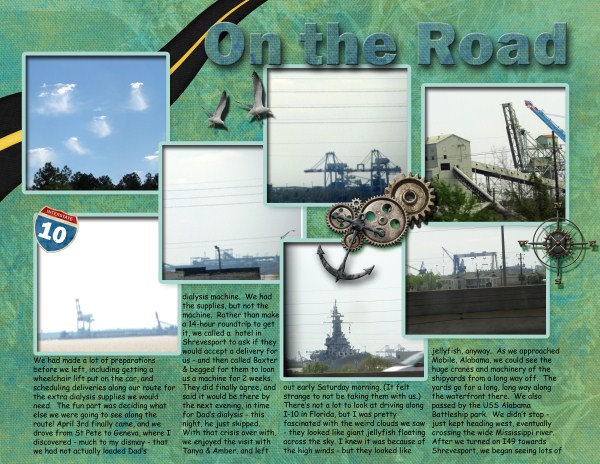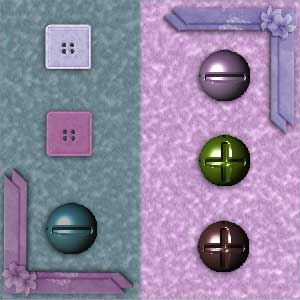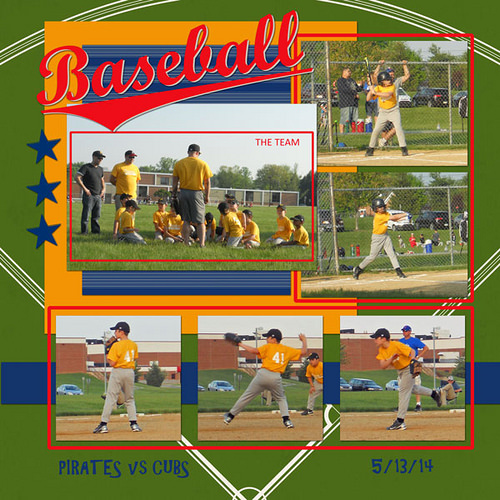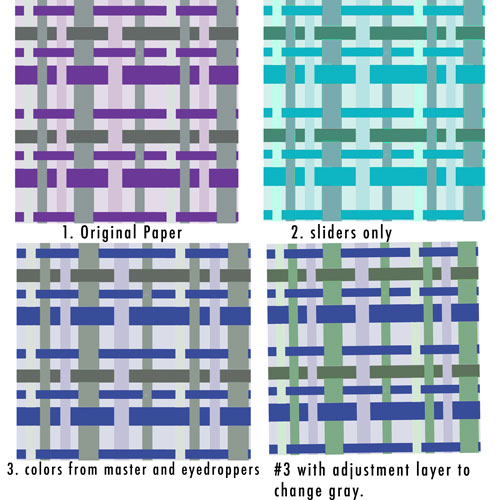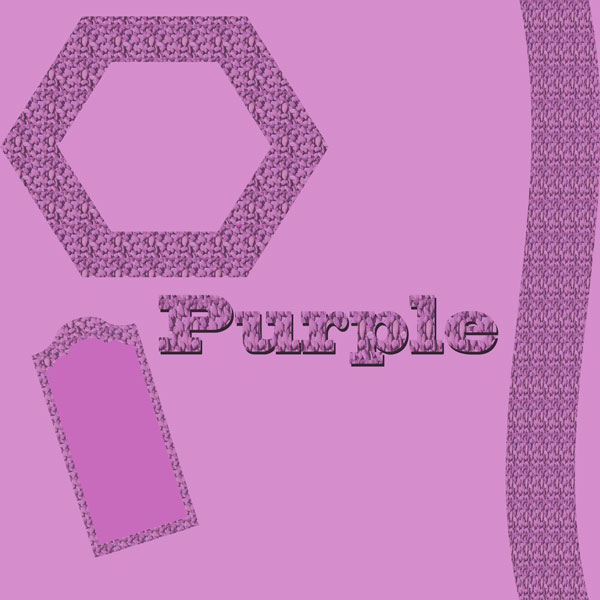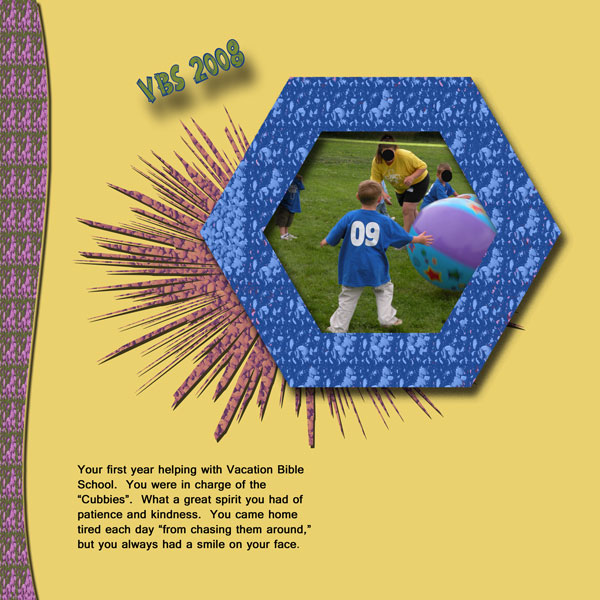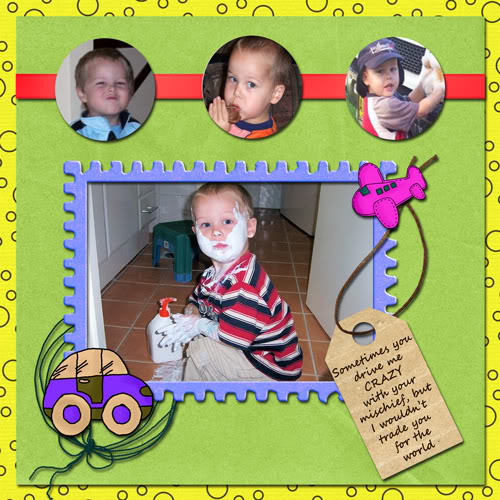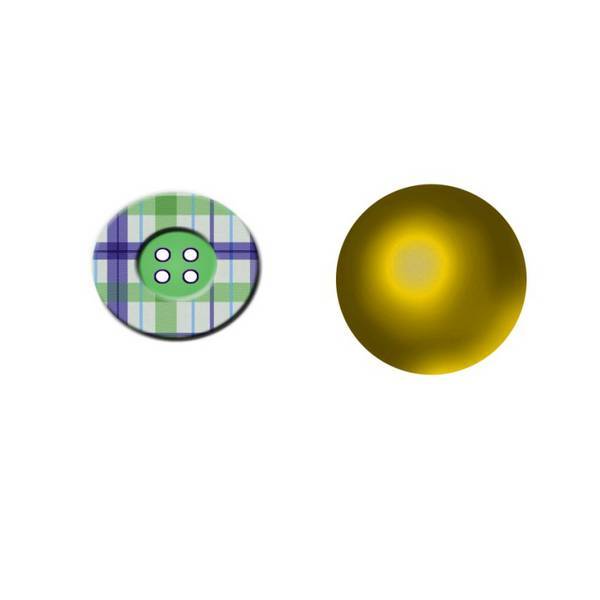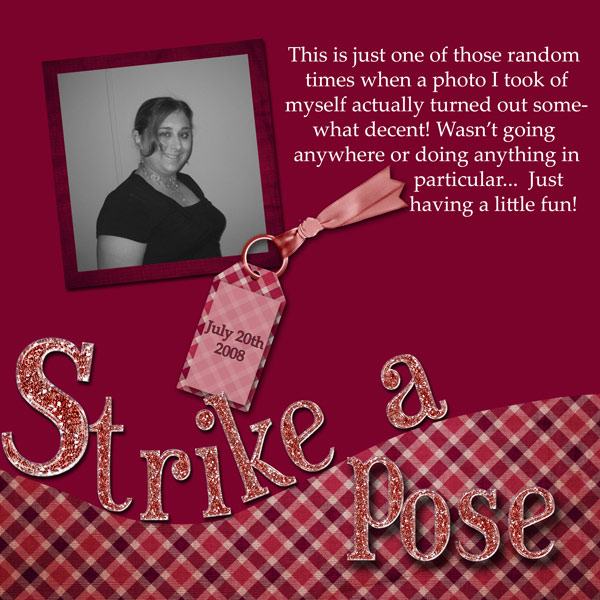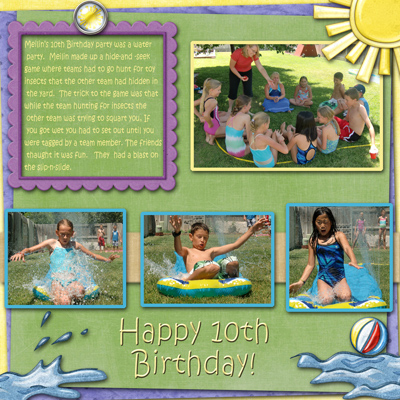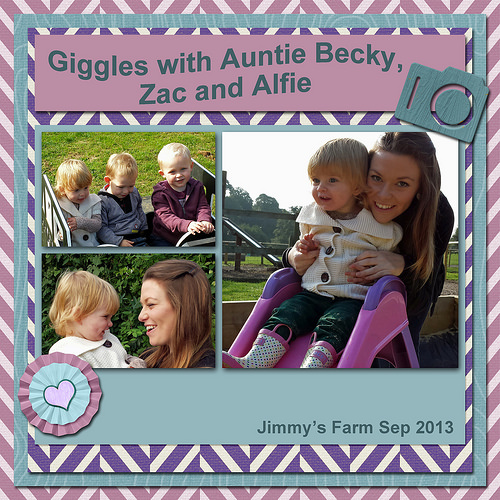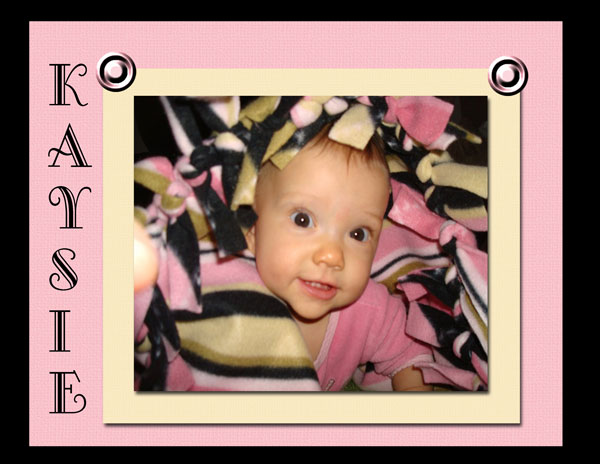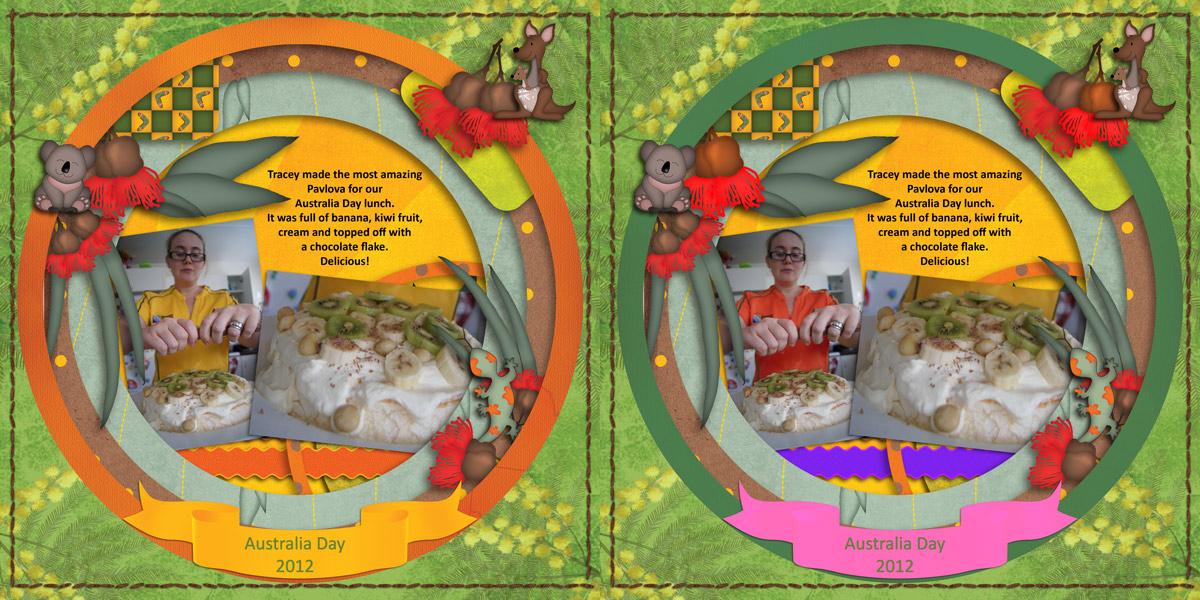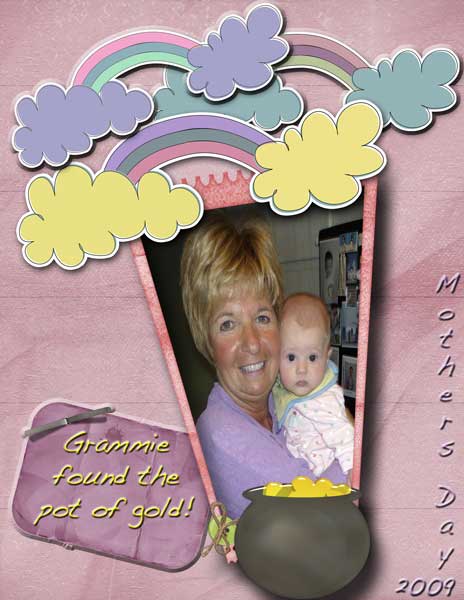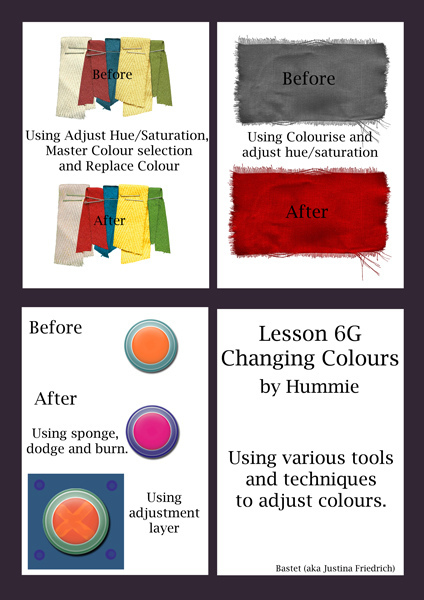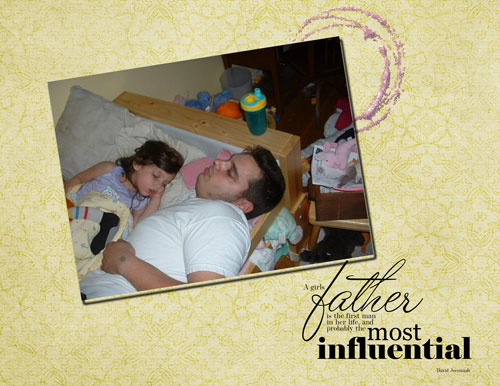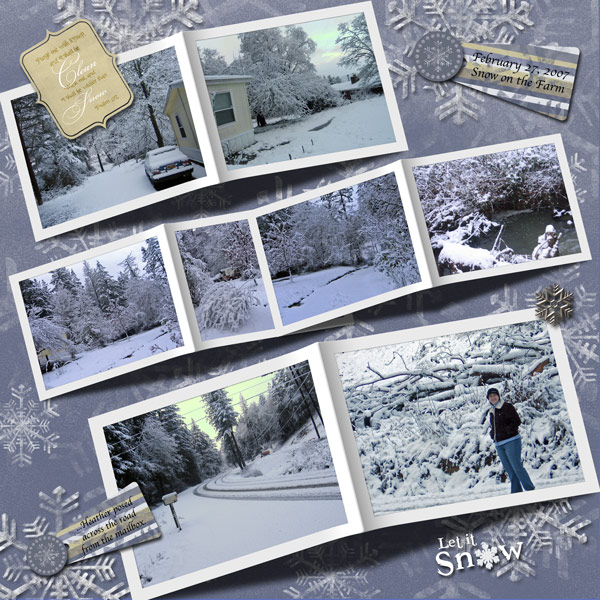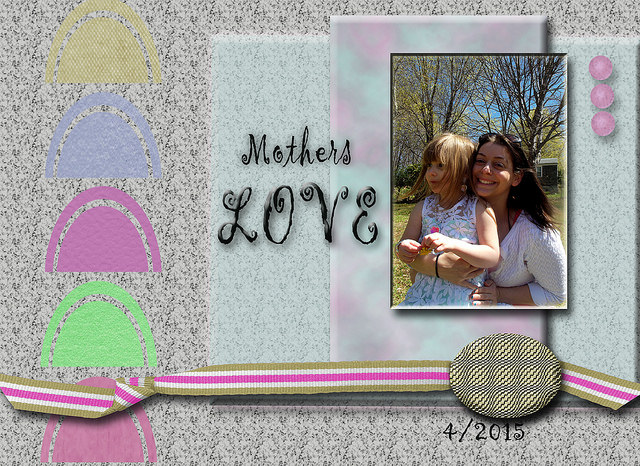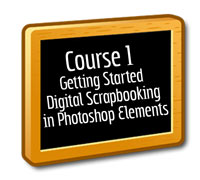
Lesson 6G - Changing Colors Tutorial
(pdf) (link to comment)
One of the main advantageous of digital scrapbooking over the traditional paper scrapbooking is the ability to re-use papers, elements, and kits.
To make papers, elements, and kits seem new, just recolor them! Recolor them to match your photos. You will learn later in this course how to choose colors that work well with photos.
Keep your expenses down by re-using your supplies and making them new!
It is generally accepted by digital scrapbooking designers to recolor kits. However, when giving credits, be sure to give credit for the kit, as always, and mention that the kit was recolored in your notes.

This download matches the tutorial so that you may follow along.
While reading the tutorial and watching the video, pause to do each step utilizing the download.
Pop in to ask questions or just let me know that you understand everything.

THIS LESSON REQUIRES A LAYOUT FOR CREDIT.
Thereafter, create a layout by recoloring elements and papers. Share your layout in the thread and tell us what you recolored. Please try to share with us the before and after.
BIT OF INSPIRATION
My grandmother made me a scrapbook because I was once too young to remember; I am making scrapbooks for my family because one day I may be too old to remember. Author Unknown
WARM FUZZIES
Let me thank you for the wonderful tutorials on your site. I've just gotten started with digiscrapping and your tutorials have been invaluable. Each day I go through more of them, and my husband is so proud of the new things I've learned! (I think he's just glad I'm learning how to use my birthday present...PSE)
3/15/07
Here are your digital scrapbooking layouts!