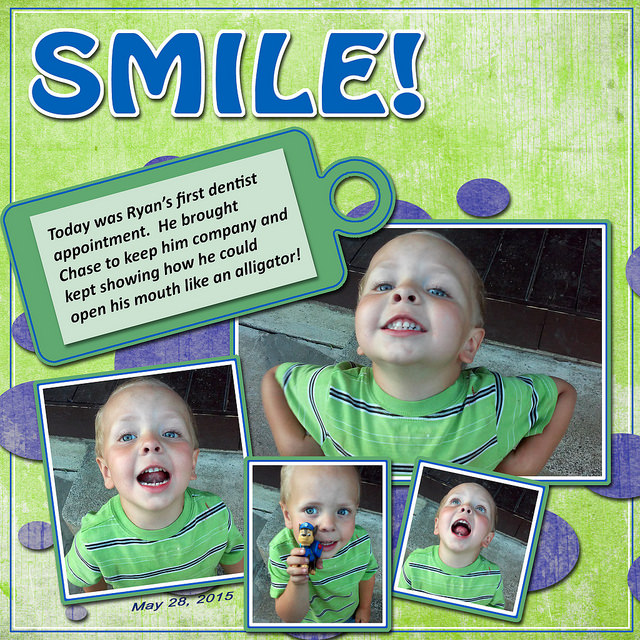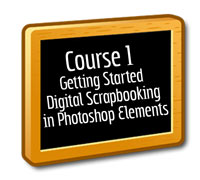
Lesson 6E - Cutting Paper Tutorial (pdf) (link to comment)
I feel as if this is my favorite lesson of all for new people to Photoshop Elements. THIS tutorial will open up whole new worlds to you!
Are you excited, like me?
This tutorial will enable you to cut digital scrapbooking paper into any shape.
This tutorial has available tag to play with -- cut a tag from any digital scrapbooking paper!
Wait! This tutorial also offers border templates. Cut a wave border for the bottom of your layout out of any digital scrapbooking paper! The ideas are endless!
You do not need to purchase my templates as you may always use your own stash.
This tutorial is what I refer to as the "Control J" method.
It is my most used keyboard shortcut method in Photoshop Elements.
Many of the advanced tutorials in Course 2 will utilize this Control J method, so learn it well! Practice!
The video actually goes way beyond the written tutorial. If you are totally new to learning PSE, you will find this opens up whole new worlds for you!
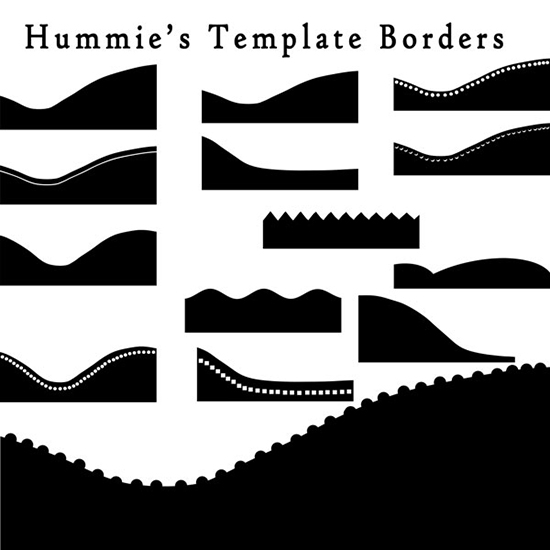
Border shapes in Etsy store. Scalloped Edge shapes in Etsy store.
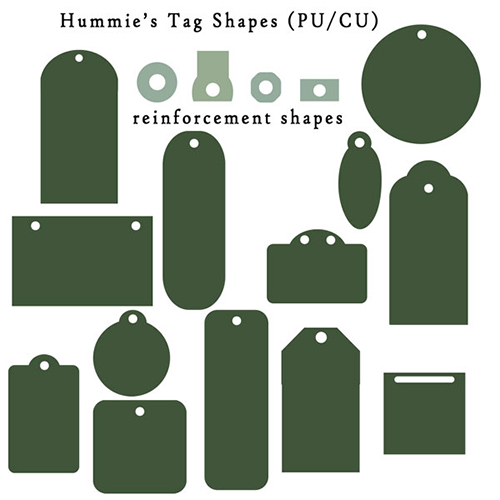
 THIS LESSON REQUIRES A LAYOUT FOR CREDIT.
THIS LESSON REQUIRES A LAYOUT FOR CREDIT.
After you have read the tutorial and listened to the video, go ahead and cut some papers! Make some tags or borders in your layout and share your new layout with us.
Maybe you do not want a border or tag on your layout? Then cut out a star out of paper. Cut out text out of paper. Just cut something in a layout and share it with us.
I'm anxious to see what you can do!
As always, please do not hesitate to ask questions.
BIT OF INSPIRATION
We gather up pictures and bits of our past and scrapbook them into a gift that will last.
Kimberly Rinehart
WARM FUZZIES
Thank you so much for taking the time to put this website together. I imagine you have spent countless hours working on this and I really appreciate it! I am getting so many of my goofy questions answers in one place and I am very excited to try digiscrapping.
3/19/07
Here are some of your layouts!
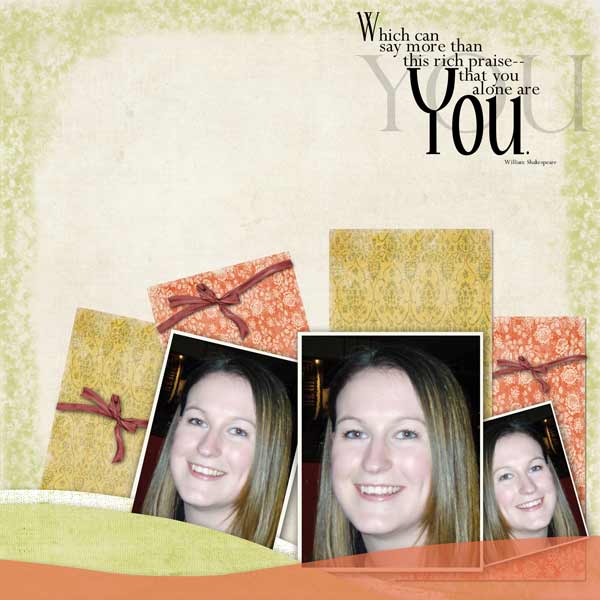

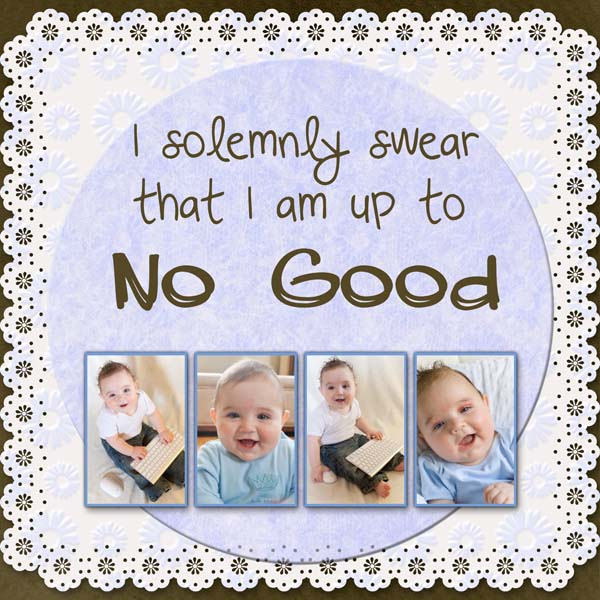
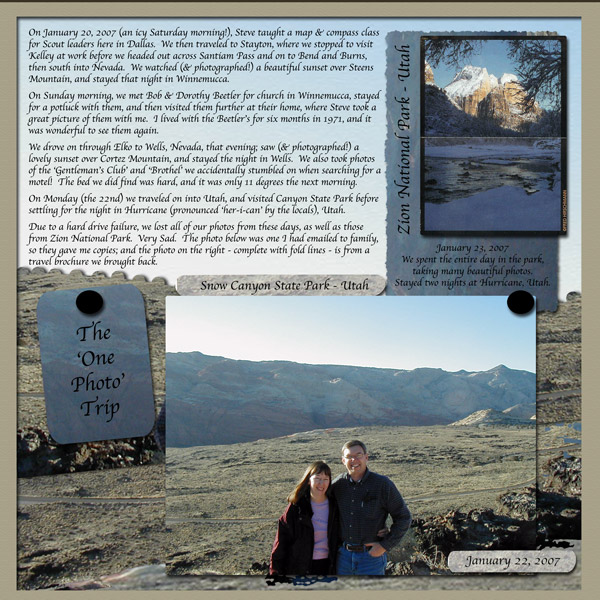

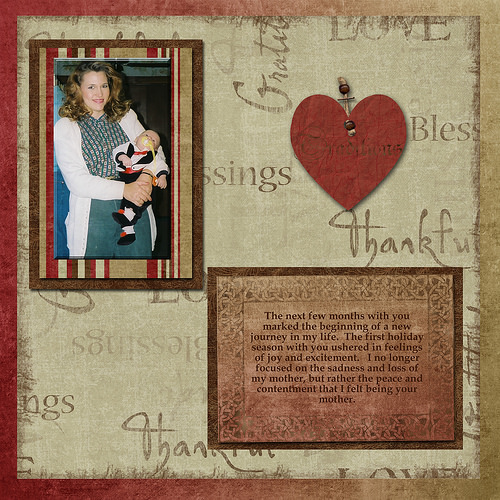

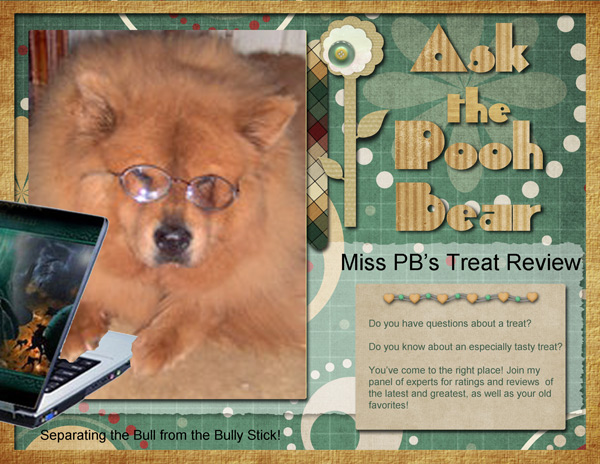
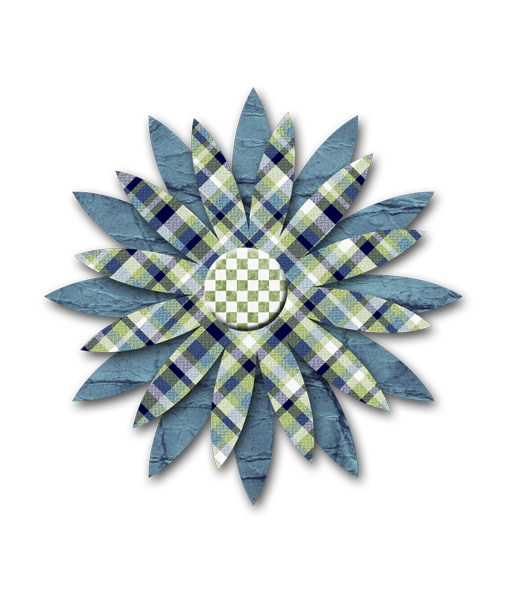

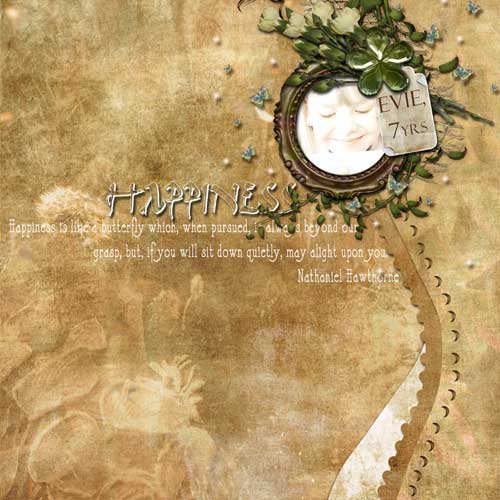
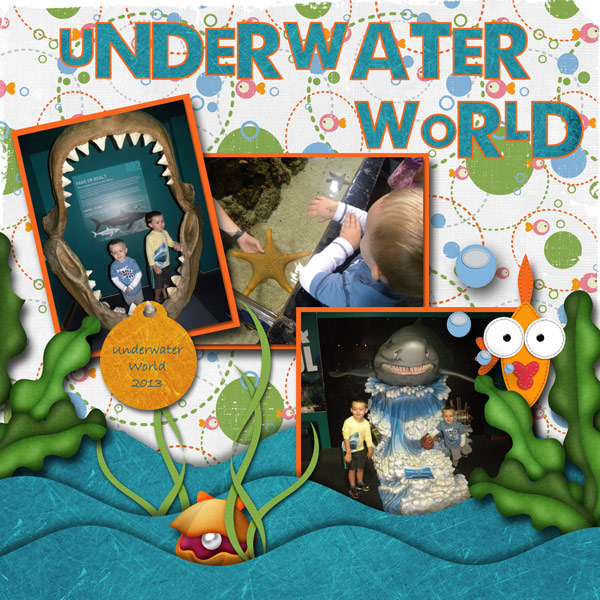
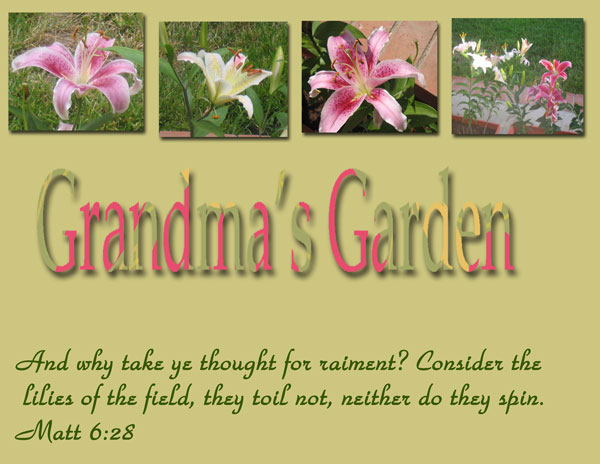
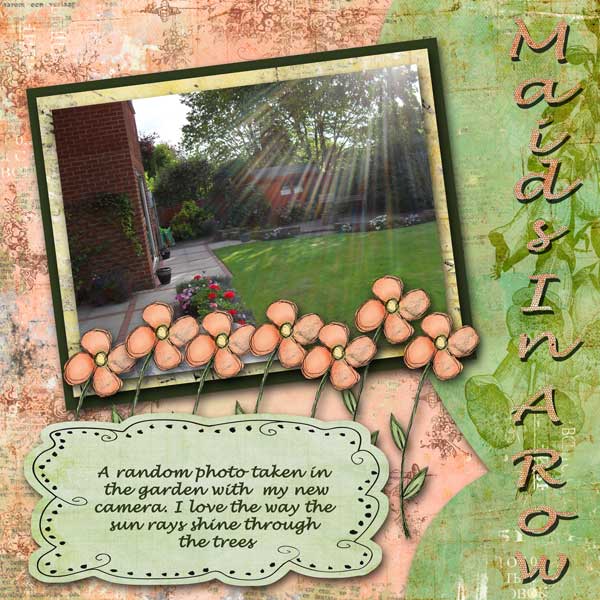


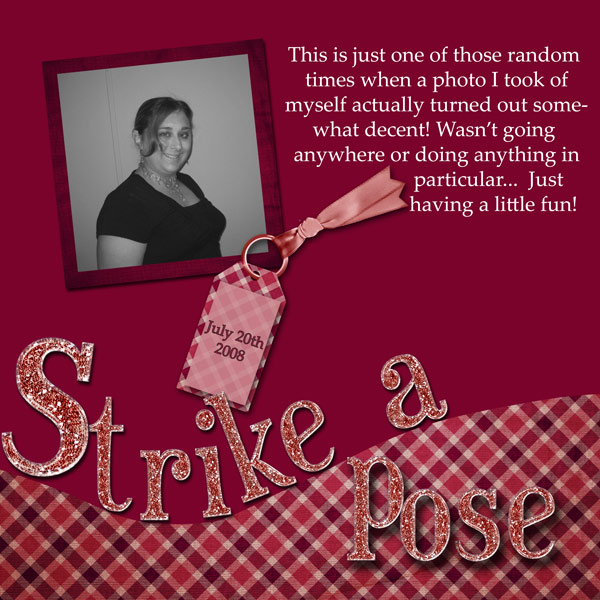
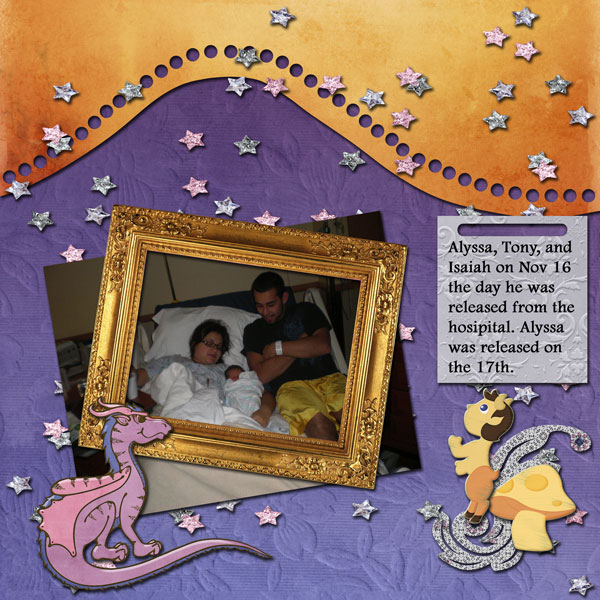
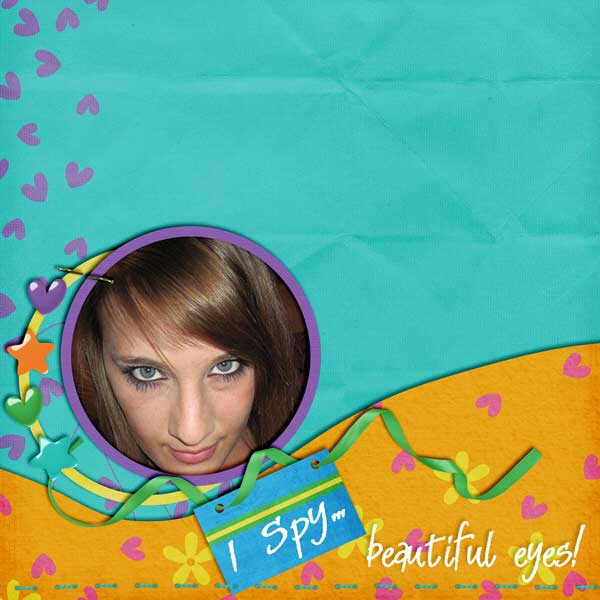
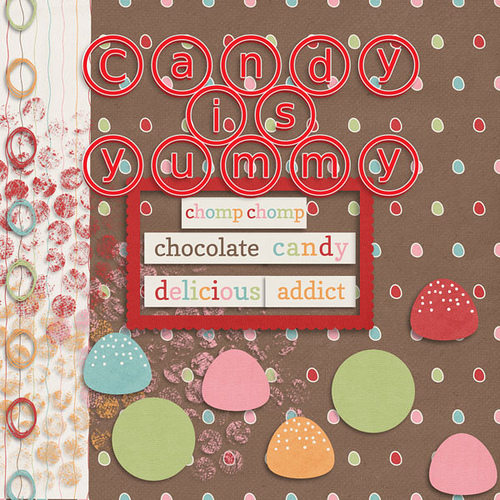

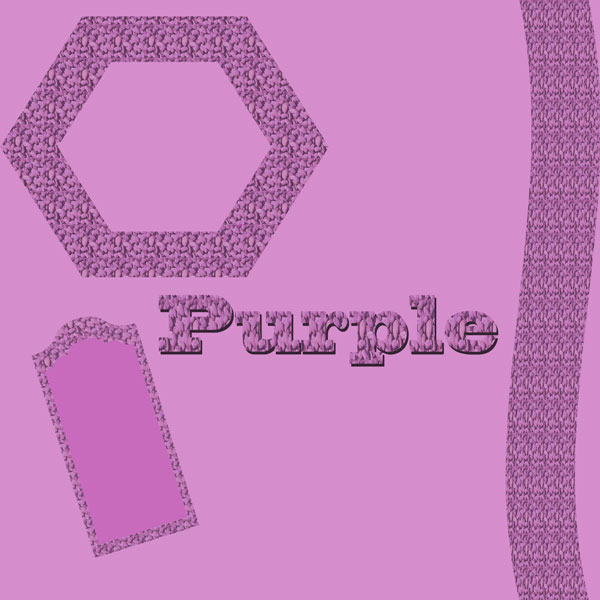
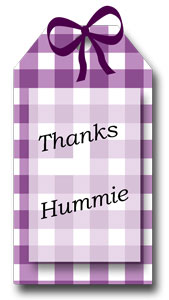

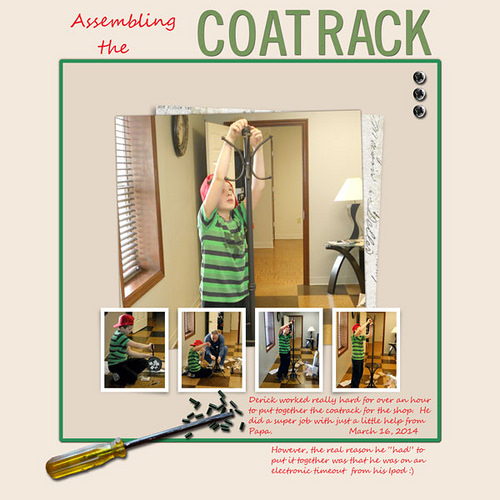

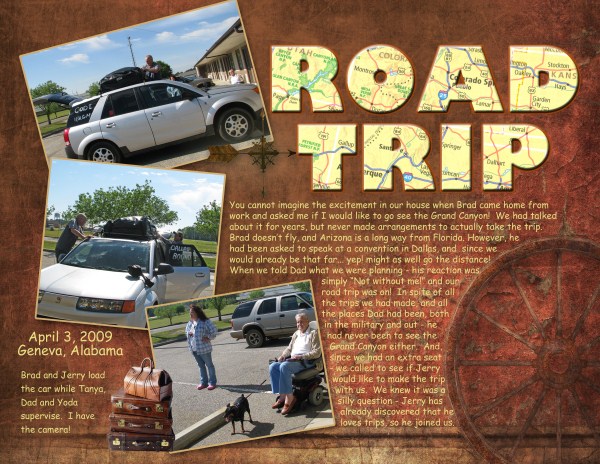


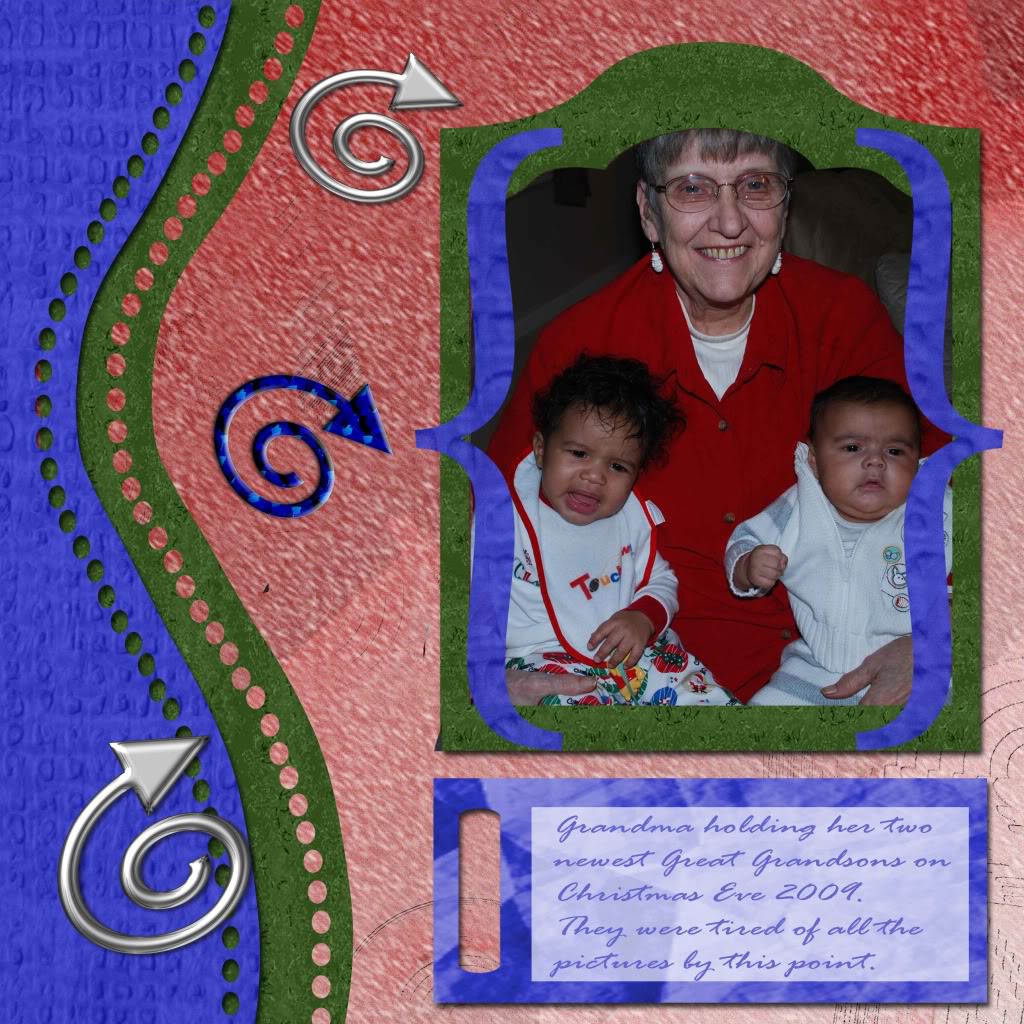


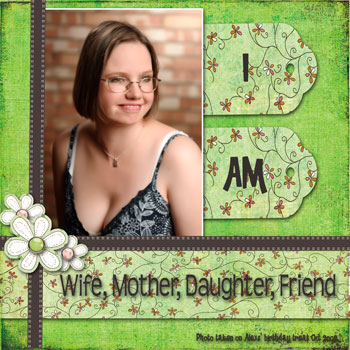


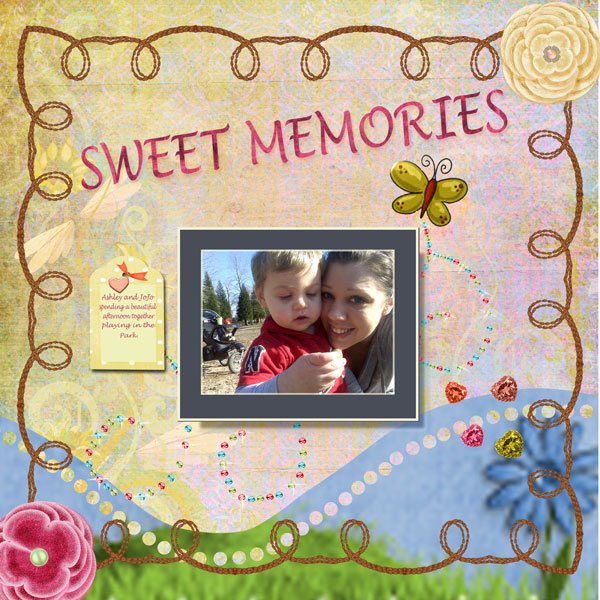
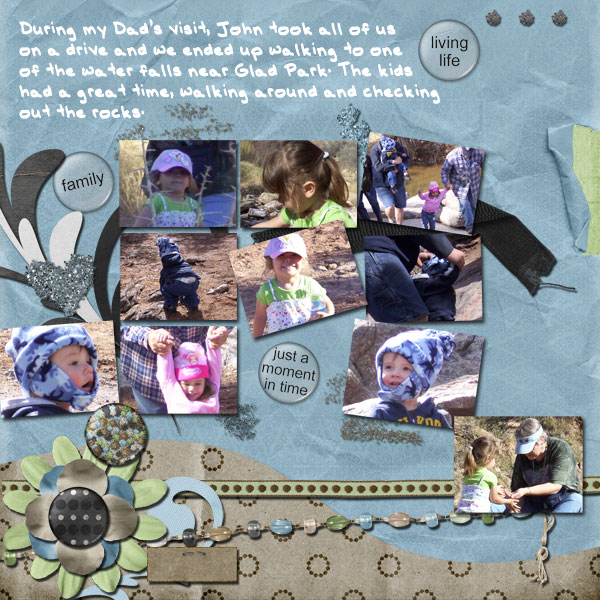
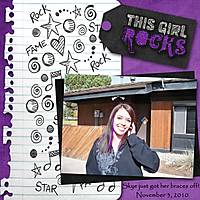
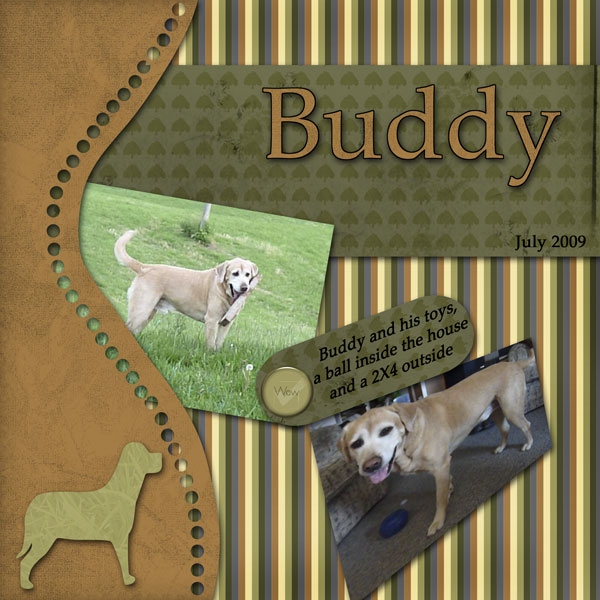



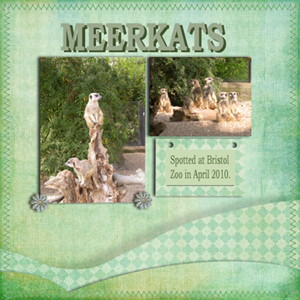


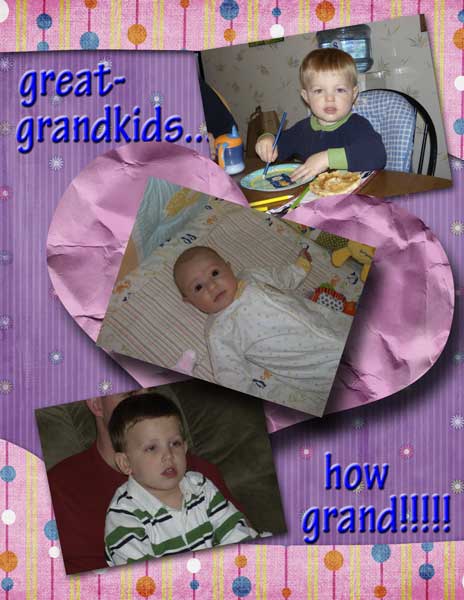
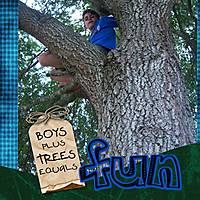
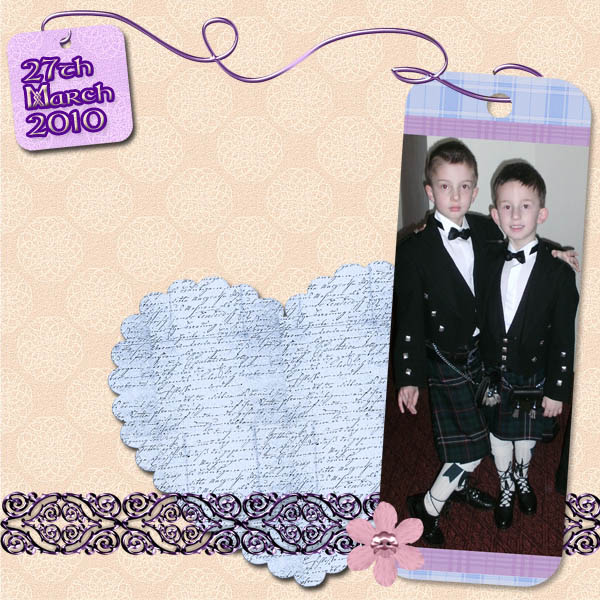

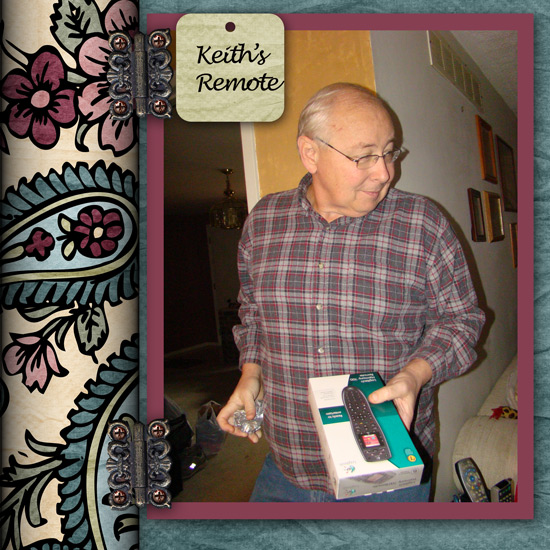
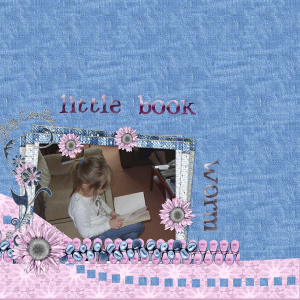
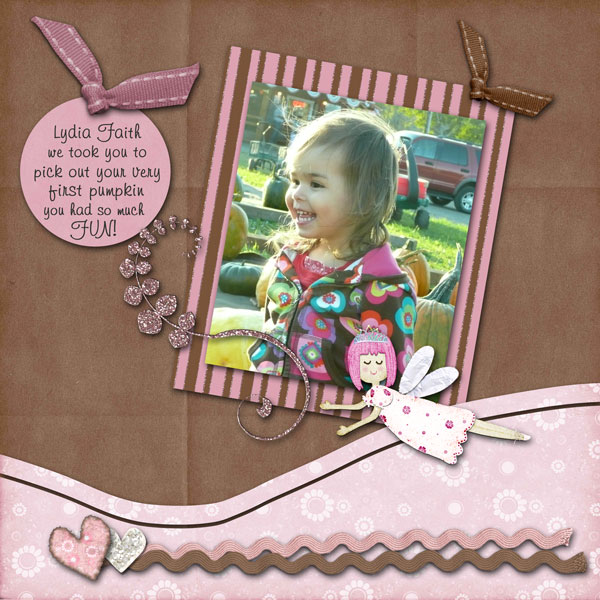
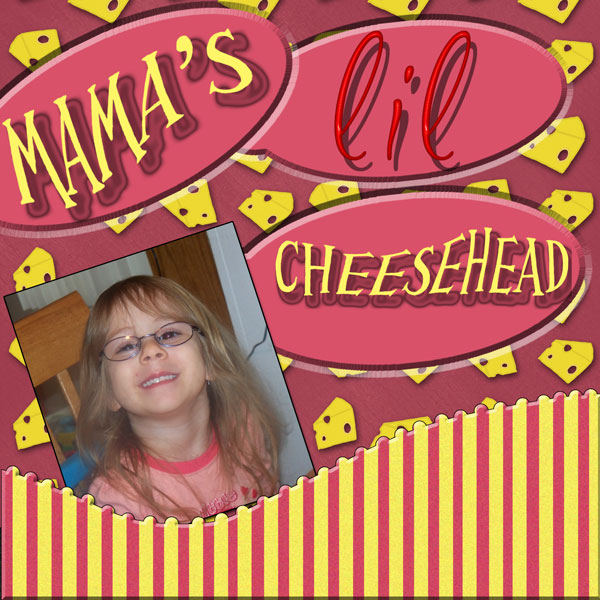

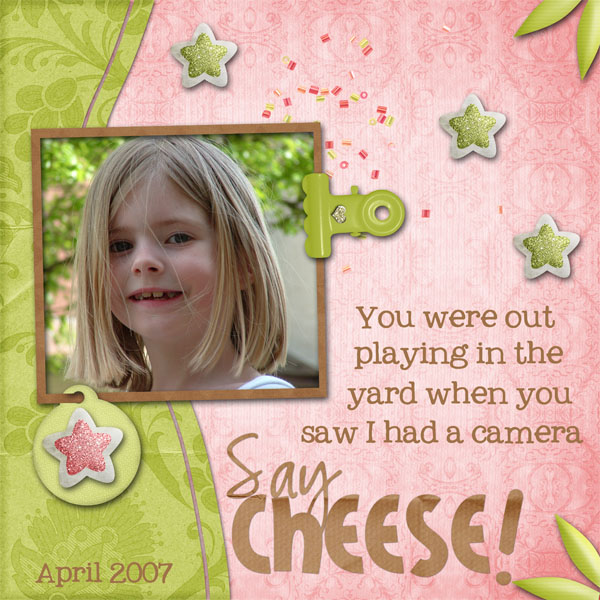

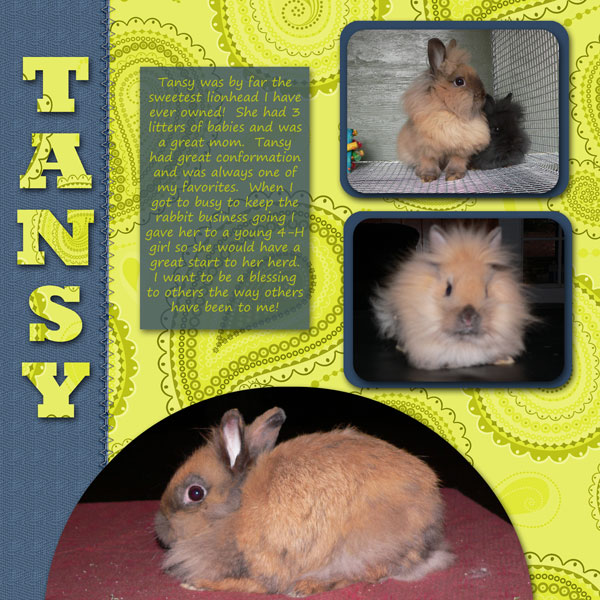
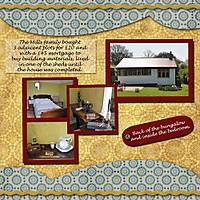

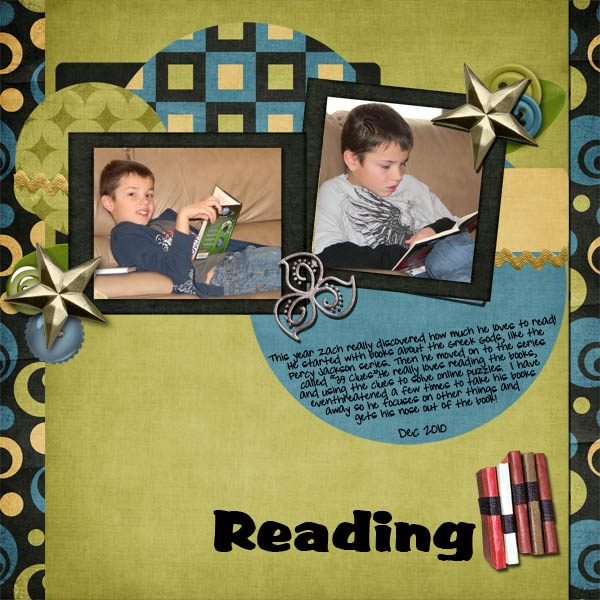


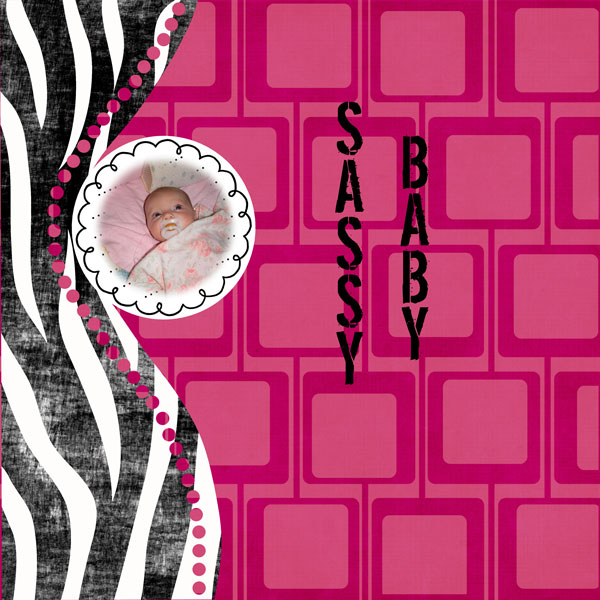
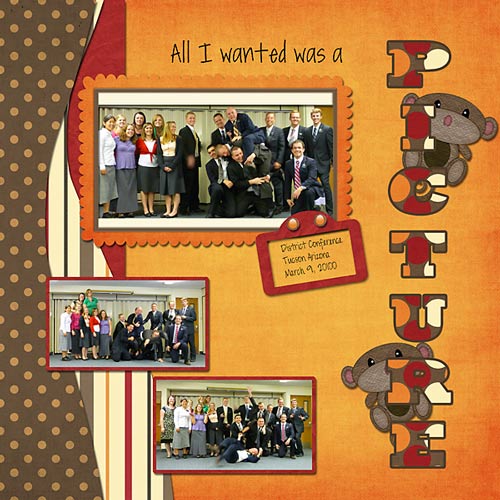


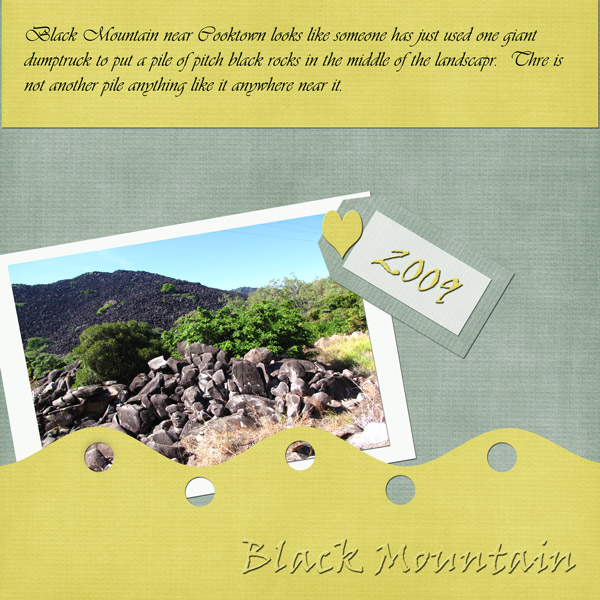
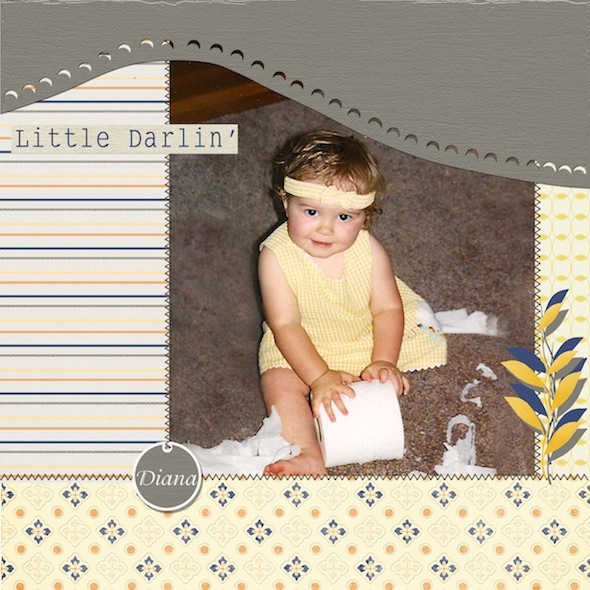



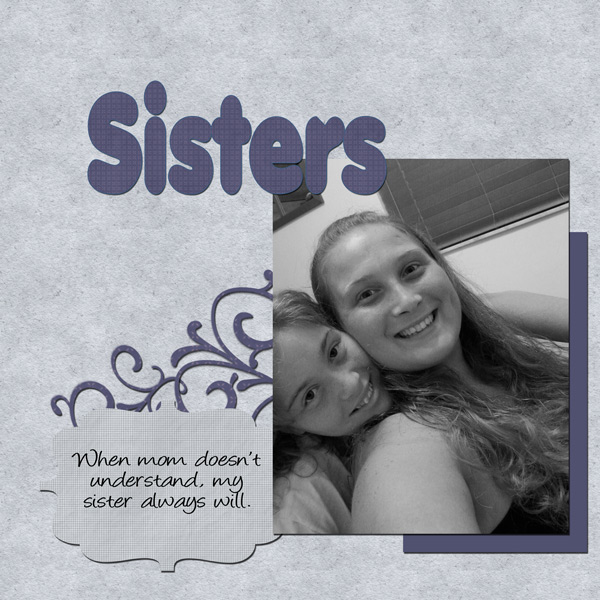
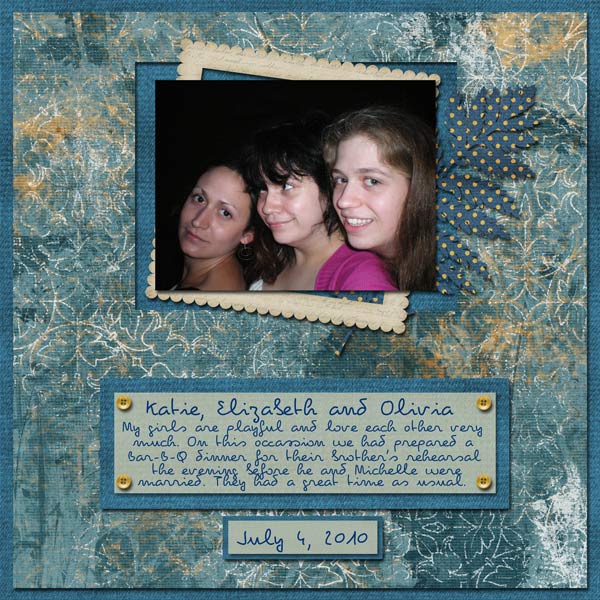





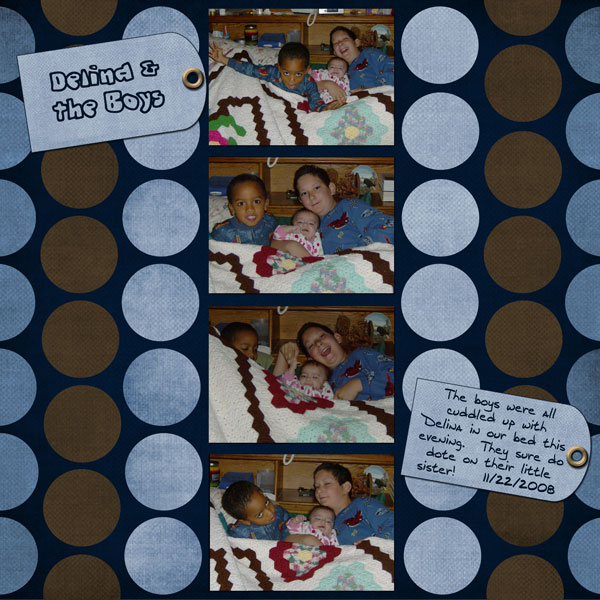
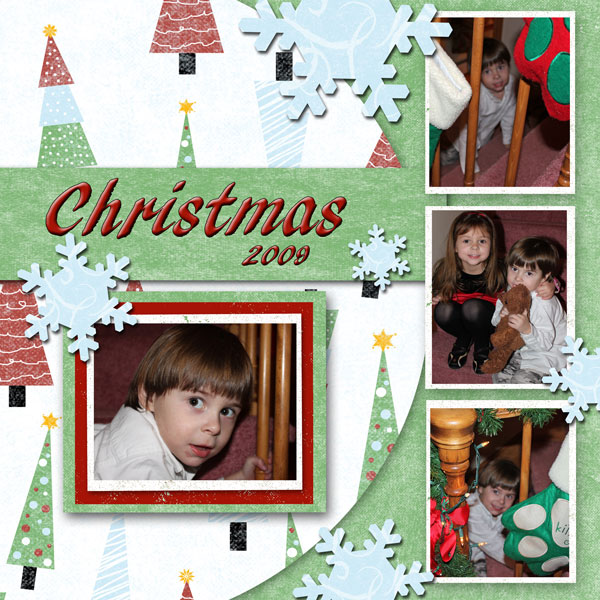



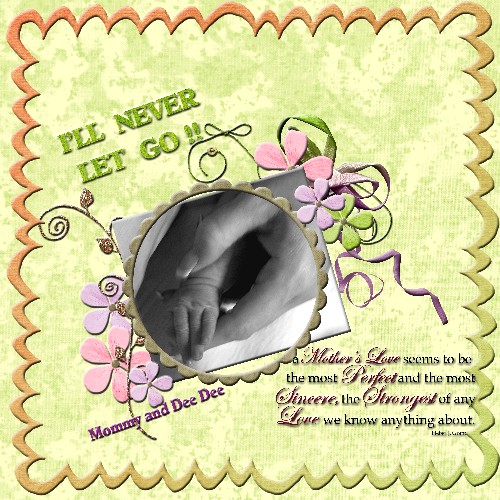
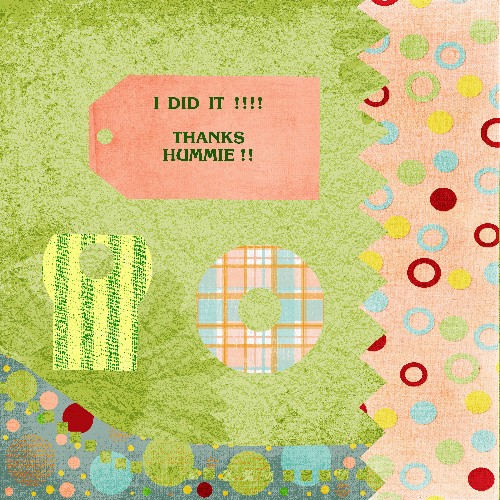
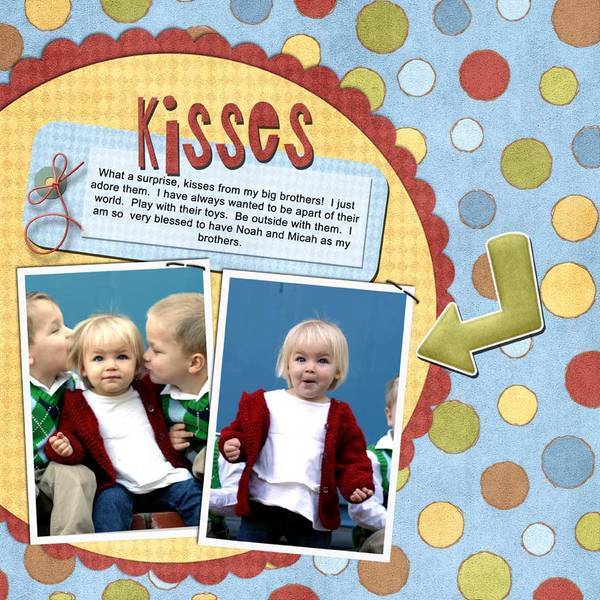

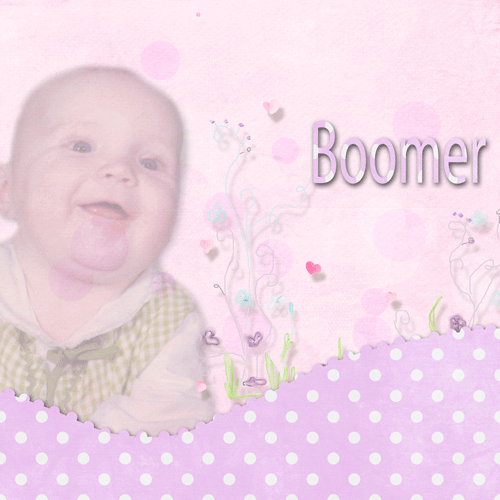
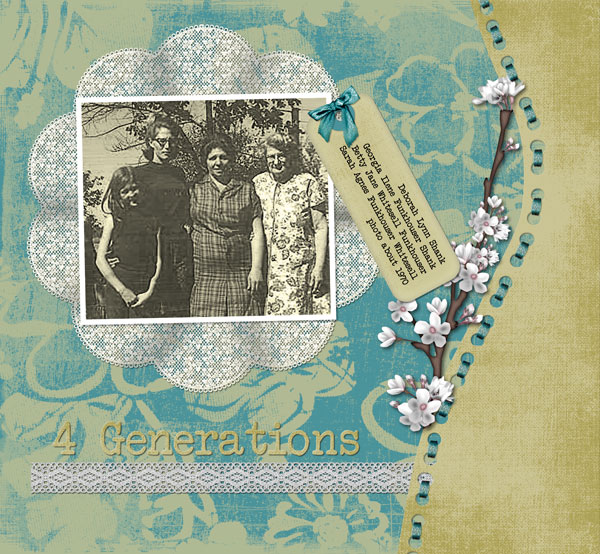

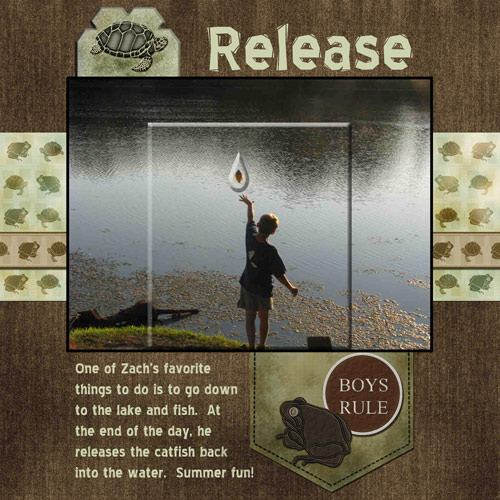
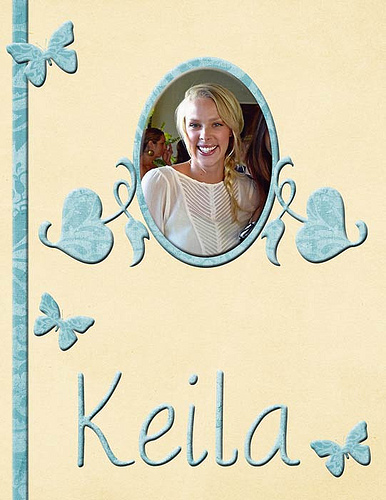
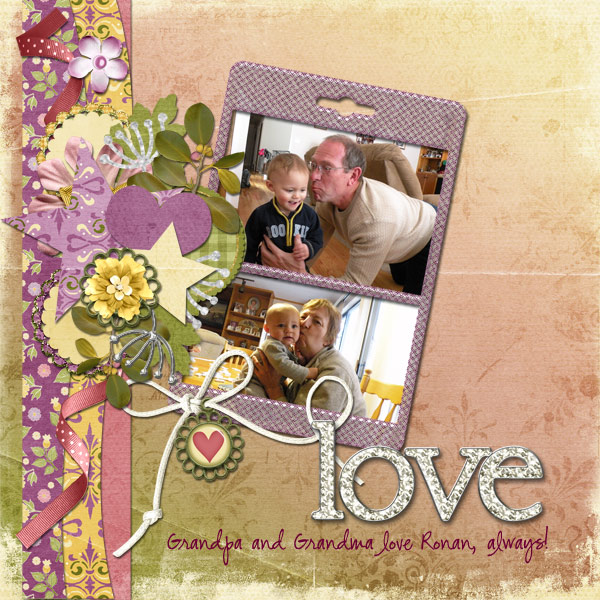
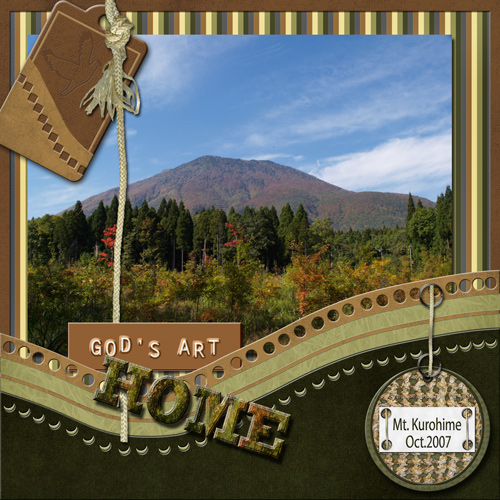
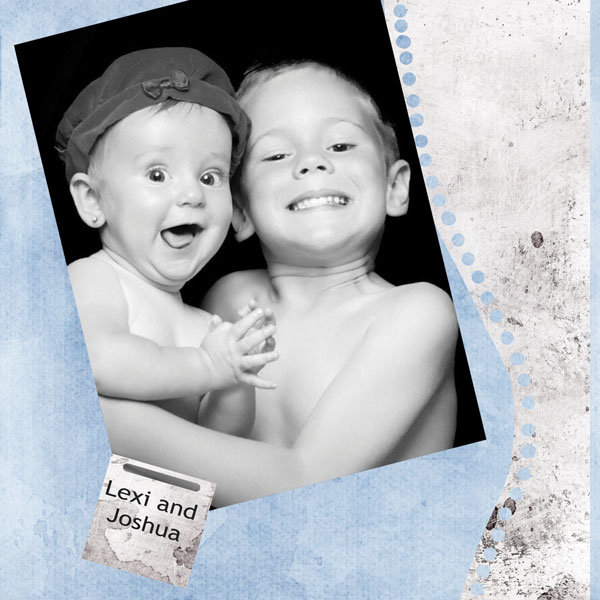
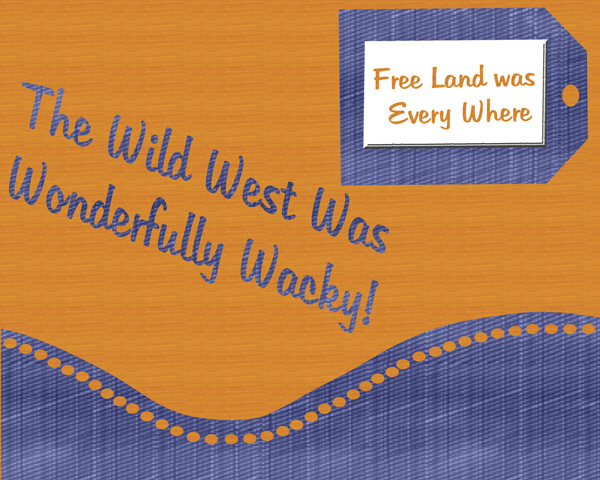
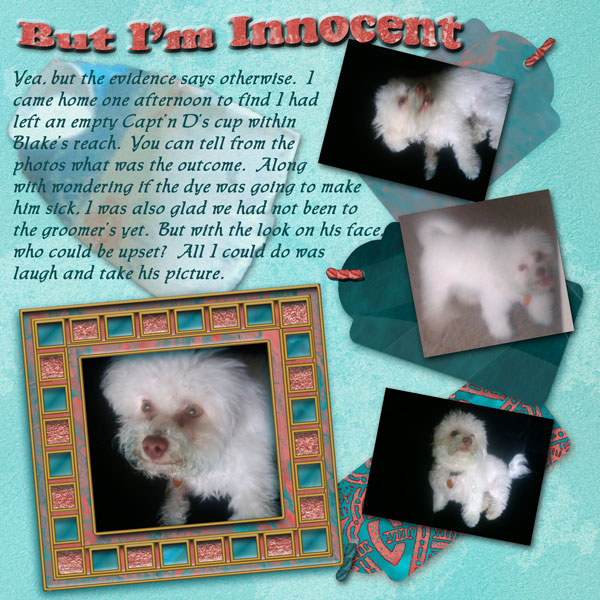
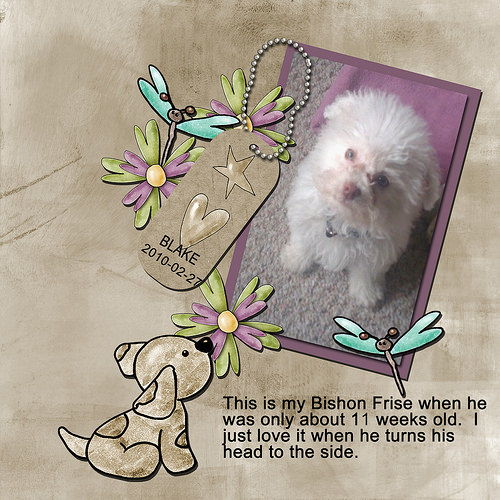
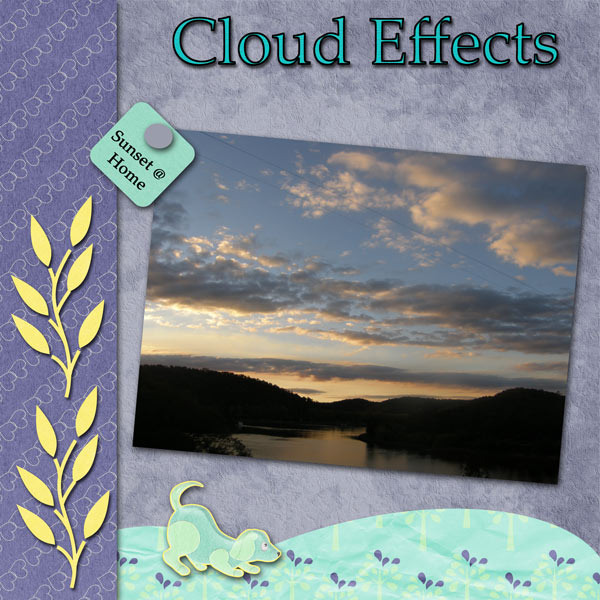

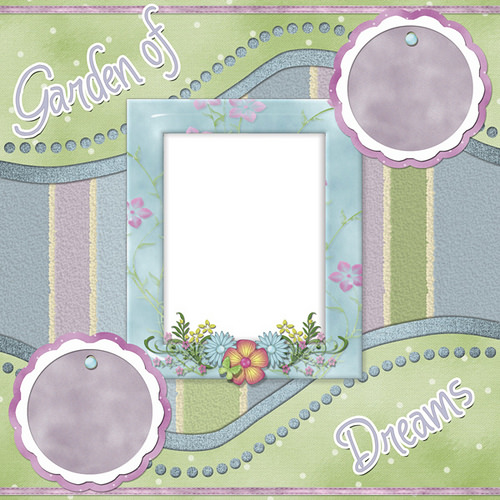
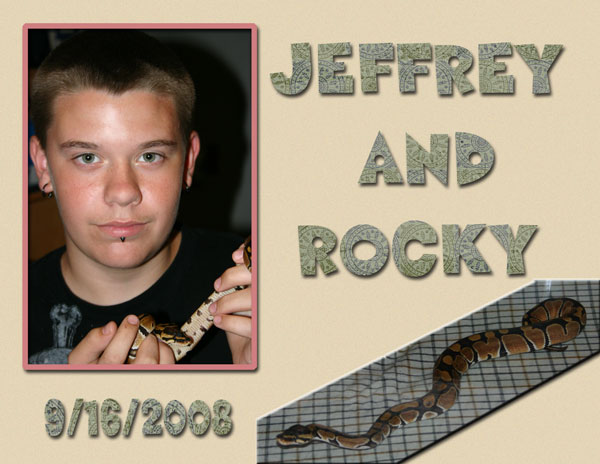
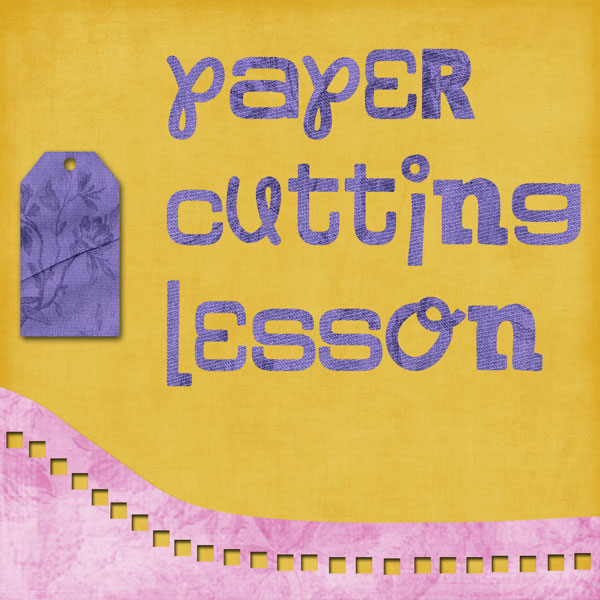
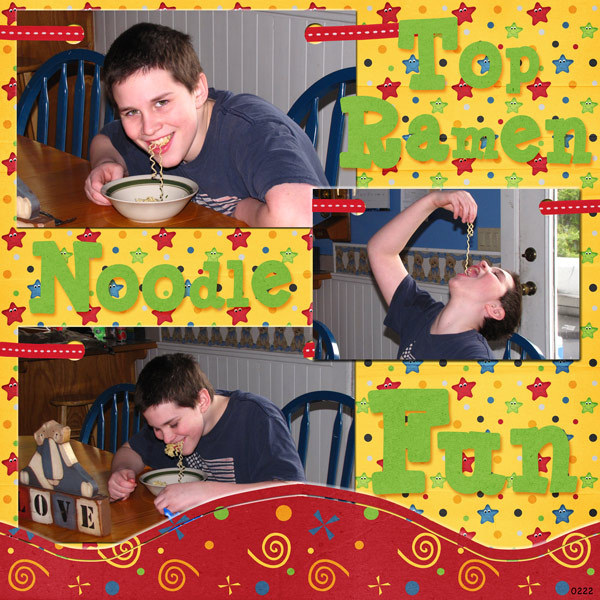
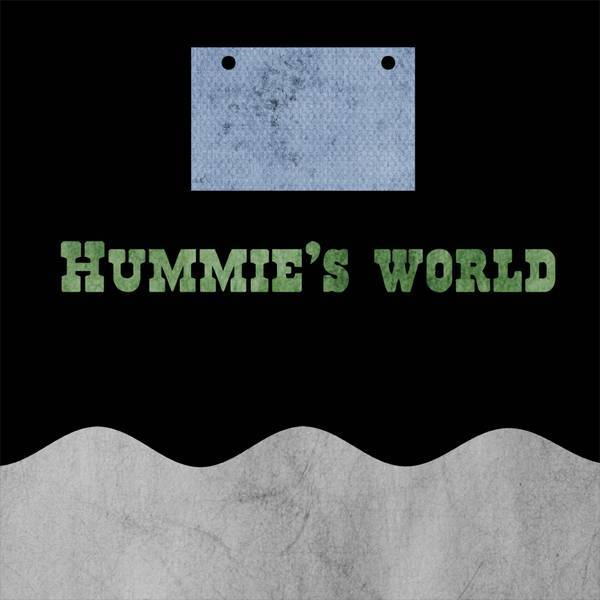
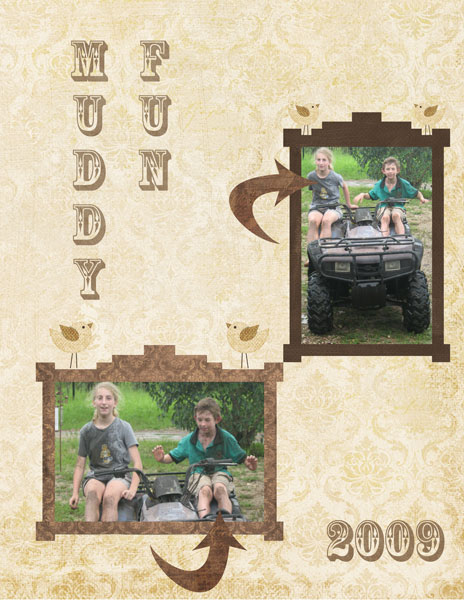

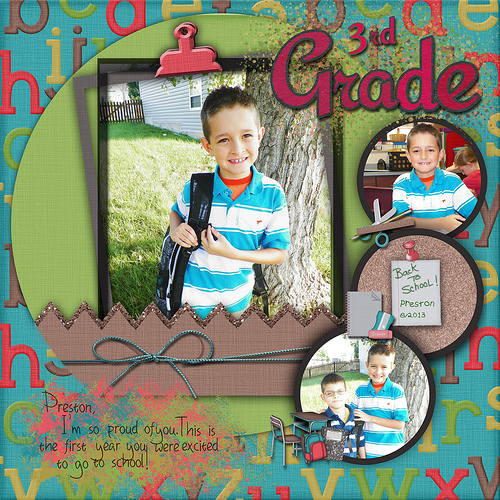
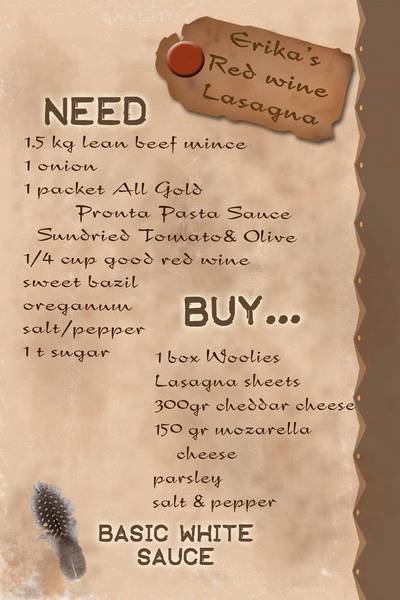
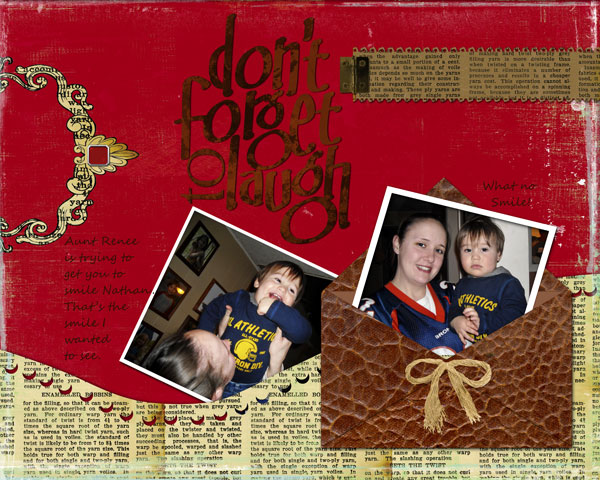
 \
\