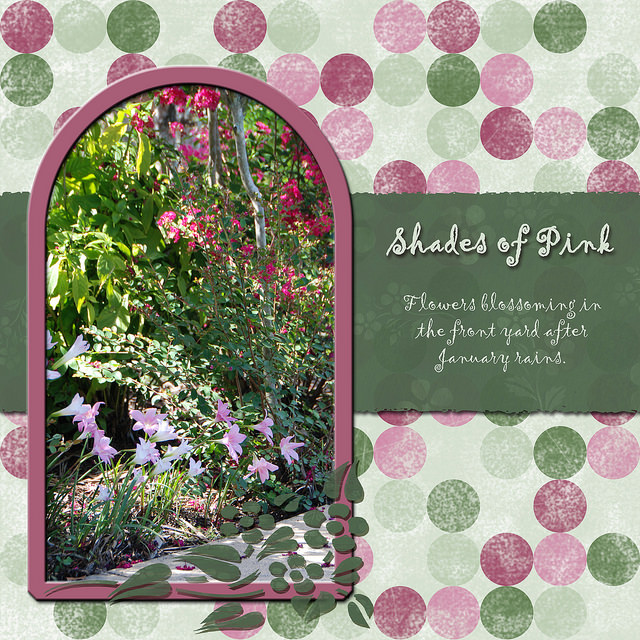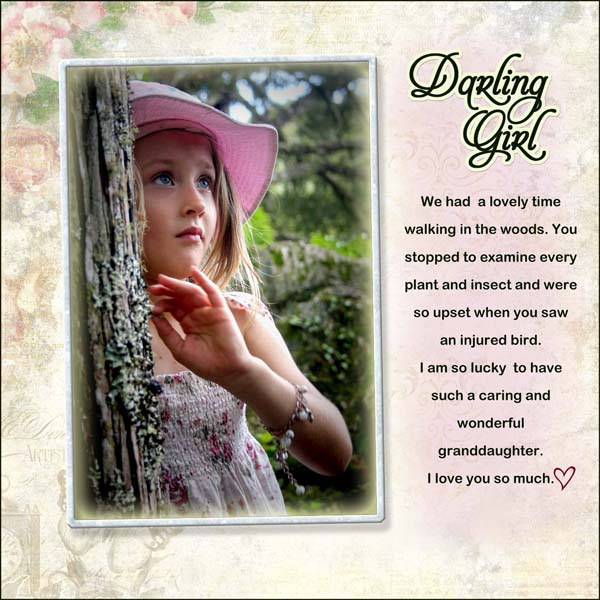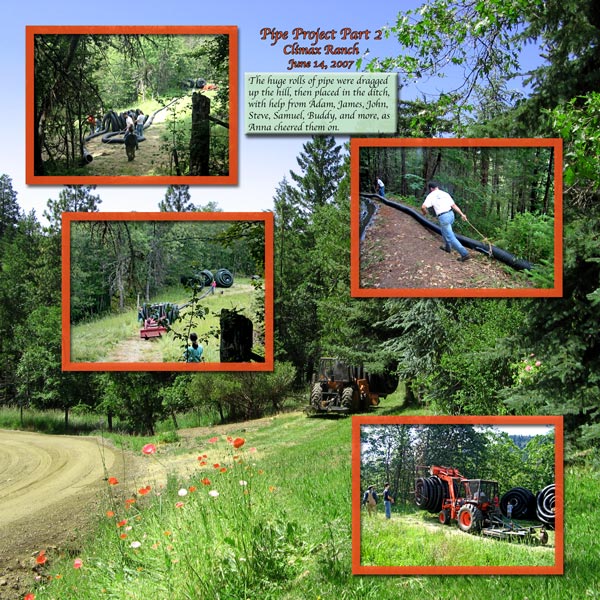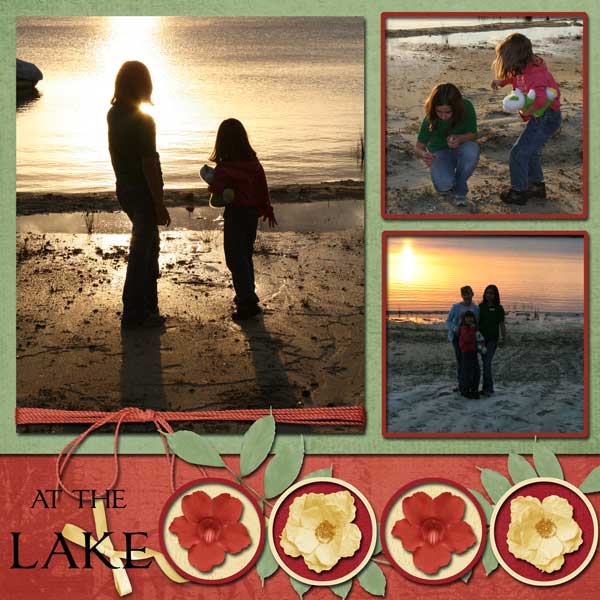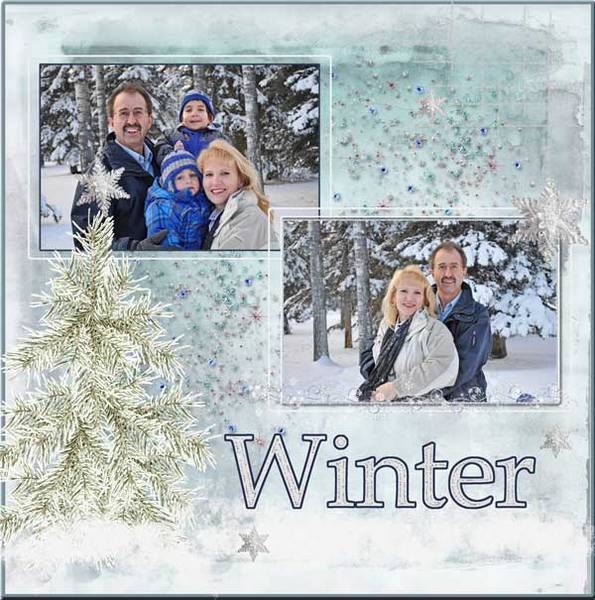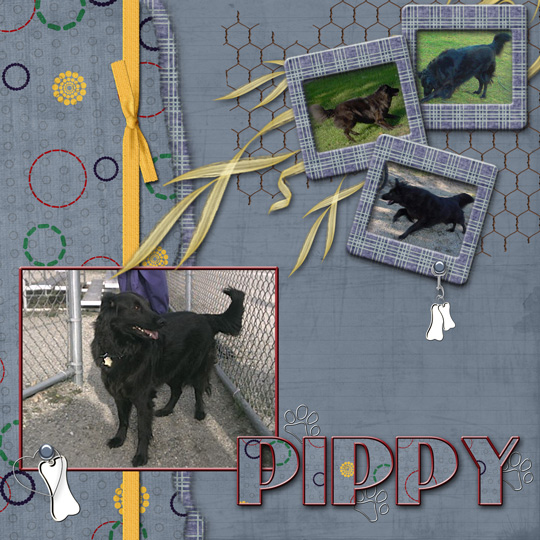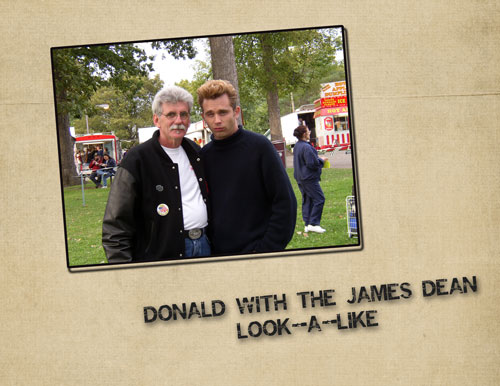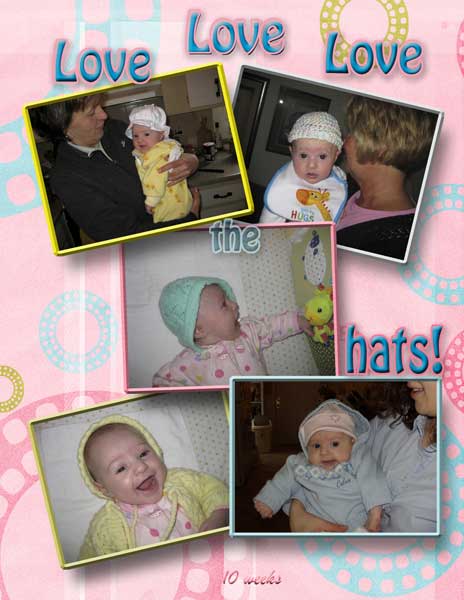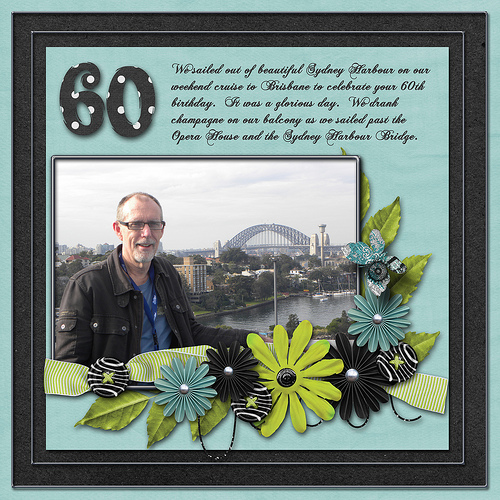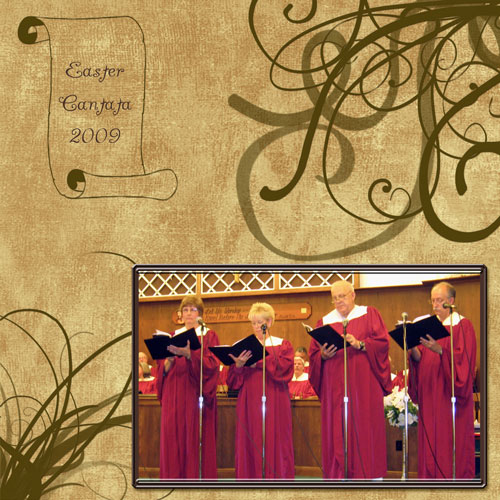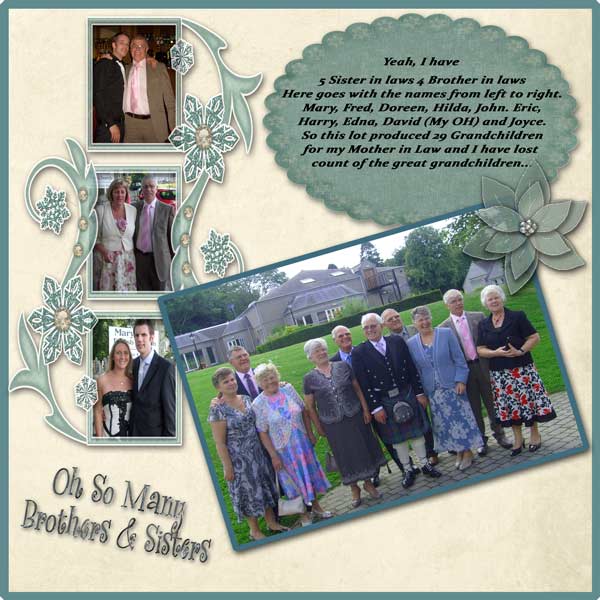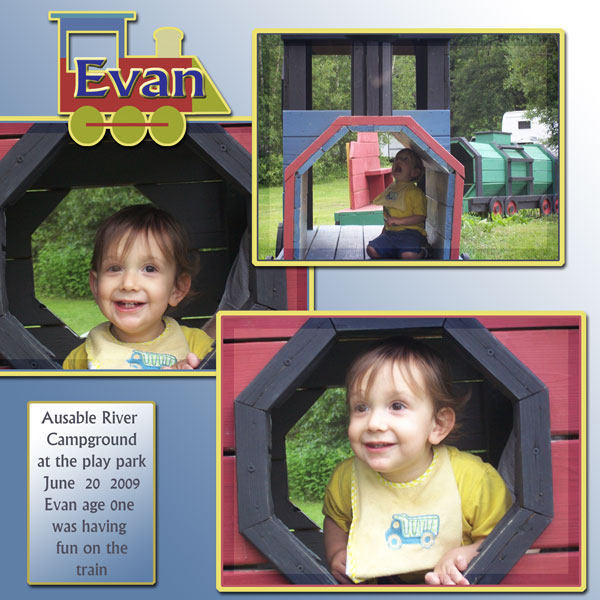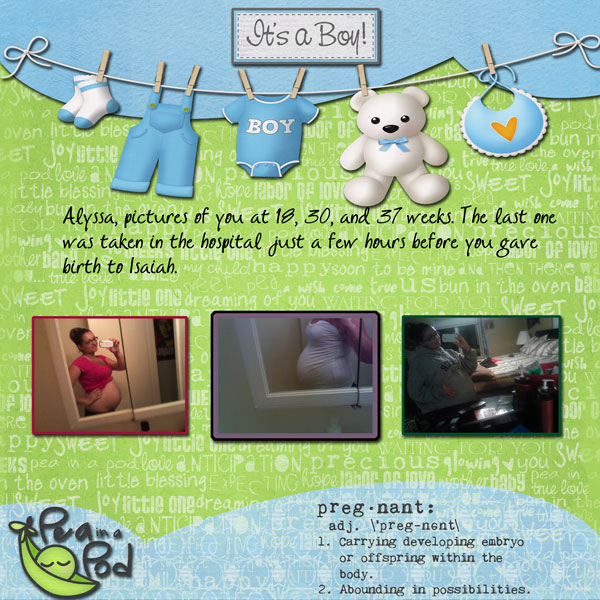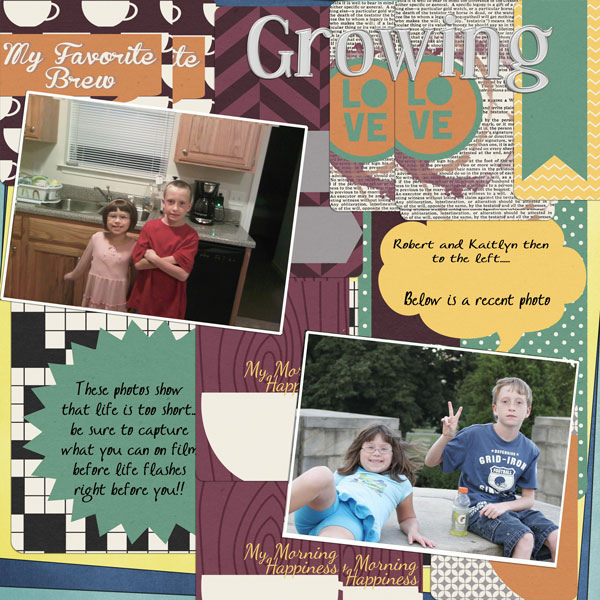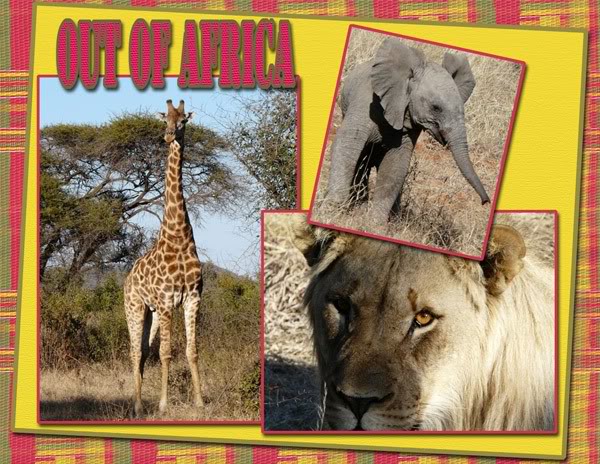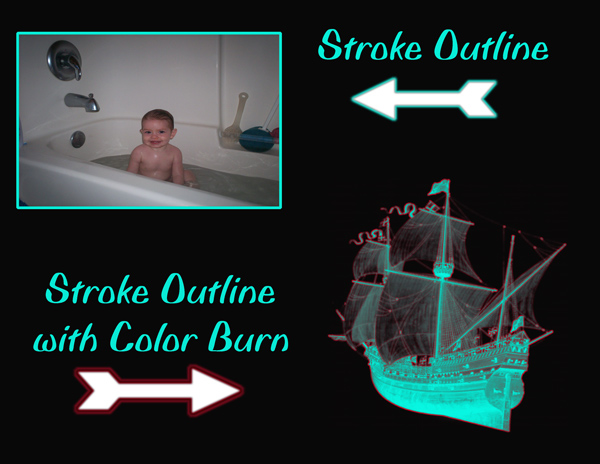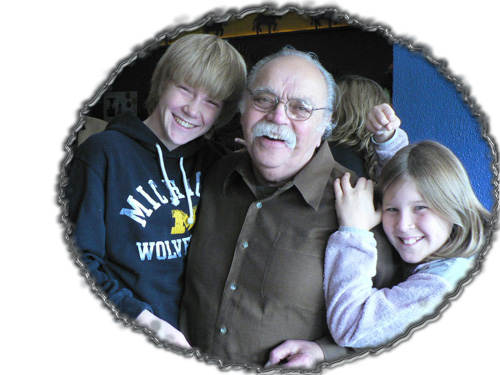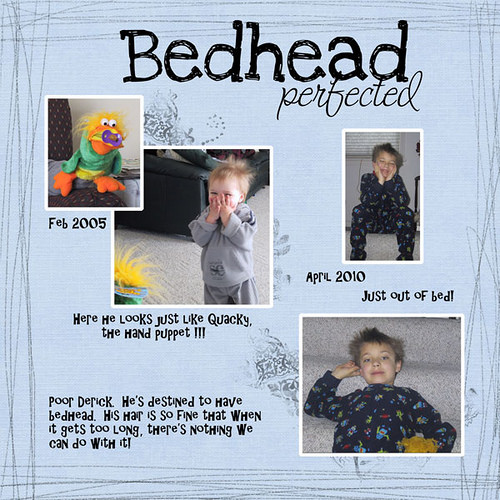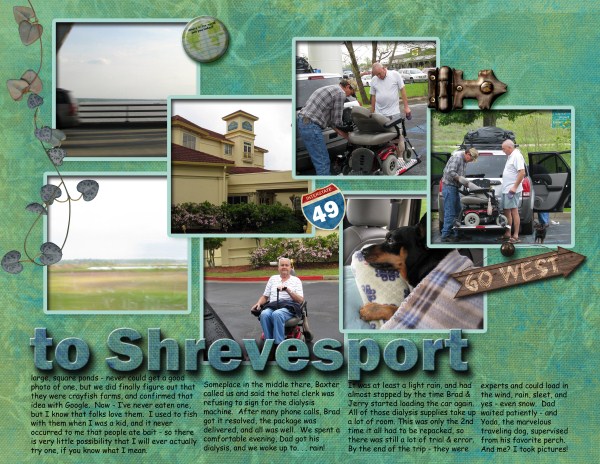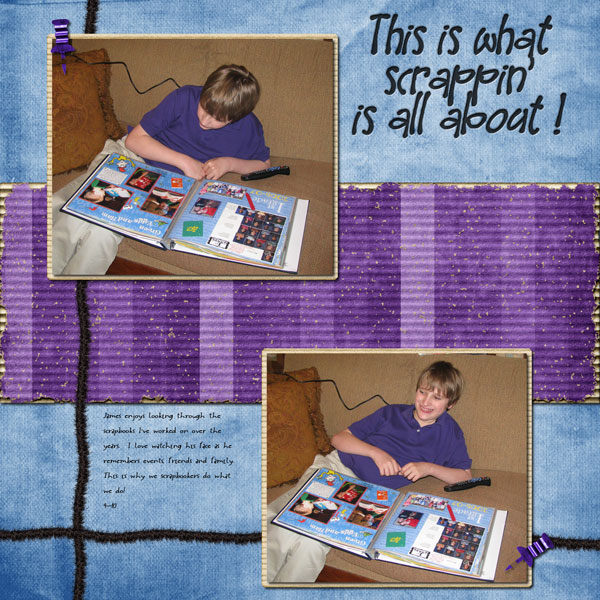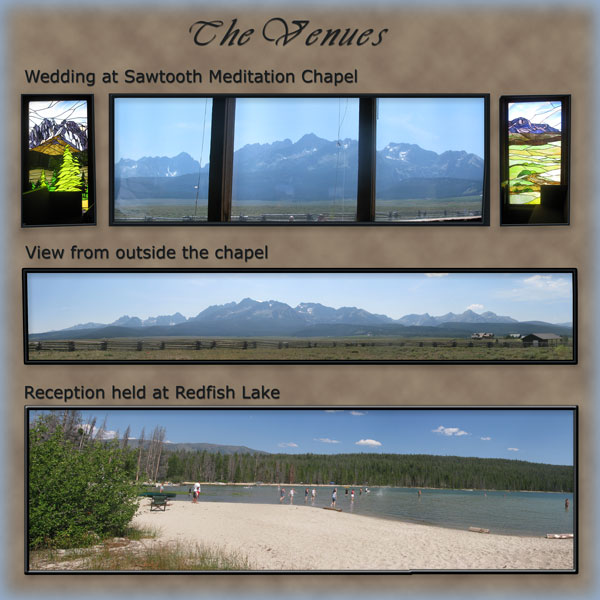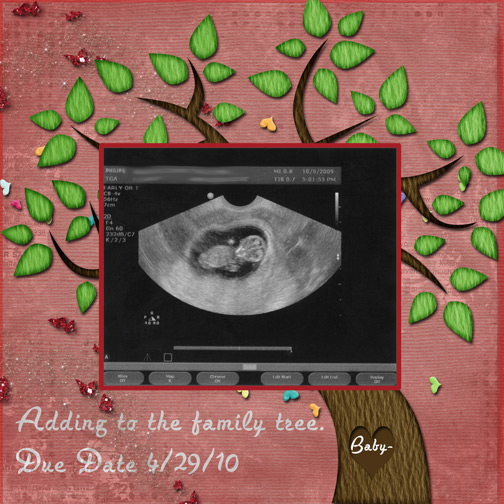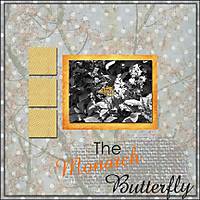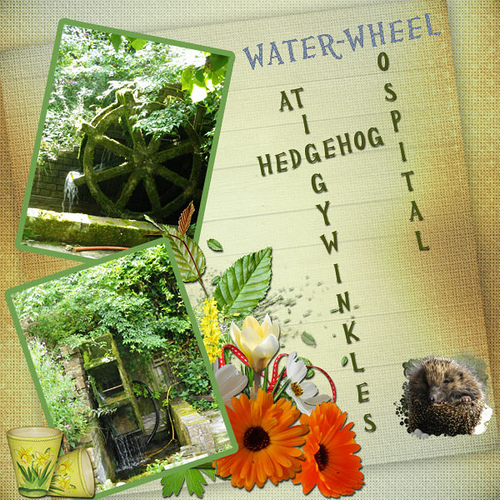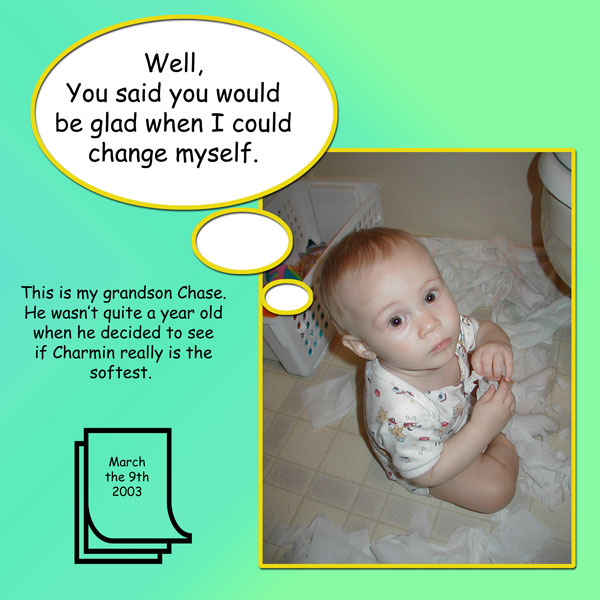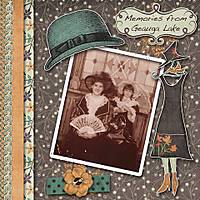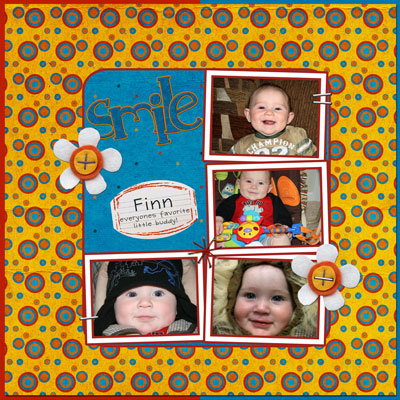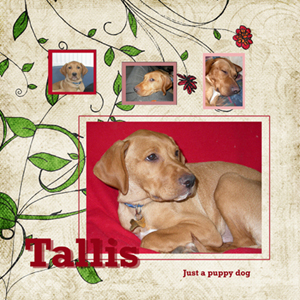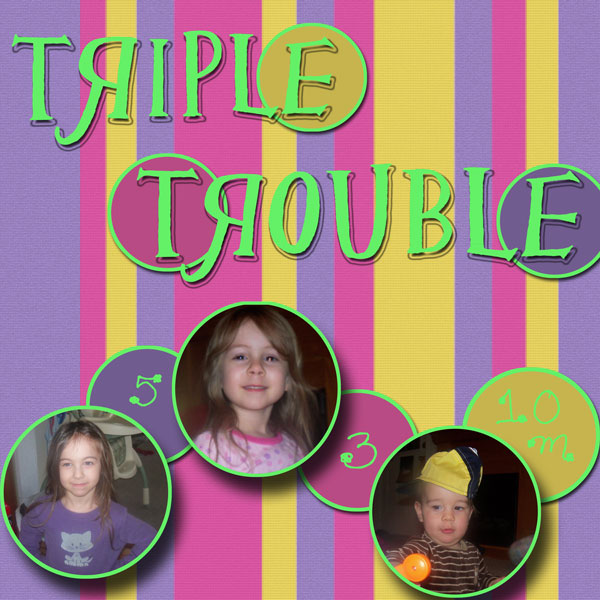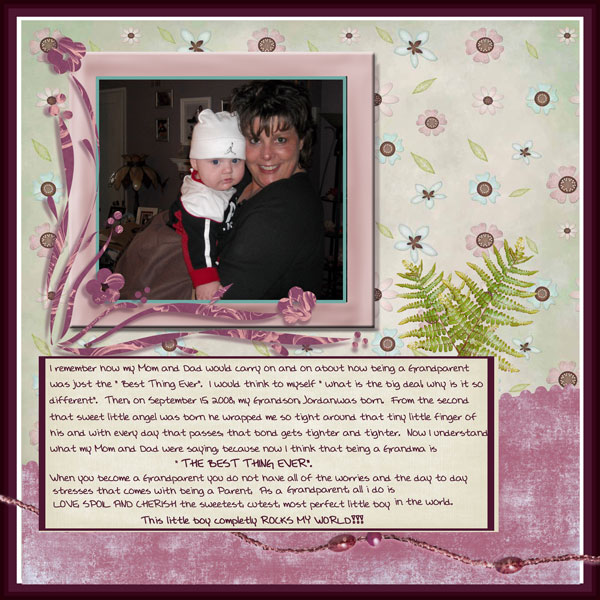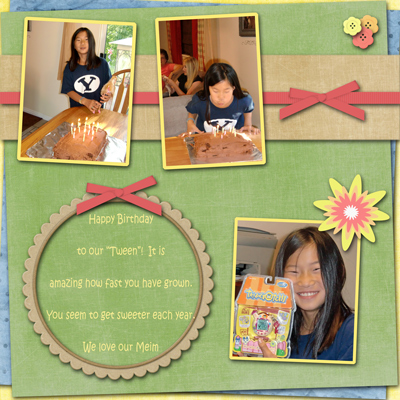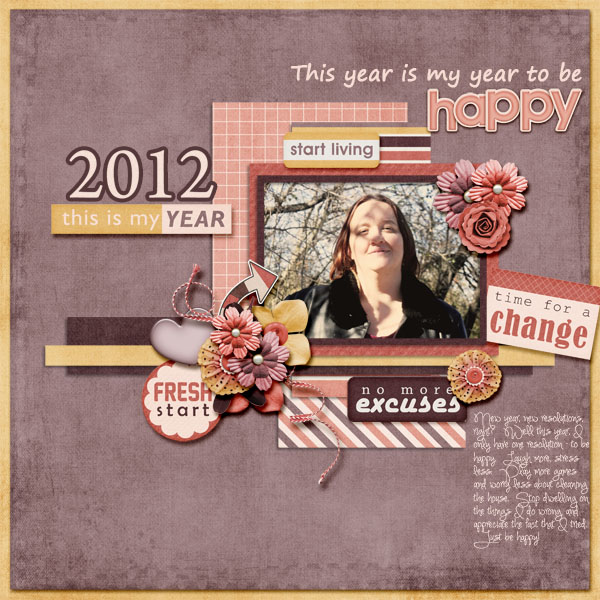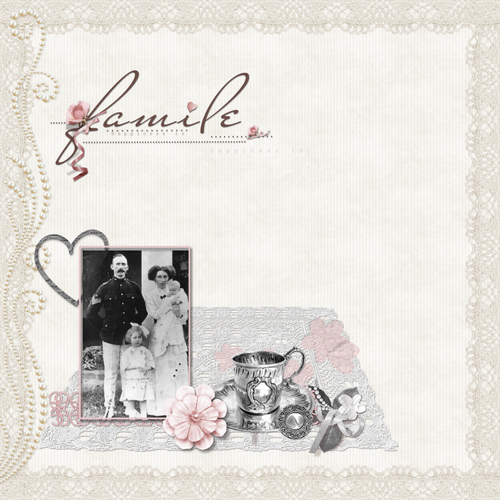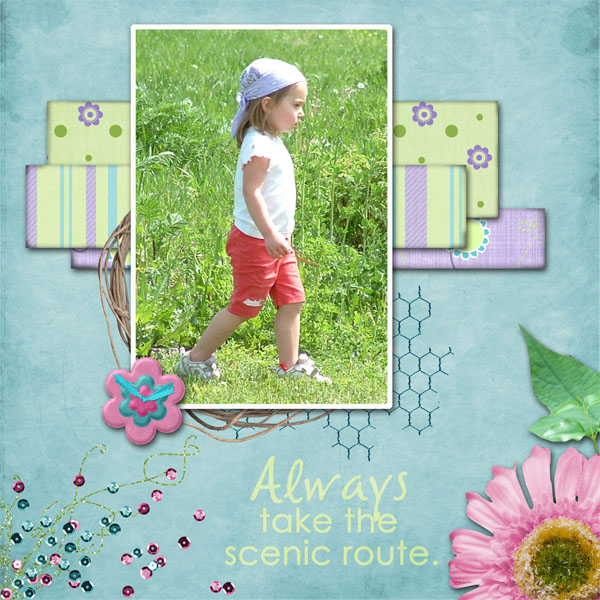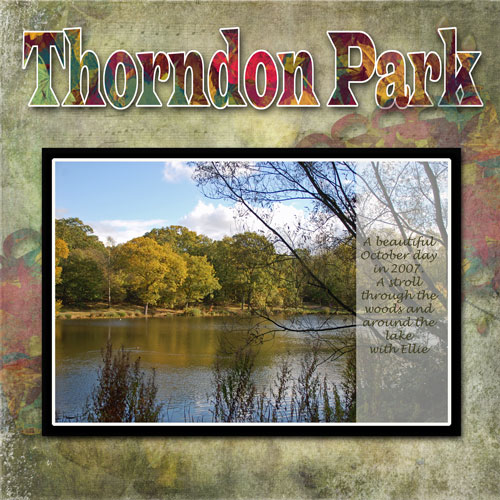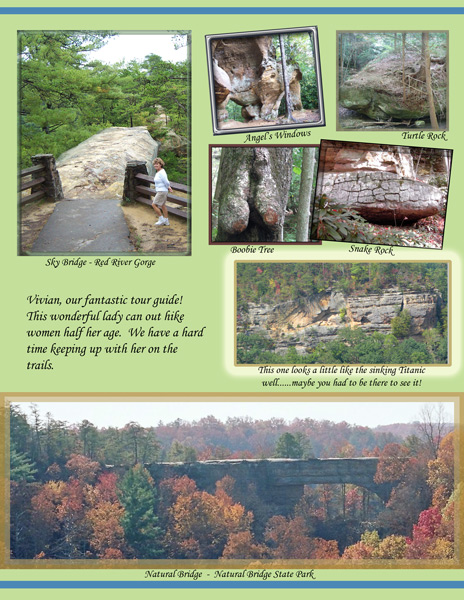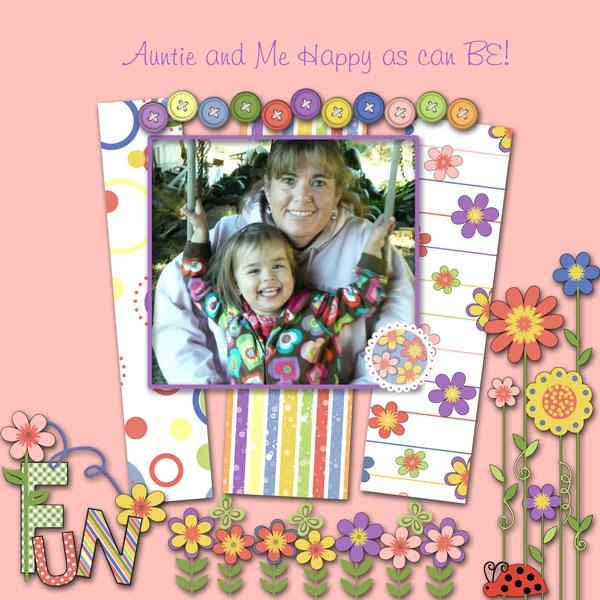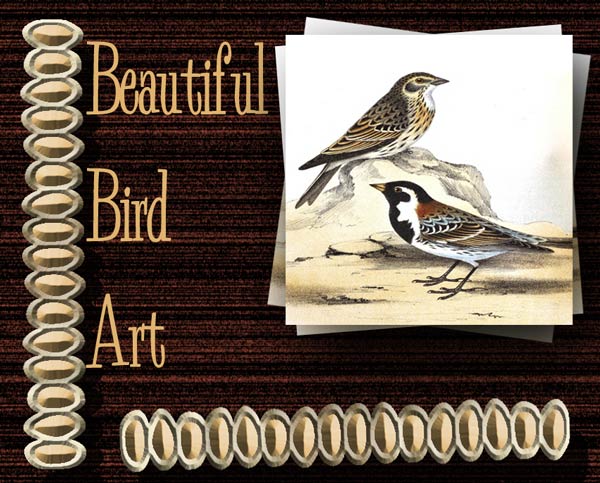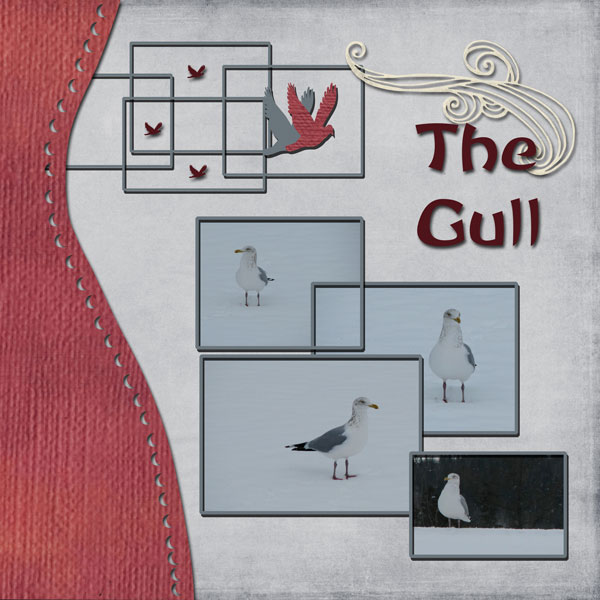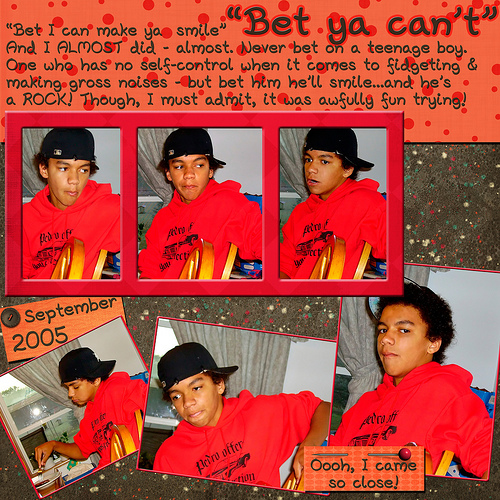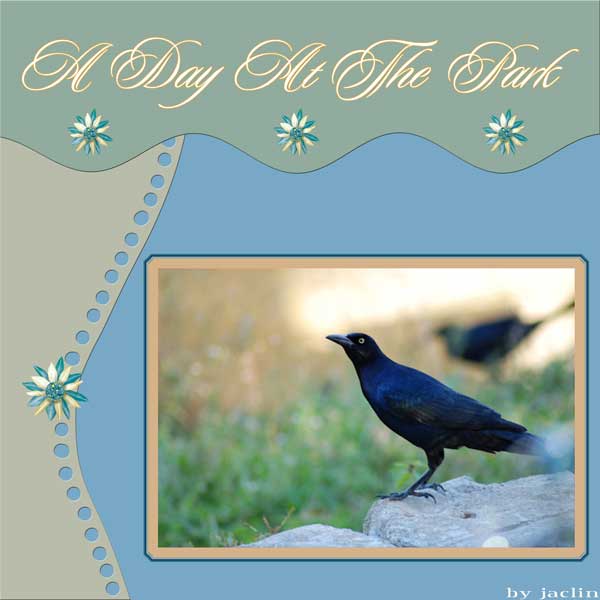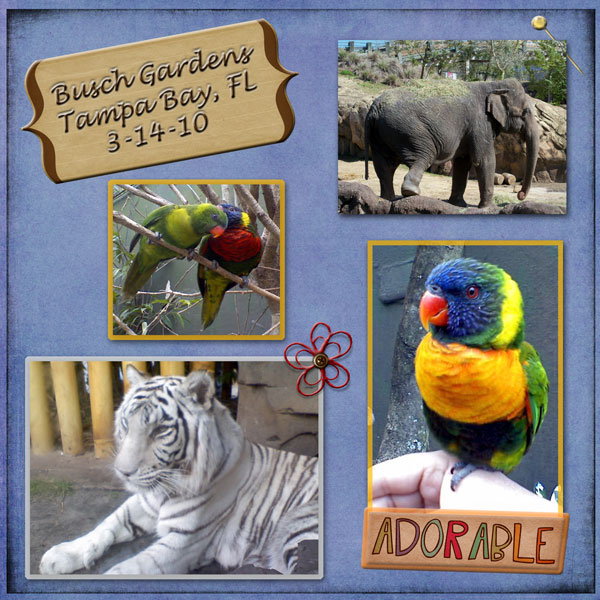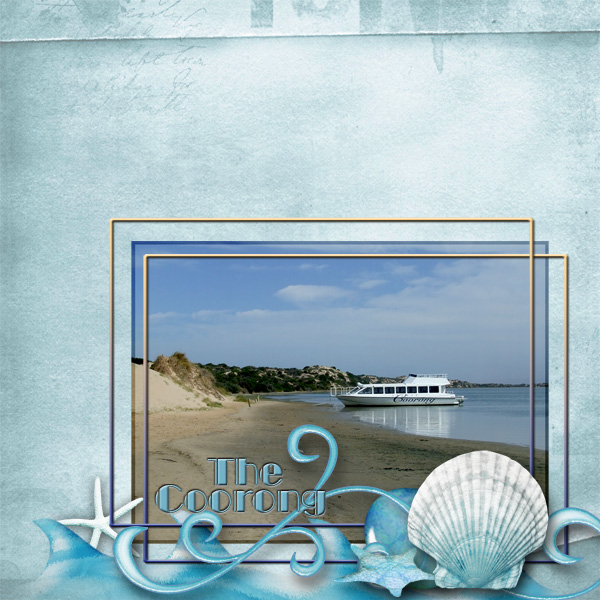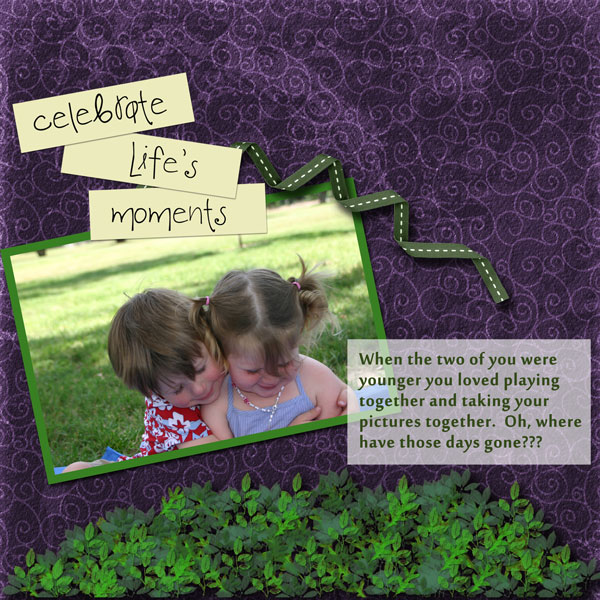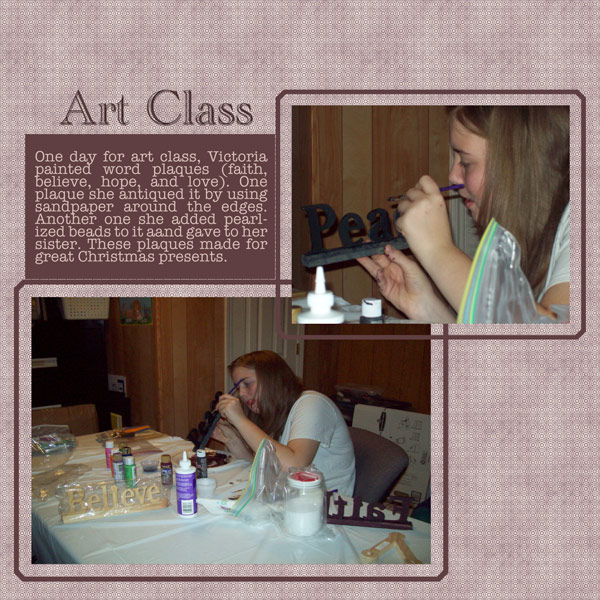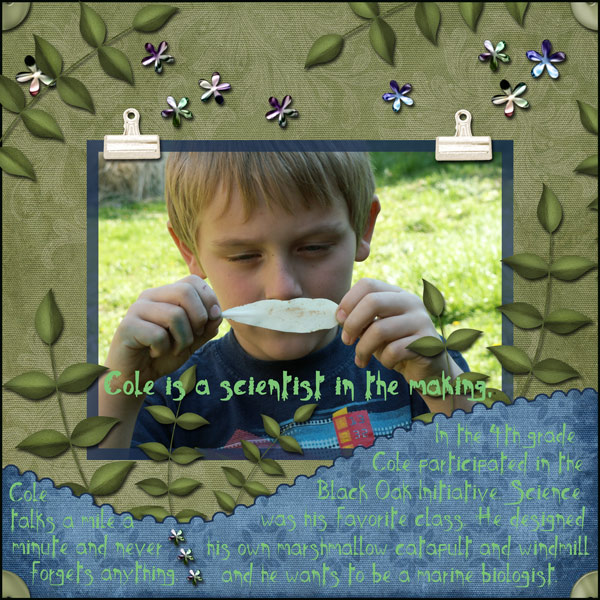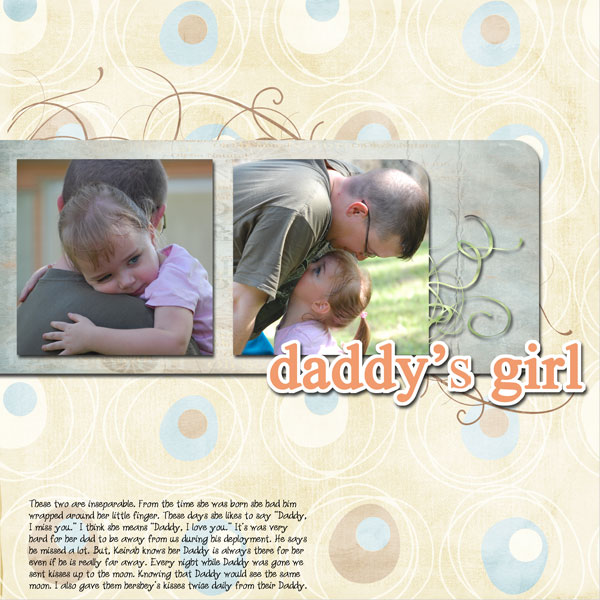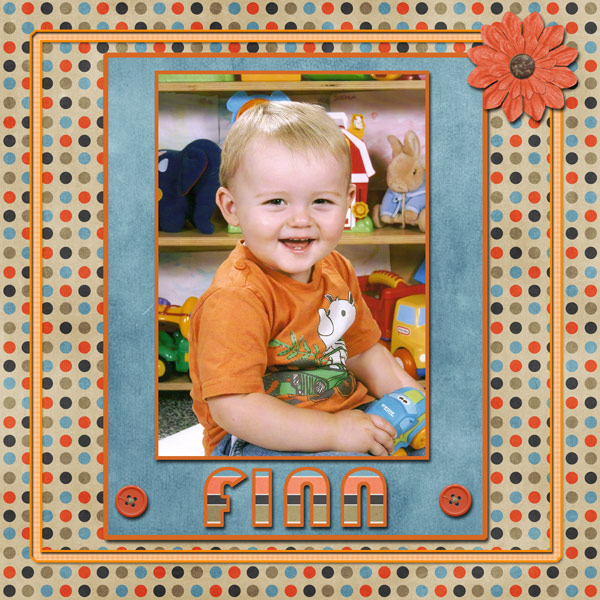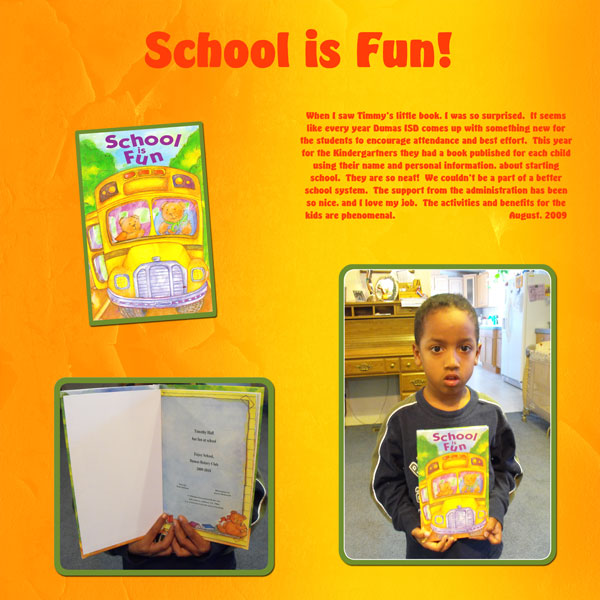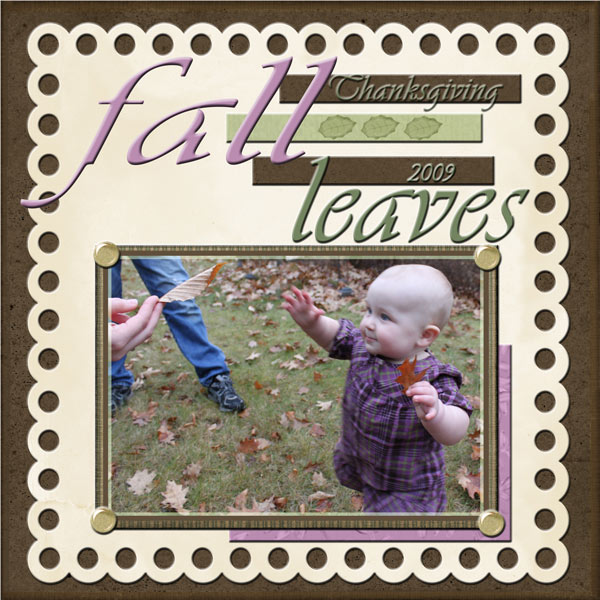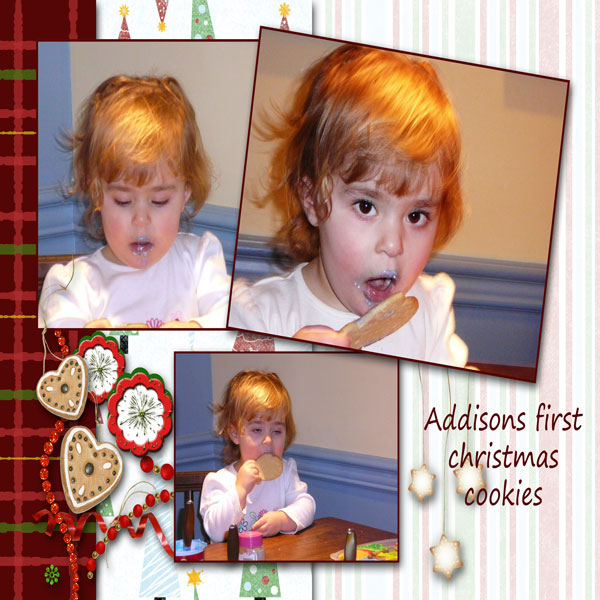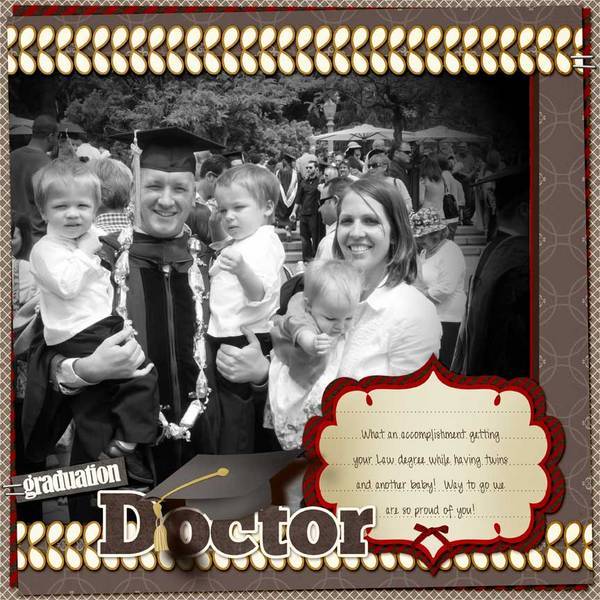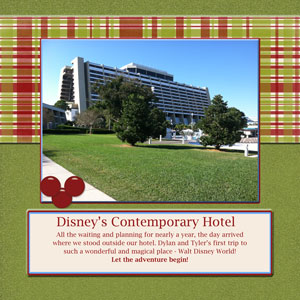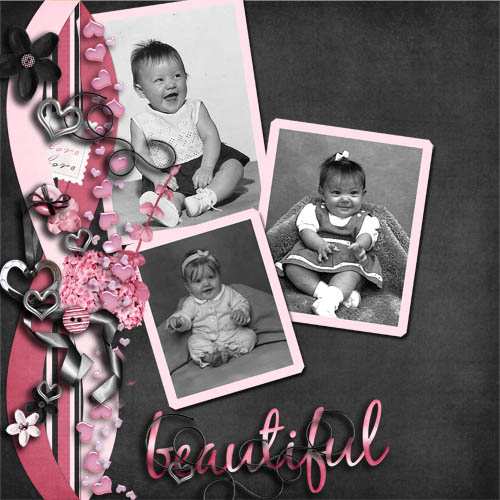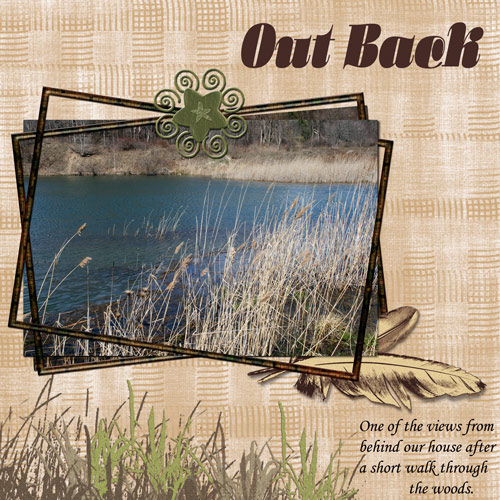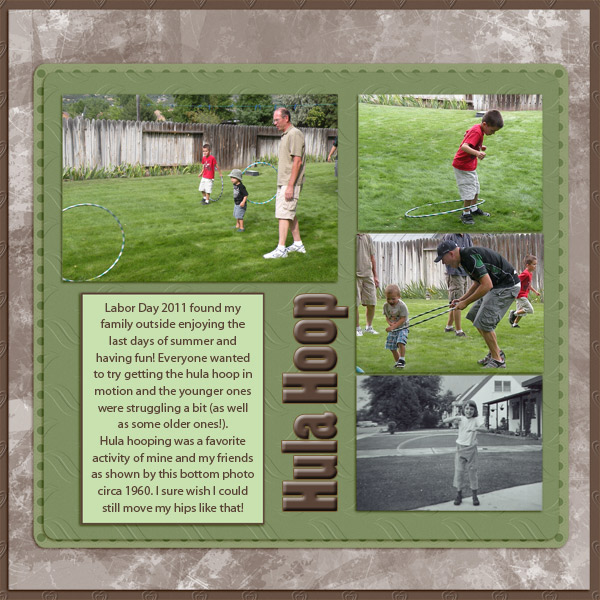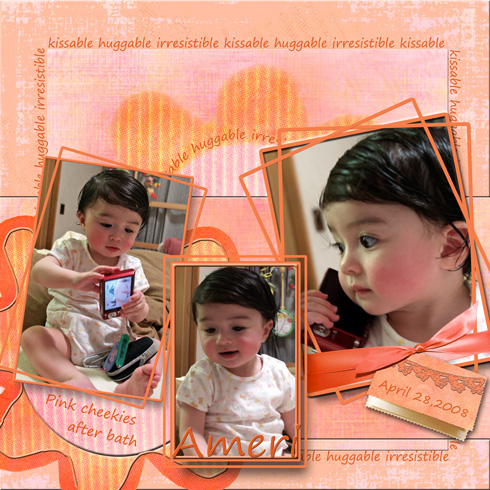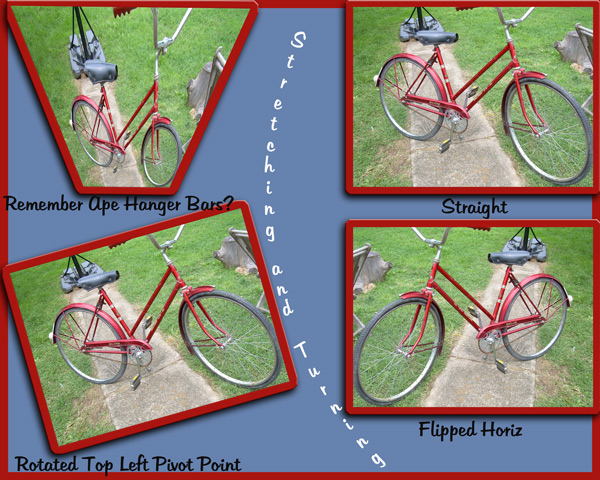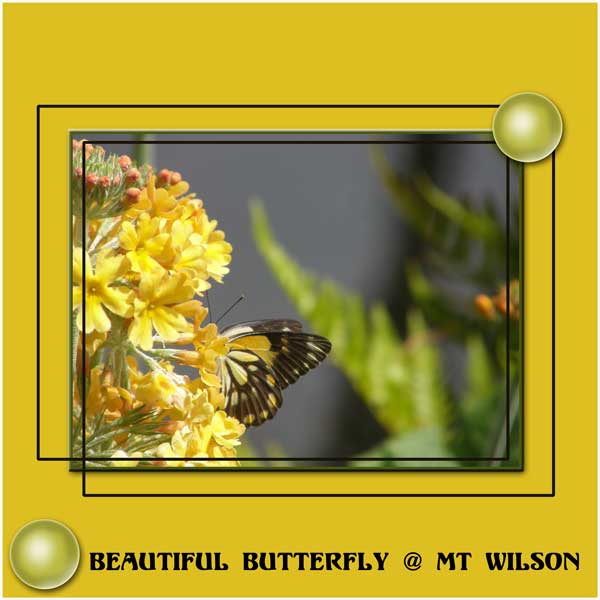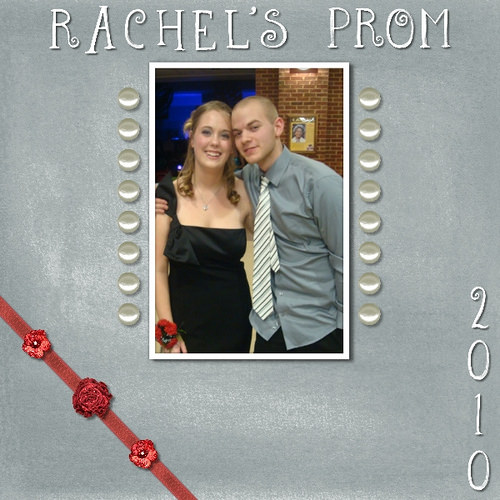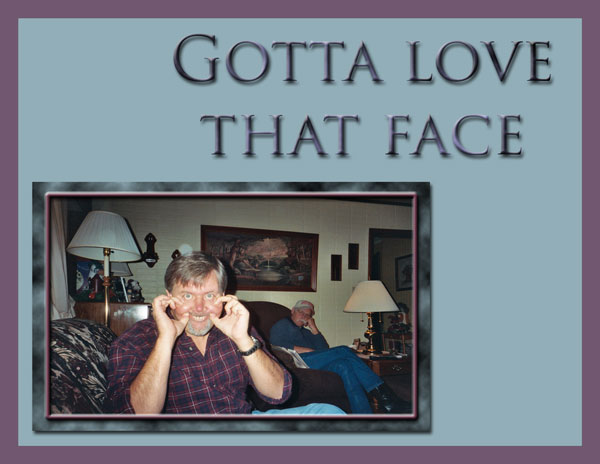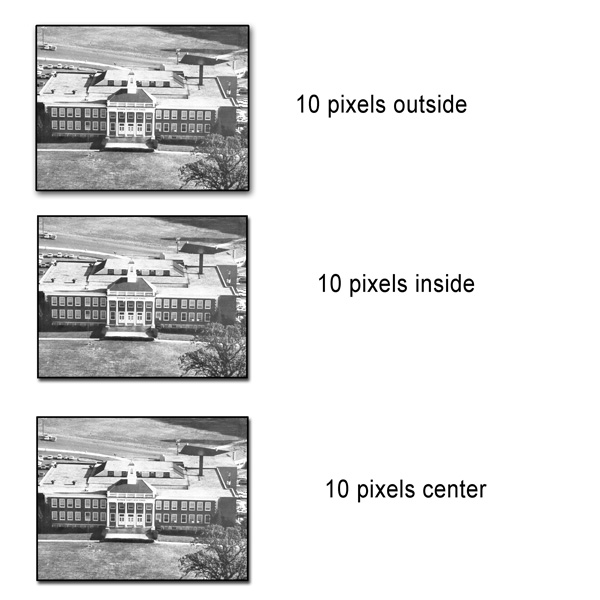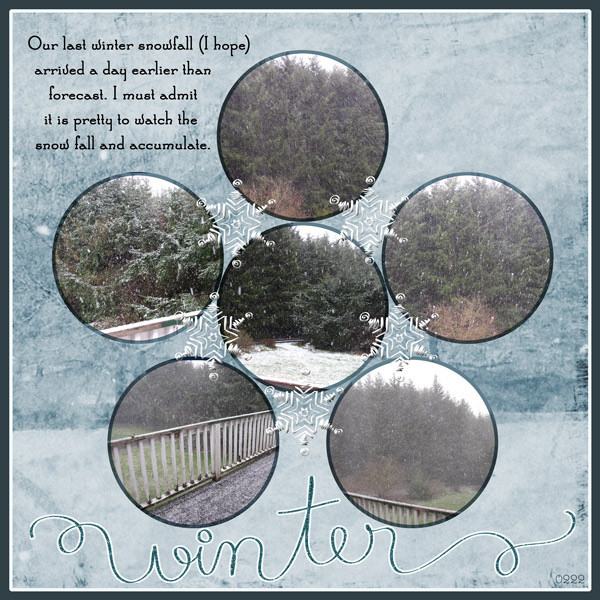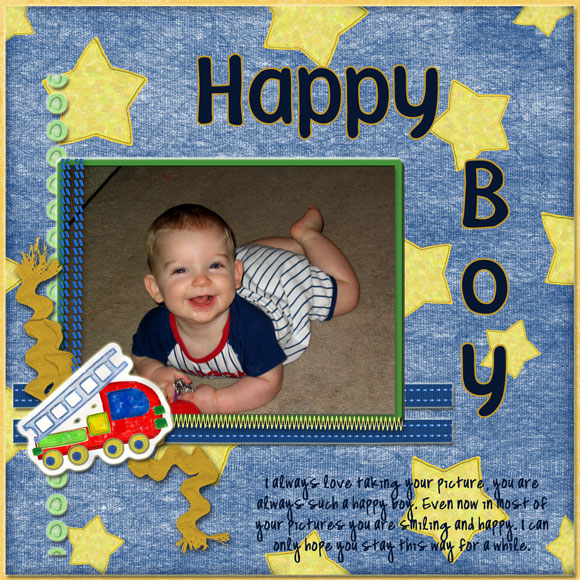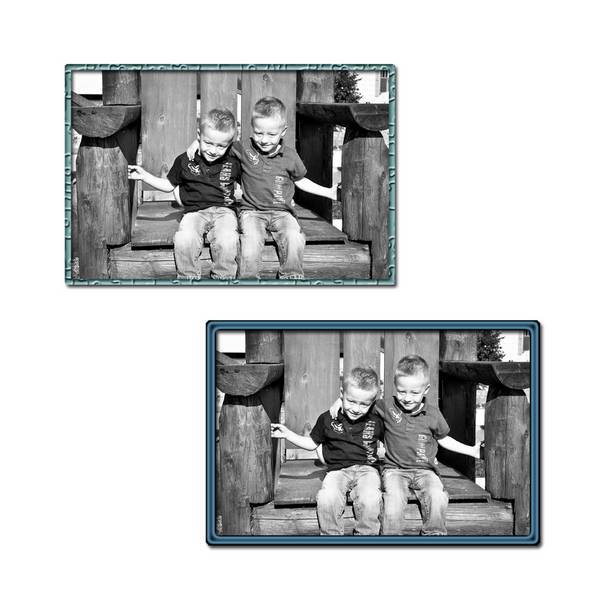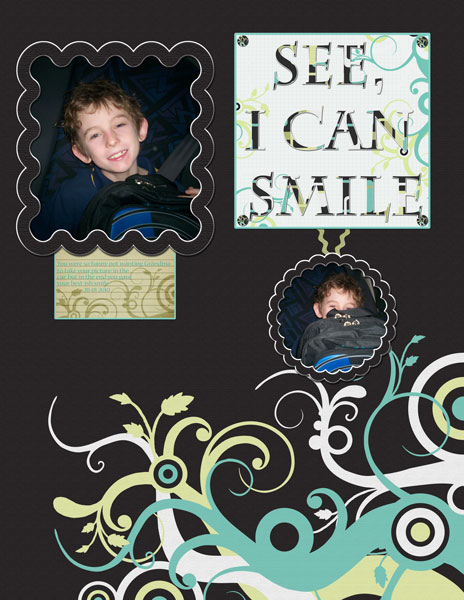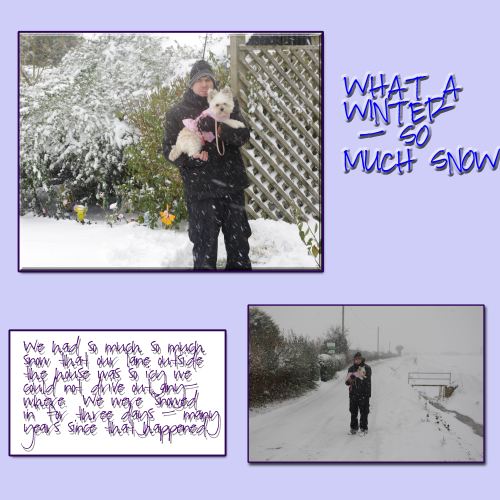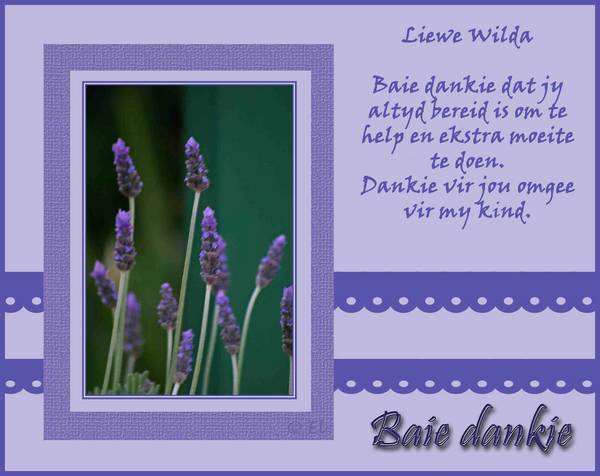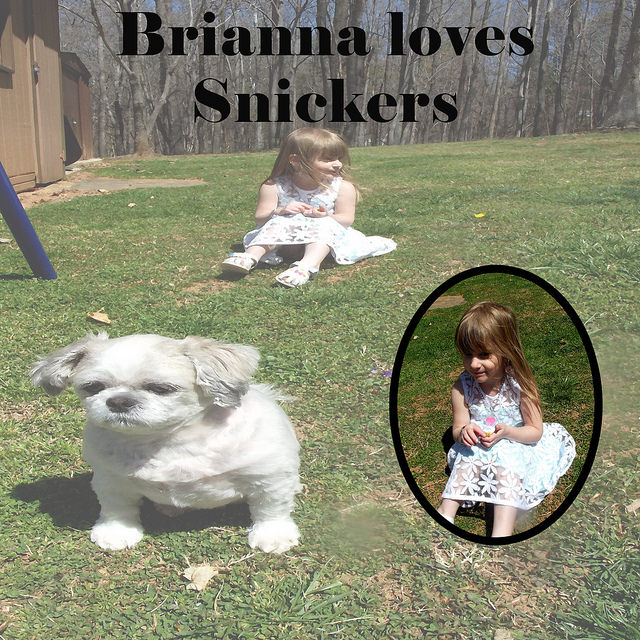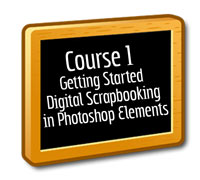
Lesson 6H - Stroke and Border Tutorial
(pdf) (link to comment)
The "stroke" tool puts borders around objects or along selections.
The simplest way to make a photo pop off the layout is to add a white border around the photo.
If you put a border on its own layer, then layer styles may be applied to this separate layer, opening up a wide availability of cool effects.
Border may be placed on titles also, to make them pop.
Read the tutorial and watch the video. Pause the video and play with each technique as I share it.

THIS LESSON REQUIRES A LAYOUT FOR CREDIT.
Create a layout and add a border to your photos, title, or other elements. Share your layout with us by uploading it to the gallery and sharing.
I want to see what you have learned through this tutorial! I am anxiously waiting!
Isn't it fun getting layouts done while you learn?
BIT OF INSPIRATION
So many pictures, so little time!
Author Unknown
WARM FUZZIES
I am so thankful for your site and your generosity of helping others. Your tutorials are fantastic!
6/17/07
Here are your digital scrapbooking layouts!