
The Fun Extras - Set Five
93. Choosing PPI Sizes (link to comment)
Understanding ppi and dpi can be confusing. I am excited about this tutorial as I am certain it will open up your understanding regarding various ppi sizes.
PPI Sizes in Digital Scrapbooking – A Choice
9/23/2007
In the digital world, you will generally find two choices for pixels per inch; that being 200 and 300 ppi. Occasionally, I run into scrappers who prefer to never print and only scrap for online purposes that do 72 ppi, but the majority of scrappers do want to print.
Please utilize this tutorial to educate yourself in how ppi functions in layouts so that you may choose for yourself and be aware of the various file sizes before using products and freebies in the digiworld. Before making the choice, be informed.
PPI VS. DPI
With regard to resolution, ppi is an acronym for “pixels per inch.” ppi was originally associated with screen viewing indicating how tightly each dot of color sets next to the dots near it. The more little dots that are contained in one inch, the better the graphic. In general 72 ppi is adequate for screen viewing and web pages, but not for printing.
This is often confused with dpi, which is an acronym for “dots per inch.” dpi was originally associated with printing. The default settings in most printers are generally sufficient and most people do not need to be concerned about dpi. In other words, if your graphic (layout or element) is created with sufficient ppi, the default dpi settings in the printer should be optimized adequately for printing.
I have noted that many programs and/or camera specs do utilize the term dpi instead of ppi and, therefore, more and more these terms are used interchangeably. Do not fret should you not be able to find the correct terminology while working with graphics.
HOW TO DETERMINE THE PPI OF A FILE
It is important to learn how to determine the ppi size of a file. In Windows XP, right click on a file and choose properties. Click on the “Summary” Tab. If necessary, choose the “Advanced” button.
Note the width and height and the resolution fields. The resolution field should indicate either a 200 or a 300 ppi. However, the width and height fields are just as important to observe. These fields are directly correlated to resolution and can be confusing.
A COMPARISON CHART
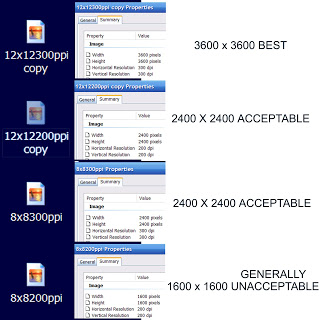
A paper created in 300 ppi (note, the properties utilizes dpi terminology) with a size of 12 x 12 has a height and width of 3600. This is the industry standard in digital scrapbooking.
A paper created in 200 ppi with a size of 12 x 12 has a height and width of 2400.
A paper created in 300 ppi with a size of 8 x 8 has a height and width of 2400. Therefore, these two settings actually result in the same size image.
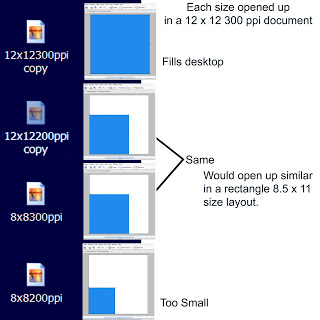
A paper created in 200 ppi with a size of 8 x 8 has a height and width of 1600.
To better understand the concept, bring each size of paper into a 12 x 12 300 ppi file and observe.
Of course, a paper created at 300 ppi at 12 x 12 fills the entire file.
However, a paper created at 200 ppi at 12 x 12 and a paper created at 300 ppi at 8 x 8 are the same size when brought into a 12 x 12 300 ppi file.
A paper created at 200 ppi at 8 x 8 is very small when brought into a 12 x 12 300 ppi file.
As you will note, for a rectangle scrapper such as I, the 2400 x 2400 size papers would work fine for my purposes; however, I have made the personal choice to stick with only 3600 x 3600 papers regardless, mostly because this is the industry standard.
Another very important reminder from the above charts is to note that 200 ppi products made in 8 x 8 are too small. It is important if your choice of size is 200 ppi to also look into what size paper (12 x 12 or 8 x 8) the 200 products were created in. This is difficult to determine with elements. What a hassle this could be, especially if downloading freebies from unknown designers. Of course, sticking to your favorite designers would resolve this problem.
Frequently, cameras take photos at 72 ppi. I know I became nervous when I first looked at the properties of my photos. However, it is important to remember, as indicated above, that the size of the file and the ppi are linked together. Therefore, a large file size at a lower ppi equals a satisfactory height and width. Do not panic! It is all in the math and I do not like math and have no desire to analyze and figure the math on this one! To feel more comfortable with your photos, simply test them as I did the files above in the charts by bringing them into a 300 ppi at 12 x 12 file to see how large they open up.
Mixing and matching different size elements can be frustrating. The same element made in two different ppi’s (300 or 200) brought into a layout will open up in a different size (as indicated in the above chart). Designers always try to do their best to create elements which are sized realistically for layouts so that digital scrapbookers do not need to resize the elements for their pages. Utilizing more than one size ppi elements in a layout defeats this purpose, causing a digital scrapbooker to constantly resize elements. In addition, for beginner scrappers who have not yet gained an eye for realistic sizes, this can be discouraging. I would encourage new scrappers to stick to one size.
One digital scrapbooking site and shop has made the up-front choice of only providing 200 ppi products. This site has been around a long time and has many useful resources for digital scrapbookers, but I feel it is important that new scrappers be aware that Digital Scrapbook Place only offers 200 ppi. Their products are excellent and if your choice is 200 ppi, then this would be the perfect place for you.
What does irritate me is when someone is not up front with the size of their products. It is frustrating to take the time to download a file, unzip it, organize it, tag it, and such, only to later realize it is a lower ppi than originally thought. With the industry standard being 300 ppi, I feel this is most important for those that offer 200 ppi freebies or products.
The use of 200 ppi vs. 300 ppi is a huge controversy in the digital world which may some day work itself out. The industry standard (based on the majority of products sold) is 300 ppi. However, there are many proponents that strongly feel 200 ppi prints just as well as 300 ppi, having done tests and thoroughly investigated the issue. The debate continues.
Personally, I feel they are right that 200 ppi would print adequate, but on the other hand, my personal choice has been to stick with 300 ppi. The hassle of checking what size file a 200 ppi documents was created in is not worth it for me. In addition to the frustration of mixing and matching element sizes, my instincts continue to remind me how quickly technology continues to advance and that the unknown of future graphics may have me some day regretting the use of smaller sizes. Remembering you can always resize down, but cannot resize up, I tend to lean on the safe side. I am preserving memories and want to be careful with this important task.
I commend those who step forward and stand up for the use of products less than the industry standard. I believe people should be allowed the freedom to push for new standards. America would not be the same if we did not allow that. For instance, women would never have been allowed to vote. Sally Beacham is a strong advocate for 200 ppi and she has a free script for PSP to convert the 300 ppi items quickly to 200 ppi.
There are several good points made for the use of 200 ppi. First, higher resolution graphics require higher RAM (resources) on a computer. When processing files (resizing, running filters, etc.) a higher resolution graphic can cripple older computers. Second, smaller graphics take up less hard drive space. More hard drive space equals more cost. The 300 ppi graphics are considerably larger than the 200 ppi graphics. Since the graphics are smaller, bandwidth in downloading is conserved and the cost savings could be passed onto purchasers. In addition, downloading smaller files could be very important to someone on dial-up. Another good point is that 200 ppi designs do not need to be compressed to make the file size smaller as compressing files does damage them.
The bottom line is that at this point in time, with our technology today, there is really no right or wrong answer to this debate. It is best to understand and be informed regarding the issue and weigh the pluses and minuses for yourself to make an educated decision that works best for you and your resources. For instance, certainly those with slower computers and dial-up connections may want to strongly consider 200 ppi. I would suggest that go back through this tutorial and possibly open up your program and bring in various size elements until you understand how ppi functions. Then make a list of pluses and minus for you and choose for yourself what is best.